Qobuz is an excellent streaming service for audiophiles and music lovers who appreciate high-quality audio. It not only offers lossless streaming, but is also better than CD-quality music for new releases. You can also buy and download music directly. It has two plans, and both include the highest-resolution audio quality. The Studio plan costs $12.99 per month (or $129.99 per year), and it delivers 192kHz, 24-bit FLAC streaming for available titles, which is considerably higher resolution than standard CD-quality FLAC (44.kHz at 16 bits). The Sublime account runs $14.99 per month (or $179 per year), adding significant discounts on music download purchases.
Qobuz is a great way to listen to music. With the offline feature, you can download music from Qobuz to listen offline. In this post, we will teach you how to download music from Qobuz in different ways so that you can enjoy your favorite tunes even without the internet.
- Method 1. Download Music from Qobuz with Macsome Music One [Recommended]
- Method 2. Download Music from Qobuz with Streaming Subscription Plans
- Method 3. Purchase Tracks/Albums for Download (Official Way)
- Method 4. Download Qobuz Music Using Free Qobuz Downloader
- Method 5. Download Qobuz Music with Qobuz Downloader X
- Method 6. How to Download from Qobuz with Qobuz-dl
- FAQs about Downloading Music from Qobuz
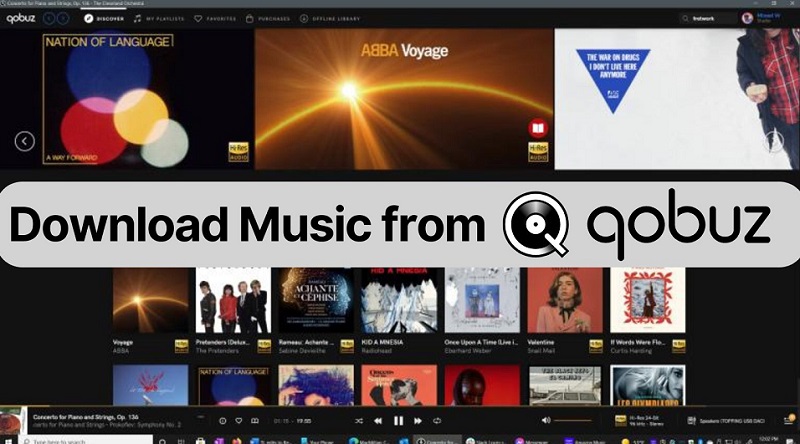
Method 1. Download Music from Qobuz with Macsome Music One
First of all, we highly recommend Macsome Music One. It is an all-in-one Qobuz music downloader that allows you to download high-resolution music from Qobuz in MP3, FLAC, WAV, AAC, AIFF, and ALAC, automatically preserving ID3 tags. It can split and save songs individually. All you need is a Qobuz streaming membership. Even a free trial will do the trick. Macsome Music One can save the downloaded Qobuz songs on your local computer so you can listen to them offline even if you cancel your Qobuz subscription.
In addition to supporting music downloads from Qobuz, Macsome Music One can download music from Spotify, Apple Music, Tidal, Amazon Music, or other music streaming platforms. It can also record music from popular sites such as YouTube, SoundCloud, Dailymotion, Vimeo, etc. It also includes the Podcasts and Radio sections, where you can listen to and download popular episodes and shows for free. It also offers some useful tools that allow you to convert multiple local files simultaneously at high speed, edit song tags, remove vocals or instruments from audio files, burn local music to CDs, and more.
How to Use Macsome Music One to Download Music from Qobuz?
Step 1. Download, install, and launch Macsome Music One on your computer. And you'll find the Qobuz module on the main user interface.
Step 2. Select the Qobuz option, and the Qobuz web player will start at the same time. Sign in with your Qobuz account.
Step 3 Under the "Settings" panel, you can select the output format, and modify the the output quality. You can also change the output folder to store the downloaded Qobuz songs.
Step 4. To begin downloading music from Qobuz, browse the songs you want to download in the Qobuz web player. Click on the "Click to add" button to import tracks to Macsome. The press the "Convert" button to start downloading Qobuz music. Macsome Music One supports downloading multiple Qobuz tracks simultaneously.
Step 5. When the recording is finished, click the "Stop" button to end the process. Now you can find the downloaded history by clicking "History." Click the "folder" icon to locate the downloaded Qobuz songs on your local computer. Now you can enjoy Qobuz music offline without a subscription.
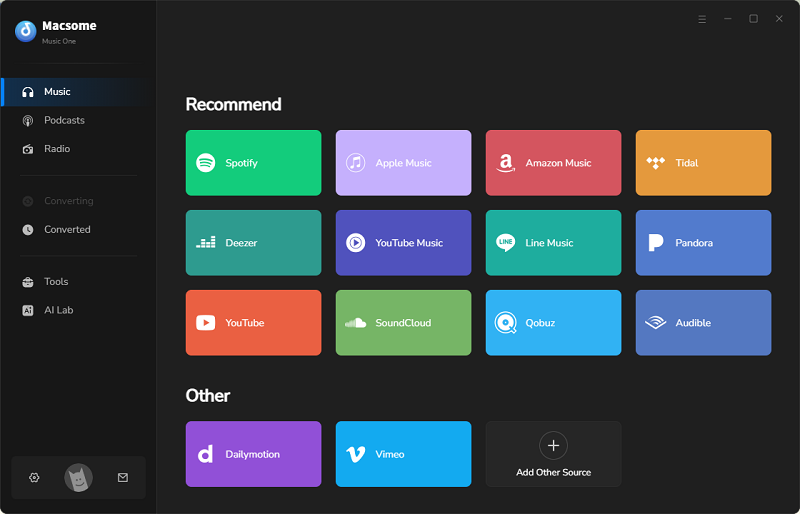
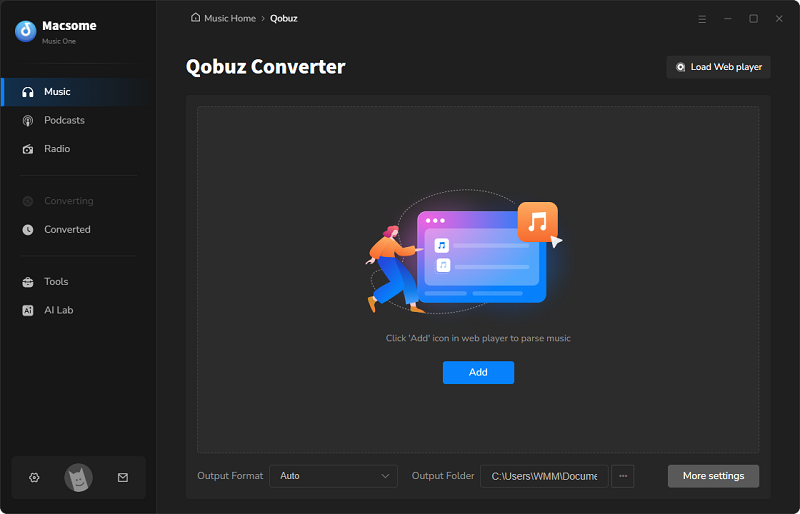
Method 2. Download Music from Qobuz with Streaming Subscription Plans
If you subscribe to Qobuz, you are able to download Qobuz albums, tracks, and playlists for offline listening. All the downloaded Qobuz songs are only accessible on your device as long as your Qobuz subscription is active.
Step 1. Choose a subscription plan that includes offline listening. Qobuz offers various plans, including Studio or Sublime.
Step 2. Download, launch, and open the Qobuz app on your device. Sign in with your Qobuz account.
Step 3. Navigate to the songs you want to download, and click on the "Download" button located next to the desired song, album, or playlist.
Step 4. Once the download process finishes, the albums, tracks, and playlists will be available in the "Offline Library" tab of your different Qobuz apps. Then you can listen to them with an internet connection.
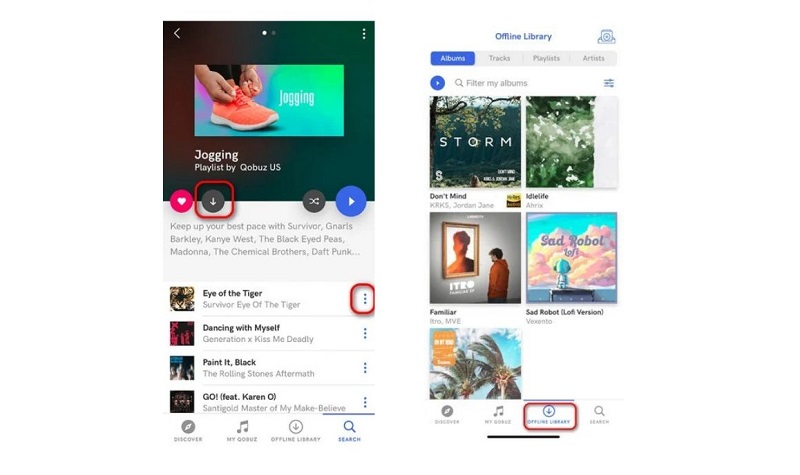
Method 3. Purchase Tracks/Albums for Download (Official Way)
In this part, we will introduce another solution to let you download music from Qobuz without a subscription. Qobuz offers a purchase download center that allows you to purchase the specific album or song you like. Once the payment has been confirmed, you can download music directly from the Qobuz download store. Let's learn how to buy and download tracks or albums from Qobuz in CD-quality or Hi-Res.
Step 1. Visit the Qobuz download store through your browser on your device, click the album you'd like to order, and open the album page. From the qualities available, select the one you want from the section in the top-right corner of the page.
Step 2. To purchase an album, add the albums to your cart by clicking "Add to basket." You can access your basket at any time by clicking on the basket icon in the top right of the screen. Once in your basket, you can see all the albums that you have selected. You can still change your desired quality for each album or remove them from your basket.
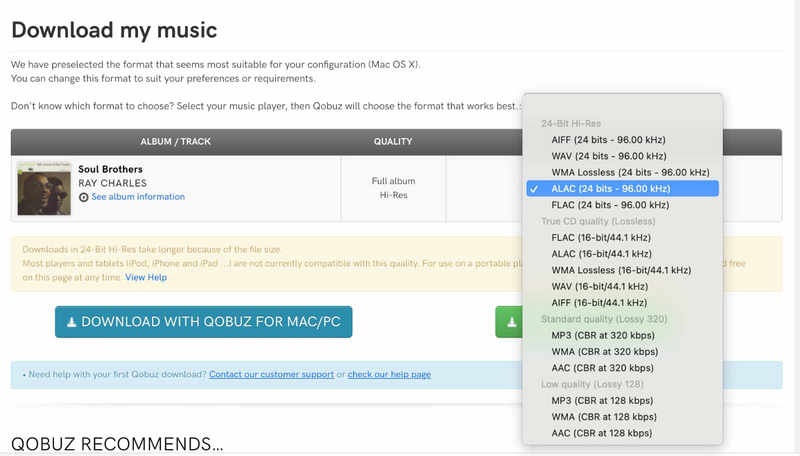
Step 3. To proceed to checkout, click the "Access Payment" on the cart page. For a single track, click the "Buy" button.
Step 4. Choose your means of payment and fill in the required fields. Click "Pay" to finalize your order. You can then download your music from your account.
Method 4. Download Qobuz Music Using Free Qobuz Downloader
Qobuz introduces a free third-party application, Qobuz Downloader, designed to simplify downloading, allowing music collectors to expand their libraries easily and quickly. You can download Qobuz music in WAV and other formats with the Downloader application. Here is a step-by-step guide to downloading your music from Qobuz for free using the Free Qobuz Downloader.
Step 1. Go to the Qobuz website, log on to https://www.qobuz.com/signin, and go to https://www.qobuz.com/profile/downloads. Click on the "Download" button next to an album or track.
Step 2. Then click on the "Download with Qobuz Downloader" button. If you have not yet downloaded the Downloader application, click on "Download the app". If you have already downloaded it, click "Open".
Step 3. Select the format in the application (click on the pre-selected format, this will be FLAC) and click on "add to queue", then click on "download" in the next window.
Step 4. After downloading, you can find your album by clicking on the small folder icon to the right of the download. It indicates the storage space on your device.
Method 5. Download Qobuz Music with Qobuz Downloader X
Qobuz Downloader X (QBDLX) is a GUI tool available on GitHub. It is a free and open-source Qobuz music downloader that allows you to download from Qobuz without paying. You can download it and start downloading music without installation, all you need is a paid Qobuz subscription. Then you can download the Qobuz music by pasting the URL of the desired one, and it will successfully download Qobuz to your Windows computer. You can choose the quality from 320 kbps to Hi-Res 24-bit / up to 192 kHz. You can also choose which tags to save, including cover art, album title, release date, genre, artist, etc. If you are using Windows, you can follow the steps to see how QBDLX works.
Step 1. Download the latest version of QBDLX on your Windows computer. Locate the downloaded file and extract it.
Step 2. Open the folder and locate the ".exe" file. Double-click to run the DBDLX program. No installation is required.
Step 3. Input your Qobuz email and password to log in. Once logged in, you can paste a Qubuz link to a track, playlist, or album to download music from Qobuz as FLAC.
Within the main interface, you can also define the music quality and download folder to save all the downloaded music.

Method 6. How to Download from Qobuz with Qobuz-dl
Qobuz Downloader X (QBDLX) is only available for Windows. Mac users can use Qobuz-dl, another Hi-Res music downloader for Qobuz, which allows you to download FLAC and MP3 files from Qobuz music. Qobuz-dl can not only download albums, tracks, artists, playlists, and labels from Qobuz with download mode but also support record music from last.fm, Spotify, Apple Music, and YouTube playlists. It is available for Windows, macOS, and Linux. To download from Qobuz using Qobuz-dl, follow the steps below.
Step 1. Install the latest version of Python3. For Windows, be sure to check the option "add Python to path" while installing Python.
Step 2. Open Command Prompt on Windows or Terminal on macOS and run the command below to install Qobuz-dl.
Linux / macOS: pip3 install --upgrade qobuz-dl
Windows: pip3 install windows-curses or pip3 install --upgrade qobuz-dl
Step 3. Type the "qobuz-dl dl" with Qobuz URL to start downloading music. For example, to download a Qobuz playlist in maximum quality.
qobuz-dl dl https://play.qobuz.com/playlist/5388296 -q 27
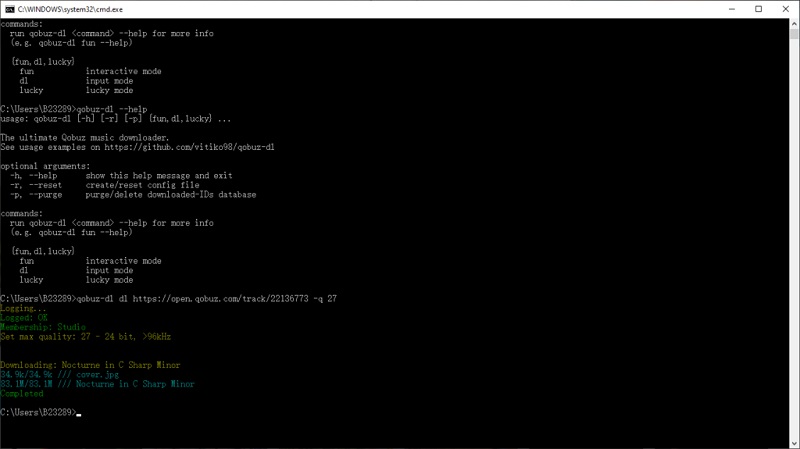
FAQs about Downloading Music from Qobuz
1. Where can I find the music I downloaded for offline listening?
When you download music from Qobuz with streaming subscription plans, you can access your downloaded music in the "Offline Library" tab of any Qobuz app. This tab shows you all the albums, tracks, and playlists that you can listen to without an internet connection. Please note that if you reinstall or log out of the app, you will lose all your downloaded music and have to download it again. By using other Qobuz music downloaders we've listed, you can download music from Qobuz in your local folder.
2. What if you do to while having trouble downloading music from Qobuz with subscription?
First, make sure you have a stable and fast internet connection to stream or download music from Qobuz. Then make sure you have an active Qobuz subscription plan that allows you to download music for offline listening. Check you've installed the latest version of the Qobuz app or web player on your device or browser. Make sure you have enough storage space on your device to download music from Qobuz. If the issue still exists, you can feel free to Qobuz support. Or use Macsome Music One, Free Qobuz Downloader, Qobuz Downloader X, or Qobuz-dl.
3. What happens to my playlists and library if I cancel my Qobuz subscription?
If you cancel your subscription, you can still sign in, see all your songs, albums, and playlists, edit them, add/remove things, create playlists, search, etc. However, all offline content will no longer be available. If you re-subscribe with the same email address, you'll get access to it again. Fortunately, you'll keep everything you've purchased.
Summary
This article listed several methods you can use to download music from Qobuz. You can opt for the official method to download Qobuz songs with a subscription or download purchased tracks, or download the third-party Qobuz Downloaders, including Macsome Qobuz Downloader, Free Qobuz Downloader, Qobuz Downloader X, Qobuz-dl, etc., which can enable you to download Qobuz songs without paying a penny. Each method has its pros and cons, you can choose one to use according to your own needs.
Macsome Music One is a professional Qobuz music downloader. It can download music from Qobuz to MP3, AAC, WAV, FLAC, AIFF, and ALAC with original output quality. This way, you can listen to Qobuz songs offline on any device, even without a Qobuz subscription. It is an all-in-one streaming music downloader that lets you download music from Spotify, Apple Music, Tidal, YouTube, SoundCloud, Dailymotion, Vimeo, and other popular sites. Macsome Music One also lets you download podcasts and radios for free. It also offers some free tools to convert local audio files, remove instrumental parts from songs, edit audio file metadata, etc. If you want to learn more about this fantastic tool, don't hesitate to use it.




 Belinda Raman
Belinda Raman