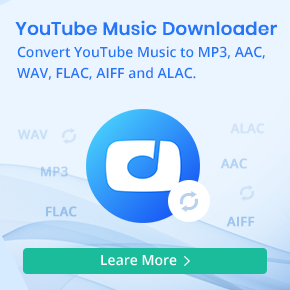How to Transfer SoundCloud Music to USB Drive
"Transferring SoundCloud library to USB?" I've recently decided to take DJing more seriously and stop using SoundCloud to stream my tracks. I have narrowed my library down to about 500 tracks that I would like to transfer over to USB. Does anyone have any suggestions for good recording tools to make this process the most efficient? - asked on Reddit
The advent of streaming music services has given users the ability to explore a wide variety of songs from global sources across multiple platforms. SoundCloud stands out as one of the leading music streaming services available on the Internet today. Many SoundCloud users like to transfer their favorite tracks to USB drives to save space on their devices and to easily listen to music in different environments, such as on the TV or in the car.
This guide offers a comprehensive overview of transferring SoundCloud music to a USB drive, including various methods and tips to facilitate a seamless process. An effective method for downloading SoundCloud tracks is to use a reliable SoundCloud Converter tool like Macsome Music One to download the tracks from SoundCloud to your computer and then transfer them to your USB drive for offline access. Read on to get started!
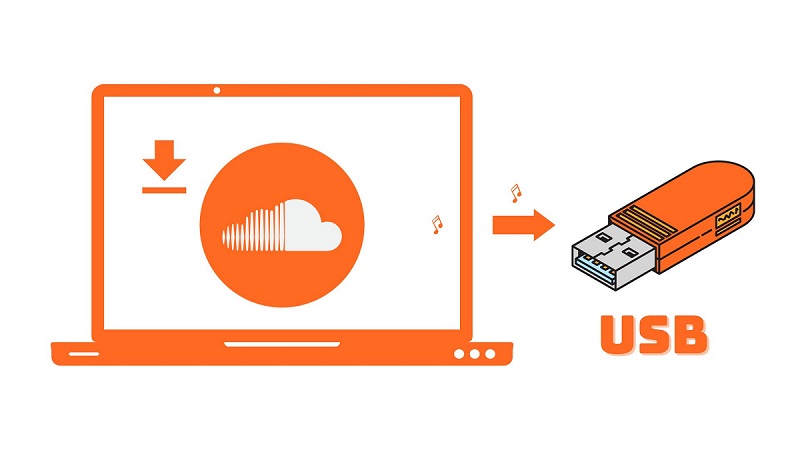
1. Best Tool to Put SoundCloud Music to USB [Mac & Windows]
To export SoundCloud songs to a USB, we recommend using a powerful tool called Macsome Music One, which serves both SoundCloud free and paid users. Macsome Music One allows you to download high-quality SoundCloud tracks, albums, or playlists in batches, and it can also convert SoundCloud music to USB devices-compatible audio formats like MP3, AAC, WAV, AIFF, FLAC, and ALAC. Once you have downloaded the SoundCloud music to your computer using Macsome Music One, you can easily transfer it to your USB drive or any other compatible device.

Why Macsome Music One is Recommended
- Download SoundCloud music to lossless MP3, AAC, WAV, FLAC, AIFF, or ALAC.
- Download songs and playlists from SoundCloud, Spotify, Apple Music, Tidal, YouTube Music, etc.
- Listen to or download podcasts and radios for free.
- Support batch downloading at up to 10x faster speed.
- Almost all the ID3 tags will be preserved.
- Remove vocals and instruments from music for free.
- Convert AA or AAX audiobooks to MP3, M4A, or M4B.
Step-by-Step Guide to Download SoundCloud Music to USB with Macsome Music One
Next, you can go through the manipulation guide to learn how to download music from SoundCloud to a USB using Macsome SoundCloud Converter. The process involves following some very simple procedures.
Step 1. Start Macsome SoundCloud Converter
Run Macsome SoundCloud Converter on your computer. Select the "SoundCloud" module and the SoundCloud web player will launch. Then log in with your SoundCloud account.
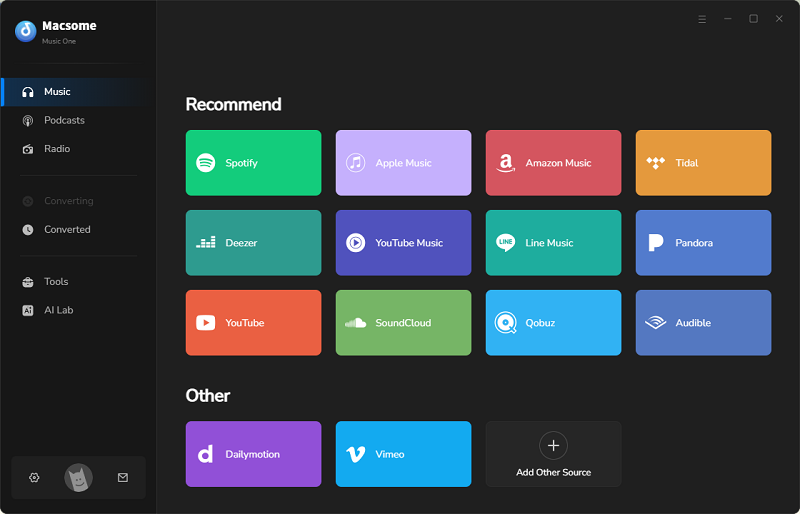
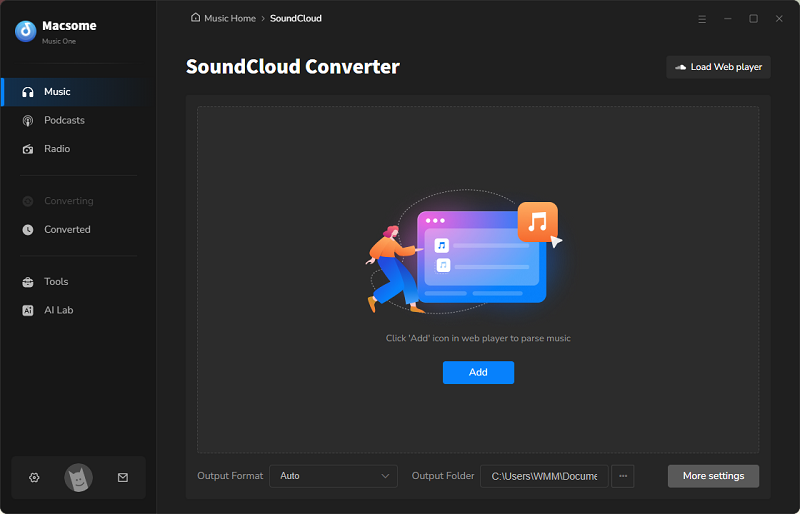
Step 2. Customize the output parameters for USB Drive
To open the settings window, click the "Settings" icon located in the bottom left corner of the screen. You can set the output format to MP3, AAC, WAV, AIFF, ALAC or FLAC. Here we will choose MP3 as the output format, as MP3 is a popular choice for its wide compatibility with various devices and media players, making it a convenient selection for most users. In addition to the output format, you can also customize the output quality, file name, and file path according to your specific preferences.
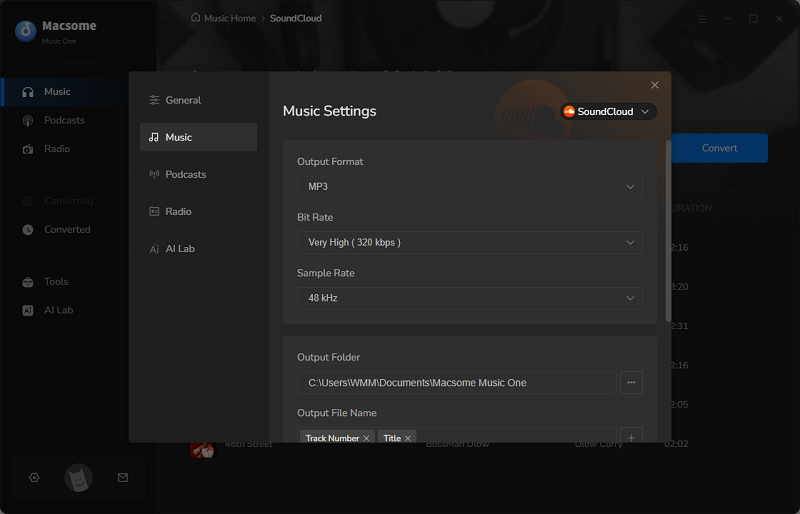
Step 3. Add SoundCloud songs and playlists to Macsome
Browse in the SoundCloud web player, you select tracks or playlists you want to transfer to USB. Press the "Click to add" button to import the tracks to Macsome. Then check the songs you want, and click the "Add" button to load them into the main window.
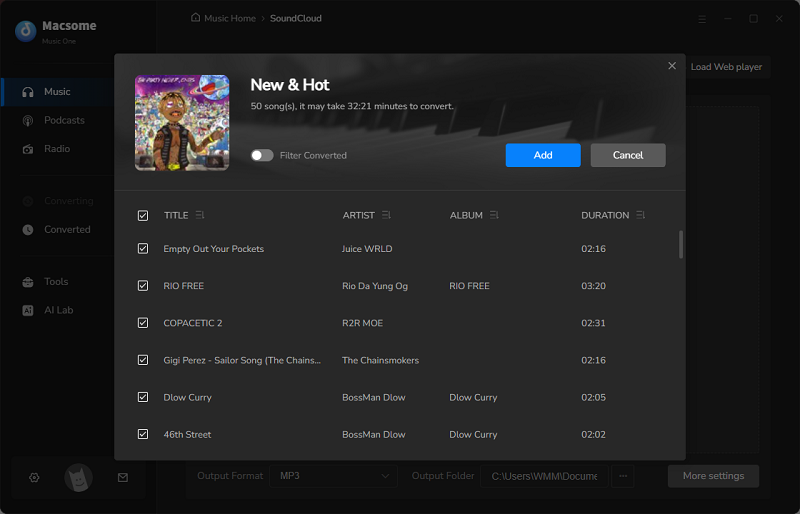
Step 4. Start to download SoundCloud music to MP3
Finally, click the "Convert" button to start to download SoundCloud music to MP3.
Step 5. Put SoundCloud music to your USB drive
When the download is complete, go to the "History" tab, click the "Folder" icon to open your local folder, and you'll find the SoundCloud tracks. Plug in your USB flash drive, copy and paste or drag and drop the SoundCloud music files you want to transfer to the USB drive.
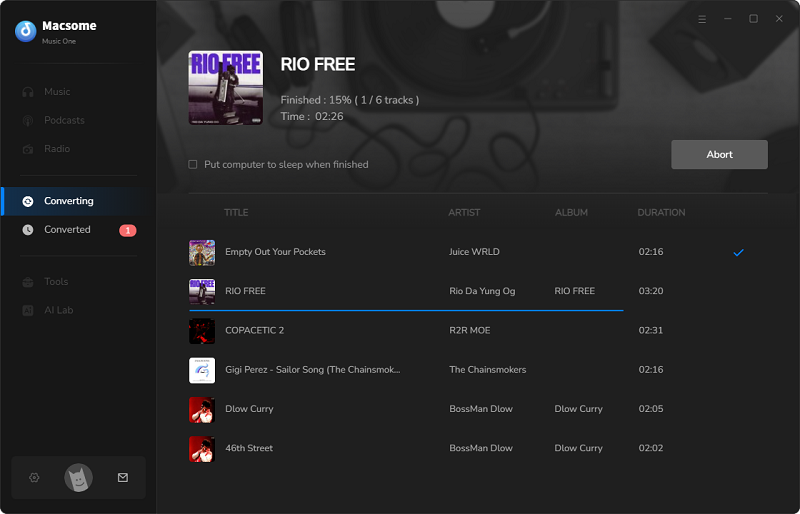
2. Official Way to Download SoundCloud Songs to USB Drive [Web]
Users can download an audio track directly from SoundCloud if the artist or uploader allows it. On the Web, you can download tracks once you have signed in to your SoundCloud account by clicking on the download file button beneath the waveform. Different from Macsom Music One, you can only download individual tracks, not playlists from SoundCloud.
Not all tracks are available for download. If you don't see a download button, the user who uploaded the track did not intend for it to be downloadable.
How to Directly Download Songs from SoundCloud to USB
Step 1. Visit the SoundCloud website (https://soundcloud.com) using any web browser. If you have a SoundCloud account, sign in or create a new one.
Step 2. Then use the search bar to search for artists, tracks, bands, and podcasts. Select a track you'd like to download.
Step 3. If you're allowed to download the song, you'll see the download button. Just click "More", and then "Download file." The song will begin downloading.
Step 4. Connect your USB flash drive to your computer, then locate the downloaded SoundCloud tracks you want to transfer. Copy and paste the files onto the USB drive.
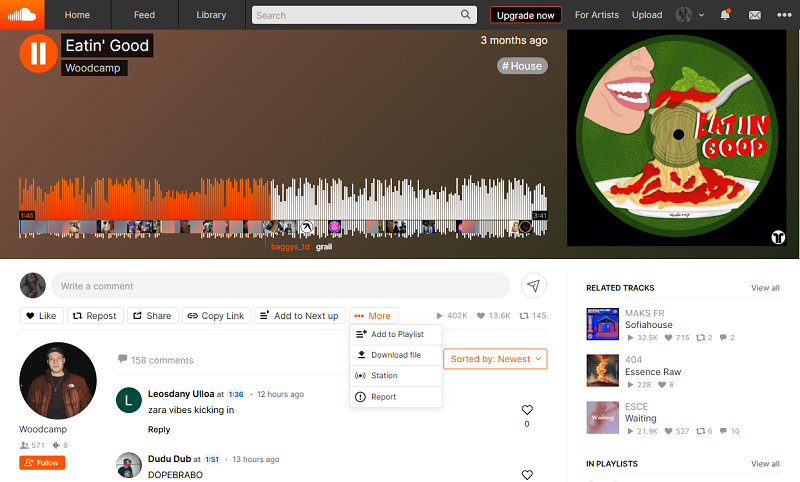
3. Get SoundCloud Music to USB Drive via Online Music Downloader
Here we'd like to present you with another method to download SoundCloud music to a USB flash drive using an online SoundCloud to MP3 Converter. In case you prefer to download MP3 from SoundCloud online rather than install third-party software, choose an online tool. There are many free websites for you to choose from, here we will take soundcloudrips.com as an example.
Soundcloudrips.com is a free online SoundCloud to MP3 Converter that allows you to quickly extract audio from SoundCloud and convert it to MP3, FLAC, WAV, M4A, or other popular audio formats. The files downloaded are 128 kbps MP3.
How to Use Online SoundCloud Converter to Get SoundCloud Music to USB
Step 1. Log in to your SoundCloud account and find the song you want to download. Copy the SoundCloud track URL.
Step 2. Visit Soundcloudrips.com in your web browser, and paste the URL into the input field. Select MP3 as your desired output format.
Step 3. Then click the "Download" button and wait for the tool to process the track. You will be directed to a new window with ads, just close it and do not click any link on the pop-up page.
Step 4. Return to the original page, close the pop-up ads, scroll down, and you'll find the "Download to your device" button. Click it, and your MP3 track will download automatically. Save the MP3 file to your device.
Step 5. Then plug your USB drive into the computer, and copy and paste the MP3s to the USB drive.
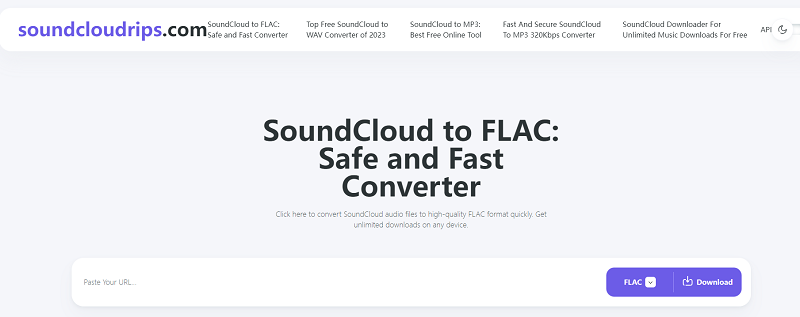
4. FAQs about How to Download SoundCloud Music to USB Drive
Q1: Can I Download SoundCloud music to USB for free?
Yes, you can download SoundCloud music to a USB drive for free in the official way when some artists allow their audio files to be downloaded for free. You can also use an online SoundCloud downloader to download individual tracks from SoundCloud to USB flash drives. Plus, you can also use Macsome Music One to download SoundCloud songs and playlists to your computer, even if you have a SoundCloud free account, and then copy these downloads to your USB drive.
Q2: What tools can I use to download SoundCloud music?
If you are a heavy user of SoundCloud, we recommend using Macsome Music One, a professional SoundCloud Converter. You will need to download it, but it is easy and clean to use. It allows you to download SoundCloud songs and playlists to MP3 without a subscription. You can also use online tools like SoundCloud Downloader, KlickAud, etc. to download songs from SoundCloud. Although not all SoundCloud tracks are available for download, you can still download some tracks directly from SoundCloud if the artist allows it.
3. Can I organize music files on a USB drive?
Yes, it is possible to create folders on your USB drive in order to organize your music files by artist, album, or genre, which will make it more convenient to navigate through your music collection. However, when utilizing free online converters, there is a possibility that they may not retain the metadata information of the original tracks. Macsome Music One has the capability to download SoundCloud tracks while maintaining high-quality ID3 tags, including essential details such as artist and title.
In Conclusion
This guide explores three effective methods for transferring music from SoundCloud to a USB. You can try out the ways mentioned above and then determine which one best suits your needs. Compared to online converters with lots of annoying ads and pop-ups for transferring music from SoundCloud to USB, Macsome Music One offers the ability to not only download songs from SoundCloud to MP3, AAC, FLAC, and other popular audio formats but also allows you to download music from other popular streaming services like Spotify, Apple Music, and Tidal. By using Macsome Music One, you can easily transfer music from SoundCloud or other music streaming platforms to your USB drive or other devices. Just give it a try and have a nice musical journey!




 Belinda Raman
Belinda Raman