Spotube is an open-source music streaming app that allows users to enjoy Spotify and YouTube music ad-free, without requiring a Premium account or user tracking. Recently, Spotify banned Spotube from using its API, leading to its removal from official download sources like GitHub, the Spotube website, and app stores. The app is no longer actively supported, with users reporting issues like playback failures, login problems, and instability. A new Spotify API-independent version is in development, but no release date is confirmed. Looking for Spotube alternatives? This guide explores the best free streaming options for Spotify and YouTube Music.
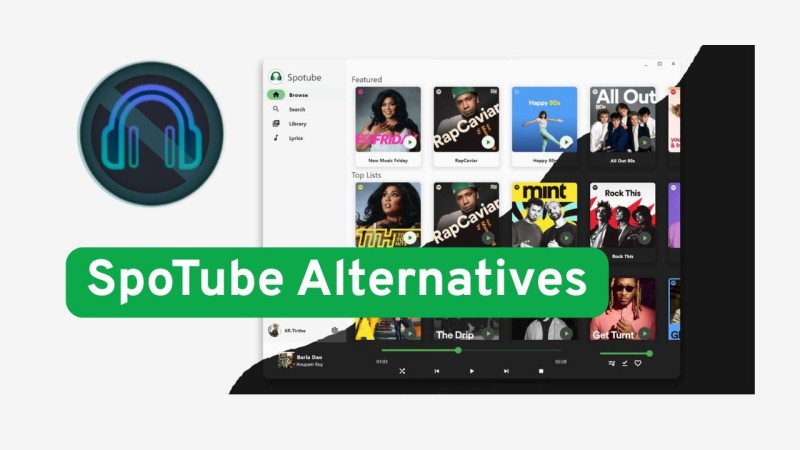
Part 1. Spotube Review
1.1 What is Spotube
Spotube is an open-source music streaming app offering a lightweight, privacy-focused alternative to Spotify. It uses Spotify’s public API to access playlists, artists, and music metadata, streaming audio from sources like YouTube, Piped.video, or JioSaavn to bypass ads without requiring a Premium account. Compatible with Windows, macOS, Linux, Android, and iOS, Spotube delivers an ad-free, cross-platform experience for music lovers.
1.2 Key Features of Spotube
- Enjoy music without interruptions from advertisements, unlike Spotify and YouTube Music.
- Download songs for offline listening.
- Small app size with low data and resource usage, ensuring smooth performance.
- Displays real-time lyrics (requires a Genius API token for full functionality).
- Use the app without a Spotify account.
- Syncs Spotify playlists, favorite artists, and listening history.
1.3 Pros and Cons of Spotube
Pros:
- Open-source, no hidden ads & subscriptions.
- Uses fewer system resources than Spotify or YouTube.
- Download songs for offline use.
- Seamless experience on desktop, mobile, and web.
- Ad-free playback even on a free Spotify account.
Cons:
- No podcast support, unlike Spotify.
- Audio quality depends on the matched YouTube source.
- Lacks Spotify Connect, real-time lyrics, or HiFi features.
- Sometimes plays incorrect songs due to YouTube mismatch.
- Spotube was recently hit with a Cease & Desist from Spotify, halting updates.
1.4 Where Is Spotube Available?
Existing Spotube installations may work temporarily, but future updates are unlikely. Versions relying on the Spotify API are no longer functional. New versions without Spotify API dependency are in development and will be available at the Spotube Download Center when released.
Part 2. Best Spotube Alternatives - Download Spotify Music Without Premium
Are you already missing Spotube? You're not alone. Spotify's legal team forced Spotube offline, leaving many music fans scrambling to find an alternative that's just as simple, ad-free, and awesome. The good news is that there are some cool apps out there that offer similar features - streaming music from Spotify, playing your favorite tracks without annoying ads, and even working offline. Let's check out the best Spotube alternatives you can try right now.
2.1 Macsome Music One
Macsome Music One is a powerful desktop music downloader and a top alternative to Spotube. It enables Spotify Free and Premium users to download songs, playlists, audiobooks, and podcasts from Spotify to their devices. It is ideal for users who want to legally download music from various streaming platforms, including YouTube, Apple Music, Amazon Music, Tidal, YouTube Music, SoundCloud, Qobuz, Line Music, and more. Unlike Spotube, which relies on third-party sources like YouTube, Macsome uses your actual streaming subscriptions to save songs in MP3, FLAC, AAC, AIFF, ALAC, or WAV formats for offline use while preserving the original quality and full ID3 tags. This makes it a more reliable and sustainable solution.

Main Features of Macsome Music One
- Download Spotify tracks, albums, playlists, audiobooks, and podcasts locally.
- Download music from Spotify, YouTube, Apple Music, Tidal, YouTube Music, Qobuz, SoundCloud, etc.
- Convert music to MP3, AAC, WAV, FLAC, AIFF, or ALAC with high quality.
- Download YouTube music videos to MP4 with original quality.
- Convert entire YouTube playlists or multiple music videos in one go.
- Support batch downloading entire playlists or albums quickly.
- ID3 tags (e.g., title, artist, album, artwork) will be preserved for easy organization.
- Macsome tools can save lyrics as LRC or TXT files, compatible with other players.
- Seamlessly export playlists to iTunes with one click.
- Offer 24/7 customer support, ensuring timely assistance for any issues.
- No risky ads or pop-ups.
How to Use Macsome Music One to Download Spotify Music Without Premium
Step 1. Download, install, and launch Macsome Music One on your computer. Popular streaming sites will be listed on the main interface. Click on the "Spotify" module. With Macsome, you can download music from Spotify without signing in. You can also select other music platforms that you use.
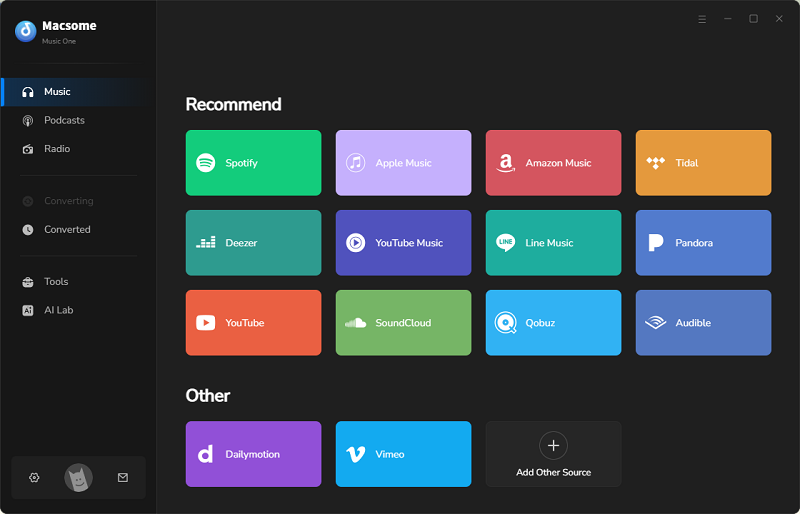
Step 2. Below the user interface, you can choose MP3 as the output format, and change the output path. If you want to modify the output quality, output file name, or other parameters, click on the "More settings" option.
Step 3. Browse the songs or playlists you'd like to download, then press the "Click to add" button to load them to Macsome. Click the "Add" to import to the main window. To download multiple playlists at once, you can click the "Add More" button.
Step 4. Click on the "Convert" button to start downloading the Spotify music. When the download is finished, go to the "History" section on the left, and click the "Folder" icon to find the downloaded tracks.
Macsome Music One is ideal for users who want a versatile tool that supports multiple streaming platforms. This makes it a more comprehensive solution than Spotube. It's perfect for those who use services other than Spotify, such as YouTube Music, Tidal, or Apple Music.
2.2 Macsome Spotify Downloader
If you're a heavy user of Spotify, Macsome Spotify Downloader is one of the best alternatives to Spotube. Unlike Spotube, which streams music from unofficial sources like YouTube, Macsome works with Spotify Free and Premium accounts and offers high-quality downloads directly from Spotify. It can also convert Spotify songs, albums, playlists, audiobooks, and podcasts into MP3, AAC, WAV, AIFF, FLAC, or ALAC files with no loss in quality. Macsome provides a stable, ad-free, high-quality music experience that doesn't rely on third-party streaming platforms. Additionally, Macsome Spotify Downloader can download Spotify lyrics for offline use.

Key Features of Macsome Spotify Downloader
- Download Spotify songs, albums, playlists, audiobooks, and podcasts with a Spotify Free account.
- Convert Spotify music to MP3, AAC, WAV, FLAC, AIFF, or ALAC with original quality.
- Download lyrics from Spotify for offline use.
- One-click to burn CDs and Import Spotify songs to Apple Music.
- Play Spotify music offline with both Spotify Free and Premium users.
- Sort the downloaded Spotify tracks by album, artist, and playlist.
- Support batch downloading at up to 10x faster speed.
- Almost all the ID3 tags will be preserved.
Step 1. Download, install, and launch Macsome Spotify Downloader. It supports two download modes, here we'll select the Spotify app mode, and the Spotify app will launch at the same time. Search for a track or playlist you'd like to download. Then hit on the "Click to add" button to add music to Macsome.
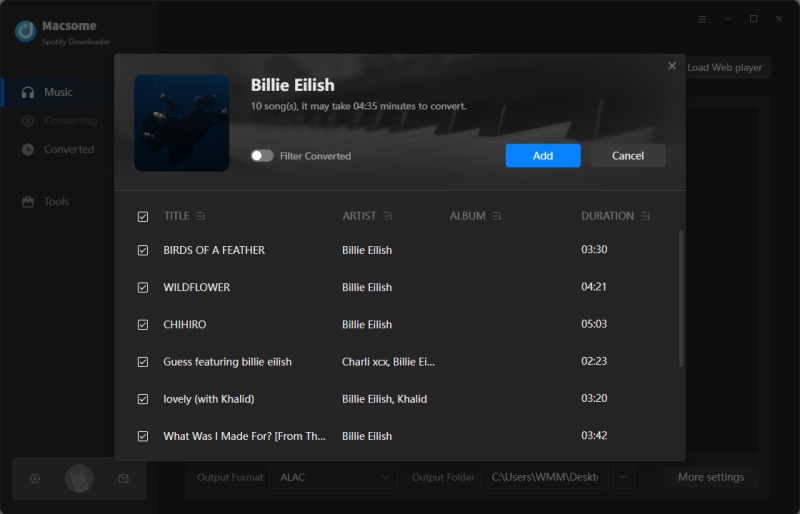
Step 2. In the "Settings" tab, you can choose from various output formats, including MP3, AAC, FLAC, WAV, AIFF, and ALAC. You can customize the quality settings with options up to 320 kbps for MP3 or lossless quality for FLAC or WAV. If you choose the "Auto" option, it will preserve Spotify's original audio fidelity. Enable ID3 tag preservation to retain metadata, such as title, artist, album, and artwork, for an organized library.
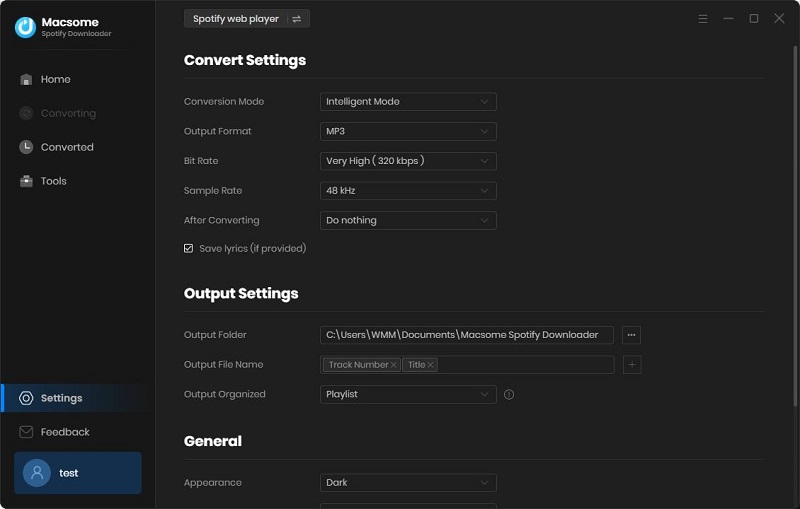
Step 3. Click the "Convert" button to start downloading Spotify music to MP3 format. Once the conversion is finished, tap the "History" section, and you will find all the downloaded Spotify songs. Click the "Folder" icon to locate the downloaded Spotify files in your specified output folder. Now, you can play the songs offline on any device or media player without needing Spotify.
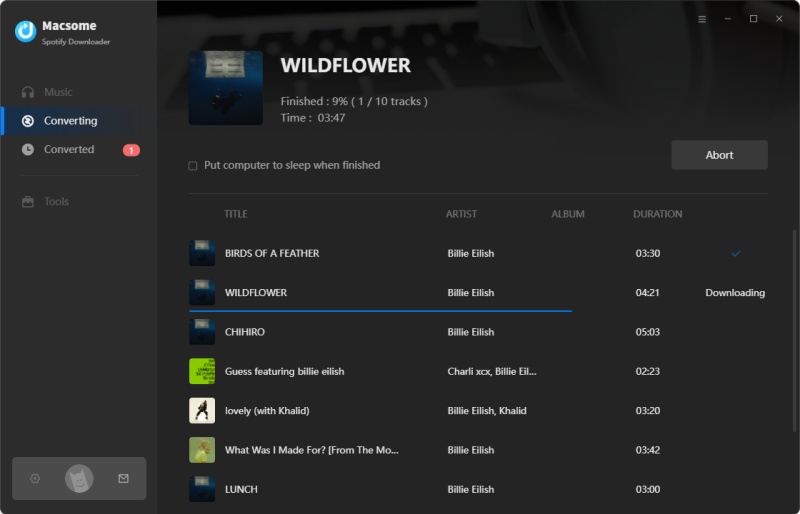
2.3 BlackHole Music Player
Music enthusiasts seeking a free, open-source alternative to Spotify should consider BlackHole Music Player, which seamlessly integrates playlists from Spotify, Jio Saavn, and YouTube Music, providing ad-free streaming and high-quality, 320 kbps local downloads. The simple interface includes a powerful search bar and supports Spotify tracks, podcasts, and more. It's available across multiple platforms, including Windows, Android, and iOS. It's a versatile Spotube replacement.
However, it requires manual APK installation on Android from unofficial sources, which may pose security risks if not done carefully. The GitHub repository was archived, and the developer (Ankit Sangwan) ceased support by March 30, 2025. The app is no longer downloadable from F-Droid or official sources, and functionality may degrade over time.
How to Use BlackHole Music Player to Download Spotify Music
- Step 1. Download the latest version of the BlackHole Music app from a trusted source, such as Blackholemusicapp.com. Then, manually install the app on your smartphone as a third-party APK file.
- Step 2. Open the BlackHole Music app, select your favorite songs, and maximize the player. You will see a download icon in the bottom right corner. Click on it.
- Step 3. After tapping the download icon, the app will prompt you to grant storage permission so it can save the downloaded music to your device's internal storage.
- Step 4. Click the download icon again to start the download process. You can see the progress as a percentage on the screen. Once the download is complete, the download icon will be replaced with a check mark.
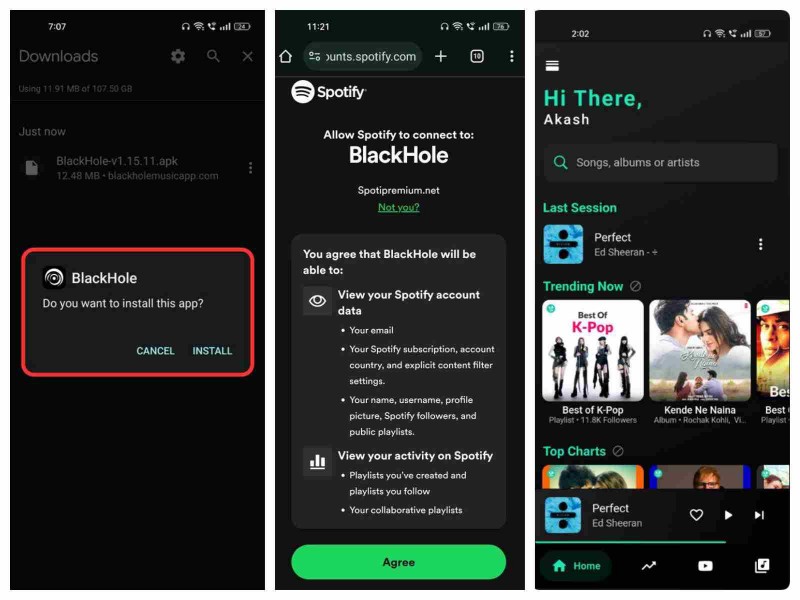
2.4 Moosync
Moosync is an Electron-based, open-source music player that functions as a lightweight alternative to Spotube. Moosync is a simple music player that supports streaming from YouTube and Spotify, alongside local audio files. It also supports theme customization, gapless playback, and lyric integration, appealing to power users and tinkerers alike. Its clean, customizable interface makes it appealing, and it uses Invidious or Piped for YouTube streaming, enhancing privacy. Limited Spotify integration compared to Spotube. Setup can be technical for non-expert users. It works on Windows, Mac, and Linux.
How to Use Moosync to Stream Music from Spotify
- Step 1. Go to the Spotify Developer Dashboard (https://developer.spotify.com/dashboard/). Create a new application to obtain a Client ID and Client Secret. In the app settings, add https://moosync.app/spotify-callback and http://localhost:3000/spotify-callback as Redirect URIs. Save the settings.
- Step 2. Open Moosync and navigate to Settings > System. Enter the Spotify Client ID and Client Secret in the respective fields. Log in to your Spotify account through Moosync to sync playlists and access tracks.
- Step 3. After logging in, your Spotify playlists should appear in the Playlists tab. You can add Spotify tracks or playlists to Moosync by pasting their URLs. You can stream music directly from Spotify within Moosync's interface. Please note that a Spotify Premium account is required for ad-free streaming and that tracks are streamed online rather than downloaded.
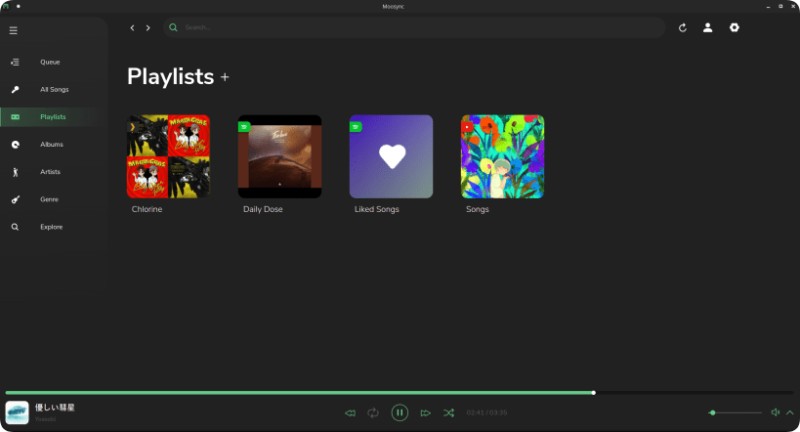
Part 3. FAQs about Spotube
- Is Spotube safe to use?
- Yes, Spotube is generally safe when downloaded from trusted sources, such as its official GitHub repository or website (spotube.krtirtho.dev). Its open-source nature allows for code inspection, which increases transparency and reduces the risk of malware or hidden vulnerabilities. However, downloading from unofficial sources may expose your device to malware or tampered versions. Some users have reported issues such as app crashes or unexpected behavior, so proceed with caution.
- Do I need a Spotify Premium account to use Spotube?
- No, you don't need a Spotify Premium account to use Spotube. Spotube uses Spotify’s public API for metadata, such as song titles and playlists, and streams audio from YouTube, Piped.video, or JioSaavn. Therefore, a free Spotify account is sufficient for accessing playlists or albums. However, recent versions may not support logging in to Spotify due to API bans. This allows you to use Spotube without a Spotify account for basic search and playback from alternative sources.
- Is Spotube still being developed?
- Yes, the developer is actively working on new versions to comply with copyright laws and platform policies, replacing Spotify API usage with alternative sources. Updates are shared on GitHub and the official website.
Conclusion
Spotify's stricter API policies have crippled Spotube. This article covers the four best Spotube alternatives, which offer robust solutions for music lovers. Similar to Spotube, the open-source music players BlackHole Music Player and Moosync allow users to stream music from Spotify for offline listening with a Premium account. Macsome Music One and Macsome Spotify Downloader allow you to download Spotify songs, playlists, audiobooks, and podcasts as local MP3 or other common audio files, even without a subscription. With either alternative, you can enjoy Spotify music offline. Using Macsome products allows you to transfer Spotify music to any device for playback anytime, anywhere.




 Belinda Raman
Belinda Raman