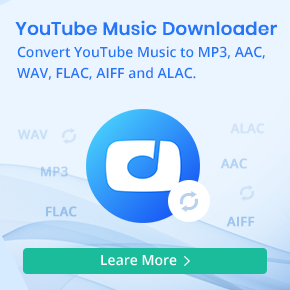MP3 Juice Download MP3 Free and Alternative to MP3 Juice
MP3 Juice is a popular platform that allows users to free download MP3 tracks from various sources on the Internet. It offers a user-friendly interface and a powerful search engine, making it easy to find and download your favorite music in MP3 format. MP3 Juice is an online tool that doesn't require any registration. It works through your web browser on desktops, smartphones, and tablets.
MP3 Juice is a widely used Free MP3 Downloader, but it is not the only one. There are also several alternatives that offer similar services. This article explains what MP3 Juice is, how to download free MP3 from MP3 Juice, and introduces the best and most reliable alternative to MP3 Juice for you.

Part 1. What Is MP3 Juice
MP3 Juice (w2.mp3juices.click) is a free MP3 music downloader, and it's also called a free MP3 search engine. This web application lets you convert and download music and videos from the Internet for free. With just a few clicks, you can download free MP3 music with MP3 Juice. MP3 Juice has a simple interface and easy-to-use features that make it easy for users to find and download high-quality audio files.

MP3 Juice works by aggregating music files from different sources on the Internet. This site supports YouTube video URLs and search queries, so if you have a video link, simply paste it into the input box, or if you do not then enter your query in the input search box to get a similar result with matches your queries. It offers unlimited downloads from YouTube in HD quality. It works with many search engines, such as Microsoft Bing, Google, Yahoo, DuckDuckGo, Yandex, and many others.
Part 2. How to Download MP3 for Free with MP3 Juice
Downloading free MP3 files is easy with MP3 Juice. Here is the step-by-step guide for you.
Step 1. Visit the MP3 Juice website through your web browser, and you'll see the search bar.
Step 2. The search bar allows you to search for the song, artist, or album you want to download. For example, we entered "Taylor" and clicked the search icon to start the search. All search results for the query "Taylor Swift" will list 20 results matching the query. You have the opportunity to listen to each result before downloading it by clicking on the "Play" button.
Step 3. Select a song from the given result list, you can choose to download it as MP3 or MP4. Here, we select MP3. MP3 Juice offers to convert YouTube to MP3 with multiple quality options such as 64 kbps, 128 kbps, 192 kbps, 256 kbps, and 320 kbps. You can choose the quality option as the requirement.
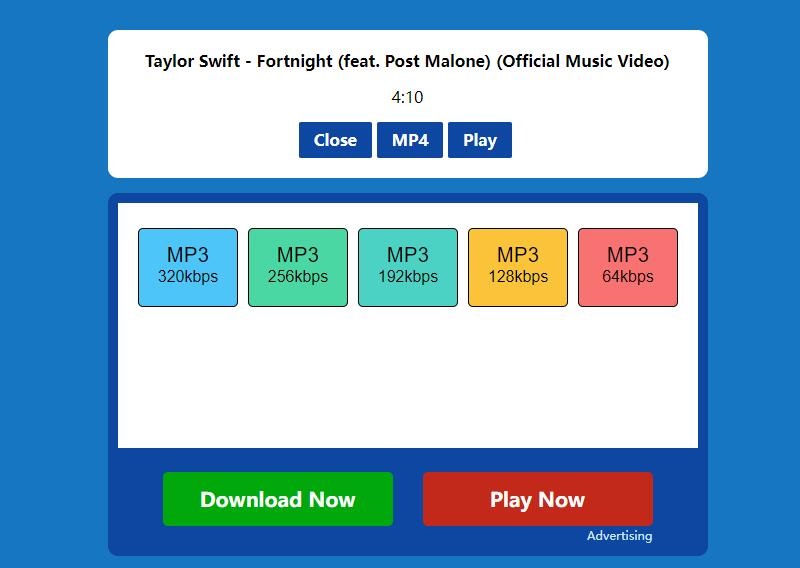
Step 4. Wait for only 2-5 seconds to complete the conversion process. Then click on the "DOWNLOAD" button, and the MP3 track will be downloaded to your computer. Once the download from this site is complete, you can listen to the MP3 files in high quality in offline mode on the various music players.
Part 3. The Best Alternative to MP3 Juice to Download Free MP3
MP3 Juice is an alternative to paid MP3 music download tools. There may be other sites with the same name as MP3 Juice that have the same great feature of searching and downloading music. While MP3 Juice offers a convenient way to download music for free, it's essential to be aware of potential security risks. The platform is ad-supported, and users should be cautious of pop-up ads and avoid clicking on suspicious links.
If you're looking for a reliable alternative to MP3 Juice for downloading MP3 files without ads, try Macsome Music One. It enables you to download music from Spotify, YouTube Music, Tidal, Apple Music, Amazon Music, or other popular websites to MP3. You can also change the bit rate and sample rate of the output files to adjust the output quality.
Macsome Music One is also a free podcast downloader that lets you download podcasts to MP3 for free. It includes a Free Format Converter, which allows you to convert local files to MP3, M4A, FLAC, WAV, OGG, or AIFF. The AA/AAX Converter can also convert local AA or AAX files to MP3. The AI Optimizer can remove vocals from any song and download instrumental songs in MP3 format. Macsome Music One is an all-in-one MP3 Downloader and a great alternative to MP3 Juice.

Main Features of Macsome Music One
- Download music from Spotify, Apple Music, Tidal, YouTube Music, etc.
- Convert music to MP3, AAC, WAV, FLAC, AIFF, or ALAC with high quality.
- Support batch downloading at up to 10x faster speed.
- Almost all the ID3 tags will be preserved.
- Free remove vocals and instruments from music.
- Export music to iTunes/Apple Music with one click.
How to Download Music from Spotify, YouTube Music, Or Other Sites to MP3
Step 1. Launch Macsome Music One and you'll see the intuitive user interface. It supports downloading music from multiple music platforms. Macsome Music One also lets you download music from Spotify, YouTube Music, SoundCloud, etc. to MP3 without needing a subscription. Please choose a target platform as you need. Here we will use the Tidal web player mode as an example. And the Tidal web player will open, please sign in to your account.
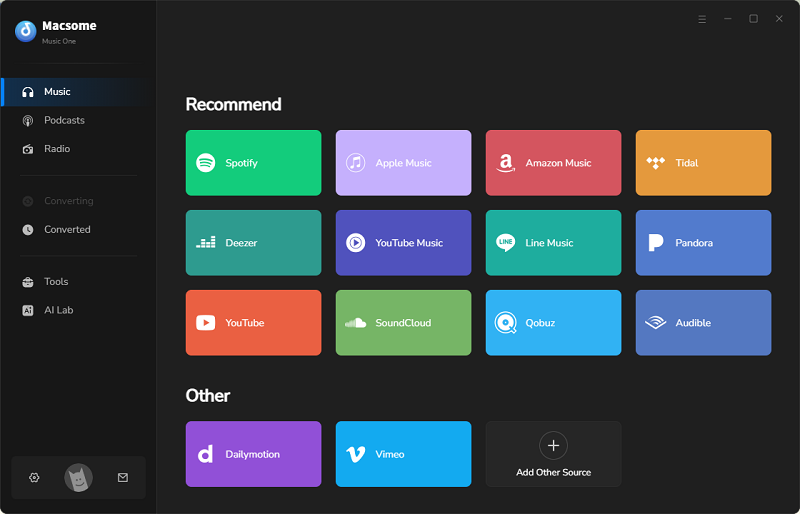
Step 2. You can set MP3 as the output format. By clicking the "More settings" tab, you can also customize the bit rate, sample rate, output path, output file name, etc.
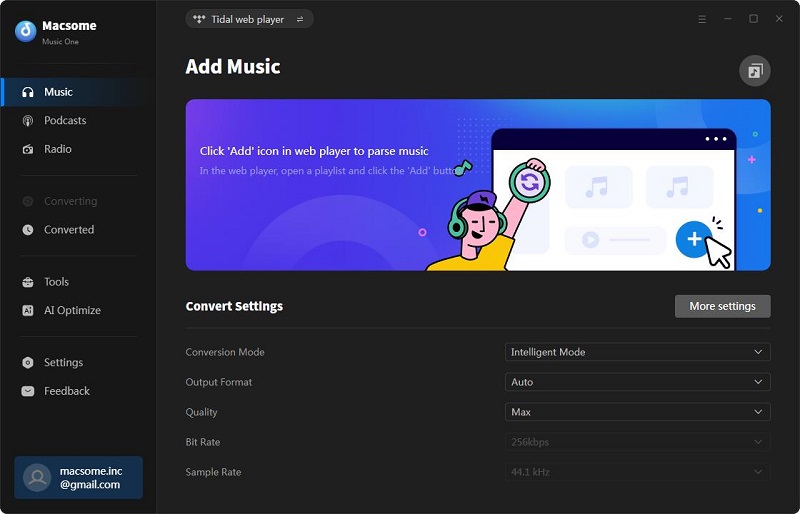
Step 3. In the Tidal web player, open the desired music track, playlist, artist, or album, then click the "Click to add" button, and the songs will be listed in a new window. Click the "Add" button when you are done selecting.
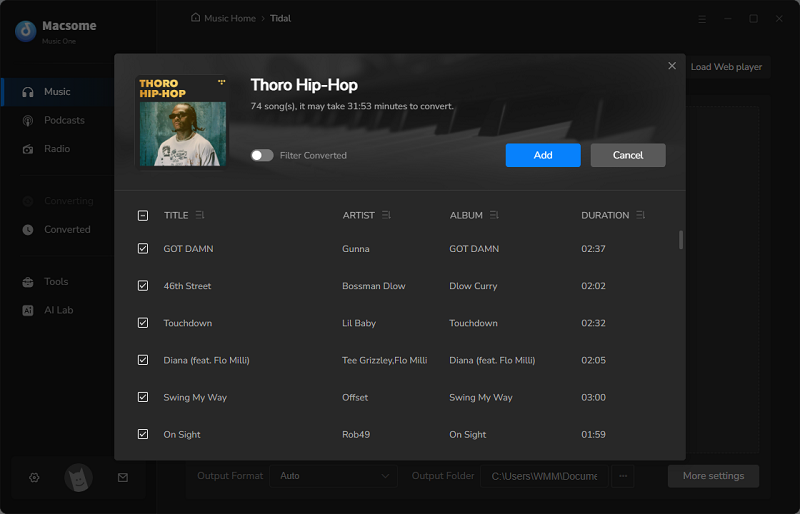
Step 4. Finally, click the "Convert" button to begin the process of downloading Tidal music to MP3. Once done, tap "History" > "folder" to find the downloaded music files.
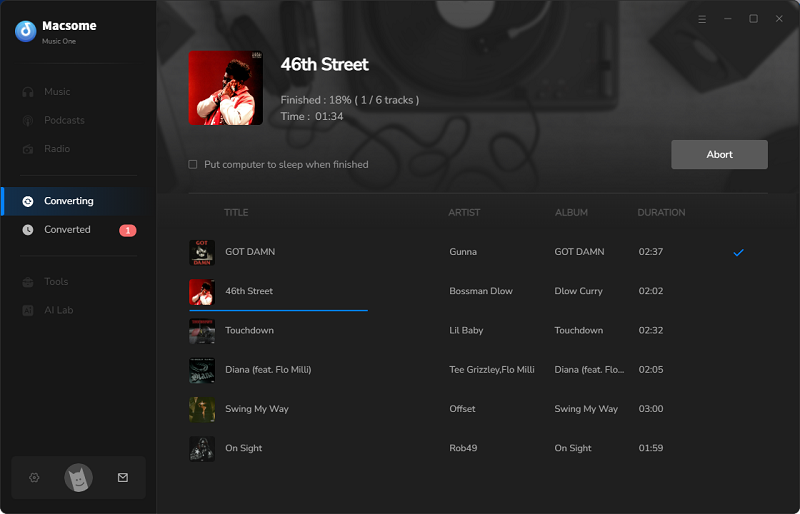
Part 4. FAQs about MP3 Juice Music Downloader
1. Is it safe to use MP3 Juice?
The free online tools may contain advertisements or pop-up windows, and MP3 Juice is no exception. If you click on the download button, you will be directed to a series of pop-ups. There's a risk of downloading files infected with malware. We recommend using Macsome Music One. It is 100% safe, secure and clean.
2. Can I download entire albums on MP3 Juice?
No, you can't. MP3 Juice is primarily focused on individual tracks. However, you can search for an album and select a result from the list of results. Then you can download the tracks one by one. For whole albums, you can use Macsome Music One, which lets you download albums or playlists in batches from Spotify, YouTube Music, Tidal, Apple Music, Amazon Music, and other sites.
3. Why can't I download MP3 music from MP3 Juice?
There are several reasons you may be unable to download music from MP3 Juice: a poor Internet connection, the site crashes, or the song you want may not be available on the platform. You can try checking your Internet connection, refreshing the page, or using another browser. If the issue persists, consider using Macsome Music One or other alternative sites.
Conclusion
MP3 Juice allows you to download free MP3 music so that you are able to enjoy your favorite tracks with MP3 Juice. However, the web app supports pop-up ads that may contain viruses. On the other hand, MP3 Juice sometimes doesn't work properly. To avoid risk, you can use a reputable alternative, Macsome Music One, for a safer and more reliable experience. This all-in-one MP3 download tool can be used to download music from various platforms to MP3 without quality loss.




 Belinda Raman
Belinda Raman