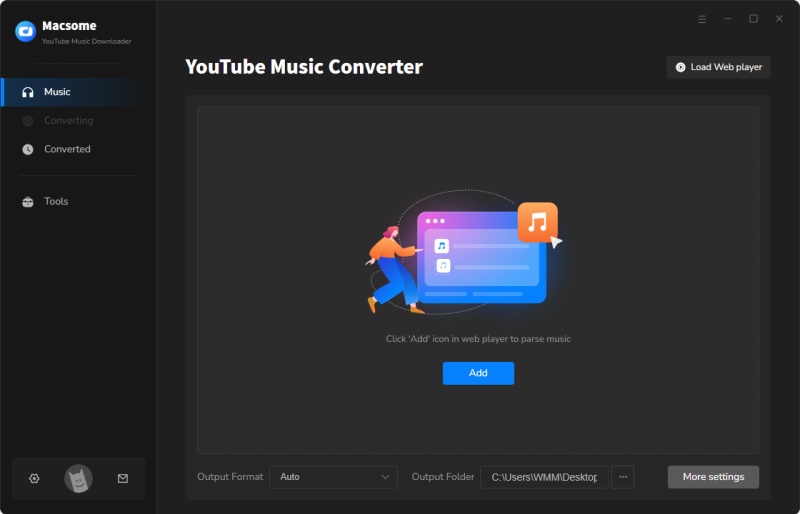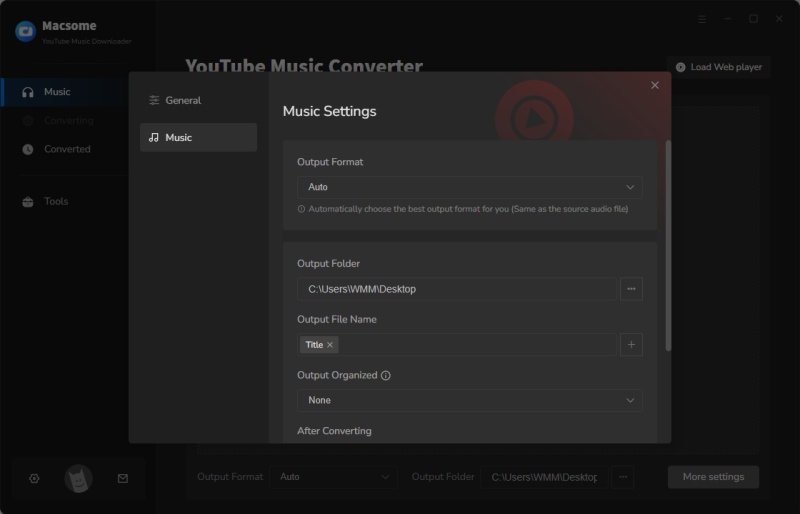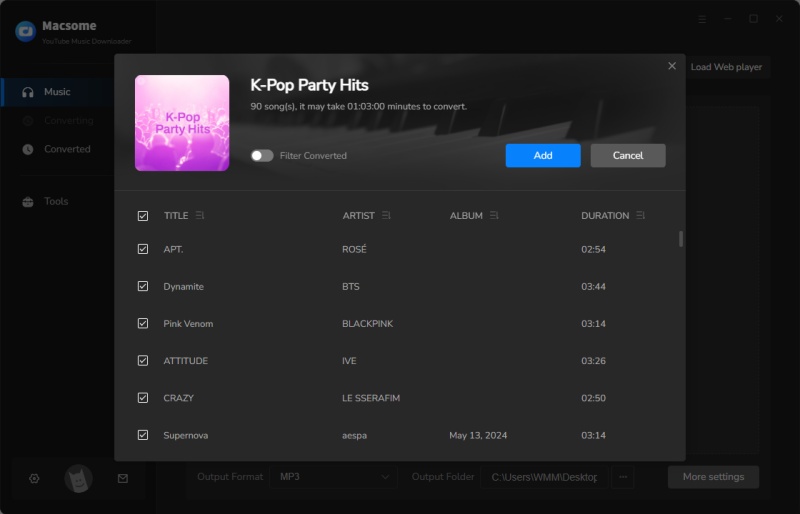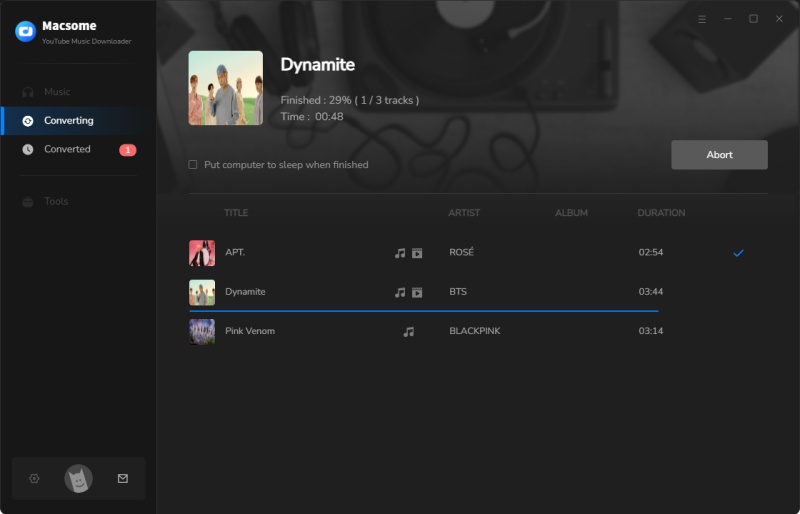Download YouTube Music, Albums, Playlists, and Music Videos
Macsome YouTube Music Downloader is specially designed for YouTube Premium and YouTube Free users, which allows to download songs, playlists and albums from YouTube Music on your computer. In other words, you can enjoy music offline by downloading your favorite songs to your PC freely. You can keep playing offline playlists after canceling subscription.
Please note: If the YouTube Music includes music videos, Macsome YouTube Music Downloader has ability to download YouTube Music Videos to MP4 with up to 4K quality. Thus, you can watch YouTube Music Videos and listen to YouTube Music without ads interruption.
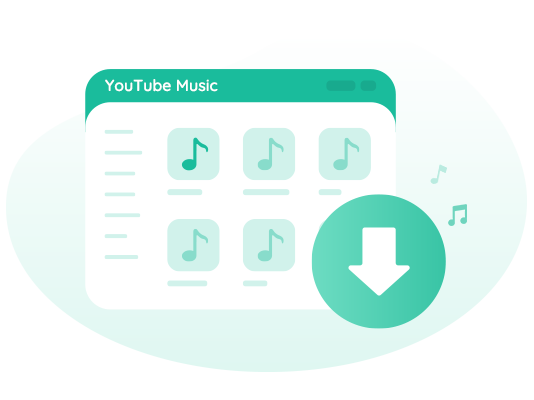
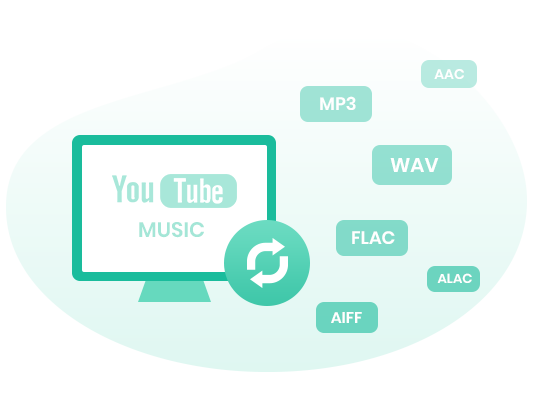
Convert YouTube Music to MP3/WAV/FLAC/AAC/AIFF/ALAC
Macsome YouTube Music Downloader is a professional YouTube Music Converter as well. With it, you can convert tracks, playlists or albums from YouTube Music to MP3, AAC, WAV, FLAC, AIFF, and ALAC with high quality. Therefore, you can transfer the downloaded YouTube Music songs to any device like common MP3 players, iPhone, iPod, Apple Watch, Android, PS5, Smart Speakers and more, without an Internet connection.
Preserve ID3 Tags and Lyrics
With the help of Macsome YouTube Music Downloader, you can keep preserve main original ID3 tags of the YouTube Music as well, including Title, Artist, and Artwork in output audio files. Furthermore, to make the music collection easier, Macsome also enables you to sort the downloaded YouTube Music files by artist, album, or playlist.
Want to sing along to your favorite tracks on YouTube Music? Luckily, Macsome YouTube Music Downloader allows you to download songs' lyrics from YouTube Music. Then you can use the songs' lyrics offline on YouTube Music.
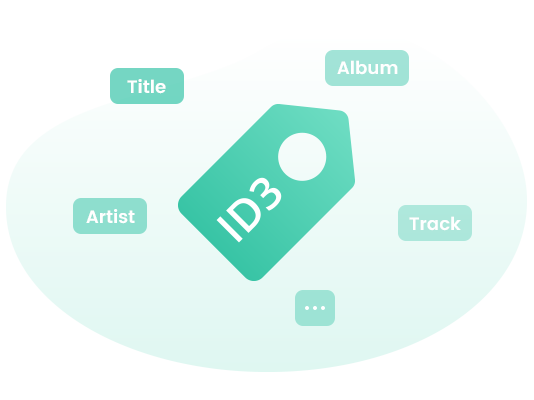

Keep Lossless Music Quality at 10X Faster Speed
Macsome YouTube Music Downloader also offers a high-quality music listening experience. It lets you adjust the value of bit rate of settings for getting audio quality. Adopting an advanced technology, it supports downloading an unlimited number of songs and podcasts from YouTube Music. You can download YouTube Music songs in batches at up to 10X faster conversion speed and download music videos at 4x faster speed.
Free Update and Technical Support
In order to response quickly to the application environment changes, we are constantly working to improve the product performance. There are two ways to update: version update and hot-fix update. We offer users a free upgrade with older versions already installed.
If you have any questions during its downloading, installation, updating and use, please keep free to contact with us.
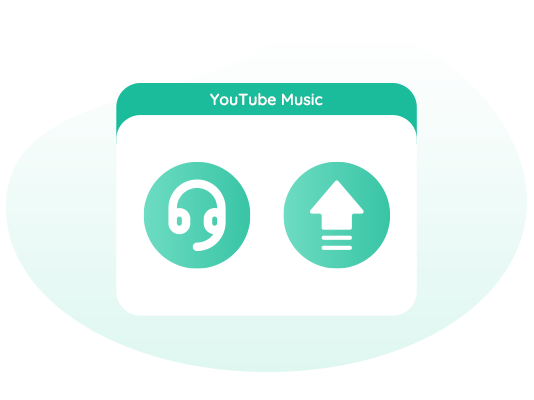
What Makes Macsome Stand out
Explore More Details on Macsome YouTube Music Downloader.Built-in Music Player
As a Free YouTube Music desktop player on PC, it lets you listen to music with the built-in web player or play the downloaded YouTube Music directly.
Download Lyrics as TXT Files
Check the "Save Lyric" option and if YouTube Music has the lyrics available for the song you'll download them as txt files.
Transfer YouTube Music to iTunes
Download an unlimited number of songs & playlists from YouTube Music and import them to iTunes with one click.
Free Music Converter
With the built-in Format Converter, you can easily convert local audio files to MP3, M4A, FLAC, WAV, OGG, or AIFF for free.
Burn YouTube Music to CDs
The free CD Burner makes it easy to burn the downloaded YouTube Music songs or local audio files to CDs.
Support Multiple Languages
Macsome YouTube Music Downloader supports for a variety of languages, including English, Japanese, German, French, Chinese, etc.
Download YouTube Music for Offline Listening Without Premium
Download YouTube Music to MP3, AAC, etc. at up to 10x faster speed on your computer!What our users are saying
Frequently Asked Questions
Before converting, please go to the "Settings" (on the bottom left) and click "Output Organized", then choose the "Artist / Album" in the drop-down list.
Yes, you can cancel it anytime. If you want to cancel your subscription, please refer to Macsome Subscription FAQs