How to Convert YouTube Music to Lossless AAC
YouTube Music is one of the most popular music streaming services at present. It is available to download and use for free. If you pay $9.99 monthly, you can enjoy access to more than 100 million songs and thousands of playlists ad-free and in the background on YouTube Music with a Premium membership. Subscribers can also download music for offline listening on their mobile devices with the YouTube Music app. However, YouTube Music encrypts its songs, playlists, and albums, and all the downloaded songs in protected AAC format, therefore, these YouTube Music tracks are not supported to play without the YouTube Music app.
AAC (Advanced Audio Coding) is a lossy audio compression format. It is the standard format for many other devices and platforms. So if you want to play YouTube Music without limitations, you can download and convert YouTube Music to common AAC files first. This tutorial is going to show you the best way to convert YouTube Music to AAC. Read on to get more details.

Tool Required: Macsome YouTube Music to AAC Converter
Due to YouTube Music songs being encrypted, you can't get AAC songs from YouTube Music directly. In order to download YouTube Music songs to AAC format, you are required to use a professional YouTube Music Converter. Macsome YouTube Music Downloader is such a powerful tool for you. With it, you can download YouTube Music songs, albums, and playlists easily. As a specialized YouTube Music to AAC Converter, it can also let you convert YouTube Music to AAC with lossless quality.
In addition, Macsome YouTube Music Downloader also allows you to download YouTube Music to MP3, WAV, FLAC, AIFF, and ALAC at up to 10x faster speed with ID3 tags and metadata info preserved. It is available for both YouTube Premium subscribers and free users. In other words, you can download and convert YouTube Music to standard AAC files, so that you can listen to YouTube Music songs on almost all portable devices and music players. Let's learn more about the main features of Macsome YouTube Music Downloader.
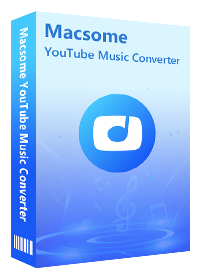
Key Features of Macsome YouTube Music Downloader
- Convert YouTube Music to AAC / MP3 /WAV / FLAC / AIFF / ALAC.
- Support to download YouTube Music tracks, albums, and playlists.
- Support to download YouTube Music with a free account.
- Support batch conversion and up to 10x faster conversion speed.
- Keep high output quality and ID3 tag information after conversion.
- Play YouTube Music on iPhone, iPod, Apple Watch, PS5, etc.
Step-by-step Guide to Convert YouTube Music to Lossless AAC
YouTube Music doesn't have an official desktop app just yet, but you can download YouTube Music songs to lossless AAC format to your computer using Macsome YouTube Music Downloader without making an effort. This program is fully compatible with both Mac and Windows systems.
Next, you can follow the Download links above to download and install the latest version of Macsome YouTube Music Downloader, and then learn how to convert YouTube Music songs to unprotected AAC with the step-by-step guide below.
Step 1. Log in to YouTube Music Web Player
Run Macsome YouTube Music Downloader, and the YouTube Music web player will start, then sign in to your YouTube Music account.
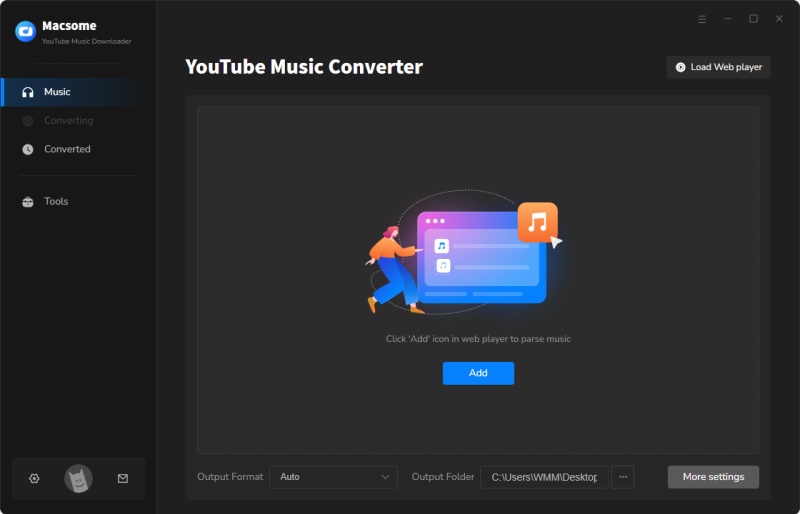
Step 2. Set AAC as the Output Format
Click on the icon on the left, you can find a list of output formats and specify "AAC" as the output format. You can also select other formats such as MP3, WAV, FLAC, etc. Besides, you are able to change the output folder to save the downloaded files, and customize other audio parameters, like bit rate and sample rate to improve the output audio quality.
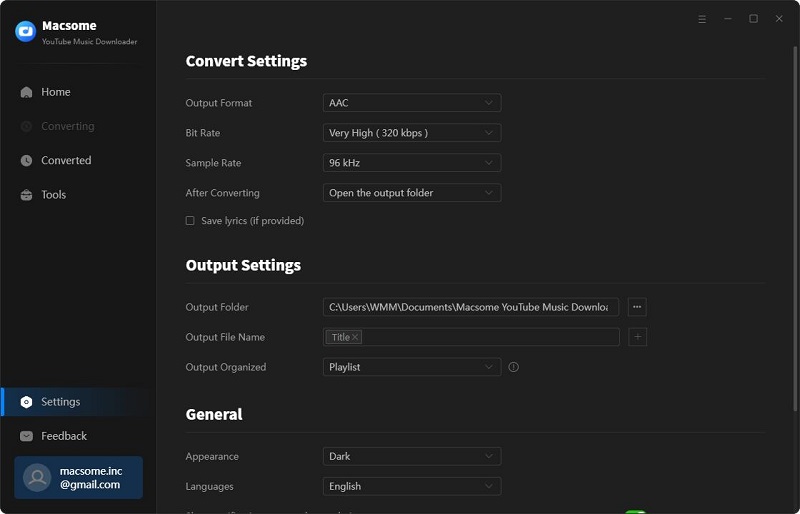
Step 3. Import YouTube Music Songs to Convert to AAC
Open a playlist or an album and click the "Click to add" button, the songs will be loaded to the conversion panel. Select the tracks you'd like to download.
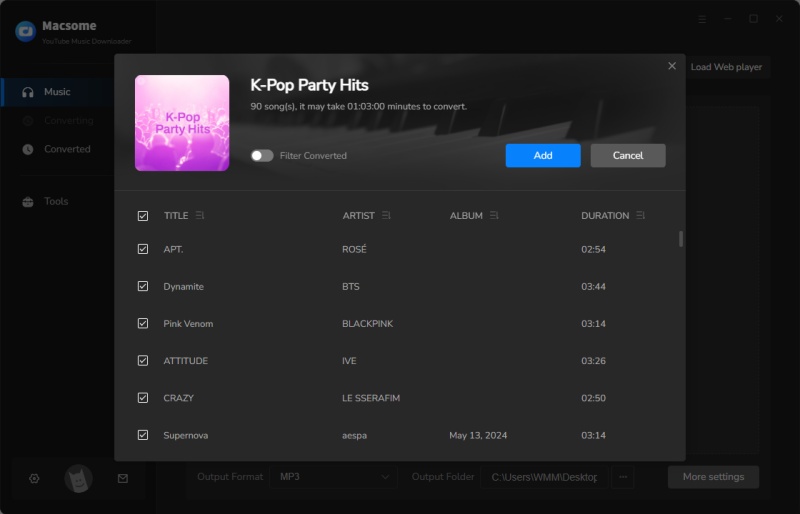
Step 4. Start to Convert YouTube Music to AAC
Just click the "Convert" button to start converting YouTube Music to AAC process.
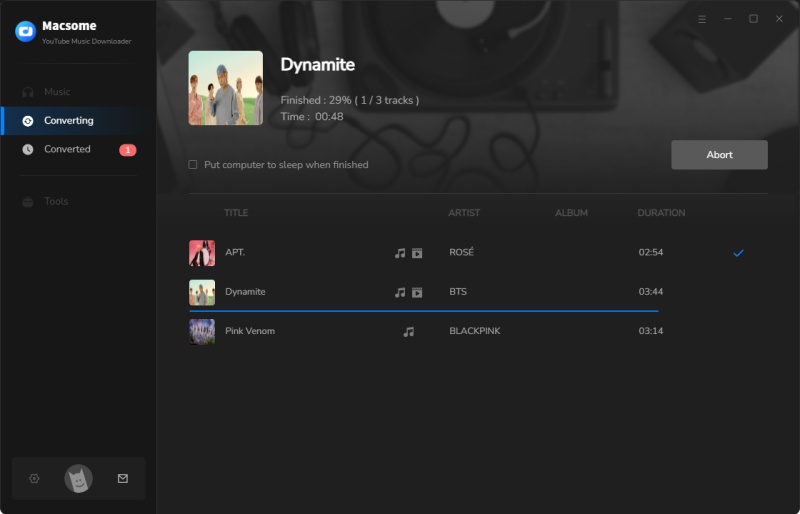
Once the conversion is finished, you can view the conversion history list by clicking the "History". When you hover over the track in the list, click the "folder" icon to locate the converted YouTube Music song in AAC format on your local computer.
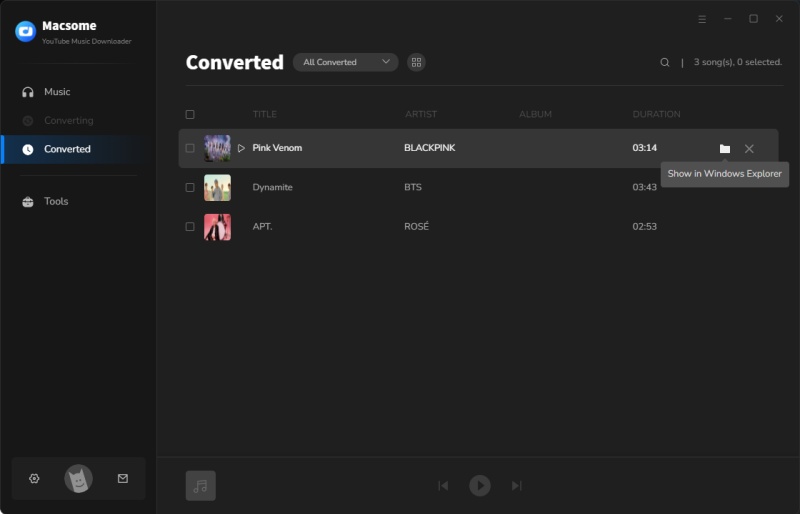
Conclusion
YouTube Music streams use a protected AAC format, which is different from the plain AAC format. You can only listen to YouTube Music with the YouTube Music app, and you can't transfer songs out of the YouTube Music app, either. Fortunately, Macsome YouTube Music Downloader is an efficient YouTube Music to AAC Converter for you. With it, you can download songs and playlists from YouTube Music and convert them to common AAC format with high quality retained. Therefore, you can play the converted YouTube Music songs freely to iPod, iPhone, iPad, Android devices, or other portable players without limits.
Macsome YouTube Music Downloader supports a free trial version, which allows you to convert 1 minute of each song. If you like it and want to convert the whole track, you can upgrade to the full version to unlock the limit.




 Belinda Raman
Belinda Raman





