How to Convert YouTube Music to Lossless FLAC
YouTube Music is a great streaming service that lets you easily switch between audio and music videos. You can enjoy YouTube Music directly from the web player, or through a downloadable mobile app. Like Spotify, YouTube Music also offers a free plan that allows users to listen to the music with ads. If you upgrade to a Premium account, you can download tracks for offline listening on mobile devices.
YouTube Music Premium subscribers can stream at high 256 kbps AAC. But it doesn't mean that you can use the downloaded offline files casually. They are cached and saved in a DRM style format, which only YouTube Music can read. In order to enjoy YouTube Music freely, you can YouTube Music files to various common audio formats. FLAC is the most popular lossless format to choose from.
If you want to figure out how to download and convert YouTube Music to FLAC files with high quality, the following article will move you to the answers.
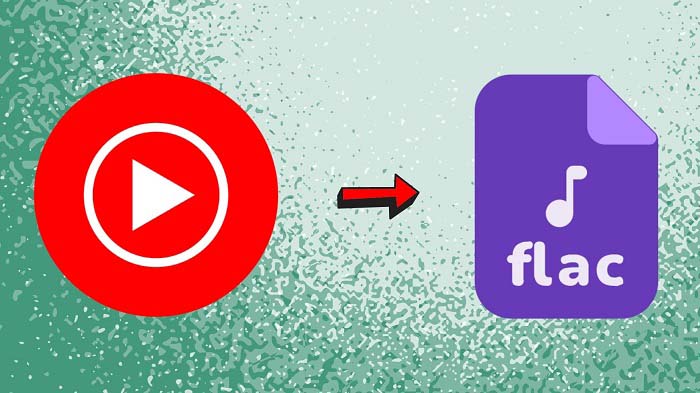
All-in-one YouTube Music to FLAC Converter
Macsome YouTube Music Downloader is specifically designed to download YouTube Music songs, albums, and playlists locally on your computer. It is an all-in-one YouTube Music to FLAC Converter, which enables you to download YouTube Music to FLAC with original quality. It is worth mentioning that this great tool is also capable of converting YouTube Music to other audio formats besides FLAC, which are MP3, AAC, WAV, AIFF, and ALAC.
Furthermore, it can capture metadata, including title, artist, and artwork, and save them in YouTube Music FLAC files. This program also enables you to customize other output audio parameters, including bit rate and sample rate. The highlight feature of Macsome YouTube Music Downloader is that it is available for both YouTube Premium and free users. That's to say, you can convert content on YouTube Music to FLAC for free with the help of this smart tool. Thus, you can play YouTube Music on any FLAC-compatible device with ease.
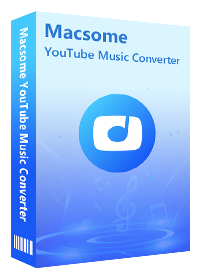
Key Features of Macsome YouTube Music Downloader
- Convert YouTube Music to FLAC / MP3 / AAC / WAV / AIFF / ALAC.
- Support to download YouTube Music tracks, albums, and playlists.
- Support to download YouTube Music without a Premium account.
- Support batch conversion and up to 10x faster conversion speed.
- Keep high output quality and ID3 tags information after conversion.
- Transfer YouTube Music to USB, SD card, iPhone, Apple Watch, etc.
How to Download YouTube Music to FLAC Files
To get prepared, please download and install the latest version of Macsome YouTube Music Downloader on your computer, without requiring of installation of extra apps. It is compatible with both Mac and Windows systems, here we use the Windows version for demonstration. Please refer to the following detailed tutorial to download and convert YouTube to lossless FLAC.
Step 1. Log in to YouTube Music Web Player
To do so, you need to first start Macsome YouTube Music Downloader on your computer, with the YouTube Music web player opened.
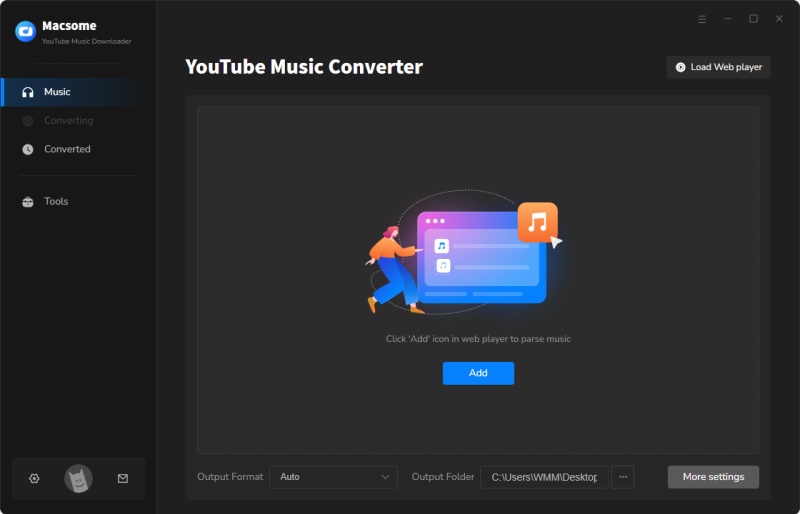
Step 2. Set FLAC as the Output Format
This is the most important step to download FLAC from YouTube Music. To do that, click on the icon in the bottom left corner. In the pop-up window, set FLAC as the output format. What's more, you are allowed to change the output folder to save the downloaded files.
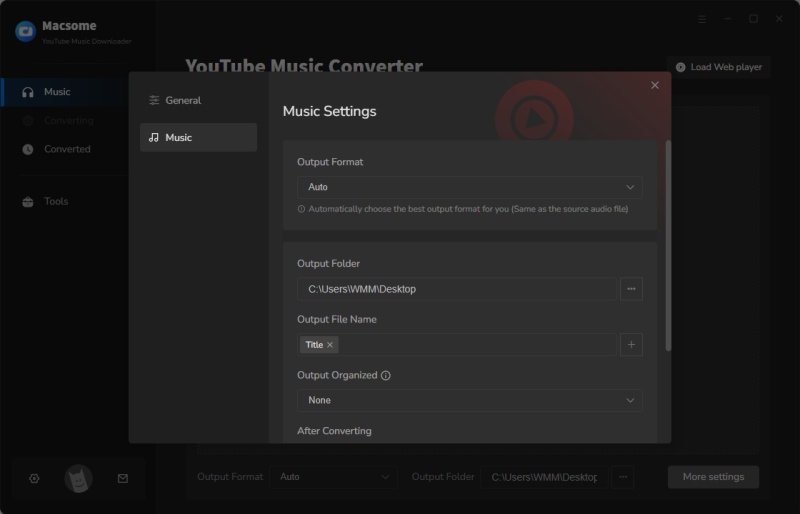
Step 3. Select YouTube Music You'd Like to Download to FLAC
Go to select tracks, albums, or playlists you want to download to FLAC and add them to the conversion list by hitting the "Click to add" button. Check the tracks you'd like to download.
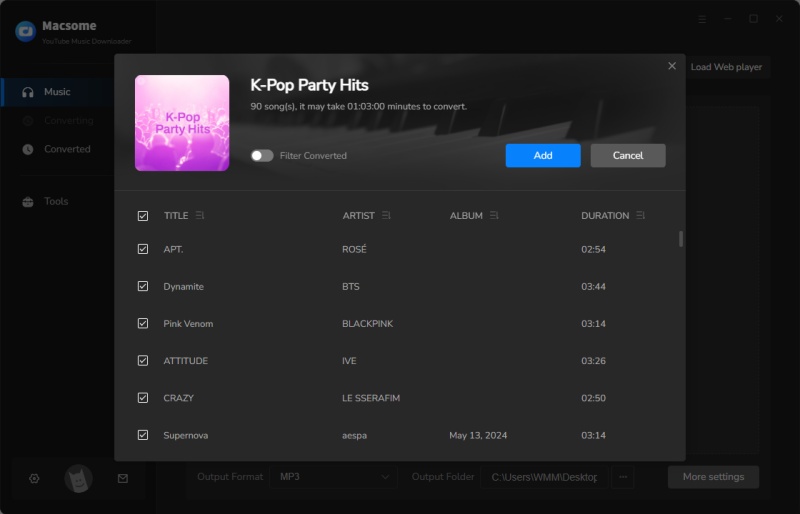
Step 4. Start to Convert YouTube Music to FLAC
Now, click on the "Convert" button, and the program will start the YouTube Music to FLAC conversion at up to 10X faster speed.
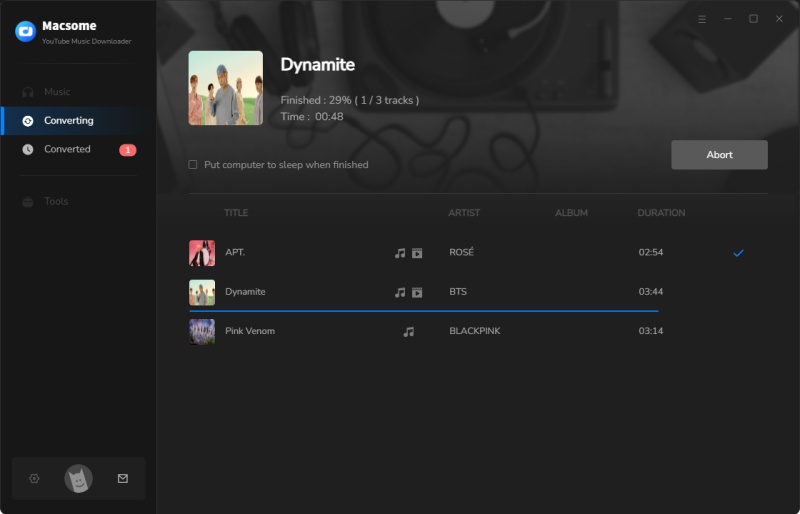
After conversion, you can find the conversion history list from the "History" pane. You can click the "folder" icon to locate the converted YouTube Music FLAC local files. Now, you can play them on other media players without the YouTube Music app, or transfer these YouTube Music FLAC files to the devices that can read FLAC format for playback offline without limits.
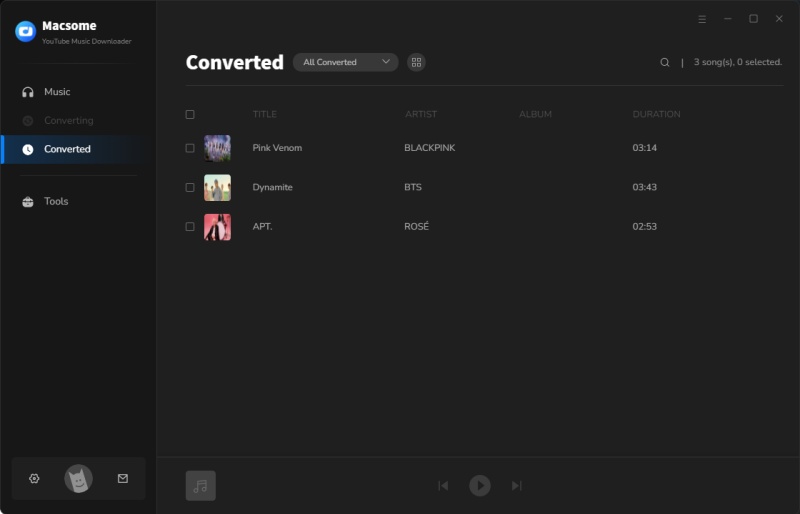
Conclusion
Thanks to Macsome YouTube Music Downloader, you can convert YouTube Music to lossless FLAC files successfully. It is easy to use. In addition to downloading lossless FLAC files from YouTube Music, this program can also help Premium users to download YouTube Music and save them locally so that you can keep the downloaded YouTube Music as long as you like, even if you cancel your subscription. And you are able to enjoy YouTube Music anytime and anywhere.
So, that is how to download FLAC files from YouTube Music. Try it yourself. Macsome YouTube Music Downloader supports a free trial version, which allows you to convert the first 1 minute of each song for sample testing. To unlock this restriction, please purchase a license.




 Belinda Raman
Belinda Raman





