The BEST WAY to Add YouTube Music to Serato DJ
Is YouTube Music compatible with any DJ apps like Serato? I'm trying to find out if I can use my music library on YouTube to DJ with using a DJ app. - MrTommarr asked on the YouTube Music Community.
The YouTube Music official says that there has been no news about Serato DJ being compatible with YouTube Music. If you want to know how to use YouTube Music tracks with Serato DJ software, keep reading. We made this guide to help DJs add YouTube Music to Serato DJ for mixing.
Serato DJ is one of the most popular laptop DJ programs, and it is a good all-around choice, used for a variety of DJing styles spanning open format to electronic. The Serato is unwavering in its reliability. There are still a lot of effective options for people who want to get creative, but the interface is still clean and uncluttered. Another huge positive is the fact that Serato allows you to access streaming services. But quite frankly, Serato DJ has the least impressive streaming implementation. It is only compatible with four streaming services, including Tidal, Beatport, Beatsource, and SoundCloud, but disappointingly, only one at a time. And YouTube Music is not included.
YouTube Music is a solid music streaming provider that offers access to a vast library of music and personalized recommendations. Although YouTube Music currently has no support for Serato DJ software, it does not mean that you can't import YouTube Music tracks to Serato DJ software. Here we'll walk you through how to import YouTube Music tracks into Serato DJ.

Part 1. How to Add YouTube Music to Serato DJ - Tool Required
It seems that Serato DJ and YouTube Music integration is still a long shot. Using a music streaming service isn't the only way to mix tracks in your DJ. You could also import local music files into Serato DJ library from your computer. Currently, Serato DJ supports major file formats including MP3, AAC, WAV, AIFF, and Apple Lossless files. If you can download and convert YouTube Music to common formats like MP3, you are able to freely import YouTube Music tracks to Serato DJ software.
YouTube Music uses AAC as its streaming format at a bit rate ranging from 48kbps to 256kbps. The streamed YouTube Music songs are cached files. You can't play them on unauthorized devices or players, and can't store them as actual files in common audio formats. To get rid of the limitations, all you need is third-party software. Macsome YouTube Music Downloader is such a professional tool for you.
With it, you can not only download YouTube Music tracks, albums, and playlists on your local computer, but also convert YouTube Music to MP3, AAC, WAV, FLAC, AIFF, and ALAC, preserving the original quality. Thanks to Macsome YouTube Music Downloader, downloading YouTube Music songs for offline listening is not the prerogative of YouTube Music Premium subscribers. This can also be done with a YouTube Music Free account. Meanwhile, you can also keep playing offline YouTube Music after canceling your subscription, and use these local YouTube Music tracks with Serato DJ software.
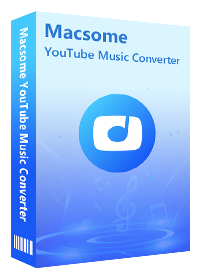
Key Features of Macsome YouTube Music Downloader
- Convert YouTube Music to MP3 / AAC / WAV / FLAC / AIFF / ALAC.
- Download YouTube Music songs, albums, and playlists.
- Download YouTube Music with a YouTube Music Free account.
- Support batch conversion and up to 10x faster conversion speed.
- Keep high output quality and ID3 tag information after conversion.
- Add YouTube Music to Serato DJ, Virtual DJ, rekordbox, Traktor Pro, etc.
Part 2. How to Download YouTube Music to Serato-Supported Files
In this section, we will go through how to download YouTube Music to Serato-supported files with Macsome YouTube Music Downloader. It works flawlessly on both Mac and Windows platforms. Please download and install the right version on your computer.
Step 1. Log in to YouTube Music Web Player
Launch Macsome YouTube Music Downloader on your computer, and the YouTube Music web player will start at the same time, and sign in to your YouTube Music account to access your library.
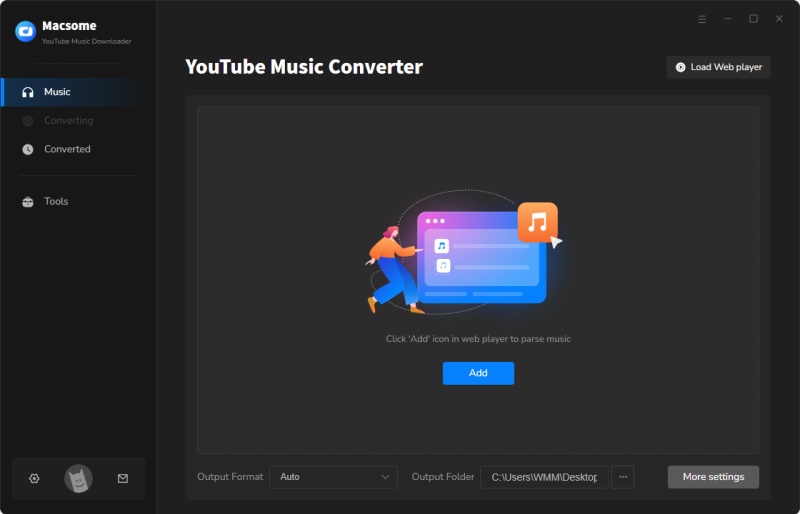
Step 2. Choose the Output Format for Serato DJ
Go to the "Settings" icon on the bottom left, you can set the output audio format like MP3, AAC, WAV, or AIFF for Serato DJ. You could also adjust the bit rate and sample rate to customize the output quality. Besides, you can change the output folder for your downloaded YouTube Music songs.
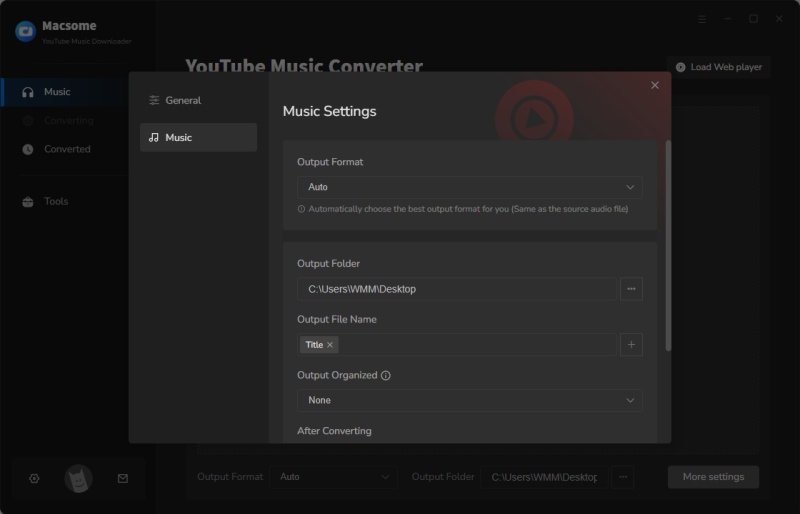
Step 3. Select YouTube Music Tracks You Want to Download
You can search the library of over 100 million tracks and curated playlists, select a playlist you want to download, then click on the "Click to add" button to add all the songs to the conversion pane.
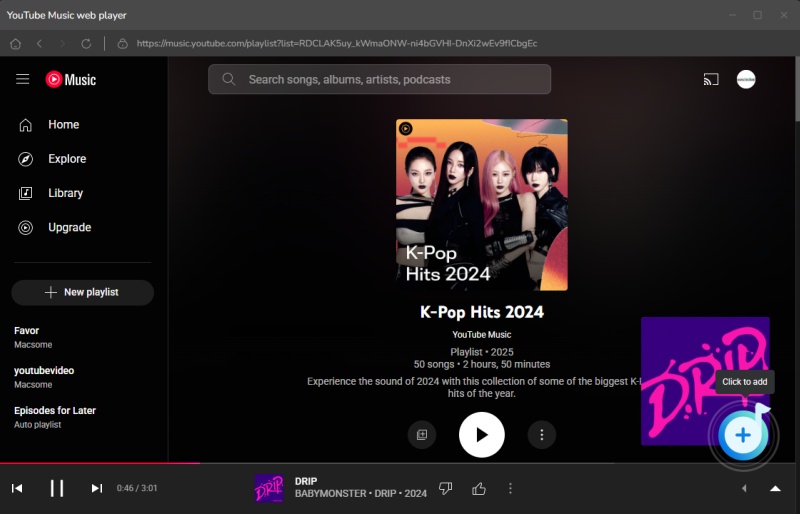
Step 4. Start to Download YouTube Music
Click the "Convert" button, and the YouTube Music conversion process will start. Once the conversion process is complete, you can go to the "History" tab to find all the downloaded YouTube Music history.
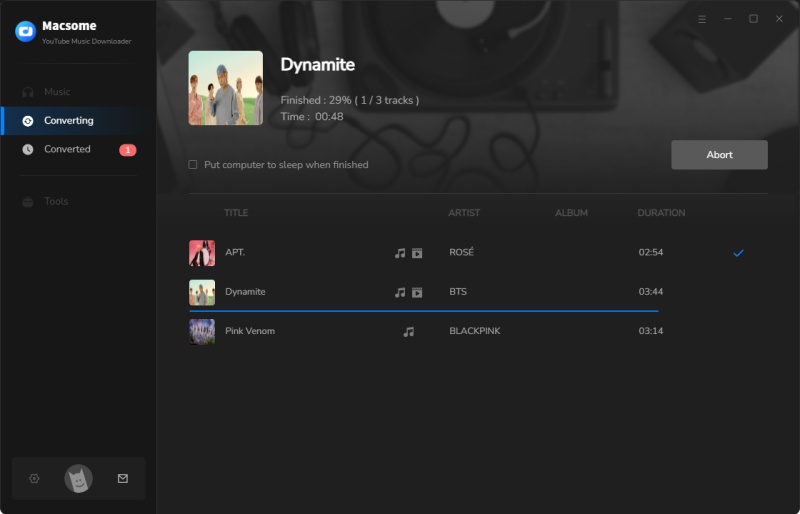
Part 3. How to Add Local YouTube Music to Serato DJ
You can find the downloaded YouTube Music songs in the output folder you previously set. Now you can import the downloaded YouTube Music tracks to Serato DJ software. Just follow the below steps and you are all set.
1. Launch Serato DJ software, and tap the "Files" option.
2. A new window will pop up that shows the content on your local hard drive. Select the downloaded YouTube Music tracks from your device.
3. Now, drag the music files you wish to add onto the "All..." icon.

If you wish to add all of your music, just drag your entire folder onto this icon, this will import all the downloaded YouTube Music songs from your local computer into the Serato DJ Library. That's it! You have successfully imported all the music files to the DJ software. Now that your library is ready, you are able to use YouTube Music songs with Serato DJ software to create unique and engaging mixes.
Conclusion
YouTube Music is not currently supported by Serato DJ yet. Fortunately, after reading this article, it's not as hard as you might think to import YouTube Music into Serato DJ. It has never been easier to learn how to do this, all you need is Macsome YouTube Music Downloader. It allows you to download YouTube Music to local MP3 files with a YouTube Music Free account. Therefore, you can add any song from YouTube Music to Serato DJ for mixing. And we hope that this article will help.
You will easily download Macsome YouTube Music Downloader. It has a free trial version, which enables you to convert the first minute of each song. If you want to unlock the time limitation and get the full version, you can choose to purchase a license.




 Belinda Raman
Belinda Raman





