How to Convert YouTube Music to MP3
YouTube Music is a music streaming service for fans of the music videos. Available for iOS, Android, and desktop web player. With YouTube Music, you can listen to millions of songs, albums, thousands of playlists and artist-based radio as well as watch music videos that aren't on other platforms. Similar to Spotify, YouTube Music also has an ad-supported free service.
With a YouTube Music Premium tier, you can listen to music ad-free and in the background on your mobile device with offline downloads. And the offline downloads are essentially cached streams, and not individually stored songs. YouTube currently streams at 128kbps AAC (default settings), when you select the Normal quality. The Premium YouTube Music Users can also select the High quality, which streams at 256kbps AAC. It is claimed that 256kbps AAC is equivalent in audio quality to the 320kbps CBR MP3, but YouTube Music has never actually been stored as MP3 and played on any MP3 Player.
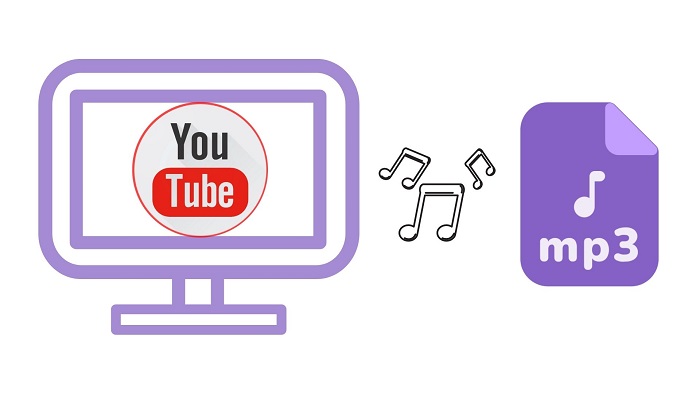
There is no official way to convert YouTube Music to MP3 yet. In this case, we will introduce two professional tools to help you download YouTube Music to 320kbps MP3 easily.
- Part 1. How to Download YouTube Music to MP3 with Macsome YouTube Music Downloader
- Part 2. How to Convert YouTube Music to MP3 via Macsome Music One
Part 1. Download YouTube Music to MP3 via Macsome YouTube Downloader
First, Macsome YouTube Music Downloader is highly recommended for you. It is a professional YouTube to MP3 Converter, which is specially designed to help users to download tracks, albums, and playlists from YouTube Music to MP3 with high quality up to 320kbps. Apart from MP3, it can also convert songs from YouTube to AAC, WAV, FLAC, AIFF, and ALAC with up to 10x faster speed.
Moreover, you can download YouTube playlists using either YouTube Music free or Premium accounts. In other words, you can download YouTube Music songs for offline listening without the YouTube Music app for free. By adopting the innovative technology, this powerful tool can save songs from YouTube Music on your computer, so that you can transfer YouTube Music to any device for playback freely.
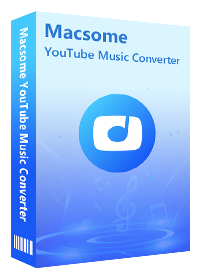
Key Features of Macsome YouTube Music Downloader
- Support download tracks, albums, playlists from YouTube Music.
- Convert YouTube Music to MP3 / AAC / WAV / FLAC / AIFF / ALAC.
- Support batch conversion and up to 10x faster conversion speed.
- Keep high output quality and ID3 tags information after conversion.
- Download Music from YouTube to computer, MP3 player, iPod, iPad, etc.
Macsome YouTube Music Downloader is available for Mac and Windows operating systems. You can choose the right free trial version and install it on your computer. Note that the trial version can convert the first one minute of each track to test its features. You should get the full version to get the whole YouTube Music to MP3 downloads without limits. Here we go.
Step-by-step Guide: How to Convert YouTube Music to MP3 with Macsome
Step 1. Login YouTube Music Web Player
With a built-in YouTube Music Web Player, all you need to do is log in to YouTube Music Web Player using your Google account. You can also create a new account right now.
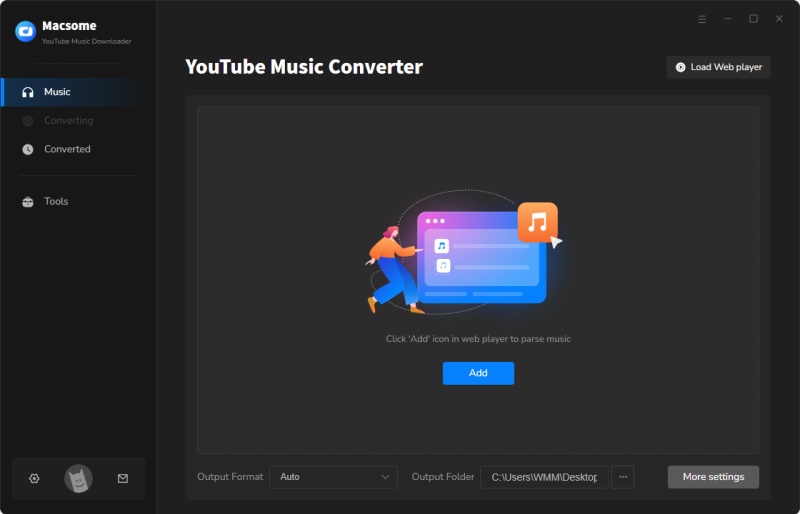
Step 2. Set MP3 as the Output Format
Click on the icon in the bottom left corner. In the pop-up window, tap the "Output Format" drop-down list, and then select MP3 as the output format. Macsome also offers the audio quality settings (128kbps, 192kbps, 256kbps, 320kbps), you can adjust the bit rate to get the high audio quality you need.
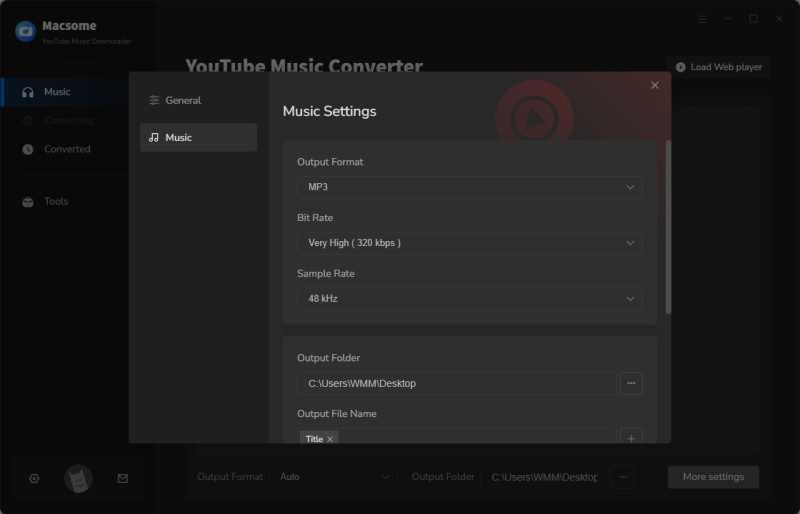
Step 3. Select YouTube Music Tracks and Playlists to Convert
Browse an album or a playlist in the YouTube Music web player, then you will see the blue "Click to add" button.
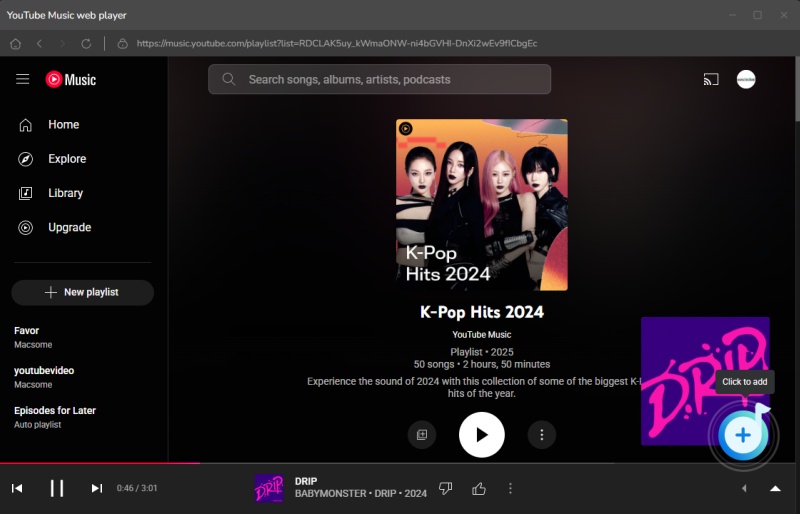
Click it, and all the selected songs will be loaded. Tick off the songs you'd like to convert. Then press the "Add" button.
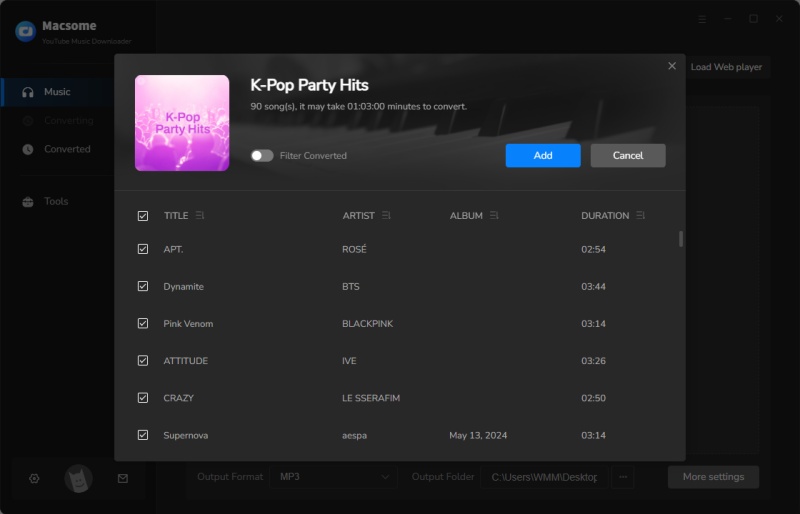
Step 4. Start to Convert YouTube Music to MP3
Simply hit on the "Convert" button, YouTube Music to MP3 conversion process will begin automatically.
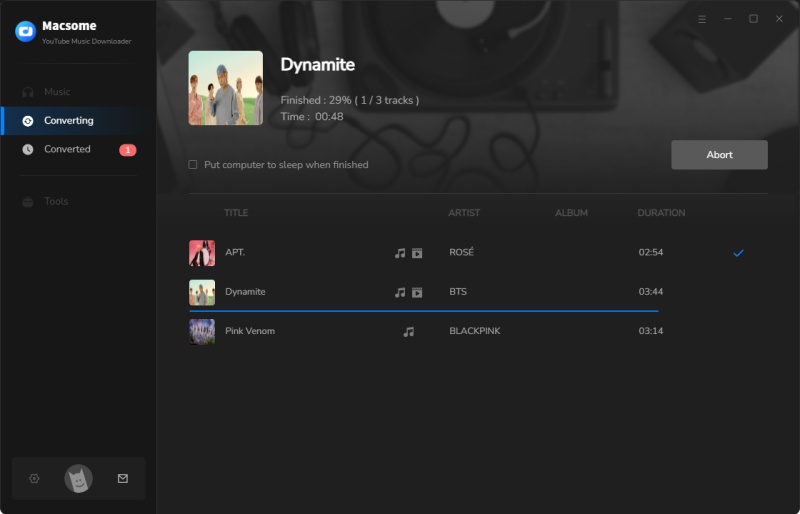
When the conversion is done, you can go to the option and locate the converted YouTube Music MP3 downloads on the computer.
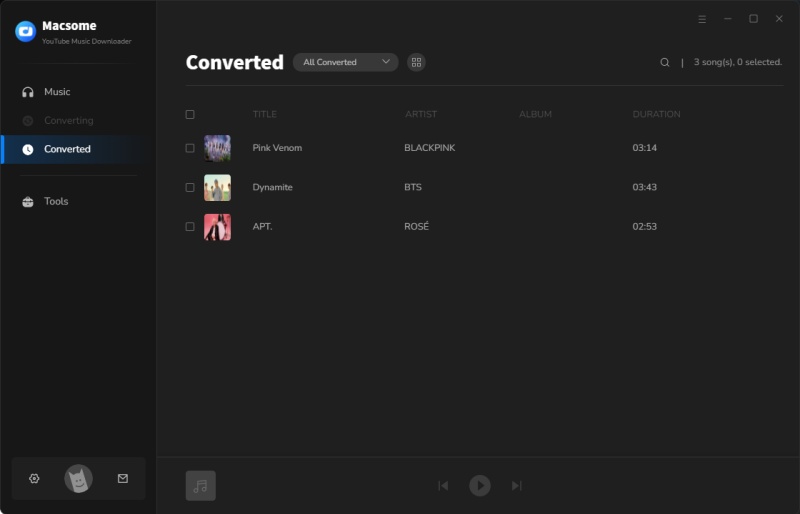
Part 2. How to Convert YouTube Music to MP3 via Macome Music One
Macsome Music One is another alternative. It is a powerful YouTube to MP3 Converter as well. With it, you are capable of recording YouTube Music to MP3, AAC, WAV, AIFF, FLAC, and ALAC with the same quality as the original one. In addition to converting songs from YouTube to MP3, this all-in-one streaming music downloader also supports to get 320kbps MP3 files from Spotify, Apple Music, Amazon Music, and other streaming music platforms.
What's more, you can use the built-in Audio Edit and Edit Tag tools to clip audio files and save them to MP3, M4A, M4B, WAV, FLAC, AIFF, and M4R. And you can also edit the track cover, title, artist, album, and genre based on your needs.

Main Features of Macsome Music One
- Convert YouTube Music to MP3, AAC, WAV, FLAC, AIFF, and ALAC.
- Support Spotify, Amazon, Line Music, and more streaming services.
- Record music, podcasts, audiobooks from streams.
- Keep up to 320kbps audio quality.
- Customize audio files easily via Audio editor.
- Free updates and technical support.
How to Convert Music from YouTube to MP3 via Macsome Music One:
Step 1. Start Macsome Music One on your computer. From the start-up page, you will see almost all popular music sources, including Spotify, Apple Music, Tidal, etc. Scroll down to locate YouTube Music. Click it to launch the built-in web player for YouTube Music.
Step 2. Go to the upper right, click the icon to set MP3 as the output format, and set the quality and output path.
Step 3. Log in to access the YouTube Music library. On YouTube Music, you can browse for your preferred songs, and start to play. When playing music on the built-in YouTube Music Web Player, Macsome Music One will recognize the playing songs and start recording at the same time.
Step 4. Once the conversion completed, you can find the songs from YouTube Music are downloaded as MP3 files in the output folder.
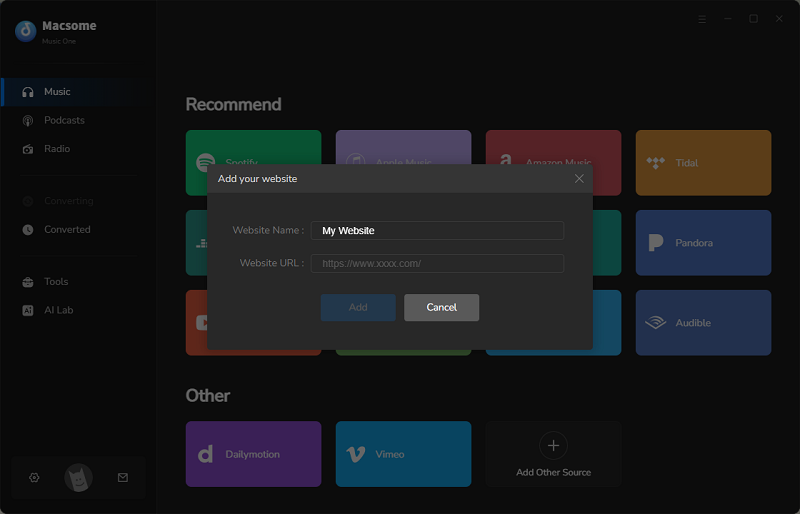
Disclaimer
- Both Macsome tools are for private use only.
- You should not use them to distribute or pirate music.
Conclusion
Both Macsome YouTube Music Downloader and Macsome Music One can help you download YouTube Music to MP3 with lossless audio quality. Macsome Music One supports recording from various streaming services, including YouTube Music, Spotify, Apple Music, etc. Macsome YouTube Music Downloader is specially designed for YouTube Music users. It is simple to use, downloads songs efficiently, batch conversion is available, and preserves the ID3 tag of the song that you will download. Both of these tools support free trials. Finally, you may be best off grabbing a free trial of both and seeing which works best for your specific needs.




 Belinda Raman
Belinda Raman




