Effective Way to Download YouTube Music on Mac
Like Spotify, YouTube Music is a relatively popular ad-free music streaming service that offers a vast library of official songs and videos. You can enjoy YouTube Music directly from your browser, or through a downloadable mobile app. Upgrading to a Premium subscription, you can also download tracks for offline listening on mobile devices. However, unlike Spotify, YouTube Music does not have an official YouTube Music application for Mac or Windows. So you cannot play YouTube Music within the app on your computer, let alone download songs from YouTube Music on your Mac for offline listening.
But that shouldn't be a problem. As we have found an effective workaround to download YouTube Music on Mac so that you can play them on Mac or other portable devices without limitations. Without further ado, let's dive in!
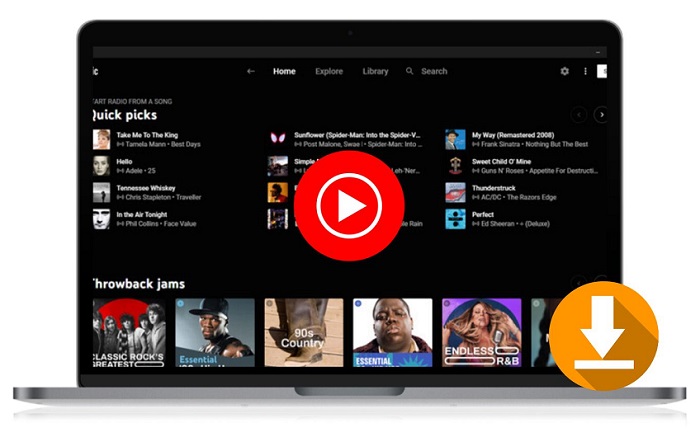
Best YouTube Music Downloader for Mac to Download YouTube Music on Mac
While there is no dedicated client for Mac, you can still enjoy it offline on your desktop. The best tool to download YouTube Music on your Mac is by using Macsome YouTube Music Downloader. It is an all-in-one YouTube Music Downloader, which is designed and innovated to get YouTube Music from its built-in web player downloaded to your Mac computer. Additionally, you can convert YouTube Music to MP3, AAC, or other plain audio formats with original quality.
It will run at a 10x faster speed to download YouTube Music songs, albums, and playlists on Mac with ID3 tags preserved, such as song title, album, etc. All you need to do is an account and get a free trial version of this program. Macsome is suitable for both YouTube Music Premiums and Free users. That's to say, you are able to download YouTube Music to Mac for offline playback with a YouTube Music Free account. Check the main features of Macsome YouTube Music Downloader below to learn more about this tool.
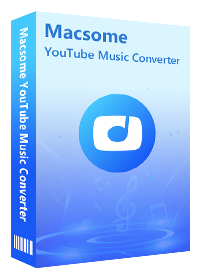
Main Functions of Macsome YouTube Music Downloader
- Support to download YouTube Music without a Premium account.
- Convert YouTube Music to MP3 / AAC / WAV / FLAC / AIFF / ALAC.
- Support downloading YouTube Music videos to MP4 with 4K resolution.
- Support batch conversion and up to 10x faster conversion speed.
- Keep high output quality and ID3 tags information after conversion.
- Download YouTube Music to Mac, PC, Linux, iPhone, Android, etc.
Simple Step-by-step Instructions to Download YouTube Music on Mac
In the next part, we provide step-by-step instructions to download YouTube Music songs on your Mac by using Macsome YouTube Music Downloader. To get started, please download, install, and launch the program on your Mac.
Step 1. Access to YouTube Music Web Player
Once the program is opened, sign in to your YouTube Music account to access the library.
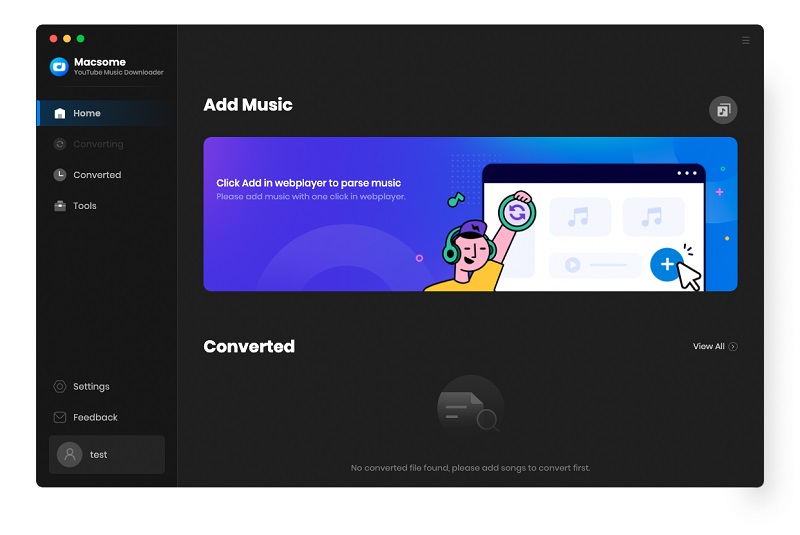
Step 2. Set Output Format and Output Path
Click on the icon in the bottom left, you can customize the output parameters as you need. You can set MP3, AAC, WAV, FLAC, AIFF, or ALAC as the output format. Besides, you can also customize the output quality parameters like the bit rate and sample rate. If you don't like the default output folder, you can also change the output path by clicking the three dots icon.
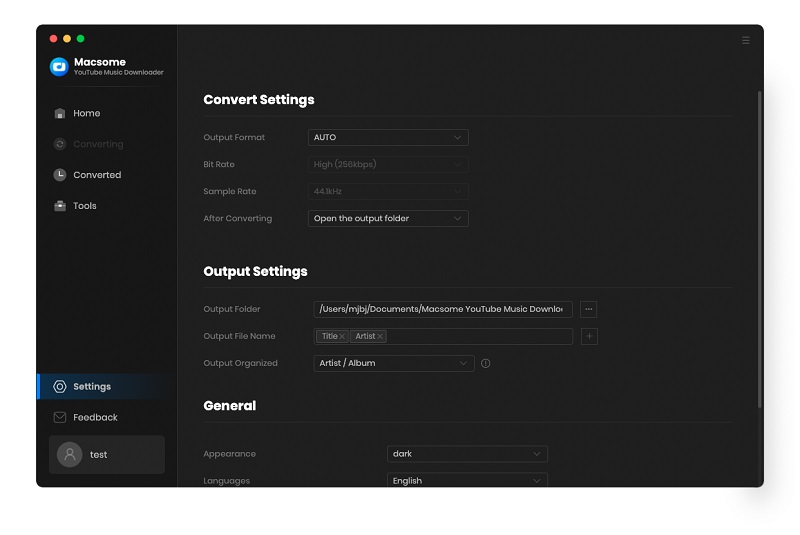
Step 3. Add YouTube Music to Download
Browse your library, select a playlist and open it, click on the "Click to add" button, all the songs will be loaded. Check the tracks you want to download.
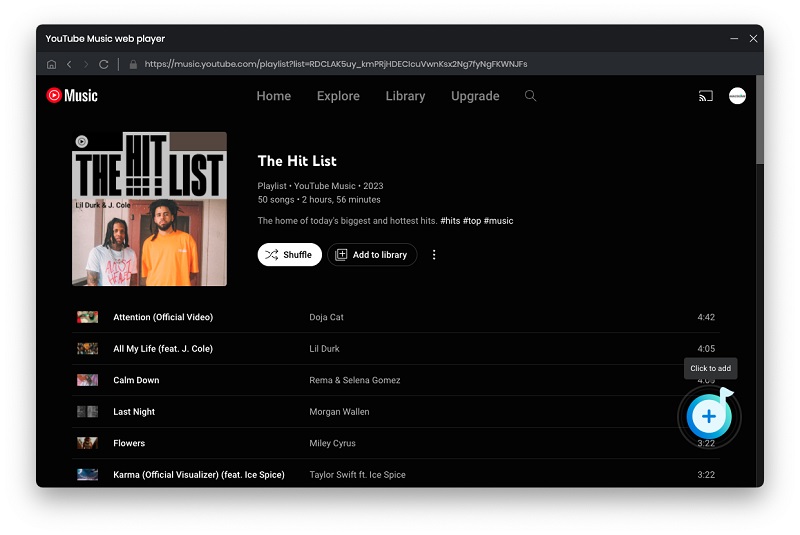
Note: You can also download YouTube Music videos on Mac. Switch on the "Also download the music video (If provided)" option, you can download the YouTube Music track as well as the music video (if provided) together.
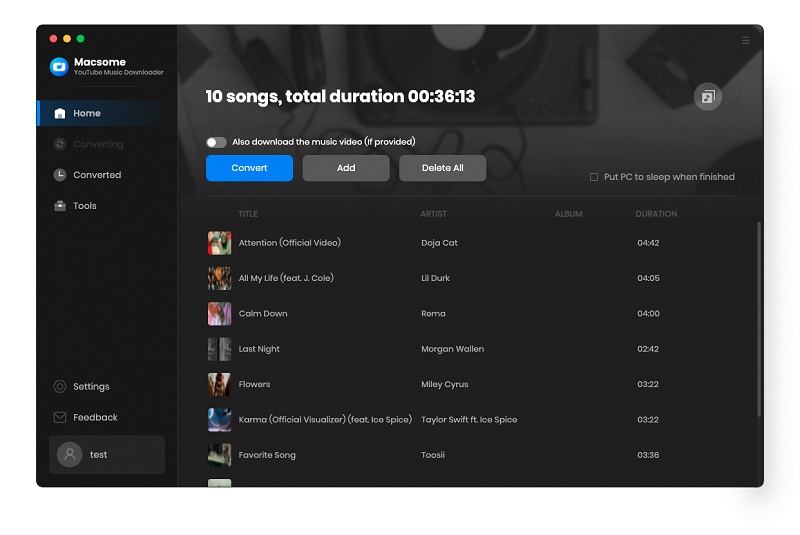
Step 4. Start to Download YouTube Music to Mac
When everything is ready, click on the "Convert" button, and Macsome will start to download YouTube Music songs to Mac. The downloading process will need time depending on the number of tracks in the queue and your network.
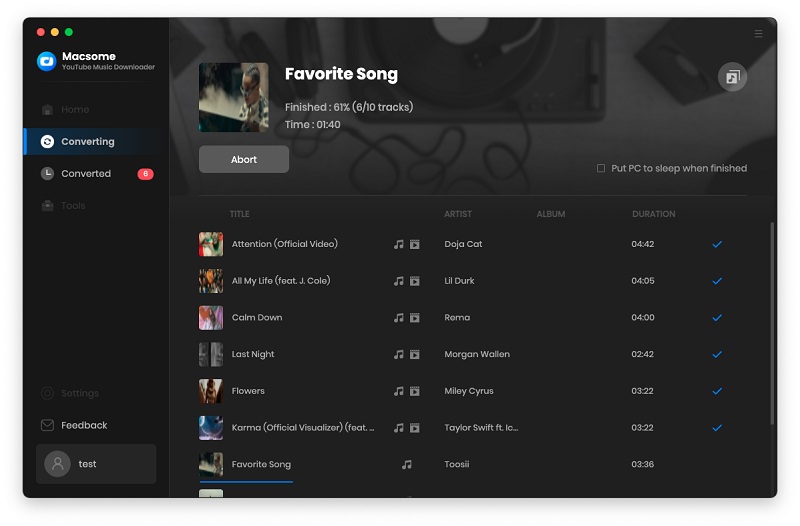
Step 5. Locate Downloaded YouTube Music on Mac
After the downloading is finished, you'll find the downloaded YouTube Music songs by clicking on the "History" option. Hover over a track in this list, click it, and you can open the output folder you set before that consists of YouTube Music audio files. Now all the well-downloaded YouTube Music songs are saved on your local Mac, then you can listen to YouTube Music songs on your Mac anytime.
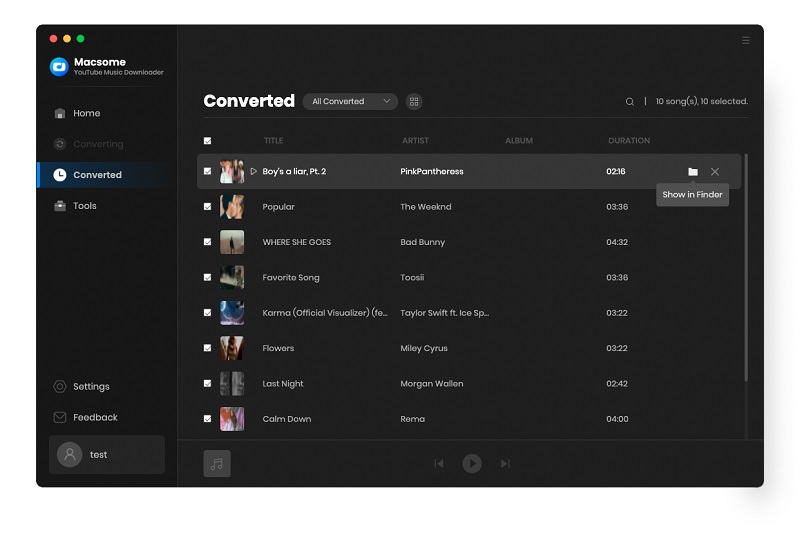
The Bottom Line
Although there is no official YouTube Music app for Mac, you can still download and play YouTube Music on Mac with the help of Macsome YouTube Music Downloader. It is fully compatible with Windows and Mac platforms. With it, you can not download YouTube Music songs on your computer but also convert YouTube Music songs to MP3 or other audio formats without any quality loss. Therefore, you can transfer YouTube Music songs to any media player with ease.
Note: The free trial version of Macsome YouTube Music Downloader lets you convert one minute of each audio file for the test. If you want to unlock the time limitation, please purchase the full version.




 Belinda Raman
Belinda Raman





