Complete Guide to Upload Spotify Music to Google Drive
'Q: Can I store my Spotify music on Google drive? I just want to know if I can store my Spotify music here. -- Kevin Fletcher asked at the Google Drive Help center.'
Google Drive is a handy as well as free cloud-based storage service that gives you 15GB of free space. You can use this service as long as you have a Google account. The account enables you save various files, including documents, photos, audio files, videos and so on, then access them from your mobile devices, tablet, or computer.

Can I Transfer Spotify Music to Google Drive?
Spotify is one of the best music streaming services, which lets you enjoy millions of songs and podcasts from artists for free. With Spotify Premium subscription, you can also stream them for offline listening. However, it is worth noting that streaming files are not real songs. They are Ogg Vorbis format but encrypted by Spotify, so that you can only play them within Spotify application.
Although you can upload ogg files to Google Drive, it still won't be able to support getting the songs from Spotify. So, is there basically no way to save Spotify songs to drive? Take it easy, here we are going to recommend a brilliant Spotify Converter - Macsome Spotify Downloader for you.
Best Tool to Download Spotify Music to Google Drive
- Download Spotify tracks, playlists, Podcasts and full albums.
- Convert Spotify Music to MP3, AAC, WAV, AIFF, FLAC and ALAC.
- This program is suitable for both Spotify free and Premium users.
- Transfer music from Spotify to iPhone, Apple Watch, PS4 and more.
- Upload and share Spotify music to Google Drive, OneDrive and Dropbox.
Convert Spotify Music to MP3 for Uploading to Google Drive
Now we will show you the complete user guide on how to download Spotify music and save them to common audio format like MP3 so that you can upload Spotify Music to Google Drive at will. Before started, please download, install and launch Macsome Spotify Downloader on your computer.
Step 1. Drag and Drop Spotify Music or Playlists to Macsome.
Drag and drop the songs, albums, playlists from the Spotify app to the main interface.
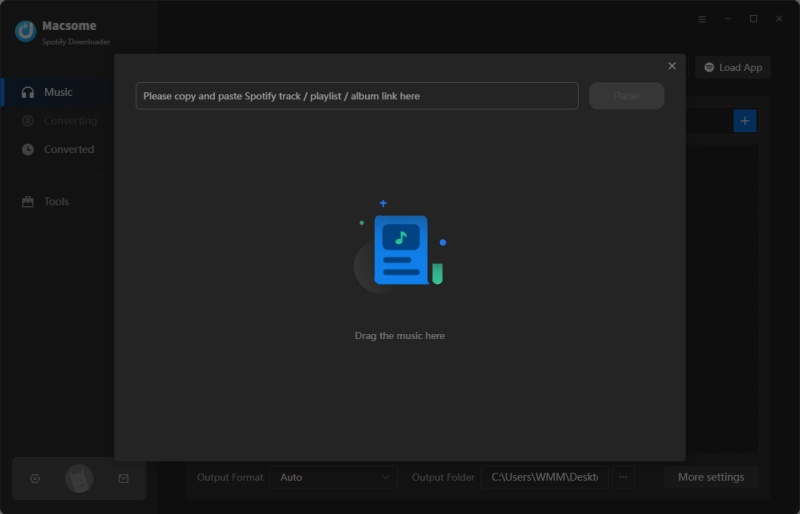
Step 2. Set the Output Format.
You can save any file type in Drive, but you can only play the audio files which are encoded in MP3, WAV, OGG and OPUS formats. Click the settings button, you can select MP3 or WAV for Google Drive.
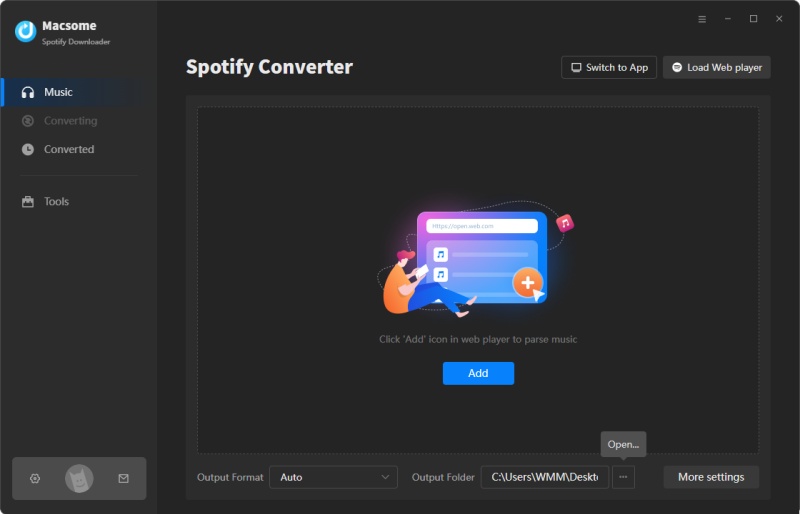
Step 3. Start to Convert Spotify Music to Google Drive.
When you are finished setting the output parameters, simply click "Convert" button to start converting Spotify music. Once the conversion finished, you can find the downloaded Spotify in the "Converted" panel.
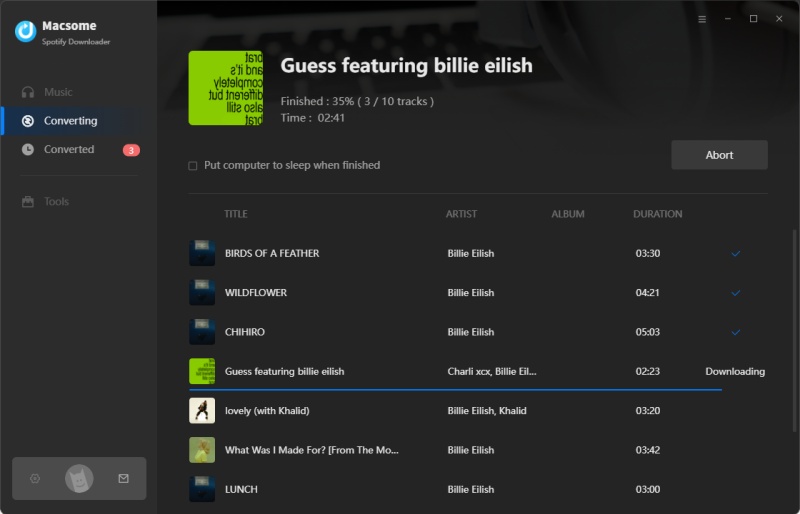
Step 4. Upload Spotify Music to Google Drive.
Open the Google Drive web site, then click on the New menu, then press on File upload or Folder upload, either is OK. Now you can select the converted Spotify music files you'd like to upload, then click Open. When the transfer is complete, you are able to share these files with others, or directly listen to the Spotify songs on your Google Drive.
Conclusion
Google Drive is a file storage and synchronization service developed by Google. But you cannot transfer Spotify music to Google Drive directly as Spotify is a music streaming service. Macsome Spotify Downloader can help you. It has a free trial version, which can let you convert three minutes of each file.


 Belinda Raman
Belinda Raman






