Ultimate Guide to Transfer Spotify Playlist to Amazon Music
If you already have Amazon Prime, you have access to some two million songs via the basic version of Prime Music. You can also increase that number of songs by approximately 82 million songs if you pay an additional $7.99 a month for Prime Music Unlimited.
If you are a Spotify Premium users, you are allowed to listen to music without ads and able to download Spotify music for offline listening. And with Spotify Premium account, you are also be able to use Spotify Connect, which controls Spotify music across multiple devices, and hit next to try unlimited skips.
Both Amazon Prime and Spotify Primary are powerful. If you are only Spotify Free users, you may want to transfer Spotify Playlist to Amazon Music, so that you can manage and play them totally. As you know that you are Spotify Free account, that is to say, you can't download Spotify music songs or playlists directly for offline playing, not to say that you want to transfer the Spotify playlist to Amazon Music.

Beside all the streaming Spotify music files are DRM protected to prevent users from transferring or copying Spotify freely. Unless you can record Apple Music before the transfer, and then you can easily move Spotify playlist to Amazon Music.
It is not easy to remove Spotify's DRM. Here are good news for you. You can ask the Macsome Spotify Downloader for help.
Macsome Spotify Downloader is a powerful Spotify Audio downloader as well as Spotify Music Converter, which helps users to download and convert Spotify music to the general audio formats including AIFF, AAC, MP3, FLAC, and WAV format. It also keeps the 100% original sound quality after conversion.

Why Choose Macsome Spotify Downloader
- Download Spotify music to MP3 / AAC / WAV / FLAC / AIFF / ALAC.
- Support batch conversion and Super faster conversion speed.
- Keep 100% lossless Spotify audio and all ID3 tags information after conversion.
- Share & Upload Spotify Music to Google Drive and One Drive.
How to Move Spotify Playlist to Amazon Music
Please don't worry, just follow the next step-by-step guide, you can easily convert Spotify Music and move to Amazon Music. Before conversion, please go to free download the latest version of Spotify Downloader, install and run it on your computer. And the Spotify application will open at the same time.
Step 1. Add Spotify Playlist to the Program
Open Spotify, select one playlist or album you want to download, you can copy the link of the song or playlist and paste to the blank. Plus, you can also drag and drop the track or playlist to the Spotify Downloader directly. All the selected songs will be listed on the panel, hit "OK".
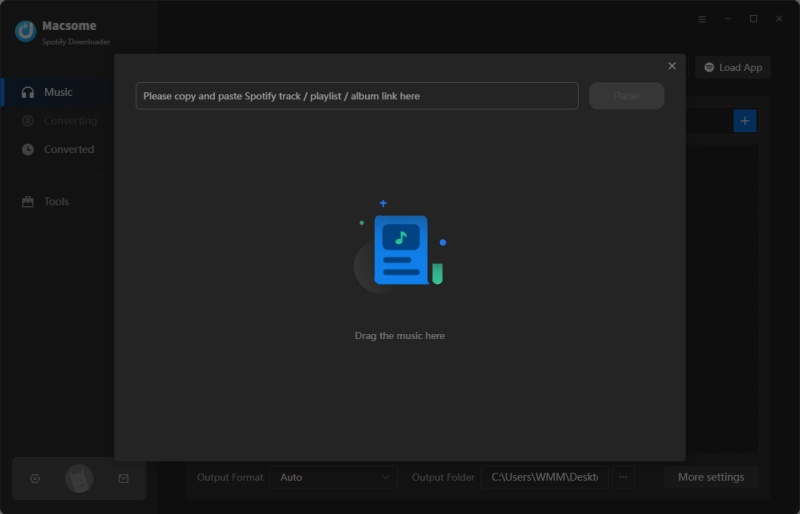
Step 2. Set the Output Settings
Click "Settings" button to set output format, output quality, customize output path, organize the output files, and so on.
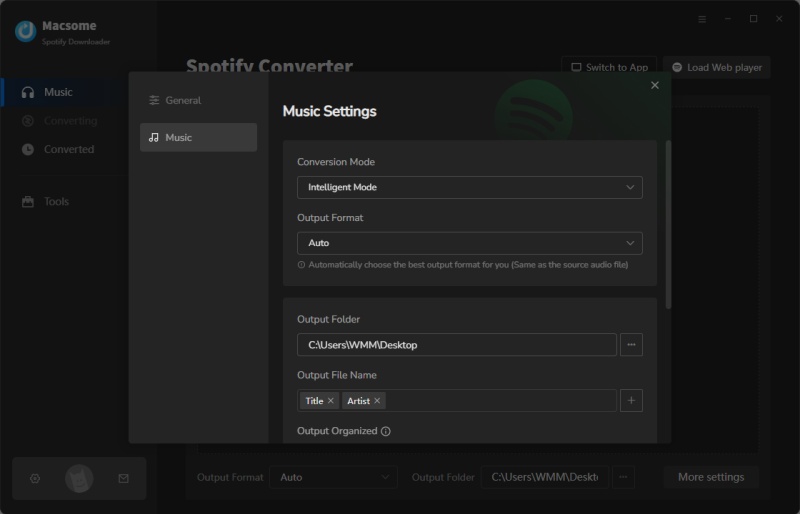
Step 3. Start to Download Spotify Playlist
Now you can click "Convert" button at the bottom to download your Spotify playlist or tracks.
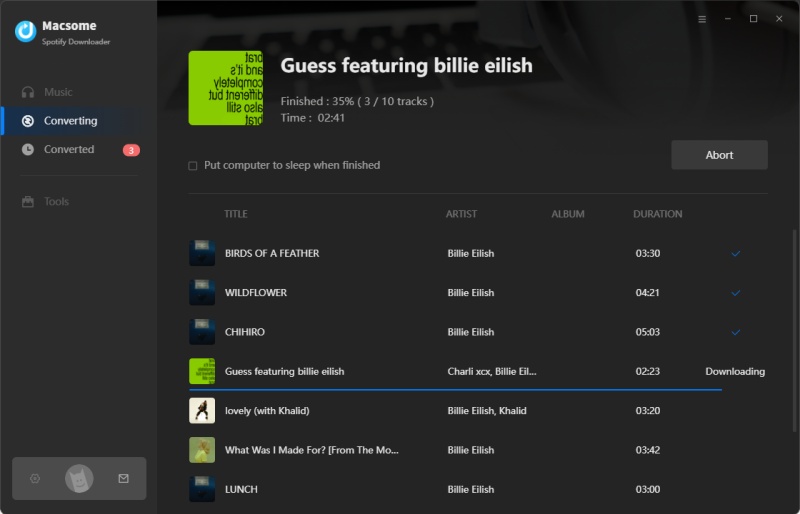
You can check the conversion history and find the converted music songs by turning the "Converted" button.
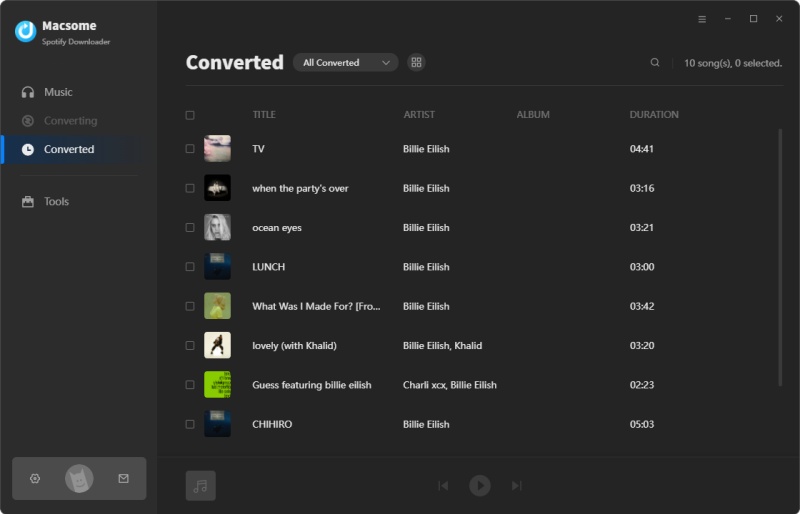
Step 4. Move Spotify playlist to Amazon Music
Open Amazon Music and click on your name and choose Preferences. And then in the General tab, click "Select Folder" button to choose the folder to upload. When the songs are uploaded, you can find them in My Music.
Conclusion
Apart from Amazon Music, you can also transfer Spotify songs to iTunes, Google Music, Deezer or other music streaming tools. Besides, you can also upload Spotify songs to Google Drive or OneDrive, and burn Spotify songs to a CD.


 Wyatt Maxwell
Wyatt Maxwell





