How to Stream Spotify Music on VLC Media Player
Nowadays users can only watch videos on VLC, they can also enjoy music on it. As an open and free media player, it can support most of video formats and audio formats, like MP4, AVI, 3GP, RM, RMVB, MP3, AAC, FLAC, WAV and so on.
Can the streaming music like Spotify be played on VLC?
If you are a Spotify users, you may find, you can't play Spotify Audio files on VLC directly, for the DRM. In the following, we will talk how to record and download Spotify songs and stream the converted songs freely on VLC easily.

To download Spotify and convert Spotify songs to unprotected audio formats, here we ask Macsome Spotify Downloader for help. It is specially designed to help users to simplify the steps to convert Spotify music to plain formats including MP3, AAC, WAV, FLAC, AIFF, and ALAC at the same time, 100% original audio quality and all ID3 tags will be preserved.
Step-by-step guide to Download Spotify Songs
Step 1. Download and install Macsome Spotify Downloader for Win and run it.
If you are a Mac user, please download the Spotify Downloader for Mac version.
Step 2. Drag songs or playlist from Spotify to Macsome.
Click "+" icon or click center of the Spotify Downloader, then you will see a pop-up window which indicates you to drag and drop the songs or playlist here.
To drag your Spotify songs in, just open the Spotify application, check the songs or playlist you would like to convert, then drag them to add window.
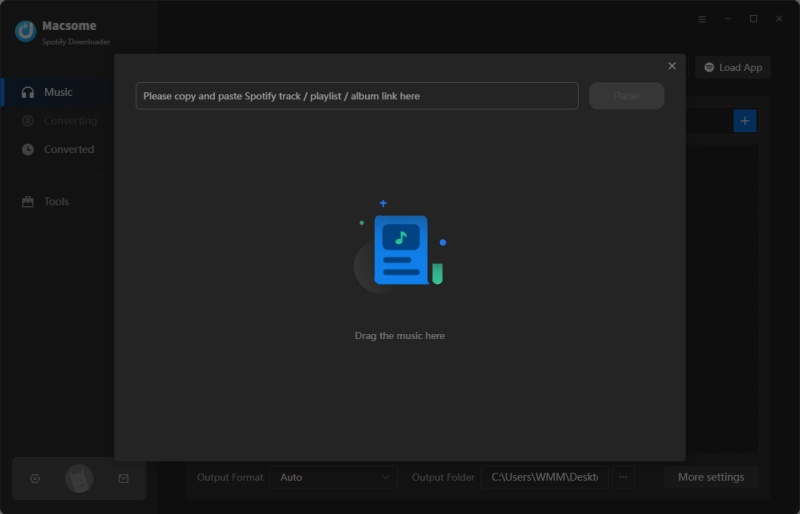
Step 3. Choose output format and adjust settings.
Directly click Settings button on the program interface to open the Settings window. And in the output formats settings, you can set MP3, AAC, WAV, FLAC, AIFF, or ALAC as the output format.
In the output settings, you could change the output path you save the converted files to.
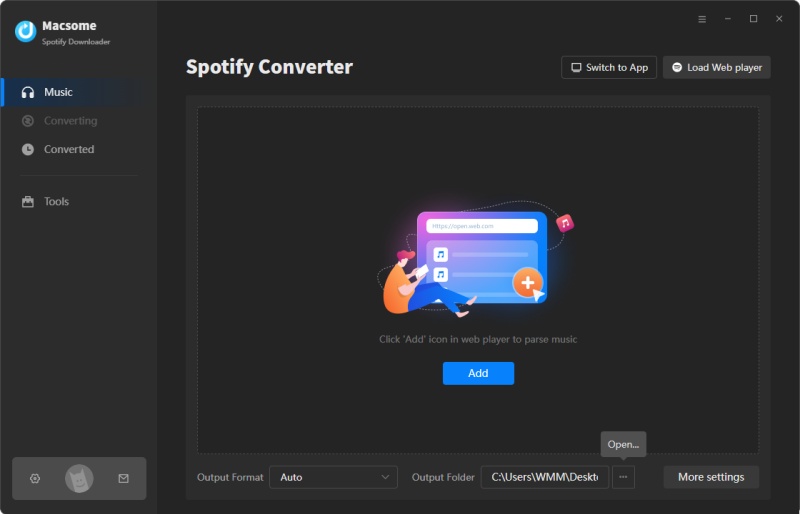
Step 4. Start Conversion.
When the above steps are finished, just click the "Convert" button to start conversion.
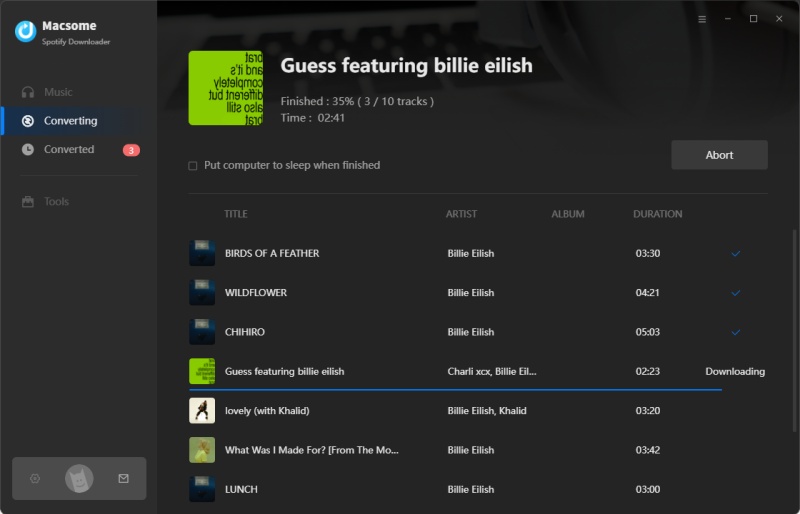
Step 5. Import the converted Spotify music to VLC for playback.
Now, you can run VLC Media Player on your computer and click "Open File" or "Open Folder" to add the converted Spotify Music.
Conclusion
As Spotify is a music streaming service, and streams in protected OGG Vorbis tracks. So you can't move Spotify music to VLC media player directly. Macsome Spotify Downloader enables you to download Spotify music to MP3, AAC, or other common audio formats. Therefore, you can transfer Spotify music to VLC media player and other players without limits.


 Belinda Raman
Belinda Raman






