How to Backup Spotify Music to SD Card
As the world's largest music-streaming service, Spotify is well positioned to double its subscriber base, expand gross margin, and generate material free cash flow.
Spotify's key drivers, including market share gains, new geographies and family plans should boost the number of paid subscribers to 182 million from current levels around 75 million in as few years, Raymond James analyst Justin Patterson told clients Thursday.

Spotify Free VS Spotify Premium
With a free account and the desktop software downloaded, you can listen to anything you want on-demand, so long as you're willing to put up with ads. On the free mobile version, you can only skip six songs an hour, and can't play specific songs on demand. You also can't listen online. It's limited, but it's free, and that might be enough to sell you on it.
Spotify Premium costs $9.99 a month, which gives you unlimited, ad-free access to the streaming giant's more than 82 million songs, and the ability to play music offline. You will also have unlimited access to on-demand music on your mobile device.
You may first Spotify Free users, and then you may turn to Spotify Premium. When you find some favorite songs you may want to backup them to SD card, so you can play them with SD card on the audio player devices which don't support built-in Spotify service.
Whether you are Spotify Free or paid users, even you subscribed the paid service, you can download the music songs for playing offline, you still can't transfer them to SD card successfully, even to say Free users can't download music files at all.
In the following guide, we will show how to download and save Spotify music into external SD card whether you are Spotify paid or free user.
Part 1: Download Spotify Music and Playlist to MP3
Step 1. Download and install Spotify Downloader for Win and run it.
Macsome Spotify Downloader is specially designed to convert Spotify music to plain formats, including MP3, AAC, WAV, FLAC, AIFF, and ALAC with 100% original audio quality and all ID3 tags will be preserved.
If you are a Mac user, please download the Spotify Converter for Mac version.
Step 2. Add Spotify Music and Playlist to the program.
Click "+" icon or click center of Macsome Spotify Downloader, then you will see a pop-up window which indicates you to drag and drop the songs or playlist here.
To drag your Spotify songs in, just open Spotify application, check the songs or playlist you would like to convert, then drag them to add window.
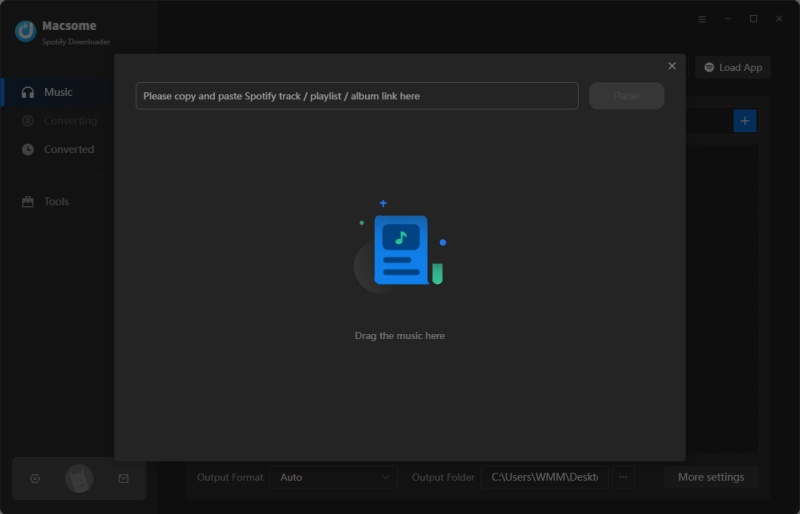
Step 3. Choose Output Format and output path.
Tap on the "Setting" icon in the upper-right corner, choose Output Format (AUTO, MP3, AAC, FLAC, AIFF, WAV, or ALAC), Output Quality (128kbps, 192kbps, 256kbps, 320kbps), sample rate (44.1kHz, 48kHz, 96kHz, 192kHz), output path, and more.
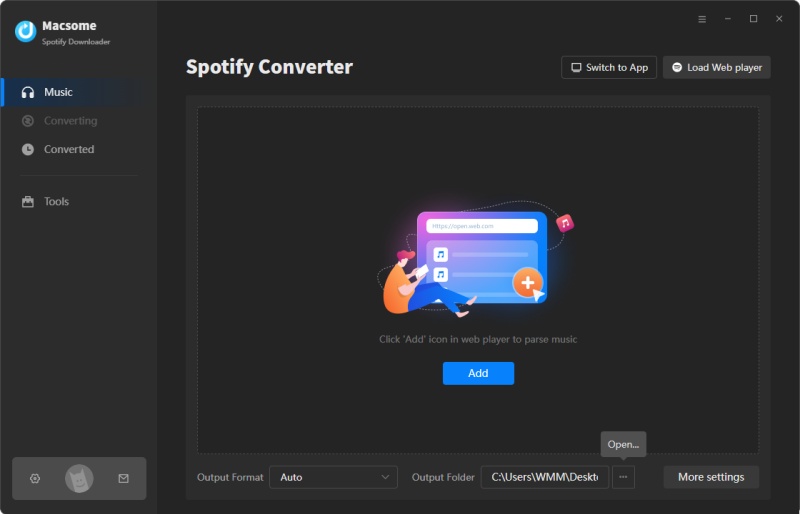
Step 4. Start Conversion.
Click the button "Convert" and Macsome will automatically start downloading Spotify songs to your local path, which has been customized previously.
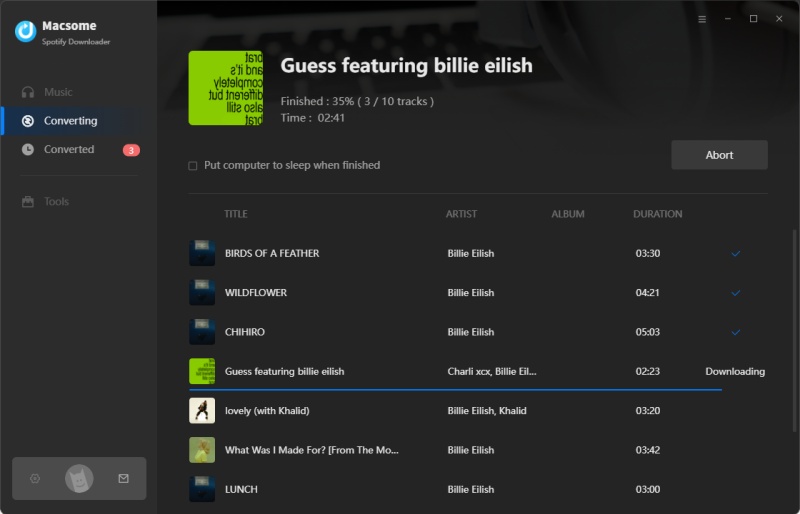
Part 2: Move Spotify Music from Computer to SD Card
- 1. Insert the SD card into your computer's card reader.
- 2. Open "Computer/My Computer/This PC" on Windows computer;
- 3. Double-click on your SD card in the list of drives.
- 4. Drag and drop Spotify music files into and out of the SD card.
- 5. Now, you can listen to Spotify music on any smartphone and car players via SD card.
Tips: If your computer does not have an SD card adapter slot, you must purchase an external SD card adapter that connects via USB or Insert your micro SD card into your cellular phone's SD card slot and hook up the phone to your computer via a USB cable. Be aware of the amount of data your SD card can hold. This prevents complications during the transfer.
Conclusion
Spotify music songs are encrypted streams, and they are limited to be played within its own app, let alone copy Spotify songs to other external drives. In order to move Spotify songs to an SD card, we should convert Spotify songs in common formats supported by SD card. Macsome Spotify Downloader is a reliable program to do this job.
Note: The free trial version of Macsome Spotify Downloader allows you to convert the first 1 minute of each song. You can buy the full version to unlock this limitation and enable all its features.


 Belinda Raman
Belinda Raman






