Ultimate Tutorial to Add Spotify Music to Samsung Music
Q: Is there any way I can link my Spotify Premium account to Samsung Music so I can use my Spotify Premium features in Samsung Music? - jonty1512 asked on the Samsung Community.
Samsung Music is a built-in music player app on your Samsung devices. With an easy-to-use interface, you can play various sound formats such as MP3, WMA, AAC, FLAC. Unfortunately, you can't play any music on Spotify within Samsung Music.
Although Samsung Music introduced a Spotify tab, it can only provide lists of playlist recommendations and new releases. You can also search songs, artists, and albums on Spotify within Samsung Music. However, as soon as you select a playlist or song, you are taken to the Spotify app installed on your device.
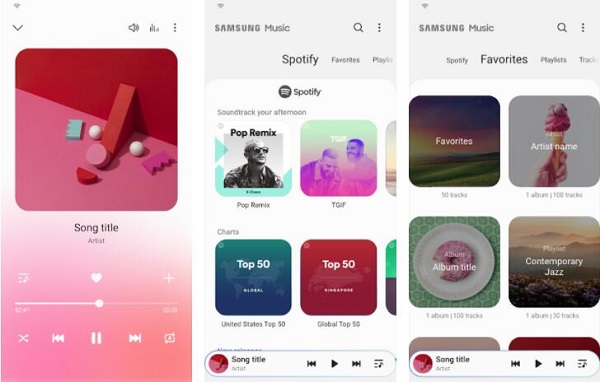
If you'd like to add and play Spotify music on Samsung Music, what should you do? In this article, we will introduce a proper tool - Macsome Spotify Downloader to help you. One of the best features of this program is the ability to download music from Spotify so as to adding them into the Samsung Music app for playback. Let's get start!
Step-By-Step Guide to Add Spotify Music into Samsung Music
Macsome Spotify Downloader is a professional Spotify Music Converter. With it, you can not only download Spotify music, playlist and podcast, but also convert Spotify music to MP3, AAC, FLAC, WAV, AIFF, and ALAC with original output quality. Therefore, you can add the converted Spotify songs to Samsung Music easily. What's more, Macsome Spotify Download is available for both Spotify free and Premium users. It is simple and easy to operate, from rookie to expert can use this program very well.

Key Features of Macsome Spotify Downloader
- Download Spotify music, playlists, and podcasts with high quality.
- Convert Spotify songs to MP3, AAC, WAV, FLAC, AIFF, or ALAC.
- Support batch downloading at up to 10x faster speed.
- Almost all the ID3 tags will be preserved.
- Burn Spotify music to a CD with one click.
- Transfer Spotify music to Apple Music/iTunes with one click.
- Suitable for both Spotify Premium and Free users.
Step 1. Download, Install and Launch Macsome Spotify Downloader.
Open Macsome Spotify Downloader on your computer.
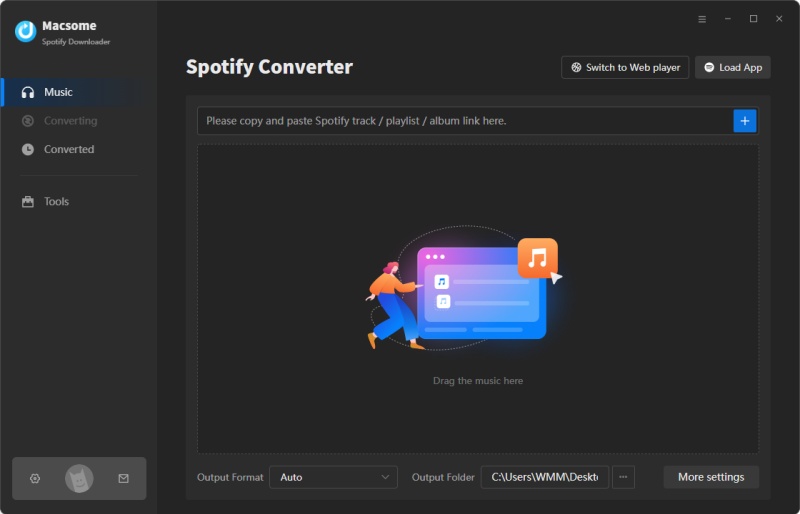
Step 2. Add Spotify Music to Macsome.
To import Spotify music to Macsome, you can directly drag the Spotify tracks to the main window. On the other hand, you can also copy and paste the link of playlist or songs to the program, then tap OK button.
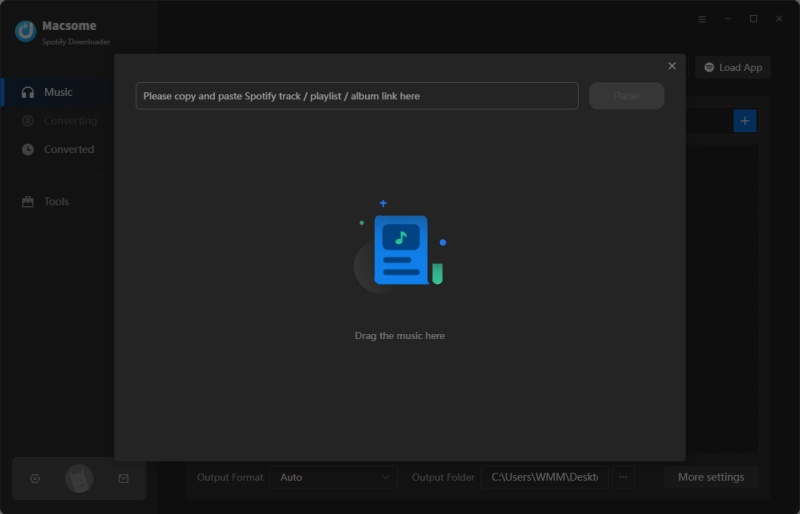
Step 3. Set the proper output format for Samsung Music.
The Samsung Music app supports playback of audio formats like MP3, WMA, AAC, FLAC, AIFF, and ALAC. So, you can set MP3, AAC or FLAC as the output format by clicking the Settings icon. Plus, you can also select the conversion mode, conversion speed and other settings to suit your needs.
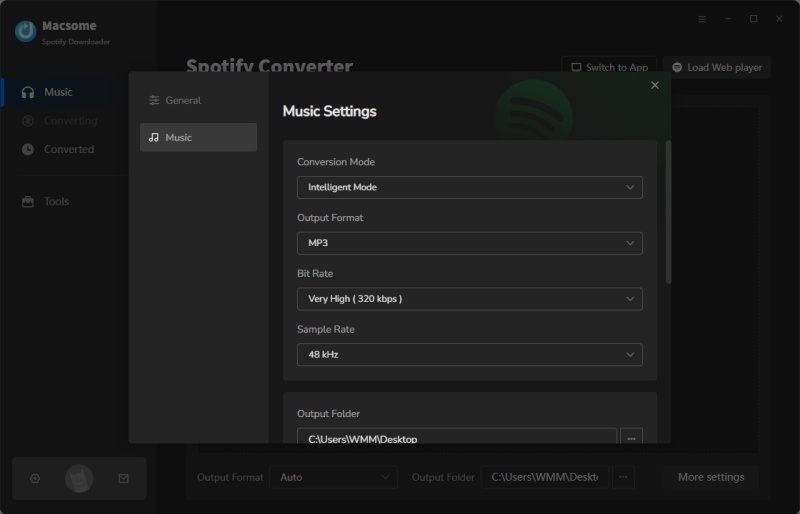
Step 4. Start to Convert Spotify Music to Samsung Music.
Simply click Convert button, the Spotify music to Samsung Music conversion process will start automatically.
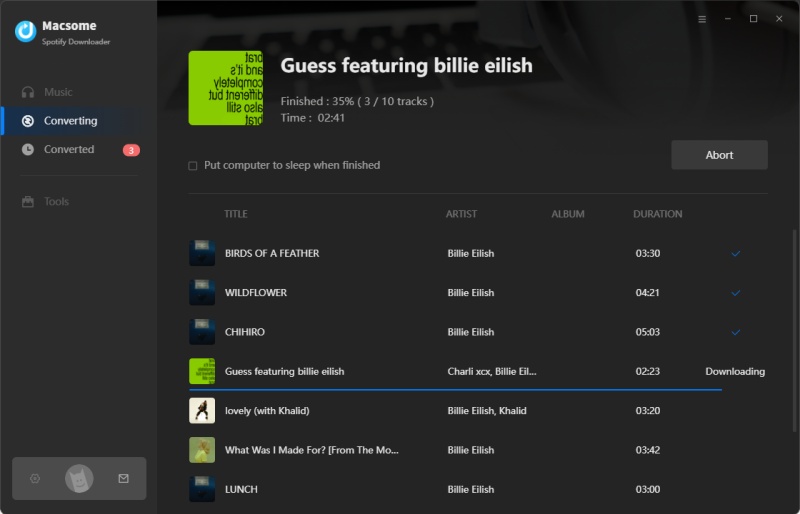
Once the conversion completed, go to the Converted tab, you can locate the converted Spotify music from the local folder.
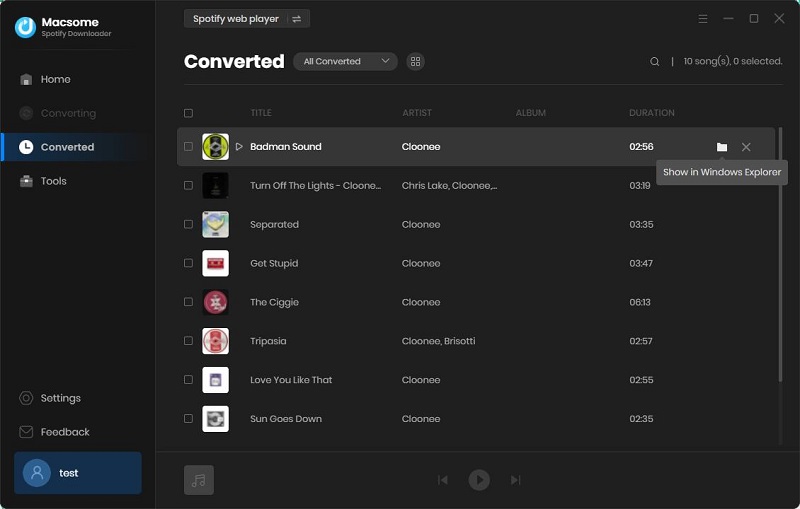
Step 5. Add Spotify Music to Samsung Music.
Finally, you can add Spotify music to Samsung Music for playback. If you don't have Samsung Music on your devices, you can download it from either Galaxy Apps or Google Play.
Just connect your Samsung device to the computer with a USB cable, then you can transfer the converted Spotify music to the device. After that, when you open Samsung Music, it will search through the files saved to your device and will automatically add Spotify music that it finds. Now you can listen to Spotify Music within Samsung Music app.
In the End
So here on this tutorial, we've listed the best solution to add Spotify music to Samsung Music with the help of Macsome Spotify Downloader. It is a professional Spotify Downloader that lets you download Spotify songs, albums, playlists, and podcasts for offline listening. Besides, it can also allow you to convert Spotify music to MP3, AAC, FLAC, or other audio formats with a Spotify Free account so that you can import Spotify music to Samsung Music for playing and managing with ease. Macsome Spotify Downloader offers a free trial, which allows you to convert the first minute of each song. Just give it a try and it won't ever let you down.




 Belinda Raman
Belinda Raman





