How to Add Spotify Music to Premiere Pro
Q: Is it possible to import Spotify music into Premiere Pro 2022? I have a premium subscription to Spotify and a subscription for Premiere Pro, and it's not for commercial use. Thanks in advance.
How do I get music from Spotify into Premiere Pro? I have some songs on Spotify, can I put that in Premiere Pro?
The Premiere Pro is a timeline-based video editing program developed by Adobe. It is used to edit videos, including film, TV, and clips for the web and social media. The Premiere Pro is surprisingly easy to use. One of the cool things about Premiere Pro is the audio editing function, which makes your video sound terrific. However, choosing the right background music for your video can seem like a daunting task.
As one of the most popular music streaming services, Spotify offers over 90 million tracks. If you are not certain about what kind of music you want to use in your own Premiere project, you can search for it on Spotify. But you might run into problems while adding selected songs from Spotify to your video. Although you have a Spotify Premium subscription, you still can't get music from Spotify into Premiere Pro.

This could be a common question for most Spotify users who want to import music from Spotify to Premiere Pro. That's because the streaming Spotify songs are encrypted in the format of Ogg Vorbis, so that you can't add them to Premiere. What's more, you need to use the Spotify app to play the songs. In that case, is it possible to add music from Spotify to Premiere Pro? Don't worry, it's not that difficult. As a matter of fact, it's quite easy. The following tutorial demonstrates how to add Spotify music to your project in Premiere Pro.
Convert Spotify Music to Premiere Pro Supported Audio Format
MP3 and WAV files are the most standard file formats for audio tracks and both are completely fine to import into Premiere Pro. And Spotify streams audio using the Ogg Vorbis codec with the protection, which prevents you from moving to other programs like Premiere. What was worse, even if you have a Spotify Premium, you can only listen to Spotify songs within the Spotify app.
Macsome Spotify Downloader is a professional Spotify Converter for you. No matter whether you are a Spotify Premium user or not, you can download music, playlists, and podcasts from Spotify, and then convert them to MP3 format with lossless quality. Therefore, you can use the converted Spotify songs in Premiere Pro easily. OK, want to get music from Spotify? Good. Let's move on.
Step 1. Import Spotify Songs or Playlists to Macsome.
At first, download, install and open Macsome Spotify Downloader on your computer. And then you can copy the link of the songs and then press the "+ Add" button. Plus, you can drag and drop the songs, albums, playlists, or podcasts from the Spotify app to the user interface directly.
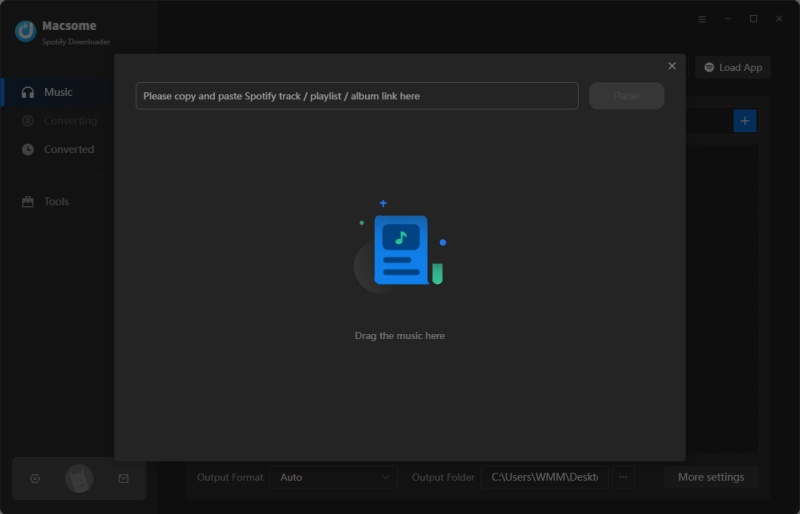
Step 2. Choose MP3 as Output Format.
From the settings pop-up window, you can select MP3 as the output format for Premiere Pro. And you can also customize the output quality and select the destination folder for the output Spotify music.
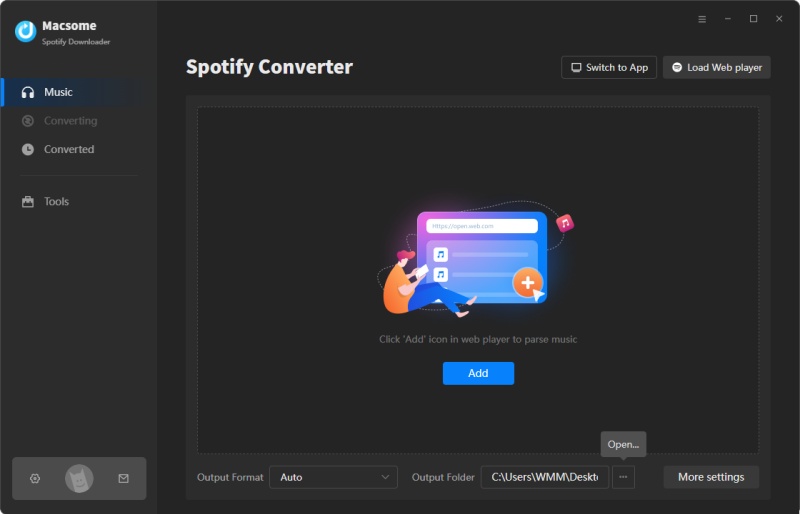
Step 3. Start to Convert Spotify to Premiere Pro.
After that, you can click the "Convert" button to start the Spotify music conversion process. Once the conversion is finished, you can find the converted Spotify songs in the "Converted" panel.
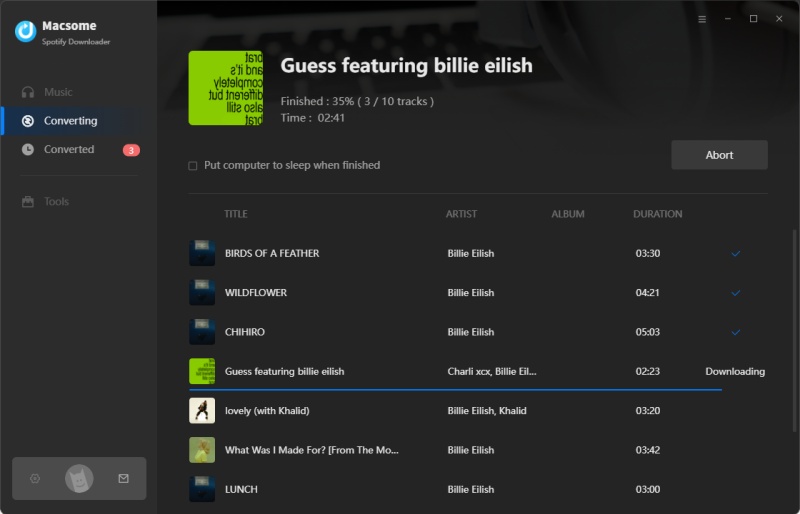
Step 4. Add Spotify Music to Adobe Premiere Pro.
Start the Premiere Pro on your computer, and open or create a new project. To add music to your project while editing, click the File icon in the left toolbar and browse to find the tracks you want to add to your project. You can also drag and drop the converted Spotify music into the project's timeline directly. After the Spotify track is imported, you can adjust the audio track volume, fades, and other elements. Now you can hear the perfect background music for your personal video.
Conclusion
Music can make your video more engaging. Spotify is one of the best music streaming services, which is the nice music source you can choose. This tutorial will show you how to add music from Spotify to your video in Adobe Premiere Pro by using Macsome Spotify Downloader. Cool? Why don't you give it a try yourself?
Note: The free trial version of Macsome Spotify Downloader enables you to convert the first 1 minute of each song. You can buy the full version to convert the full music.


 Belinda Raman
Belinda Raman





