How to Download Music from Amazon to Your Computer
'Can I download Amazon Music Unlimited to my computer? How do I download from Amazon music? How To Put Amazon Prime Music on Your PC or Mac?
Amazon Music is a music streaming platform and online music store, which offers two main streaming tiers: Amazon Prime Music and Amazon Music Unlimited. Amazon Prime Music is free for Prime subscribers, while Amazon Music Unlimited is a premium service that costs $7.99 a month for existing Prime members (or $9.99 a month for those who aren't Prime members). Both Prime Music and Music Unlimited offer ad-free listening experiences on several devices.
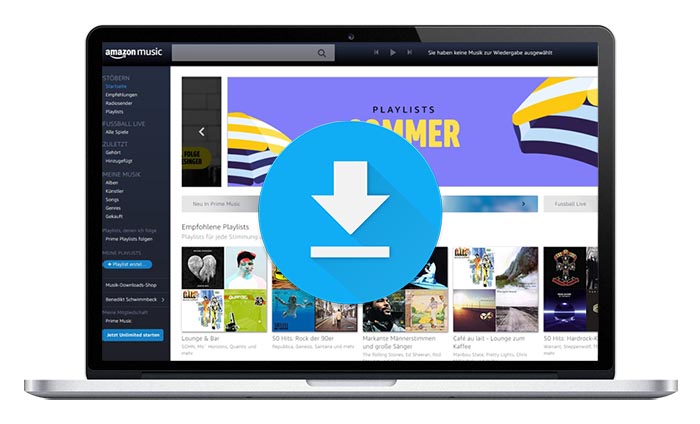
Amazon Music Unlimited is a standalone streaming music service. With it, you can listen to unlimited 100 million songs without ads. Both Prime Music and Amazon Music Unlimited let you stream music for offline listening. However, you can only play these songs within Amazon app when you don't have internet, rather than owning the tracks. The songs are encoded with Digital Rights Management to prevent unauthorized duplication. That's to say, you can't download songs from Amazon and save them on your local folder of computer without Amazon app.
How annoying! Even you pay the monthly subscription fee, you don't have the right to move the tracks. Don't worry about it. In the following section, we will focus on the simple approach to download music from Amazon Prime Music or Amazon Music Unlimited on your computer.
Download Music from Amazon to the Computer Using Macsome Amazon Music Downloader
In order to download Amazon songs to your computer, you can try Macsome Amazon Music Downloader. It can help you download Amazon Music Unlimited and Prime Music songs easily. It is also a smart Amazon Music Converter, which lets you convert Amazon music to MP3, FLAC, WAV, AAC, AIFF and ALAC with ID3 tags preserved. There followed most common features of Macsome Amazon Music Downloader.
Main Features of Macsome Amazon Music Downloader
- Support downloading Amazon Music Unlimited and Amazon Prime Music.
- Convert Amazon Music to MP3 / AAC / WAV / FLAC / AIFF / ALAC.
- Support batch conversion and super fast conversion speed.
- Keep high output quality and all ID3 tags information after conversion.
- Transfer Amazon Music songs to MP3 player, iPhone, iPod, Android devices, etc.
The following tutorial mentioned below shows you how to use Macsome Amazon Music Downloader to download songs from Amazon. It has a free trial version. Before started, please download and install the latest version of program on your computer.
Step-by-Step Guide to the Download Amazon Music on the Computer
Step 1. Log into Amazon Prime Music or Amazon Music Unlimited account
With a built-in Amazon Music Web Player, you don't need to install Amazon application. Just use your Amazon Prime Music or Amazon Music Unlimited account to log in.
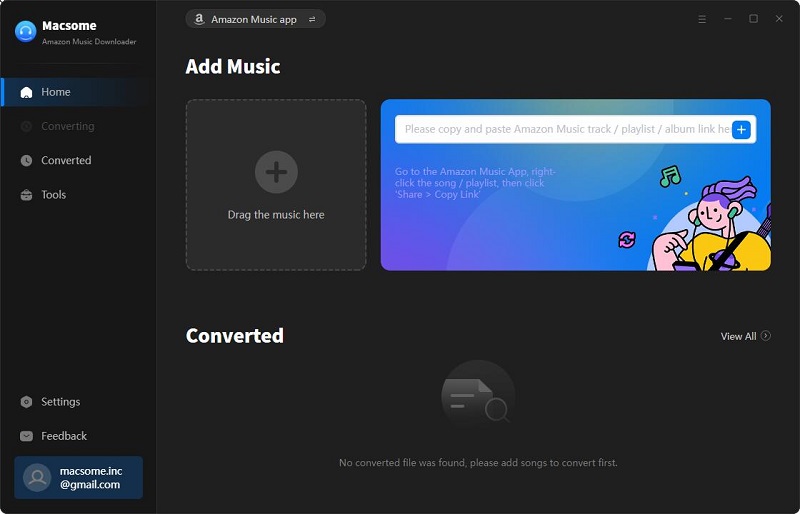
Step 2. Set the Output Format and Output Path
Click on the icon at the top right-hand corner, the Settings window will pop up. Now you can set MP3, AAC, WAV, FLAC, AIFF and ALAC as output format. What's more, you can also choose the target Output folder to save the downloaded Amazon songs.
If you'd like to organize the downloaded Amazon music files, you can set the Output Organized like Artist, Album, Artist/Album, or Album/Artist. If you select the "Auto" mode, the conversion will start at faster speed.
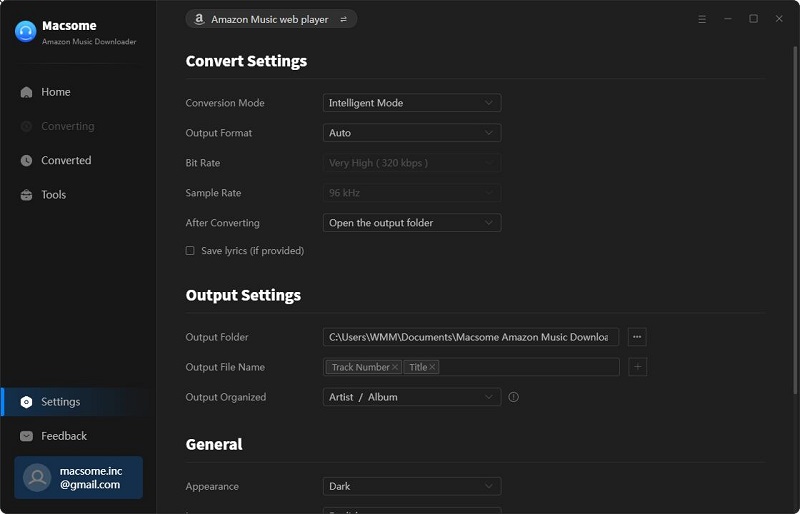
Step 3. Add Amazon Music to Macsome
Select a track, album or playlist, then you can click Add to list button to import the music you want to convert.
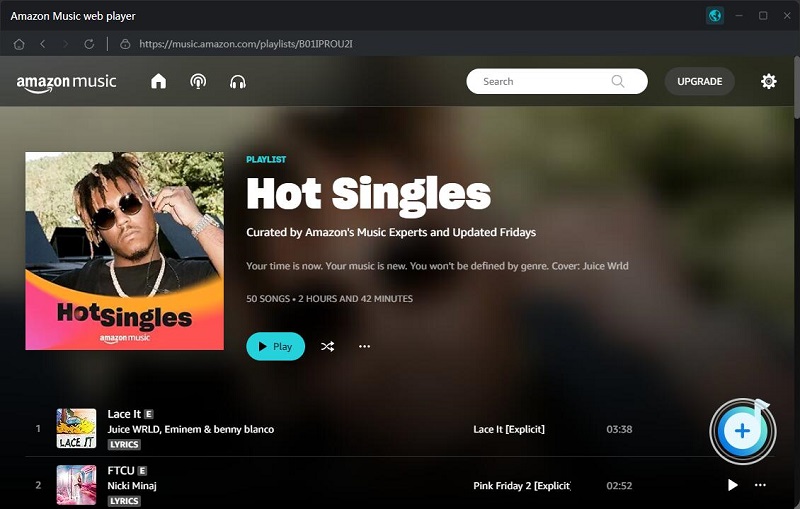
Step 4. Start to Download Amazon Music
Click the Convert button, Amazon music downloading process will begin automatically.
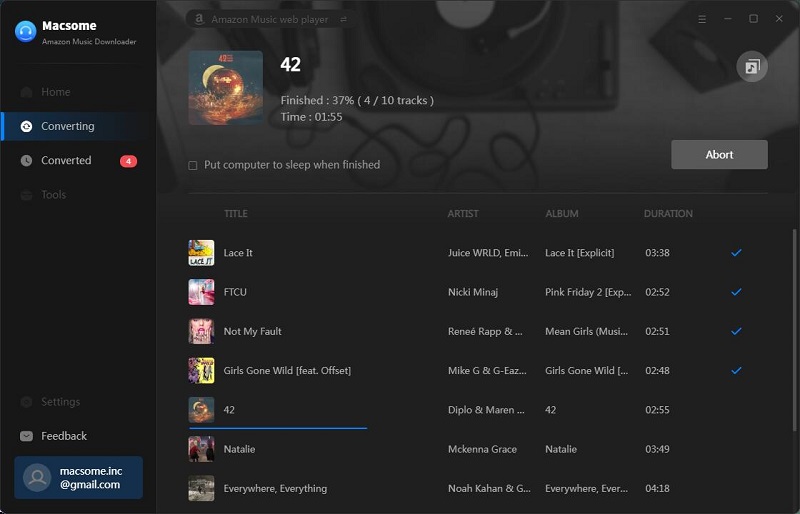
After the conversion, you can locate the downloaded Amazon Music files on the history folder of your computer.
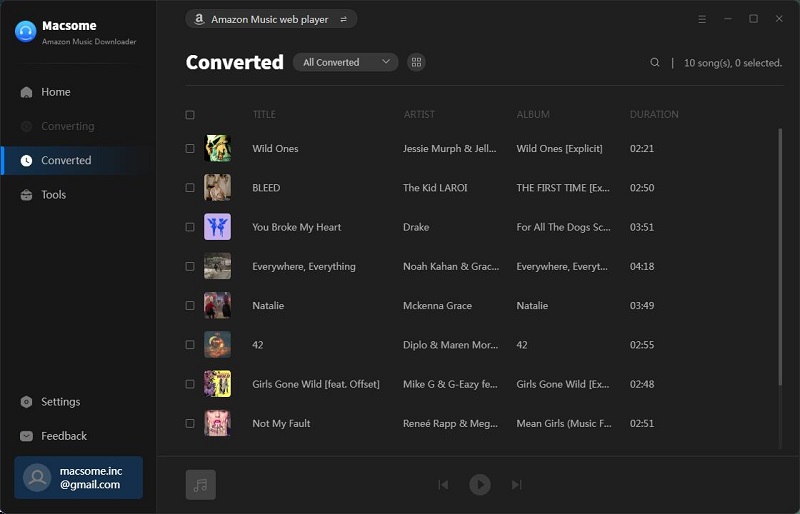
Summary
With Macsome Amazon Music Downloader, you can download Amazon Music on the computer at will. Furthermore, you can also convert Amazon songs to MP3, AIFF or other popular audio formats. Thus, you can transfer Amazon Music files to common MP3 players, iPhone, iPod and other players you have.




 Russell Doe
Russell Doe





