Different Methods to Play Amazon Music on Google Home
Can I use Amazon Prime Music on Google Nest? How do I add Amazon music on my Google Home? Can you play Amazon music on Google Nest Mini? Does Google Home work with Amazon music?
Google Nest (which used to be called the Google Home) is a line of smart home devices developed by Google LLC. It remains one of the most popular smart speakers at present. Powered by Google Assistant, these smart speakers have a great many uses, whether they are used to searching the internet, checking the weather, or making calls. The one activity most users will enjoy, however, is playing their favourite music on-demand.
There are a variety of music streaming services Google Nest smart speakers support, such as YouTube Music and Spotify. Once your account is linked and selected as the default music streaming service, you can play any track, artist, album, or playlist on Google Nest.
In recent years, the relationship between Google and Amazon, the top two tech giants, is becoming more and more tense. One of the consequences is that you couldn't play Amazon Music through a Google Home speaker. If you choose to subscribe Amazon's music service, is it possible to play Amazon Music on Google Home smart speakers?

Don't worry, this comprehensive guide will show you three effective ways to enjoy Amazon Music songs on both Google Home, Google Nest Mini and your Chromecast or Chromecast Audio. Let’s take a look at how to do it.
Shortcuts Guide to Listen to Amazon Music on Google Home
- 1. How to Cast Amazon Music to Google Home from Your Computer
- 2. How to Stream Amazon Music to Google Home from an Android Device
- 3. How to Play Amazon Music on Google Home with Amazon Music Downloader
Solution 1. Cast Amazon Music to Google Home from Computer with Chrome
In order to cast Amazon Music to a Google Nest smart home speaker from your computer, you need to use Chrome. Before we started, please make sure you have installed the latest version of Google Chrome. Otherwise download and install the Chrome on your computer firstly. When everything was ready, let's begin.
Step 1. Launch the Chrome on your computer and open up a new tab. Navigate to the Amazon Music Web Player then sign into your Amazon Prime Music or Amazon Unlimited Music account.
Step 2. Click the three dots in the top-right corner of your browser to open the Chrome drop-down menu, and choose the Cast option then click it.
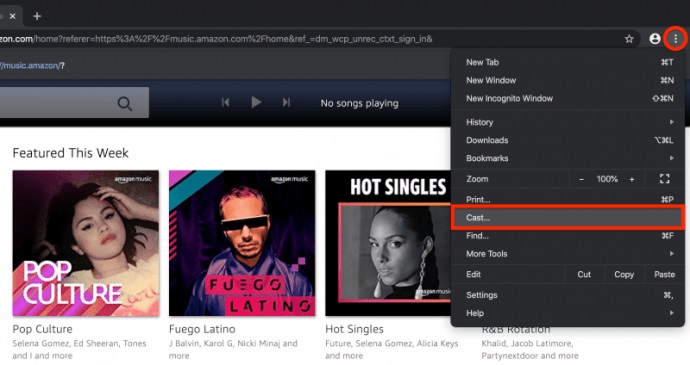
Step 3. When you select Cast, Chrome will open a new menu showing all of the devices on your network that is available for casting. Find your Google Home speaker then select it. Keep in mind that the Google Home have to be on the same Wi-Fi network as your computer so that you are able to cast to it.
Step 4. Choose a track, artist, album, or playlist you want from your library on Amazon Music, and then the selected songs will be played from your computer on your Google Home speaker.
Solution 2. Stream Amazon Music to Google Home from an Android Device
If you don't have a computer around, you can use an alternative way to stream Amazon Music songs to Google Nest smart home speaker.
Amazon has updated the Amazon Music app for Android to include Chromecast support. This means that, as long as you have an Android phone or tablet, you can use Amazon Music app to play your favourite songs, playlists and more to Google Home speaker. It’s a useful option for anyone subscribing to Amazon’s service.
Step 1. Open the Amazon Music app on your Android device and switch on your Google Home.
Step 2. Tap the cast icon at the bottom of your screen. It looks like a TV with a Wi-Fi symbol inside. Choose your Google Home speaker from the available devices list. Make sure that your phone is connected to the same Wi-Fi network as your Google Home.
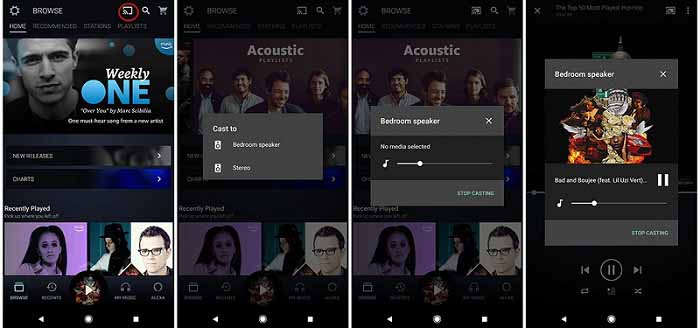
Step 3. Choose a song that you want to listen to and it will begin playing on your selected Google Home speaker.
Solution 3. How to Download and Play Amazon Music to Google Home
Both approaches had their drawbacks. You can use the Amazon Music Web Player and cast it from your computer, but that's a lot of extra effort compared to streaming any other music app. As for Apple users, unfortunately, you'll have to keep using that computer casting workaround for now. What's more, due to the Google and Amazon rivalry, you can't use voice commands to control the Amazon Music app through your Google Home the way you can with other music apps.
Here we will introduce you an effective way to you, which can help you add Amazon Music songs to the default service for Google Home, like Spotify. Macsome Amazon Music Downloader allows you to download Amazon Music files and Podcasts to plain audio formats including MP3, WAV, AAC, FLAC, AIFF and ALAC with high output quality. In this way, you can upload the downloaded Amazon Music songs to Spotify library.
Why Macsome Amazon Music Downloader Recommend
- Support downloading Amazon Music Unlimited and Amazon Prime Music.
- Convert Amazon Music and Podcast to MP3 / AAC / WAV / FLAC / AIFF /ALAC.
- Support batch conversion and super faster conversion speed.
- Keep high output quality and all ID3 tags information after conversion.
- Don't need to install Amazon Music app separately & clean and safe to use.
- Add downloaded Amazon Music to Spotify, Google Play, iPhone, Android devices, etc.
Macsome Amazon Music Downloader is compatible with both Windows and Mac platforms. And it has a free trial version. Please download, install and launch the program on your computer, follow the steps below to download Amazon Music and then upload them to Google Home supported apps.
Part 1. How to Download Amazon Music with Macsome
Step 1. Please Use Your Account to Login Amazon Music Web Player
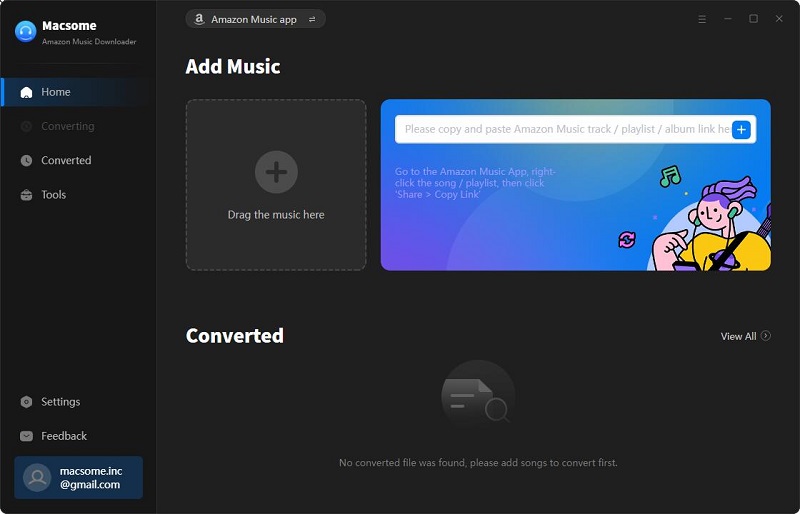
Step 2. Set Output Format
Click the icon at the top-right corner of the window, you can set MP3, AAC, FLAC, WAV, AIFF and ALAC as the output format.
You can also choose Output Quality (320kbps, 256kbps, 192kbps, 128kbps), Output Path and your country/region at the bottom of the window. What's more, if you want to organize the converted Amazon Music files, you can also set the Output Organized like Artist, Album, Artist/Album, or Album/Artist. If you select the "Auto" mode, the conversion will start at faster speed.
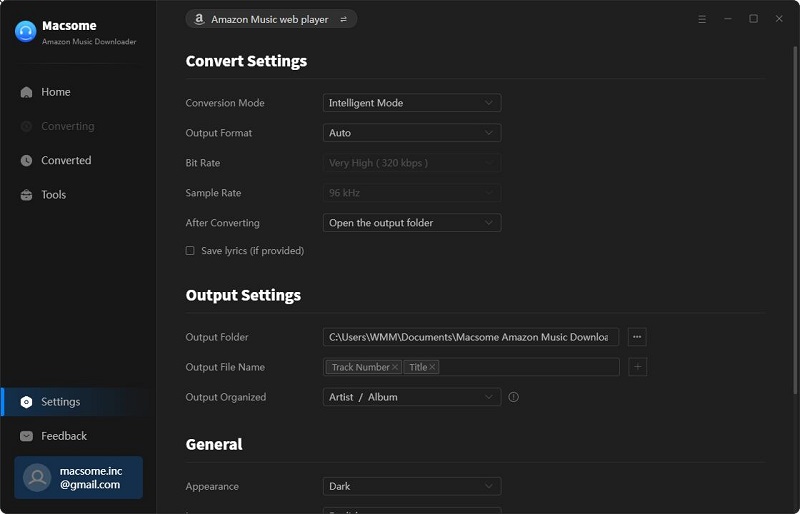
Step 3. Add Amazon Music or Podcast to Macsome
Open a track, album, playlist or Podcast, then you can click Add to list button to import the files from Amazon Music library to Macsome.
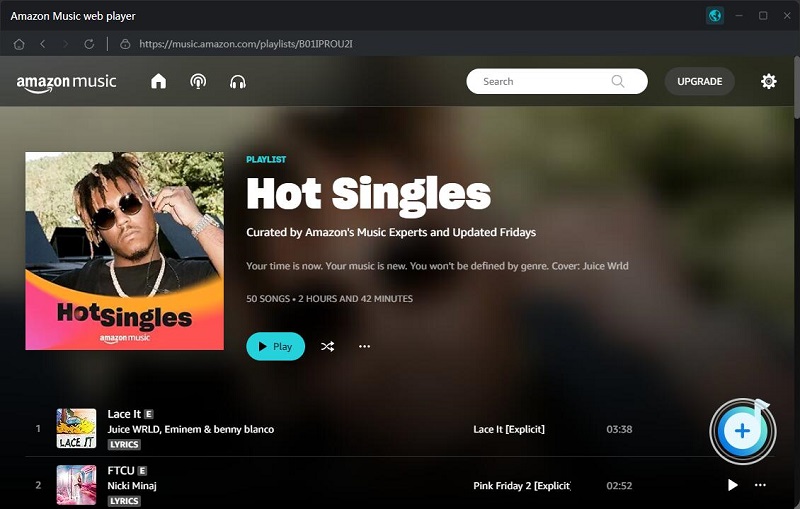
Step 4. Start Downloading Amazon Music Songs
After you've added the songs you'd like to download to the conversion list, simply click the Convert button to start downloading and converting Amazon Music songs to your computer. After the conversion, you can find the downloaded Amazon music files listed on the history option.
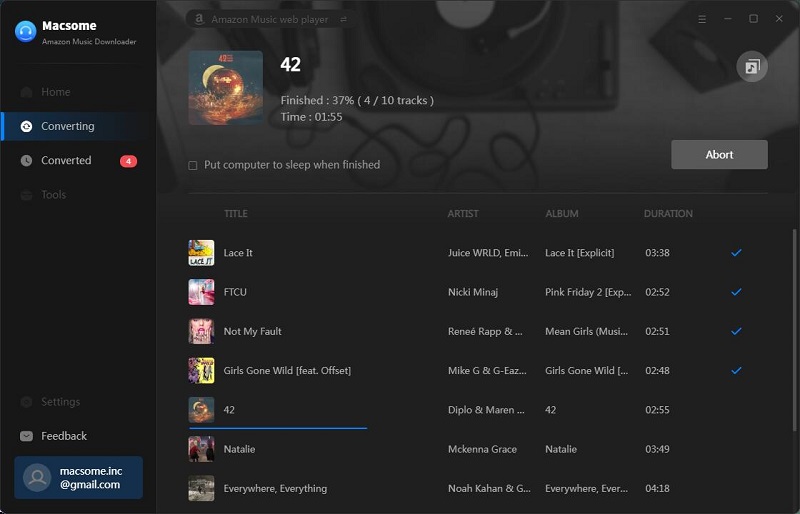
Part 2. How to Play the Downloaded Amazon Music on Google Home
You can connect Spotify to your Google Home to control music with voice commands and play the streaming service through Google smart speakers, even you don't have a Spotify Premium subscription. Now you can upload the downloaded Amazon Music songs to Spotify. Therefore, you'll be able to control your Amazon Music with voice commands and play it through any Google smart speakers you own.
Step 1. Add the downloaded Amazon Music songs to Spotify.
Launch the Spotify client on your computer, and click Edit - Preferences, or click on the drop-down menu next to your profile at the top on Spotify. Then hit on Settings.
Scroll down to find the Local Files, switch the grey button to green. Click on ADD A SOURCE, now you can locate the downloaded Amazon Music files and hit OK. Then all the selected tracks will be added to Spotify successfully.
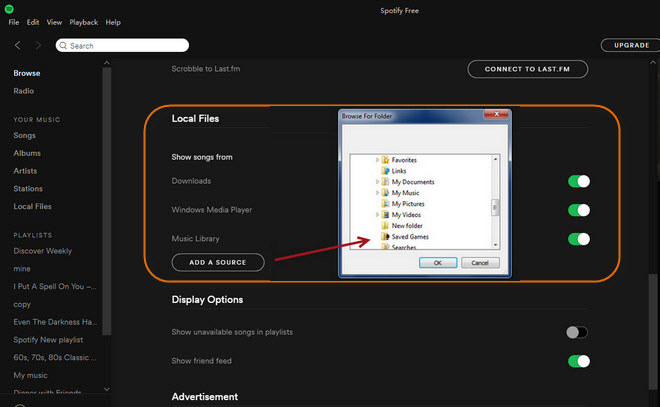
Step 2. Play the Downloaded Amazon Music Songs on Google Home with the Voice Control
Log in on your mobile or tablet using the same WiFi as your desktop. Go to Settings - Local Files and switch on Local audio files.
Connect Spotify to Google Home: Start the Google Home app on your iPhone or Android phone, tap the + in the top left corner. Select Music, tap Spotify and link your Spotify account by logging in. On the Music page, you should now see Spotify is connected to Google Home and set as the default music service.
Now you can ask Google Home to play the Amazon Music you added to Spotfiy with voice commands. Just say "OK Google", then "Play (song name)", "Play (song name ) by (artist)" etc.
Conclusion
You can enjoy Amazon Music songs on Google Nest smart home speakers by all the above methods. However, all the solutions are not as direct as the default music services. Hopefully Amazon Music can work on Google Home like Spotify or YouTube Music in the future.
If you are looking for a way to download songs from Amazon Music Unlimited as well as Prime Music for keeping them forever, Macsome Amazon Music Downloader is all you need, which is able to download Amazon songs and Podcasts to MP3/AAC/WAV/FLAC/AIFF/ALAC format with original output quality.
Macsome Amazon Music Downloader has a free trial version, which allows you to convert three minutes of each audio file. To unlock the limitation, you can get the full version.




 Russell Doe
Russell Doe






