How to Play Amazon Music on MP3 Player
Transfer Amazon Songs from Computer to MP3 Player. My daughter wants an MP3 player for Christmas, but I don't feel like buying CDs on top of my Amazon Music Unlimited subscription. Can I play Amazon Music songs to an MP3 player? I'm not sure if that's a thing. - Reddit
I recently bought and received this mp3 player. how do I get my Amazon Music library that's on my pc on to this player? How do I download Amazon Music to my MP3 player? - Amazon
If you are also looking for a way to enjoy Amazon Music songs on MP3 players, you've landed in the right place. In this article, we will introduce the simple solution to help you play Amazon Music on MP3 Player at will.
Some people want to reduce their screen time and still access their favorite tunes, MP3 player is a great option. However, most basic MP3 player don’t normally have streaming apps. If you only use streaming services, you'll need to get actual music files on MP3 player. While some streaming services, like Amazon Music, only allow you to stream music for offline listening, you can't transfer these files to other devices. Instead, you'll need to get the real downloadable Amazon music files so that you can play the songs on your MP3 player.
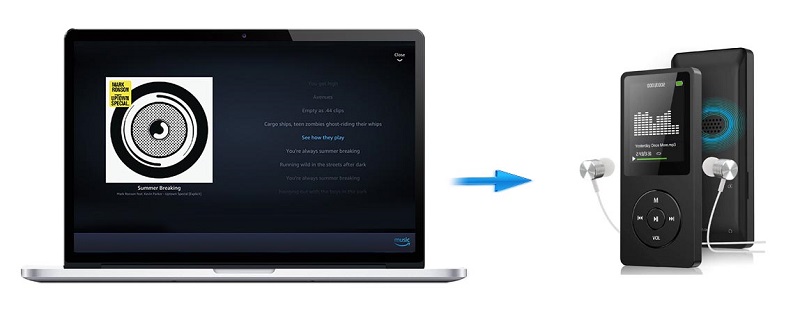
Convert Amazon Music to MP3 Using Macsome Amazon Music Downloader
If you are trying to transfer Amazon Music to MP3 player, you should convert Amazon Music to MP3, as MP3 is widely used by almost MP3 players.
Macsome Amazon Music Downloader is an ideal tool you can use. It is a professional Amazon Music to MP3 Converter, which is specially designed to help Amazon Music Unlimited and Amazon Prime Music subscribers to download Amazon Music songs, and convert Amazon Music to MP3 or other formats without any audio quality loss. All ID3 tags and other meta info can be 100% preserved.
Why Choose Macsome Amazon Music Downloader
- Support downloading Amazon Music Unlimited and Amazon Prime Music.
- Convert Amazon Music to MP3 / AAC / WAV / FLAC / AIFF / ALAC.
- Support batch conversion and Super faster conversion speed.
- Keep high output quality and all ID3 tags information after conversion.
- Transfer Amazon Music songs to MP3 player, iPhone, iPod, Android devices, etc.
Another appealing feature is that Macsome supports converting Amazon to MP3 at 10X faster conversion speed. Thus, you can transfer and play Amazon Music songs on your MP3 players without limitation. Even if you decide to cancel Amazon Music Unlimited subscription, you can continue to listen to Amazon Music songs with ease.
Macsome Amazon Music Downloader is compatible with both Windows and Mac operating systems. It has a free trial version. You can choose the right free version and install it on your computer. Now you can refer to the following ultimate guide to convert Amazon Music to MP3 so that you can enjoy Amazon songs on your MP3 player freely.
The Ultimate Guide to Convert Amazon Music Prime or Amazon Unlimited to MP3
Step 1. Log into Amazon Prime Music or Amazon Music Unlimited account
With a built-in Amazon Music Web Player, you don't need to install Amazon application. Just use your Amazon Prime Music or Amazon Music Unlimited account to log in.
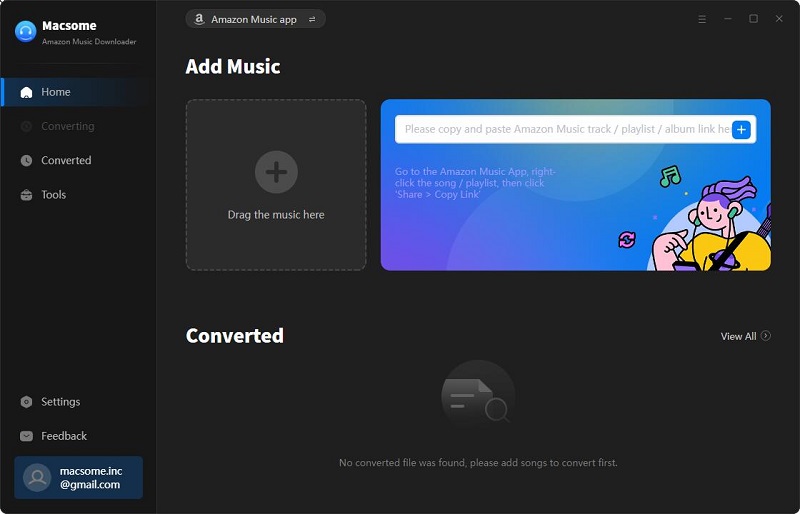
Step 2. Set MP3 as the Output format for your MP3 players
Please click the icon at the top-right corner of interface, you can set MP3 as output format from the pop-up Settings window. Furthermore, you can also set the Output Organized like Artist, Album, Artist/Album, or Album/Artist to organize the downloaded Amazon music files.
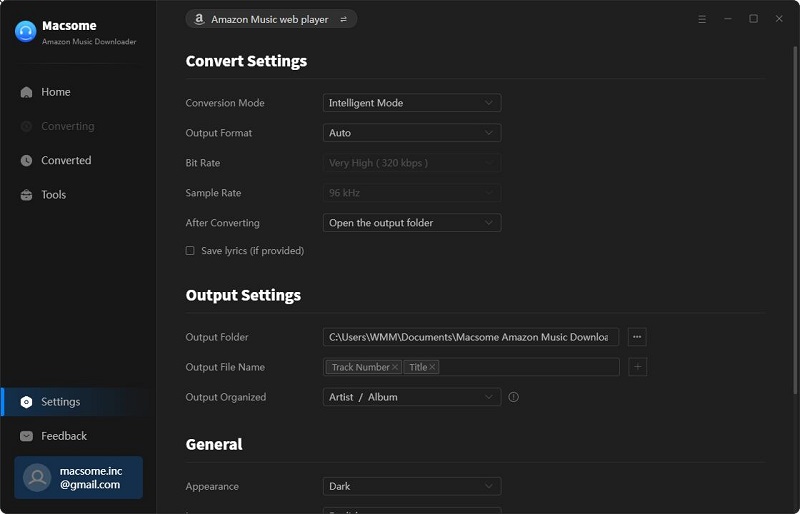
Step 3. Add Amazon Music to Macsome
Select a track, album or playlist, then you can click Add to list button to import the music you want to convert.
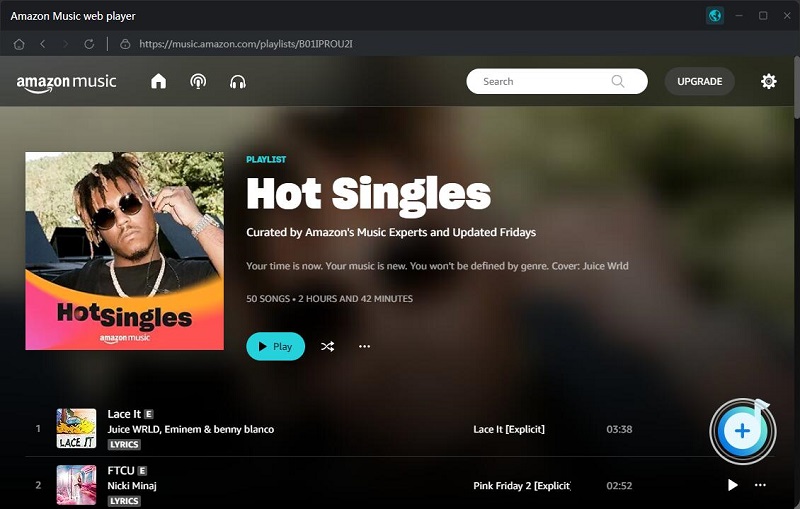
Step 4. Start to Convert Amazon Music to MP3
Click Convert button, Amazon Music downloading process will begin automatically.
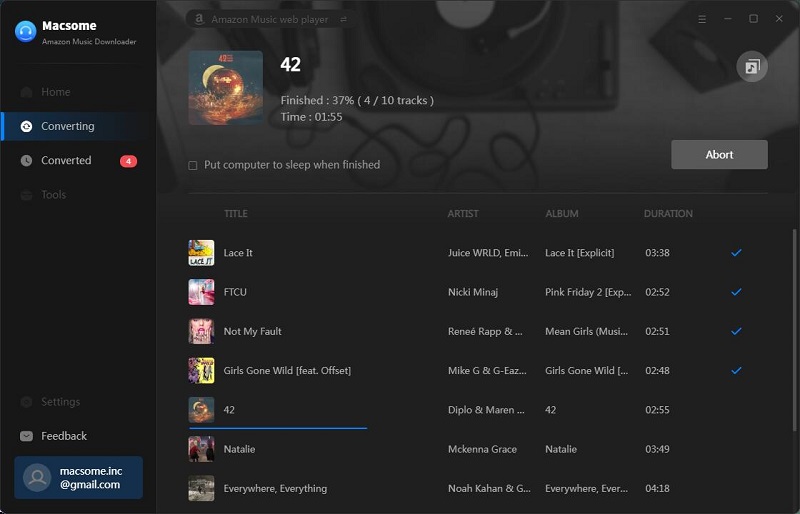
When the conversion is finished, you can find the converted Amazon Music files on the history folder of your computer.
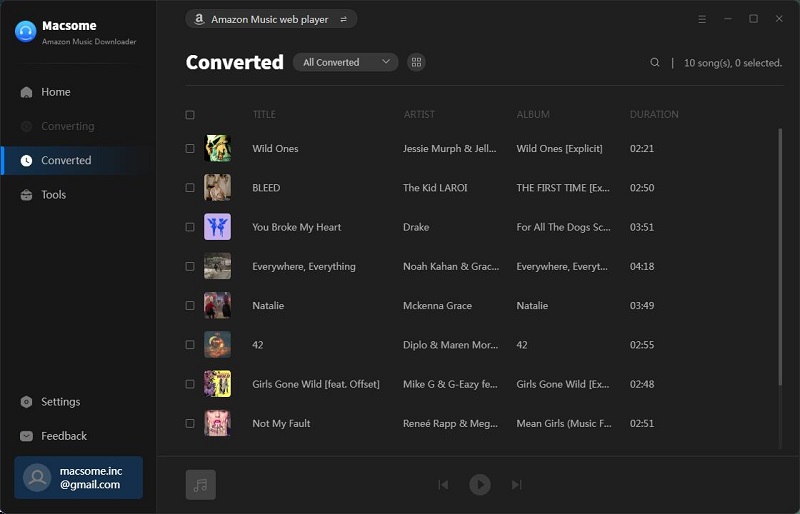
Step 5. Play Amazon Music on MP3 Player.
Plug MP3 player into your computer. Once the device is connected, the computer will recognize the MP3 player as an external device. You can select the converted Amazon Music files and copy them to your MP3 player, or drag the desired music files to your MP3 player directly. When the transfer is completed, eject the USB from your computer. Now you can play Amazon Music songs on your MP3 Player perfectly.
Conclusion
Now you have downloaded Amazon Music to MP3. And then you can transfer these Amazon songs from computer to any MP3 player freely. Last but not least, Macsome Amazon Music Downloader offers a free trial version. You can download it for free and have a trial now.




 Russell Doe
Russell Doe






