Complete Guide to Play Amazon Music on Apple Watch
Q: Amazon Music on Watch? Is there any way of getting Amazon music through the Apple Watch or is it itunes all the way? Jtmlk asked at Apple Communities.
If you have an Apple Watch and you're an Amazon Music subscriber, you may experience similar problems. Unfortunately, Amazon Music is not available on Apple Watch yet. That's to say, subscribers to the service can not stream music directly to their Apple Watch.
When is Amazon Music app coming to Apple Watch?
Apple Music was the only service that worked on Apple Watch in the long term. But that changed in watchOS 6, competing for streaming services Spotify, Deezer and Tidal announced offline listening features for the Apple Watch. Guessed in the near future, Amazon Music will certainly become one of the supported streaming services on the Apple Watch.

If you'd like to leave your iPhone at home and still listen to Amazon Music on your Apple Watch, how to do it? Don't worry, we will provide a complete guide below to help you listen to Amazon Music on Apple Watch without iPhone.
Shortcuts Guide to Enjoy Amazon Music on Apple Watch
Part 1. Best Tool to Download Amazon Music to Apple Watch
Although Amazon Music is not integrated into Apple Watch, it is possible for you to enjoy Amazon Music songs on Apple Watch by using a third-party tool like Macsome Amazon Music Downloader. It is an excellent Amazon Downloader as well as Amazon Music Converter. With it, you gain the ability to download Amazon Music songs and podcasts to MP3, WAV, AAC, FLAC, AIFF and ALAC with 100% original output quality.
In this way, you can sync the downloaded Amazon Music songs to your Watch easily, allowing you to enjoy Amazon music via Apple Watch without having iPhone nearby. The following are main features of Macsome Amazon Music Downloader.
Why Choose Macsome Amazon Music Downloader
- Support downloading from Amazon Music Unlimited and Amazon Prime Music.
- Convert Amazon Music and podcasts to MP3 / AAC / WAV / FLAC / AIFF /ALAC.
- Keep high output quality and all ID3 tags information after conversion.
- Support batch conversion and fast conversion speed.
- Don't need to install Amazon Music app separately & clean and safe to use.
- Sync Amazon Music to Apple Watch, iPhone, iPod, Android devices, etc.
Downloading Amazon Music onto Apple Watch for offline listening is very simple, and it can be done either on Windows or Mac. Before starting, make sure that you have downloaded the latest version of Macsome Amazon Music Downloader on your computer. And then follow the guide below to learn how to do.
Step 1. Please Use Your Account to Login Amazon Music Web Player
After launching Macsome Amazon Music Downloader, please click the "Open Amazon Web Player" button to go to the main user interface.
With an Amazon Music Web Player built-in, you don't need to install Amazon Music app separately. Just use your account, either Amazon Music Unlimited and Amazon Prime Music is "OK", to login Amazon Music Web Player by clicking "Sign in" button.
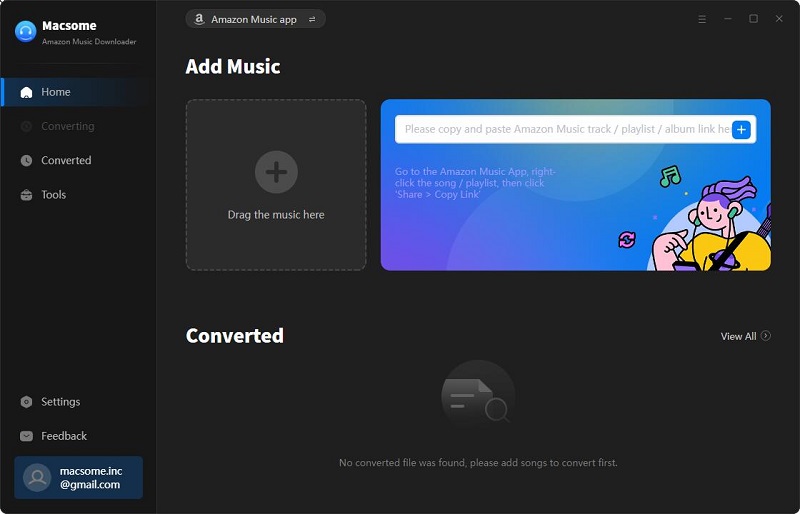
Step 2. Set Output Format for Apple Watch
Now click the icon at the top right corner of the window, Macsome supports five output formats, including MP3, AAC, WAV, FLAC, AIFF and ALAC. In order to play Amazon Music on your Watch, here we suggest you choose MP3, AAC or FLAC.
If you want to modify the default settings, you can also choose Output Quality (320kbps, 256kbps, 192kbps, 128kbps), change the Output Path and your country/region at the bottom of the window. In addition, if you want to organize the downloaded Amazon Music files, you can also set the Output Organized like Artist, Album, Artist/Album, or Album/Artist.
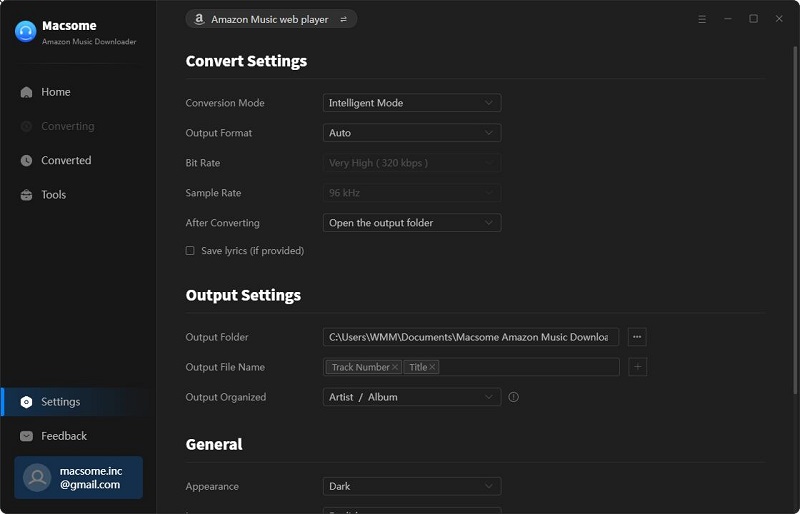
Step 3. Add Amazon Music or Podcasts to Macsome
Once all the setting is done, browse your favorite albums, songs, podcasts, and playlists, and you will see the "Add to list" button. When the button turns blue, you can hit it to import the songs from Amazon Music library to Macsome.
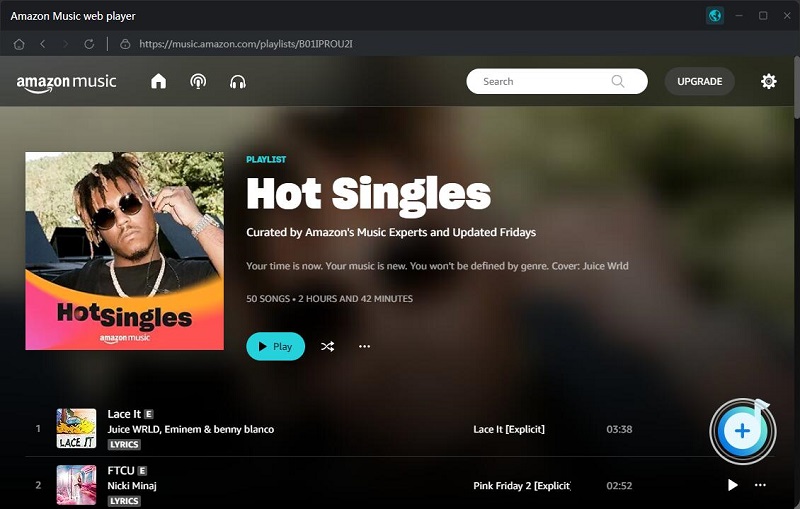
Step 4. Start to Download Amazon Music Songs
Check the songs you'd like to download, click the "Convert" button to start downloading Amazon Music songs.
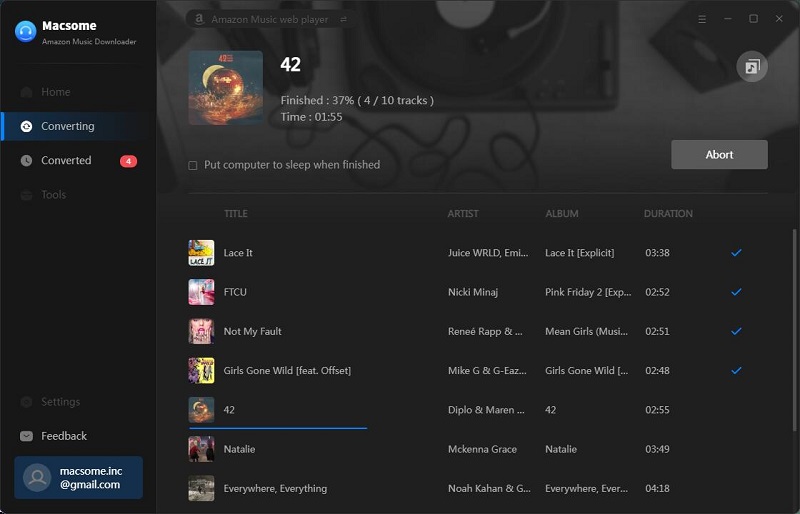
Macsome supports downloading Amazon Music or podcast at up to 10x faster speed. Moments later, you will locate the downloaded Amazon Music files listed on the history option.
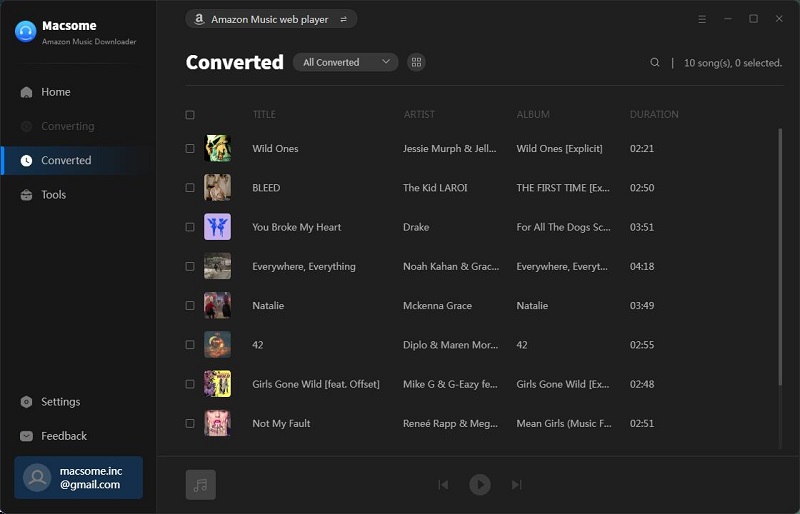
Part 2. Play Amazon Music on Apple Watch Without iPhone
Since you have got the downloaded Amazon Music songs on your computer, then you get the ability to sync the downloaded Amazon Music to your Apple Watch via iPhone, so that you are able to listen to the Amazon Music on Apple Watch without carrying your iPhone together.
1. Transfer Amazon Music to iPhone
There are two ways to import the downloaded Amazon Music songs to iPhone.
A: Launch iTunes on your computer, hit the top menu "File" - "New" - "Playlist" to import the downloaded Amazon Music to iTunes library. Connect the iPhone to your computer's USB port. iTunes will automatically detect the iPhone. Select the iPhone from the navigation window in the Devices section, which brings up the iPhone sync page. Click the Music tab. Now you can select the downloaded Amazon Music files and click "Apply" to start syncing Amazon Music to iPhone.
B: Syncios Mobile Manager is the best iTunes alternative. Unlike iTunes, Syncios will not overwrite all existing songs and playlists on your iPhone. Open Syncios on your computer, then start "Mobile Manager" on the start-up interface. Plug iPhone into the computer via a USB cable and go to "Music" Option, click the "Add" button to import the downloaded Amazon Music files to your iPhone easily.
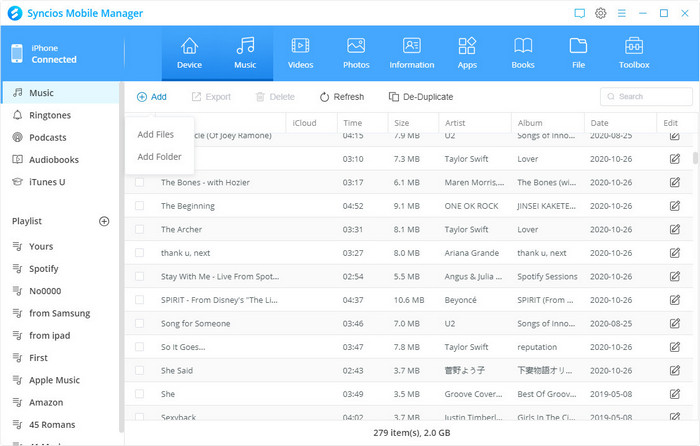
2. Sync Amazon Music to Apple Watch
Take off your Apple Watch and place it on its charger. Make sure that your iPhone is within range of your watch. Next, Launch the Watch app on your iPhone. Tap the "My Watch" tab. Tap "Music" in the app list. Under Playlists & Albums, tap "Add Music...", then select the downloaded Amazon Music songs from your music library to upload to your Apple Watch.
And now you can choose the Amazon song you want to play, and enjoy!
Disclaimers
- This tool is only for personal or educational use.
- You should not use this tool to pirate or distribute music.
Conclusion
With this tutorial, you are perfectly capable of playing Amazon Music on your Watch. It seems a bit complicated, but it is the most effective way due to Amazon Music app being still not available for your Apple Watch.
With the help of Macsome Amazon Music Downloader, you can download music and podcasts from Amazon Music to MP3, AAC, WAV, FLAC, AIFF and ALAC on your computer. Except for Apple Watch, you also have the ability to listen to Amazon Music on your iPhone, Android phone, PS5, Xbox One, Google Home or other devices.
Macsome Amazon Music Downloader has a free trial version, which allows you to convert three minutes of each audio file. To unlock the limitation, you can get the full version.




 Russell Doe
Russell Doe






