Macsome Amazon Music Downloader Review
Amazon Music is a music streaming platform. Amazon has two subscriptions: Amazon Music Unlimited and Amazon Prime, which give you access to 100 million songs and plenty of on-demand podcasts without ad interruption. With an Amazon Music Unlimited or Amazon Music Prime plan, you can download playlists for offline playback.
However, Amazon Music Unlimited and Amazon Music Prime titles can only be played within the Amazon Music app. It's not possible to export them for use on other apps and devices. You can't move the Amazon Music Unlimited and Amazon Music Prime titles to CDs or other external hard drives, either. If you would like to download Amazon Music Unlimited and Amazon Music Prime and listen to them offline on any device, you can try Macsome Amazon Music Downloader.
In this article, we will review the Macsome Amazon Music Downloader for you. We analyze the features and functions of the program and show you how it works. Let's go on to further insight into Macsome Amazon Music Downloader Review.
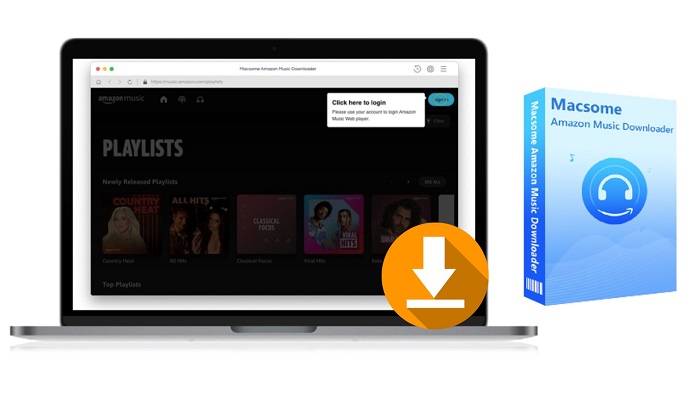
Part 1. Brief Introduction of Macsome Amazon Music Downloader
Macsome Amazon Music Downloader, also known as the Amazon Music Converter. With it, you can not only download and save Amazon Music tracks, albums, playlists, artists, and podcasts to your local computer for offline listening, but also convert Amazon Music songs to the most common and frequently used audio file formats, including MP3, AAC, WAV, FLAC, AIFF, and ALAC formats with high quality.
Macsome Amazon Music Downloader offers two different download modes: Amazon Music app and web player. No matter which download mode you choose, you can download song from Amazon Music to your computer flawlessly using Macsome Amazon Music Downloader. It runs at up to 10X speed just as advertised and faster than other similar products in the market. Moreover, ID3 tags such as Track Title, Album, Artist, Artwork, Track Number, and Year will be kept after conversion.
Part 2. Key Features of Macsome Amazon Music Downloader
Download Amazon Music Songs, Albums, Playlists, and Podcasts
Macsome Amazon Music Downloader allows you to download Amazon Music tracks, albums, playlists, artists, and podcasts to your computer. It is available for Amazon Music Unlimited and Prime Music. The downloaded Amazon Music is saved as local files on your computer. You can listen to these Amazon Music files offline anywhere without the Amazon Music app.
Convert Amazon Music to MP3, AAC, WAV, FLAC, AIFF, and ALAC
Macsome Amazon Music Downloader is a powerful Amazon Music Converter as well. With it, you are capable of converting Amazon Music songs to common MP3, AAC, WAV, FLAC, AIFF, and ALAC with high quality. In this way, you can transfer Amazon Music songs to virtually any device and play them with ease. You can keep the Amazon Music files forever as you want, even if your Amazon Music subscription expires in the future.
Keep up to 10X Faster Conversion Speed & Batch Conversion
Adopting advanced decoding technology, Macsome Amazon Music Downloader has the ability to parse and download the Amazon Music songs at up to 10x faster conversion speed with lossless audio quality, better than the competition. It supports you to add the whole album or a playlist to download. Macsome Amazon Music Downloader provides the task list option, which lets you add Amazon Music tracks from different playlists or albums for batch converting.
Retain ID3 Tags & High Output Quality
ID3 tags are a critical component of audio files and help users across all platforms see what they're listening to. Macsome Amazon Music Downloader can preserve the original Amazon Music metadata for the output formats, including Title, Album, Artist, Artwork, Track Number, and Year. Macsome can guarantee the quality of the output files, up to HD sound. You can also customize the output quality by modifying the bitrate and sample rate. Macsome offers the "AUTO" output option to make sure you'll get the original output audio quality.
Easy to Use & High Compatibility
Macsome Amazon Music Downloader is so friendly to use, especially the opening-page video tutorial, which is available to assist in quickly understanding how it works.
This software is fully compatible with Windows 11/10/8/7 and macOS 11 to macOS 26. It will be updated regularly along with the Amazon Music Player upgrades. Now, Macsome Amazon Music Downloader supports 46 languages, including Arabic, Brazil, Chinese Simplified, Chinese Traditional, Czech, Danish, Dutch, English, Filipino, Finnish, France, German, Georgian, Greek, Hebrew, Hindi, Hungarian, Indonesian, Japanese, Italian, Malay, Norwegian, Portuguese, Spanish, Turkish, Zulu, and more.
Part 3. How Does Macsome Amazon Music Downloader Work
If you want to play your Amazon Music at will, you shouldn't miss Macsome Amazon Music Downloader. It is incredibly simple to use. Please follow the tips below to learn how does Macsome Amazon Music Downloader work.
Step 1. Download, Install, and Launch Macsome Amazon Music Downloader
Macsome Amazon Music Downloader is fully compatible with Windows and Mac. First, download the installation package by clicking the "Download" button based on your operating system. Double-click the application file you've downloaded and then follow the instructions to install it on your computer.
Step 2. Please Use Your Account to Log in to Amazon Music
After launching Macsome Amazon Music Downloader, you can choose to add music from the Amazon Music app or web player. And then use either Amazon Music Unlimited or Amazon Prime Music to log in to Amazon Music.
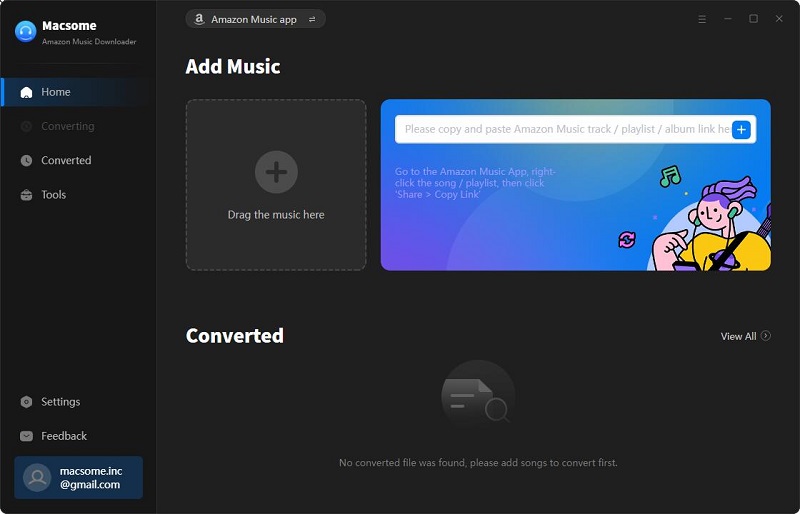
Step 3. Set Output Parameters
Click the icon in the bottom left corner of the window, here you can set the output format and other parameters for Amazon Music tracks as you like. Macsome supports five plain output formats, including MP3, AAC, WAV, FLAC, AIFF, and ALAC. If you'd like to get the best output quality, we suggest you choose "AUTO".
Furthermore, you can also choose Output Quality (320kbps, 256kbps, 192kbps, 128kbps), change the Output Folder, and your country/region at the bottom of the window. In addition, if you want to organize the downloaded Amazon Music files, you can sort the Output Organized way by Artist, Album, Artist/Album, or Album/Artist.
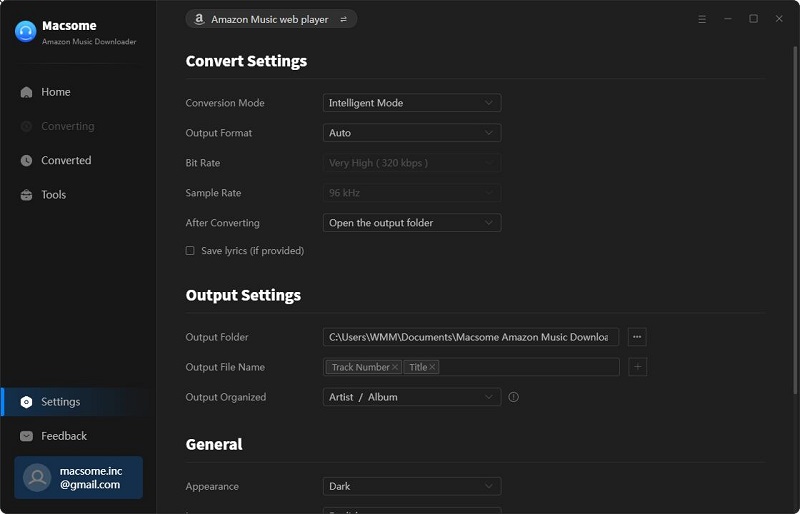
Step 4. Add Amazon Music or Podcasts to Macsome
Once all the setting is done, browse your favorite albums, songs, podcasts, and playlists, and you will see the "Click to add" button. When the button turns blue, you can hit it to load the songs from the Amazon Music library to Macsome.
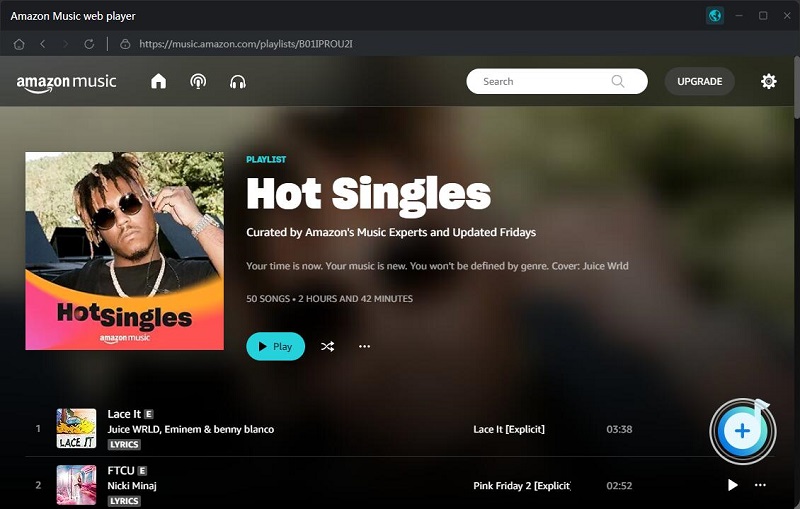
Step 5. Start to Download Amazon Music Songs
Finally, click the "Convert" button to start downloading Amazon Music songs at up to 10x faster speed.
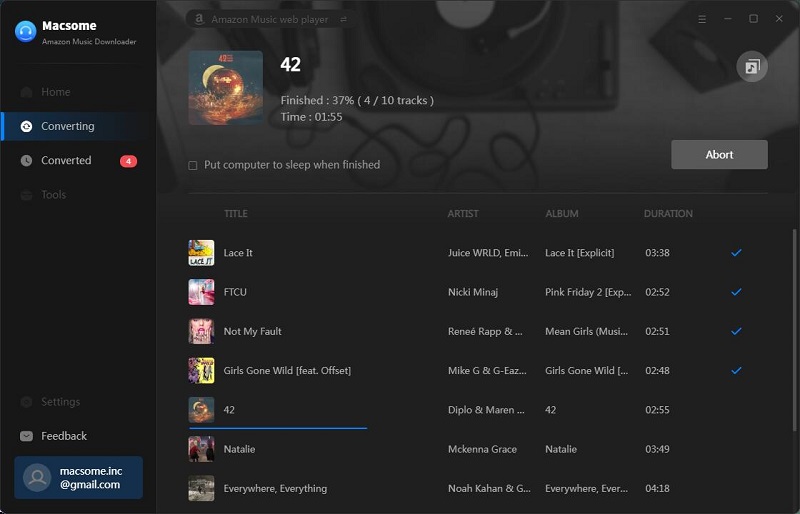
Step 6. Check Downloaded Amazon Music Songs Locally
When the downloading is completed, you can hit on the Converted to check the download list. Click the "folder" icon to find the downloaded Amazon Music songs from the local folder.
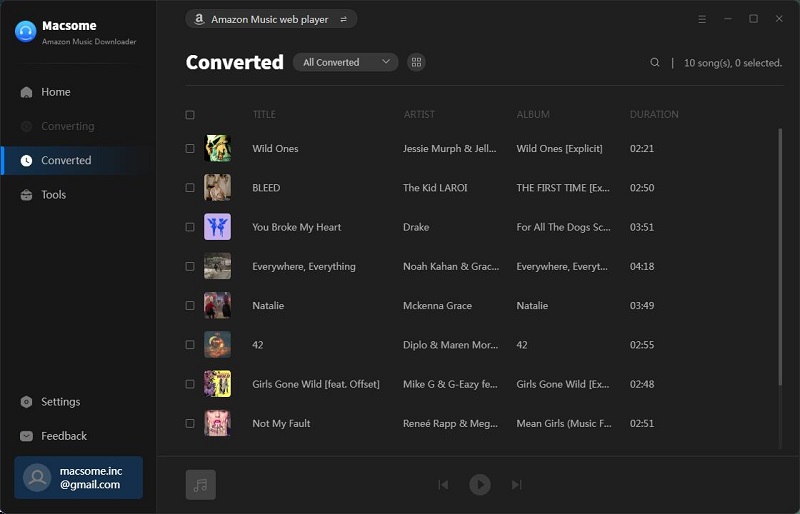
Disclaimers
- This tool is only for personal or educational use.
- You should not use this tool to pirate or distribute music.
Conclusion
The Macsome Amazon Music Downloader review lets you have a detailed understanding of the program. Macsome Amazon Music Downloader is a perfect and powerful Amazon Music Converter for Amazon Music members. With it, you can download Amazon Music songs, playlists, albums, and podcasts to MP3, AAC, WAV, FLAC, AIFF, and ALAC on your computer. Then you can play Amazon Music offline on the device you have without any limit.
Macsome Amazon Music Downloader has a free trial version, which allows you to convert 1 minute of each audio file. To unlock the limitation, you can get the full version. There are three types of subscription offers: monthly license ($14.95/month), yearly license ($45.95/year), and lifetime ($79.95).




 Russell Doe
Russell Doe






