How to Download and Convert Amazon Music to WAV
Amazon Music is one of the most popular music streaming platforms that allows users to access a vast library of songs through their mobile app, in-browser music player, or desktop application. It has two paid plans: Amazon Music Prime and Amazon Music Unlimited. Either of them has the option to download and listen to music offline.
In general, Amazon Music subscribers can only download music to their devices within the Amazon Music app for playback offline, rather than get the true music files from Amazon. That's to say, even if you are paying for its service, you have no right to use them without the Amazon Music app.
WAV is a standard digital audio file format. You can open WAV files with various programs. If you can download Amazon Music and save to WAV files, you can enjoy Amazon Music on any device. In this article, we will introduce a method to convert Amazon Music to WAV without losing any audio quality.

What Is A WAV Format?
WAV, known for WAVE (Waveform Audio File Format), is a standard digital audio file format utilized for storing waveform data. WAV files are primarily developed by IBM and Microsoft for storing raw, uncompressed audio on PCs. WAV files are often saved in a 44.1 kHz, 16-bit, stereo format, which is the standard format used for CD audio.
Therefore, many Amazon Music users intend to convert Amazon Music to WAV for burning CDs. WAV format is arguably one of the most popular uncompressed audio file formats and can be opened with almost all media players, including Windows Media Player, VLC, iTunes, QuickTime Player, Groove Music, Winamp, Clementine, etc.
It's worth noting that the WAV is an uncompressed format, so it will take up more storage space. You should have plenty of space to save WAV files. What's more, converting from a compressed audio file to a WAV file may not restore the full sound of the original source.
How to Download Amazon Music to WAV Losslessly?
You can't save Amazon Music to WAV files directly. Fortunately, you can convert Amazon Music to WAV with the aid of Macsome Amazon Music Downloader. It is a multifunctional Amazon to WAV Converter, which has the ability to download music from Amazon Music and convert Amazon Music to WAV with original output quality.
Besides, you don't have to install the Amazon Music app separately. Apart from WAV, you can download Amazon Music songs, playlists, and podcasts to MP3, AAC, FLAC, AIFF, and ALAC with ID3 tags preserved. If you want to download WAV files from Amazon, Macsome Amazon Music Downloader could be the preferred choice. It will begin the conversion at fast speeds without any quality loss. The following list includes some main features of the Macsome Amazon Music Downloader.
Macsome Amazon Music to WAV Converter
- Convert Amazon Music to WAV / MP3 / AAC / FLAC / AIFF / ALAC.
- Support downloading Amazon Music playlists, albums, and podcasts.
- Support batch conversion and fast conversion speed.
- Keep high output quality and main ID3 tag information after conversion.
- Play Amazon Music on Windows Media Player, VLC, iTunes, QuickTime, etc.
Follow the detailed guide below to learn how to download and convert Amazon Music to WAV. Before starting, download and install the latest version of Macsome Amazon Music Downloader on your computer.
Step-by-step Guide to Convert Amazon Music to WAV
Step 1. Login Amazon Music
After installation, launch Macsome Amazon Music Downloader and follow the prompts to open the login page. Enter your account info to sign in to Amazon Music. No worries, the Amazon Music account is just used for accessing the Amazon web player, and any personal information you entered will not be recorded by the program.
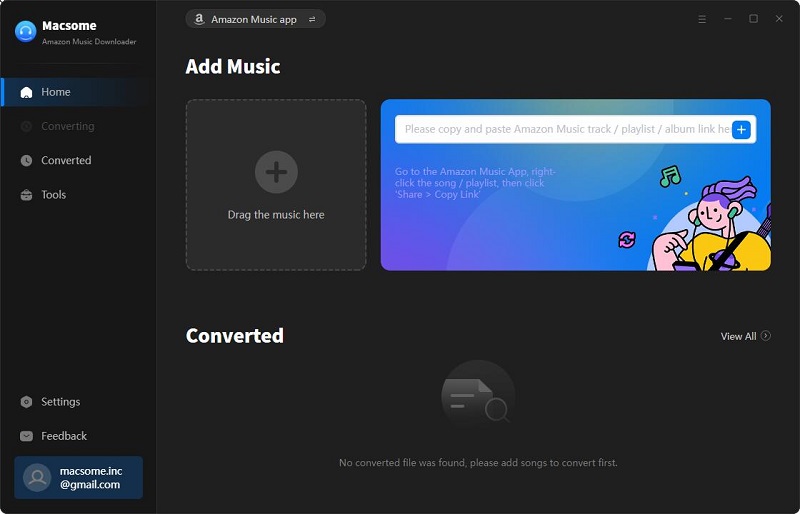
Step 2. Set WAV as Output Format
Click on the "Settings" at the bottom left corner of the window. You can set WAV as the output format. In addition, you can also change the output path to save the downloaded Amazon WAV files. And you can set the Output Organized like Artist, Album, Artist/Album, or Album/Artist to organize Amazon Music songs.
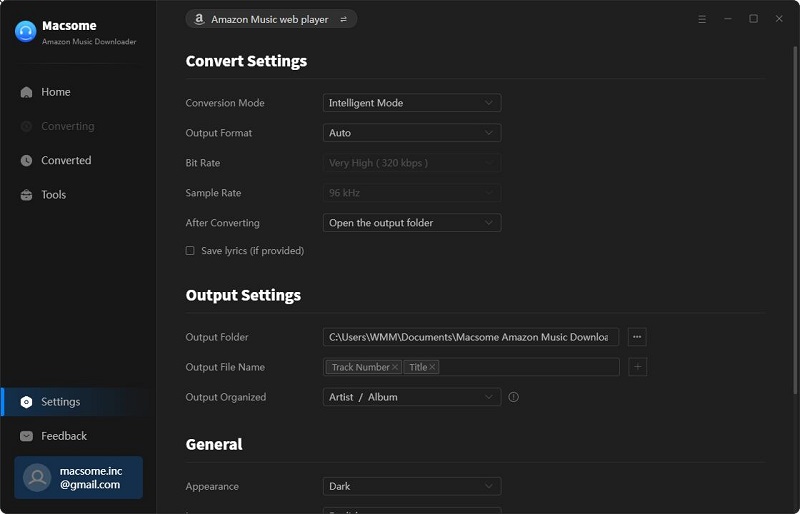
Step 3. Select Tracks or Playlists from Amazon Music
Macsome supports downloading Amazon Music tracks, albums, playlists, and podcasts. Simply select the created playlists, or browse through new content you'd like to download to WAV. Once selected, all you need is to open the playlist or album, and you will see the "Click to add" blue button. Click it, then all the selected songs from the Amazon Music library will be imported to Macsome.
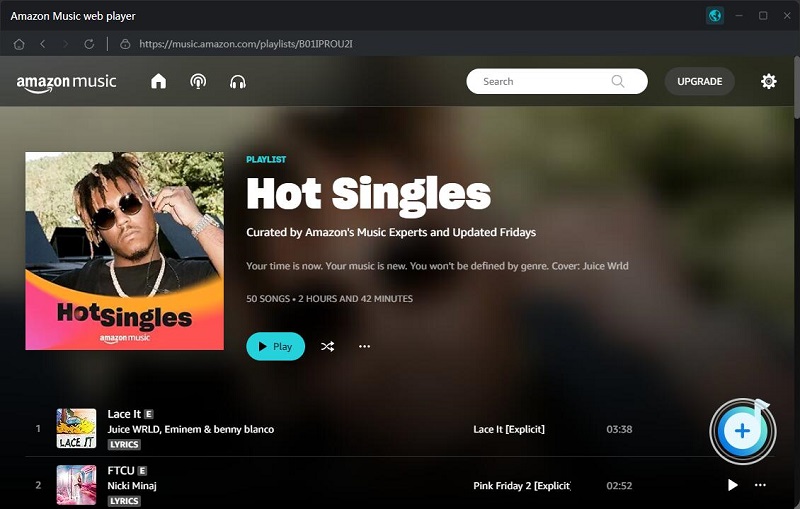
Step 4. Start to Convert Amazon Music to WAV
Finally, you can start to convert Amazon Music to WAV by clicking the "Convert" button.
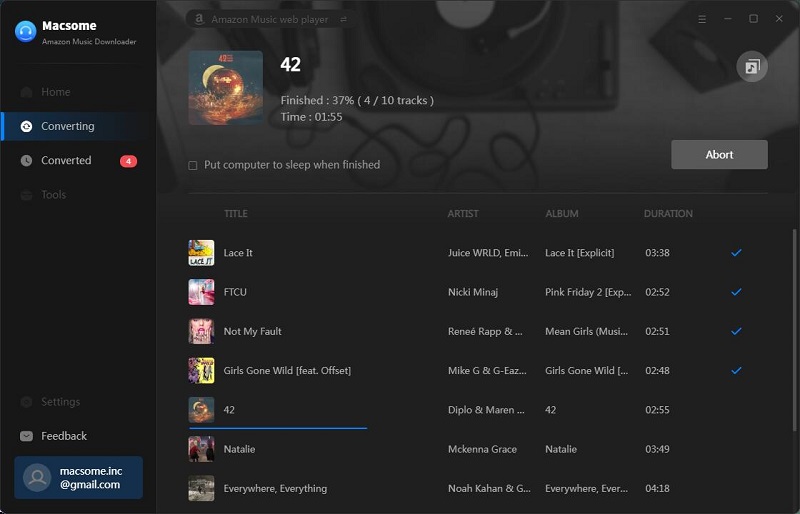
When the conversion is completed, you can find the conversion history from the Converted pane. Then click the "folder" icon, and you can load the converted Amazon Music songs saved in the form of WAV on the local folder of your computer.
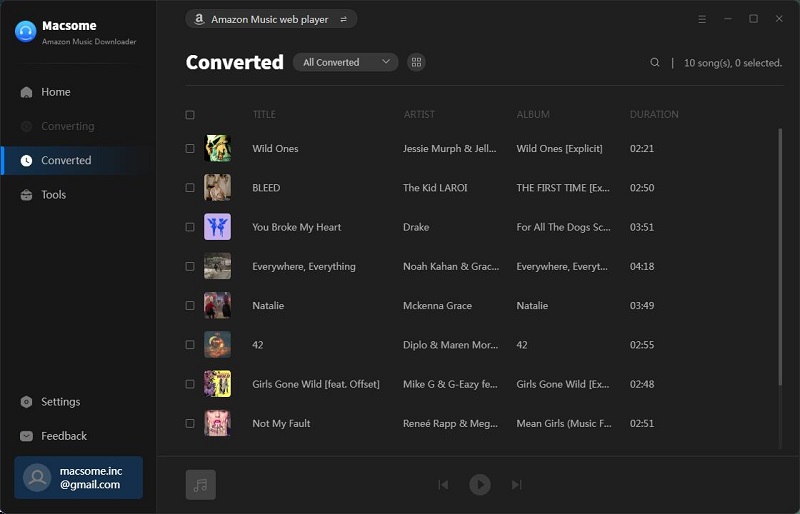
Summary
All in all, in this tutorial, we've shown you how to download Amazon Music to WAV by using Macsome Amazon Music Downloader. Moreover, you can also convert Amazon Music to MP3, AAC, or other common audio formats so that you can listen to the audio files on all almost media players. You can also keep your Amazon Music forever, even if your Amazon Music subscription expired. Macsome Amazon Music Downloader offers a free trial version. You can download it to have a trial now.




 Russell Doe
Russell Doe






