Top 3 Best Amazon Music Downloader Review
If you're looking for the best solution to download Amazon Music on your computer, using a third-party Amazon Music Downloader is the most straightforward way. The following article shows the top 3 best Amazon Music Downloader and what they might (or might not) work for you.
Shortcuts to Top 3 Amazon Music Downloader Review
- #1. Macsome Amazon Music Downloader Review
- #2. AudiCable Amazon Audio Recorder Review
- #3. Sd Amazon Music Converter Review
Why Should We Use Amazon Music Downloader?
Streaming music is the most convenient way to listen to your favorite songs nowadays, which gives you access to millions of songs for a monthly subscription fee. There are a lot of music streaming services to choose from, Amazon Music is one of the most popular streaming music services. Amazon offers three subscription plans: Amazon Music Prime, Amazon Music Unlimited and Amazon Music HD.
Basically, once you have a paid Amazon music subscription, you can stream Amazon content to Amazon Music app for iOS or Android easily. Just select the song, album or playlist you want to download, and tap Download from the More Options menu. Then you can listen to these downloaded songs and albums offline.
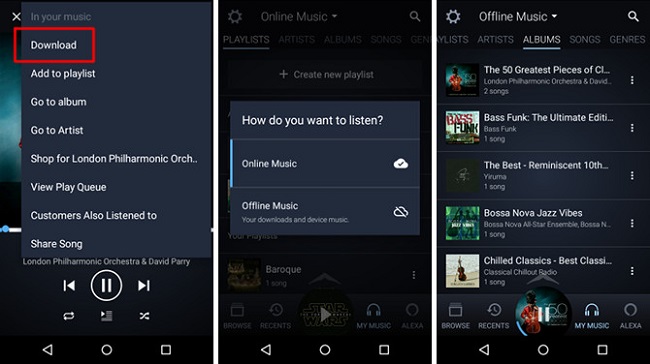
The problem is that all these downloaded contents are only accessible within the Amazon Music app. It is not possible to export these downloaded Amazon music songs for use on other apps and devices, not to mention copy onto CDs and other external storage. In addition, you are not allowed to download Amazon songs within the Amazon app client on your computers.
All problems above can be readily solved by using a third-party Amazon Music Downloader. If you search it on the internet, you will discover thousands of search results. Which one is the best for you? In order to save time, here are the top 3 best Amazon Music Downloader. Please read on to find the pros and cons of the three tools we've reviewed and to see which is the right one for you.
First, we recommend Macsome Amazon Music Downloader. It is specially designed for Amazon Prime and Amazon Music Unlimited subscribers, which aims to download Amazon music track, playlist or podcast to MP3, AAC, WAV, FLAC, AIFF and ALAC with original audio quality. And then you can enjoy all the downloaded Amazon audio files on different devices and players anytime, even without your Amazon Music subscription.
It also keeps ID3 tags after conversion, including title, genre, track number, artist, album, etc. With embedded Amazon Music web player, you don't need to install Amazon music app separately, which makes Amazon music download more convenient and fast. Now you can download the program to learn how to use it to download songs or podcast from Amazon on your computer for offline listening.
Step 1. Login Your Amazon Prime Music or Amazon Music Unlimited account
With a built-in Amazon Music Web Player, you don't need to install Amazon Music client. Just use your Amazon Prime Music or Amazon Music Unlimited account to sign in.
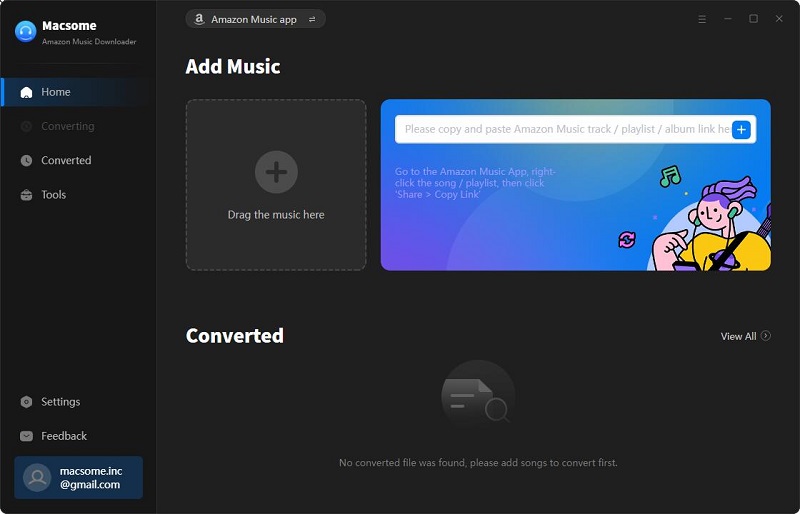
Step 2. Set the Output format or Outpur Folder
Please click the icon at the top-right corner of interface, you can set the output format (MP3/AAC/WAV/FLAC/ALAC), output quality (up to 320kbps) as well as output path from the pop-up Settings window.
Here you can also customize how you'd like to name the output files (Track Number, Title, Artist, Album) and how you'd like to sort out the converted files (Artist, Album, Artist/Album, Album/Artist or None).
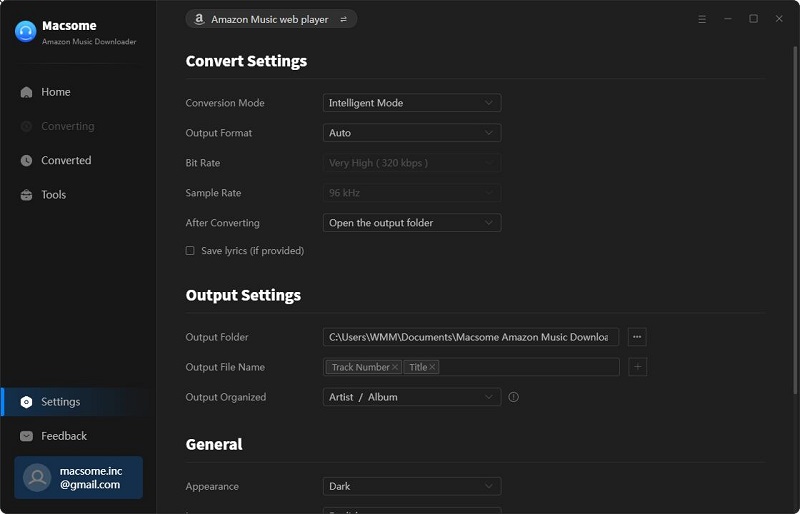
Step 3. Add Amazon Music to Macsome
Select a track, album, playlist or podcast, then you can click Add to list button to import the music you want to download.
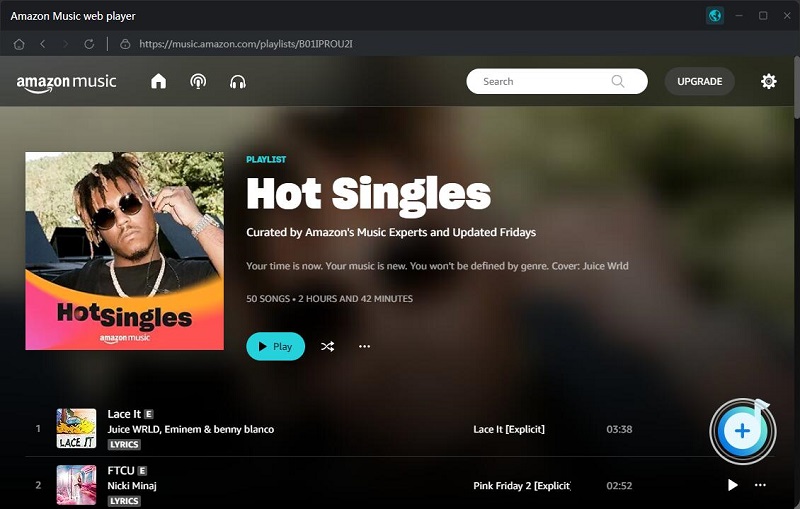
Step 4. Start to Download Amazon Music
Click Convert button, Amazon music downloading process will begin automatically. When the conversion is finished, you can find the converted Amazon Music files on the history folder of your computer.
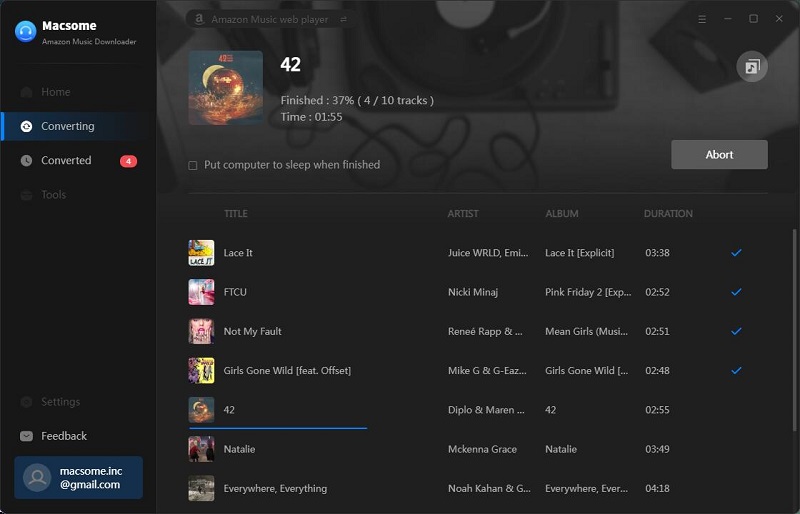
Pros:
- Download Amazon Music tracks, playlists, albums and podcasts.
- Convert Amazon Music to MP3 / AAC / WAV / FLAC / AIFF / ALAC.
- Keep high output quality and all ID3 tags information.
- Enable to select Put System to Sleep after conversion.
- No need to install Amazon Music app.
- Up to 10X faster conversion speed.
- 100% clean and safe.
- Free updates and technical support.
- Simple, concise, and user-friendly.
- Keep up to 320kbps audio quality.
- Compatible with both Windows & Mac operating systems.
Cons:
- Don't have mobile version.
AudiCable Audio Recorder is another Amazon Music Downloader recommended for you. As an all-in-one streaming music recorder, it supports downloading music from most popular streaming music services, such as Amazon Music, Spotify, Apple Music, Tidal, Line, Deezer, YouTube, Pandora, etc., and record them to MP3, AAC, WAV, FLAC, AIFF, or ALAC format with the high audio quality preserved.
It is the best for people who want to listen to albums and songs from different music streaming services. AudiCable has the possibility to add a custom URL if your preferred streaming service is not listed. Once you logged into a streaming music service, AudiCable will automatically record the song that you are playing on the service. After recording, you can enjoy music offline on any device without limits.
Another important and recommended element is that AudiCable is time-limited free, but currently it's only available on Windows operation system and it doesn't support sorting out the converted files or put system to sleep after conversion.

Pros:
- Fully support various streaming music services.
- Record Amazon music to MP3, AAC, WAV, FLAC, AIFF.
- No need to install Amazon Music app.
- Keep up to 320kbps audio quality.
- Free updates and technical support.
Cons:
- Limited features in the free version.
3. Sd Amazon Music Converter
Sd Amazon Music Converter is a popular Amazon Music Downloader as well. It can also support downloading Amazon Music artists, albums and playlists to MP3, AAC, WAV, FLAC, AIFF or ALAC with ease. It’s worth mentioning that Sd downloads Amazon Music content at 320kbps with up to Ultra HD audio quality kept (if you have Amazon Music HD subscription), making it a better fit for listeners who want the very best quality.
Podcast isn't supported by Sd yet. That's because when you use Sd, you should install Amazon Music client on your computer in advance. Podcasts are still not available on desktop computers. Nonetheless, it is also an excellent tool which has much to commend it.
It is simple to use. Once Sd started, just copy the URL of the playlist or song to it, or drag and drop songs or a playlist from Amazon Music app directly. It will finish the conversion process automatically.
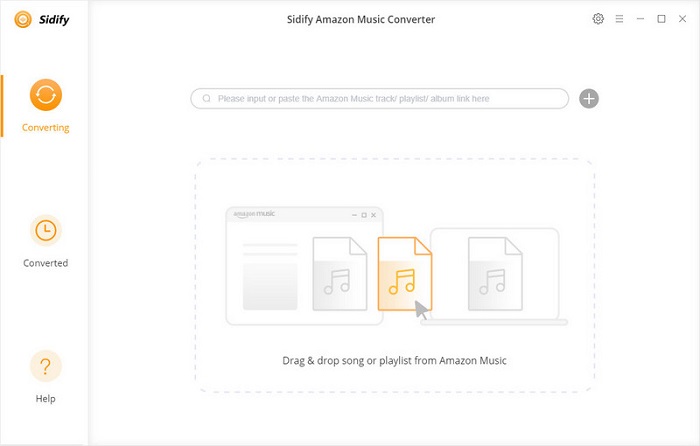
Pros:
- Download Amazon Music to MP3/AAC/WAV/FLAC/AIFF/ALAC.
- Retain Ultra HD audio quality.
- Preserve almost ID3 tags after conversion.
- Enable to select Put System to Sleep after conversion.
- Free updates and technical support.
Cons:
- Need the Amazon Music app installed.
Conclusion
Each of the three Amazon Music Downloader tools has its own advantages and disadvantages.
All of them are able to download songs from Amazon Music to MP3, AAC, WAV, FLAC and AIFF with high quality and fast conversion speed. Both Macsome and Sidify Amazon Music Converter can support convert Amazon Music to ALAC now. After that, you can save the downloaded Amazon Music files on your computer for keeping as long time as you like. Burn Amazon Music songs to a CD. Furthermore, it is prone to transfer Amazon audio files for playback on any devices and tablets.
The biggest difference is that Macsome Amazon Music Downloader supports downloading Amazon music and podcast through the Amazon Music Web Player, AudiCable allows you to record audio from almost all platforms, such as Amazon Music, Spotify, Apple Music, etc., while Sd Amazon Music Converter is capable of converting Amazon Music songs with Amazon Music app installation.
Finally, let's review the top 3 best Amazon Music Downloader listed above, you can choose any of them based on your requirement.
COMPARE SPECS: The Best Amazon Music Downloader
| Program | Macsome Amazon Downloader | AudiCable Amazon Recorder | Sidify Amazon Converter |
|---|---|---|---|
| Version | Windows & Mac | Windows & Mac | Windows & Mac |
| Price | $14.95/month | Time-limited Free | $14.95/month |
| Size | 161.44 MB (Win) / 73.02MB (Mac) | 76.0 MB (Win) | 79.2MB (Win) |
| Supported OS | Windows 7, 8, 10, 11 / Mac 10.15 - 14 | Windows 7, 8, 10, 11 / Mac 10.15 - 14 | Windows 7, 8, 10, 11 / Mac 10.15 - 14 |
| Amazon Music App | No Need to install Amazon Music app | No Need to install Amazon Music app | Amazon Music app installed |
| Supported Input Formats | Amazon Music, artists, albums, playlists and podcast | Amazon Music, artists, albums, playlists and podcast | Amazon Music, artists, albums, playlists |
| Supported Output Formats | MP3, AAC, FLAC, WAV, AIFF, ALAC | MP3, AAC, FLAC, WAV, AIFF, ALAC | MP3, AAC, FLAC, WAV, AIFF, ALAC |
| Output Quality | Amazon Music HD quality | Amazon Music HD quality | Ultra HD audio quality |
| Conversion Speed | Up to 10x | 1x | Up to 10x |
| Free Trial Version | Yes | Yes | Yes |
Last but not least, if you use a Mac, we recommend Macsome Amazon Music Downloader. It has a free trial version, which lets you convert 3-minute of each audio file. Please download it and take a try.




 Russell Doe
Russell Doe






