How to Download Amazon Music to FLAC Format
Nowadays more and more people are paying attention to the sound quality than others, that is why FLAC get a lot of attention. While you want to download the streaming music like Amazon Music, Spotify Music and so on to lossless quality like FLAC, While you are listening to the older music with highs, lows, rises and drops (regarding loudness), different instruments, etc, FLAC makes a noticeable difference for the listeners.
From Google search, we know that "FLAC (Free Lossless Audio Codec) is a musical file format that offers bit-perfect copies of CDs but at half the size. It is compatible with many phones (including the iPhone -- with an app), portable music players (PMP) including the PonoPlayer and hi-fi components."
Generally speaking FLAC is similar to an . MP3 file, but is compressed without any loss in quality or loss of any original audio data. FLAC reduces the size of digital audio by approximately 60 percent and is a widely supported format across the most popular platforms.

Amazon Music to FLAC Downloader - Macsome Amazon Music Downloader
By coincidence, Amazon's streams are available as FLAC files, a compressed file format favored by many audiophiles because it is “lossless,” meaning that it preserves audio information that would be lost through other forms of compression, like MP3. If you are browse Amazon Music freely, and you may want to save these Amazon music files to FLAC format so as to keep as more details as possible.
Macsome Amazon Music Downloader is specially designed to help Windows or Mac users to download songs, playlists and albums from Amazon Music Unlimited & Prime Music, and convert Amazon songs, albums and playlists to AIFF, MP3, AAC, FLAC, WAV and ALAC with high output quality. Meanwhile all the ID3 tags including a title, an album title, the artist (author), genre, cover art will be also kept during your downloading.
The built-in Amazon Music player makes the playing and downloading more easily. That’s to say, users have no need to download and install Amazon Music application separately. With the embedded Amazon player, you can browse, play and listen to music as normal, and you can also use the program to listen to the downloaded music, not to open a new audio player.
Main Features of Macsome Amazon Music Downloader
- Support downloading music songs, playlists or albums from Amazon Unlimited & Prime Music.
- Download Amazon Music to MP3, AAC, FLAC, WAV, AIFF and ALAC formats with up to 320kbps.
- Support batch conversion and Super faster conversion speed.
- Keep high output quality and all ID3 tags information after conversion.
- No need to install and download Amazon Music App.
- Transfer Amazon Music songs to MP3 player, iPhone, iPod, Android devices, etc.
Steps to Download Amazon Music to FLAC
Before the downloading, please make sure that you have installed the latest version of Amazon Music Downloader on your PC, or you can click the above download button to install on your computer.
Step 1. Login with Your Amazon Prime Music or Amazon Music Unlimited Account.
Once you run the Amazon Music Downloader, just click the middle of the user interface to login with your Amazon Prime Music or Amazon Music Unlimited account.
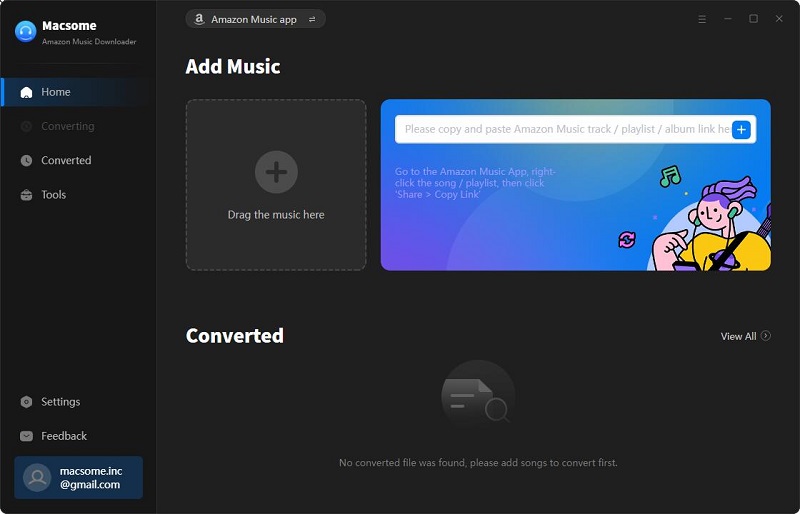
Please note that you need to play them normally so as to download the music files successfully.
Step 2. Set the Output Format, Output Audio Quality and Output Path and so on.
After your login, please click the Setting icon at the top right-hand corner to set the output format among MP3, AAC, FLAC, WAV, AIFF and ALAC. Here choose FLAC as the output format. The Output Quality includes 320kbps, 256kbps, 192kbps, 128kbps three options. And if need, you can also set the output folder which will save the downloaded music files.
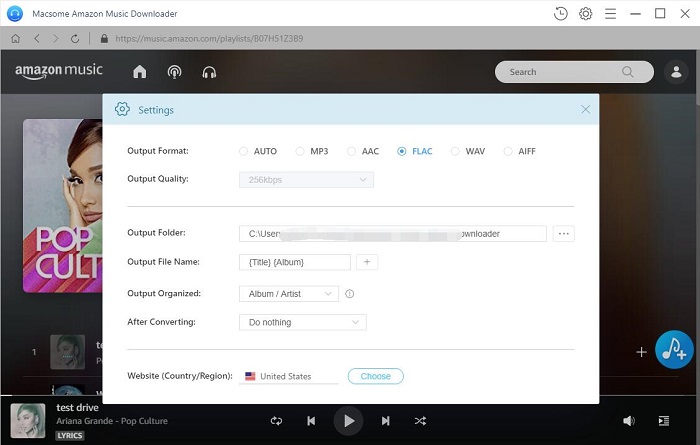
If you'd like to organize the downloaded Amazon music files, you can set the Output Organized like Artist, Album, Artist/Album, or Album/Artist. If you select the "Auto" mode, the conversion will start at faster speed.
Step 3. Add Music Songs, Playlists or Albums to Download.
When you finish the above setting, you can browse the music and find what you want to download. If you want to download the whole playlist, just click the playlist and play one of them, the music recorder will add the whole playlist to the file list automatically. You can also delete what you don’t want to download as you like.
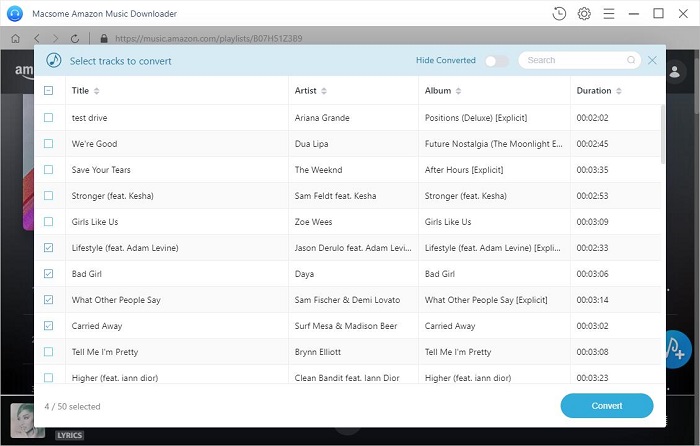
Step 4. Download Amazon Music to FLAC Format.
Now you can click “Convert” button to start downloading Amazon Music to FLAC format.
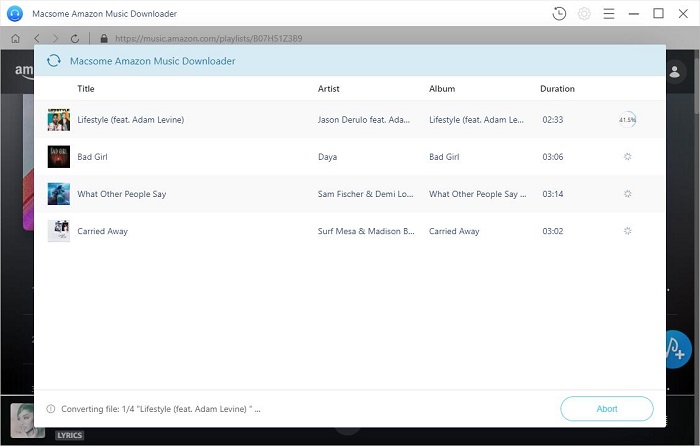
After the conversion, you can locate the downloaded Amazon Music files on the history folder of your computer. And you can also play them with the program.
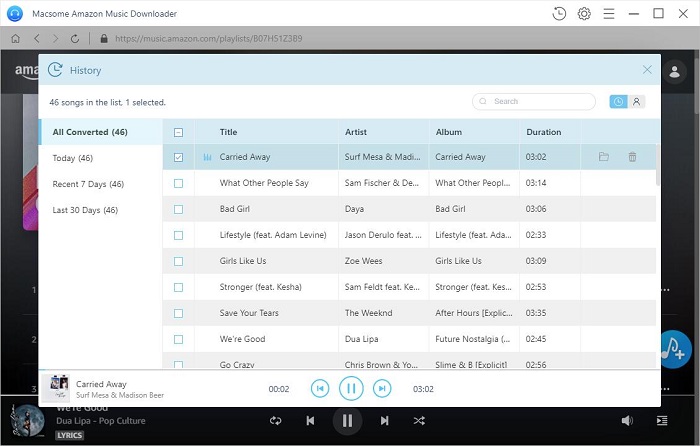
Conclusion
If you want to get the downloaded music files with high quality, FLAC format will be a wise choice. And with the above guide, you can easily save your favorite Amazon music to FLAC format so as to play then freely.




 Russell Doe
Russell Doe






