Two Feasible Methods to Play Amazon Music on Roku
Roku is a brand of digital media streaming devices that offer content from a variety of services and providers. Roku devices enable you to stream shows, movies, and music straight to your TV. Like any other smart TV, Roku smart TVs give you access to a wide range of TV channels and streaming apps, like Netflix, Disney Plus, YouTube, Amazon Prime, and hundreds of other similar services bundled with specialized channels.
Amazon Music is available on Roku, which means Amazon Music Unlimited and Prime users can have the access to Amazon Music catalog with 100 million songs on their TV screens. It is incredibly simple to do. Still, many users don't figure out how to listen to Amazon Music on Roku. In this article, we will introduce two feasible methods to help you play Amazon Music on Roku TV with ease.

- Method 1. How to Listen to Amazon Music on Roku TV Directly
- Method 2. Alternative Way to Play Amazon Music on Roku TV
Method 1. How to Listen to Amazon Music on Roku TV Directly
Roku TV has the official Amazon Music app. You can install it from the Roku Channel Store. It comes with an Amazon Prime membership and does not require any extra charges for streaming music. Here's how to get Amazon Music on Roku TV.
1. Turn on your Roku TV, make sure the device has been successfully connected to the network.
2. From your Roku home screen, select Streaming Channels.
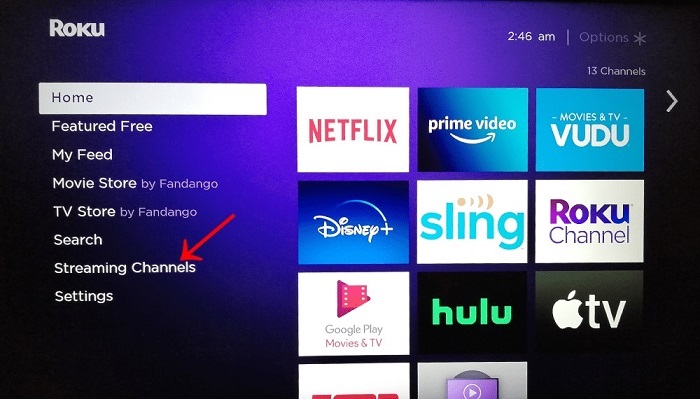
3. Search for "Amazon Music," then select Add Channel.

4. From your Roku home screen, open Amazon Music. Select Register or Get Started, then write down the 5-digit code displayed.
5. Go to amazon.com/code on a mobile device or a computer. Log in to your Amazon account.
6. Enter the code shown in the Amazon Music Roku app.
The Amazon Music app will automatically refresh with your music library and personalized recommendations after the linking code is accepted. Now, you are able to listen to Amazon Music on Roku with the app.
Method 2. Alternative Way to Play Amazon Music on Roku TV
The Roku Amazon Music app is only available to Amazon Music Prime and Unlimited subscribers. If your subscription ends, you can't play Amazon Music on Roku with the app anymore. Fortunately, the Roku media player allows you to listen to your music files stored on a USB drive. If you could download Amazon Music as local files, then you can play them permanently with the Roku media player.
To accomplish this, a practical tool - Macsome Amazon Music Downloader is highly recommended to you. With it, you are capable of downloading songs, playlists, albums, and podcasts from Amazon Prime and Amazon Music Unlimited. Moreover, you can also convert Amazon Music to MP3 or other plain audio formats with up to HD/Ultra HD sound quality retained. Therefore, you can transfer Amazon Music songs to USB drives for playback on Roku.
Why Macsome Amazon Music Downloader Recommend
- Download music from Amazon Music Unlimited and Amazon Prime Music.
- Convert Amazon Music and Podcast to MP3 / AAC / WAV / FLAC / AIFF /ALAC.
- Support batch conversion and super faster conversion speed.
- Keep HD/Ultra HD audio quality and all ID3 tags after conversion.
- Support to download from Amazon Music app and Amazon Music web player.
2.1 Download Amazon Music with Macsome Amazon Downloader
Now you will learn how to use Macsome Amazon Music Downloader to download Amazon Music songs and podcasts to a USB drive. Then you can play Amazon Music with the Roku media player. First, download, install and launch the program on your computer.
Step 1. Please Use Your Account to Log in Amazon Music Web Player
If you choose to record music from the Amazon Music web player, you need to log into your Amazon Music account.
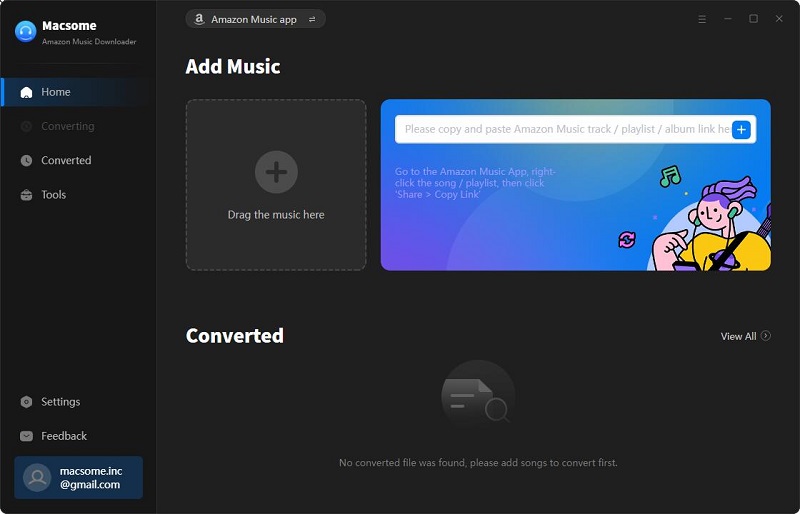
Step 2. Set Output Format for Roku
Roku-supported audio formats include MP3, AAC, WMA, FLAC, or WAV. You can hit on the "Settings" icon in the lower left corner of the window, and choose MP3 as the output format for Roku.
You can also specify the output folder to save the downloaded Amazon Music songs. What's more, if you want to organize the output file, you can also customize the Output Organized like Artist, Album, Playlist, Artist/Album, or Album/Artist.
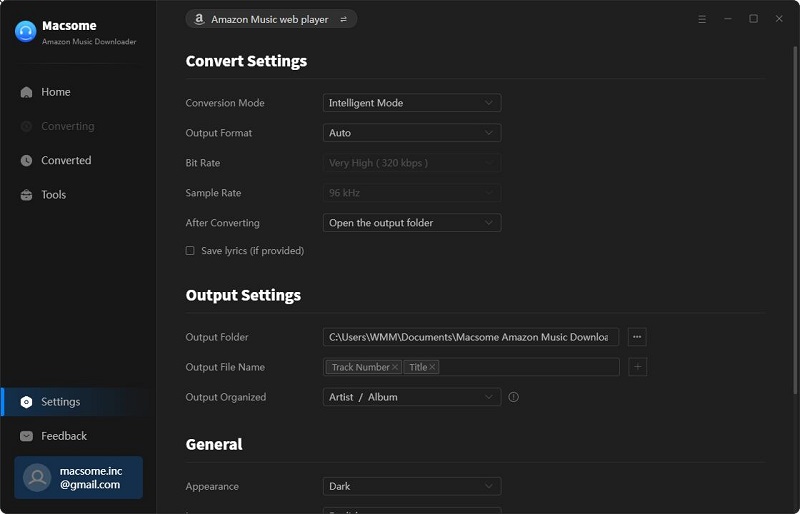
Step 3. Add Amazon Music Songs to Macsome
Search for the full music catalog in Amazon Music, and select a playlist you want to play, you will see the blue Click to add button, hit it to import all the songs of this playlist to Macsome.
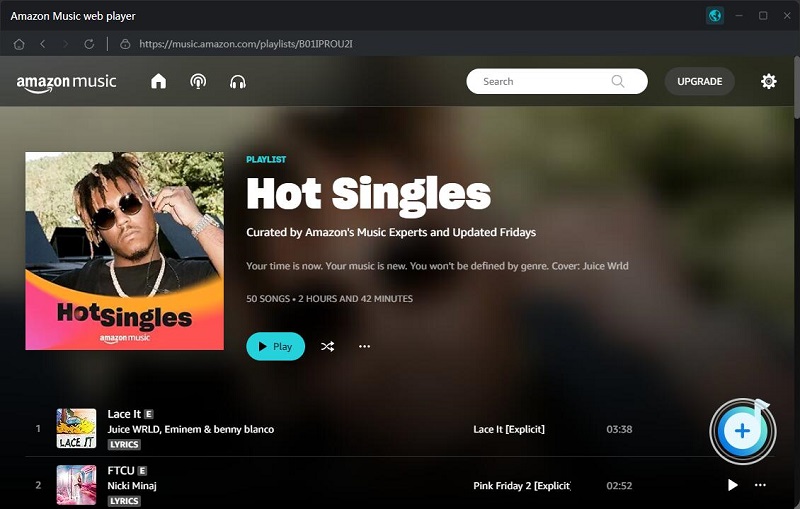
Step 4. Start Downloading Amazon Music Songs
Simply click the Convert button, Macsome will start downloading Amazon Music songs at up to 10x faster speed.
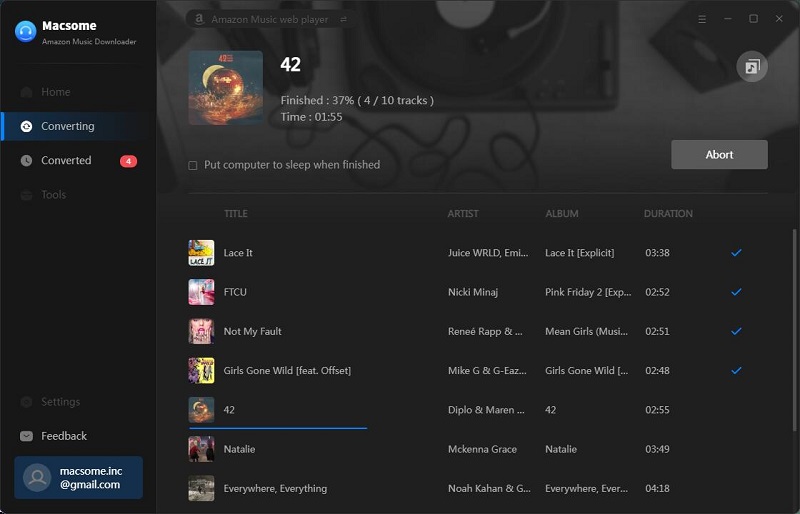
Wait a while. When the downloading process is completed, you can find the downloaded record listed on the Converted tab. Move your mouse over the track and a folder icon will appear beside it. Click it to open the local folder.
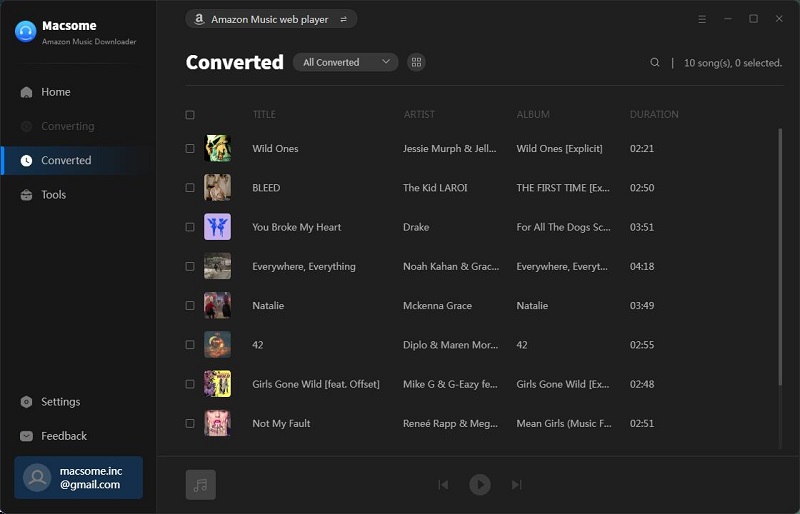
Step 5. Transfer Downloaded Amazon Music to USB
Connect your USB drive to your computer, navigate to the folder containing the downloaded Amazon Music files, copy these files and paste them to your USB drive. Eject it from your computer.
2.2 How to Play Amazon Music with Roku Media Player
1. Insert the USB device into the USB port on your Roku device. If Roku Media Player is not installed, you will be prompted to add it from the Roku Channel Store. If the channel is installed, an on-screen prompt will ask you to launch Roku Media Player.
2. Launch Roku Media Player, go to the Media Type Selection and select Audio to access all Amazon Music files stored on the USB drive.

3. Choose your USB device from the menu. Follow the navigation to the folder that has the downloaded Amazon Music songs you want to play. Press OK to open the folder, then select a track to play by the remote control Play button.
Conclusion
You've learned how to play Amazon Music on Roku with the above two methods. Using the Amazon Music App on Roku is a great and straight way to listen to all your favorite songs on Amazon Music. But if you want to keep playing Amazon Music songs anytime you want even without Amazon Music subscriptions, Macsome Amazon Music Downloader is your best assistant! It helps you to download songs from Amazon Music with either Amazon Music Unlimited or Prime Music to MP3, AAC, WAV, FLAC, AIFF, and ALAC formats. Consequently, you can enjoy Amazon Music anytime anywhere.
Note: The free trial version of Macsome Amazon Music Downloader allows you to convert the first 1 minute of each song. You can buy the full version to unlock this limitation and enable all its features.




 Russell Doe
Russell Doe





