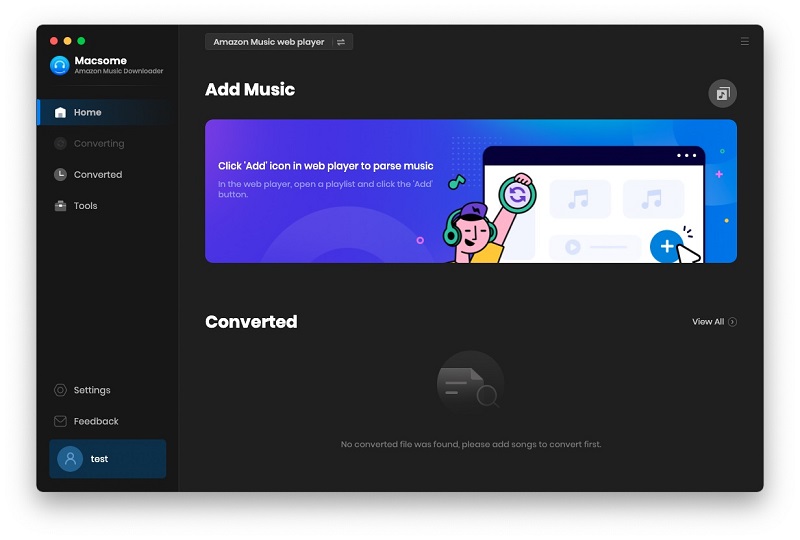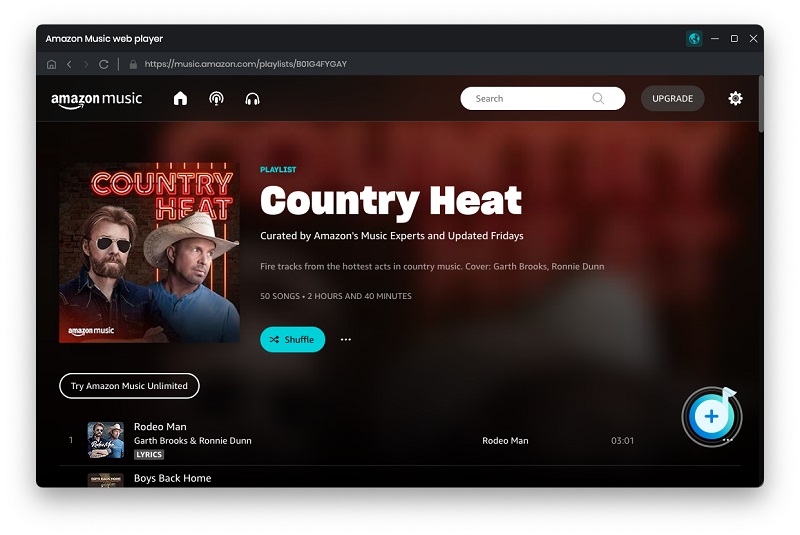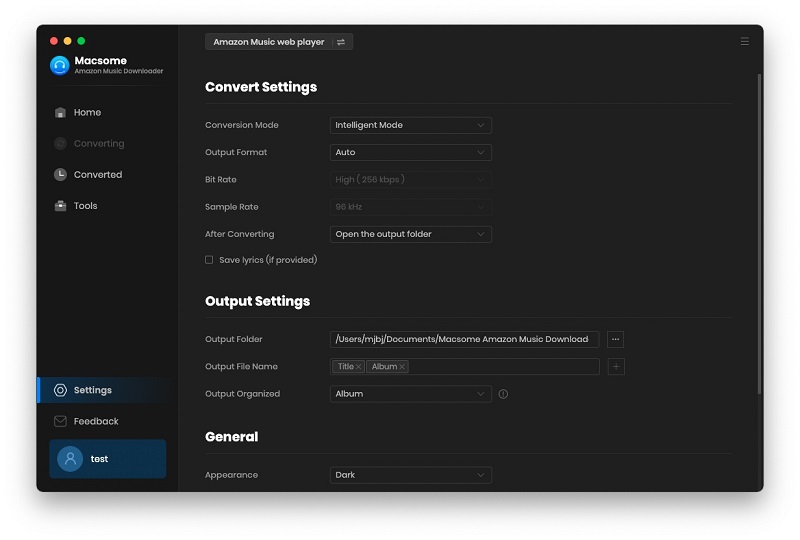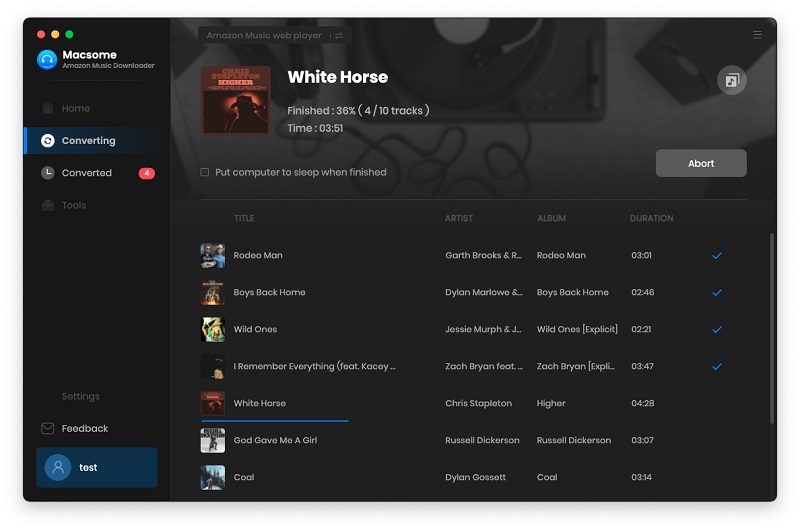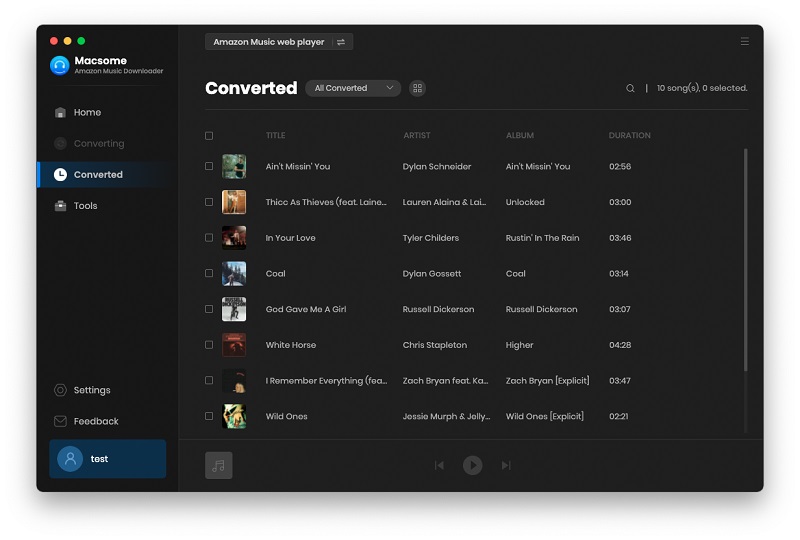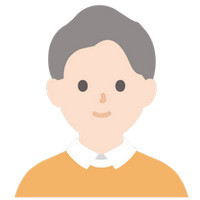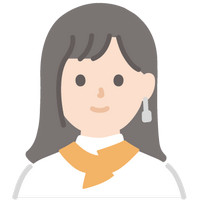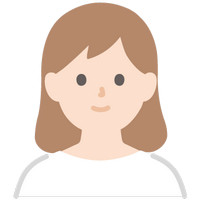Professional Amazon Music Downloader and Converter on Mac
Macsome Amazon Music Downloader for Mac is a professional Amazon Music Converter, which enables you to download songs, playlists, albums, and podcasts from Amazon Music Unlimited & Prime Music on your Mac with 100% original quality.
This music downloader offers two download modes: Amazon Music App and Amazon Music Web player. The App mode enables you to download music with HD/Ultra HD quality kept at 1x faster speed. If you choose to download music from Amazon Music web player, you can download Amazon HD Music at 10x faster speed. Besides, if your selected songs provide lyrics, it can also save lyrics from Amazon Music.
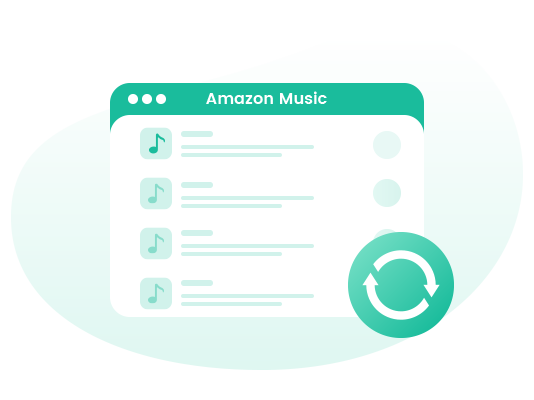
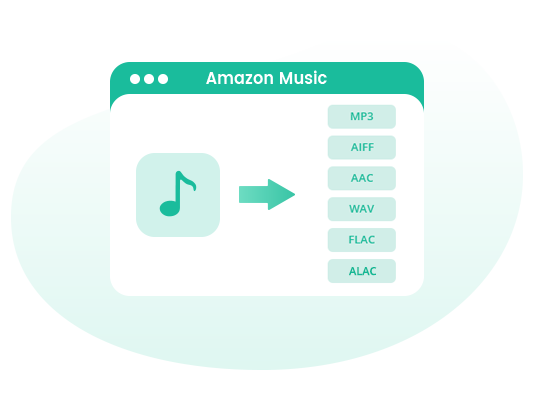
Convert Amazon Music to MP3, AAC, WAV, FLAC, AIFF, and ALAC
This smart Amazon Music Converter can convert Amazon Music songs, playlists, albums, and podcasts to MP3, AAC, WAV, FLAC, AIFF, and ALAC with original sound output. After the conversion, you can save Amazon Music on your Mac. In addition, you can also transfer Amazon Music to iPhone, iPod, common MP3 players, smart speakers, or other devices or players anywhere and anytime.
You can choose to save the downloaded Amazon Music songs on any folder on your Mac. Then you can listen to Amazon Music offline, even if you canceling your subsciption.
Support Original Quality & ID3 Tags Kept
Macsome Amazon Music Downloader supports downloading Amazon Music with original quality kept. If you are Amazon Music Unlimited subscribers, who now get HD and Ultra HD playback at no extra cost, you can also download Amazon Music with the HD quality. Macsome also lets you customize the audio parameters such as bitrate and sample rate to settings as 320 kbps, 192 kHz to make sure you get the best sound quality after downloading music from Amazon Music.
The ID3 tags will be retained when the conversion completed, including Title, Album, Artist, Artwork, Track, Track Number, Year, etc.


Free Updates & Technical Support
Macsome Inc. provides the most flexible and free upgrade options. Updates can be checked and installed at any time.
It also offers free unlimited technical assistance. Generally simple questions and the reporting of software bugs, and subsequent resolution, please keep free to contact with us via [email protected].
What Makes Macsome Stand out
Discover additional essential features of Macsome Amazon Music Downloader.Support to Save Lyrics
If the Amazon Music songs provide lyrics, you can save lyrics from Amazon Music as LRC files using the web player mode.
Free Built-in ID3 Editor
The powerful and easy-to-use ID3 tag editor makes it easy to edit metadata of Amazon Music or local music files.
Free Format Converter
The Format Converter converts audio files on your computer into a variety of formats and does not require extra installation.
Transfer Amazon Music to iTunes
Go to the Converted tab and select the songs you've downloaded. Export Amazon Music songs to iTunes with one click.
Customize Parameter Settings
You can tune the audio parameters such as bitrate and sample rate to 320 kbps, 192kHz to make sure you get the best sound quality.
Support Multiple Languages
Support for a variety of user interface languages, including English, Japanese, German, French, Chinese, etc.
Don't Miss the Best Amazon Music to MP3 Converter!
Download Amazon Music songs, playlists, albums, and podcasts from Amazon Music Unlimited and Prime Music with up to HD/Ultra HD quality!What our users are saying
Frequently Asked Questions
You can select the 'Playlist Index' and 'None' of output organized settings to save the same music order as your original playlist.
Yes, you can cancel it anytime. If you want to cancel your subscription, please refer to Macsome Subscription FAQs