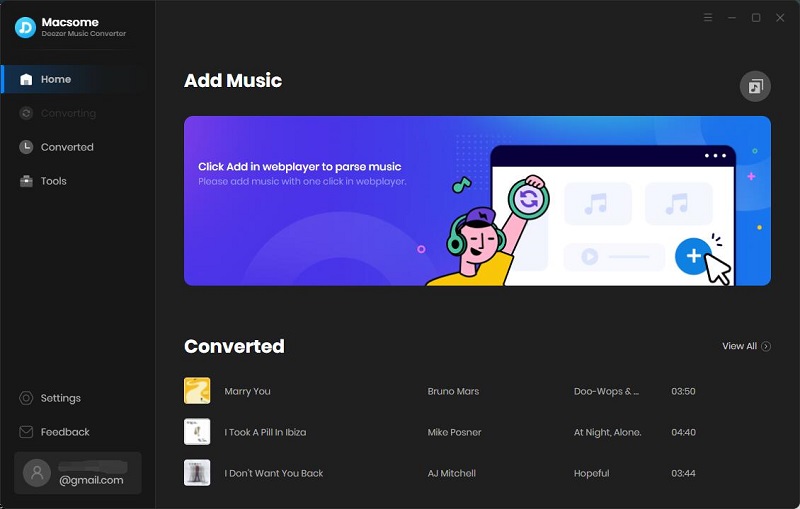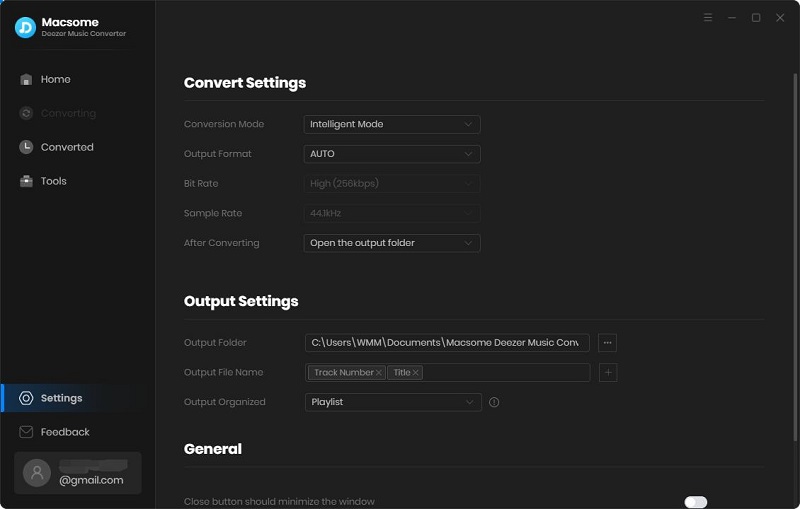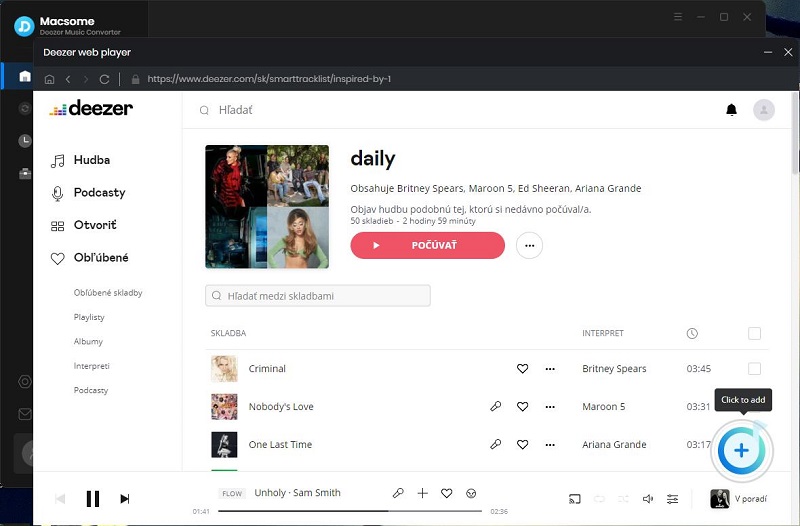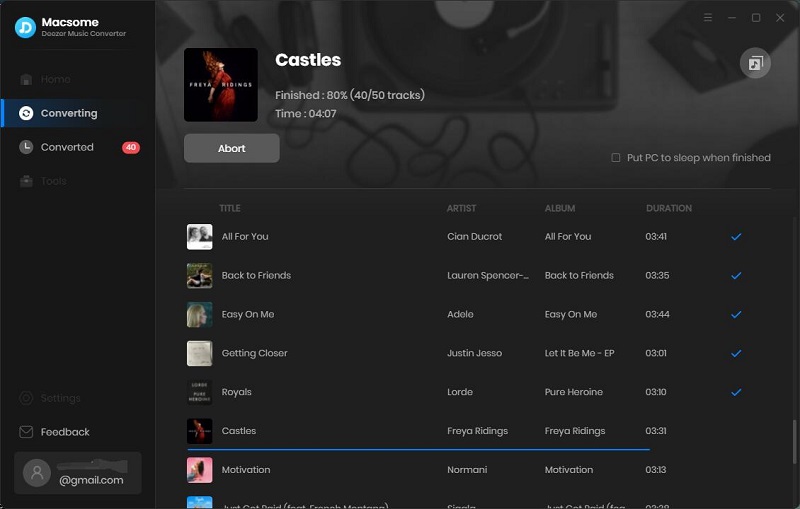Download Deezer Music with Lyrics
Macsome Deezer Music Converter is specially designed for Deezer users to download individual songs, full playlists, albums, podcasts, and radio stations from Deezer to your computer for offline listening. After that, you can listen to the downloaded files on your computer or you can transfer Deezer music to any devices like MP3 players, USB drives, iPhones, Android, PS5, Smart Speakers, and more. While we have lyrics for millions of songs, some are yet to be added. Stay tuned!
- Download Deezer tracks, albums, artists, podcasts, and radio stations.
- Keep playing Deezer offline after canceling your subscription.
- If the downloaded songs have lyrics, the lyrics will be preserved.
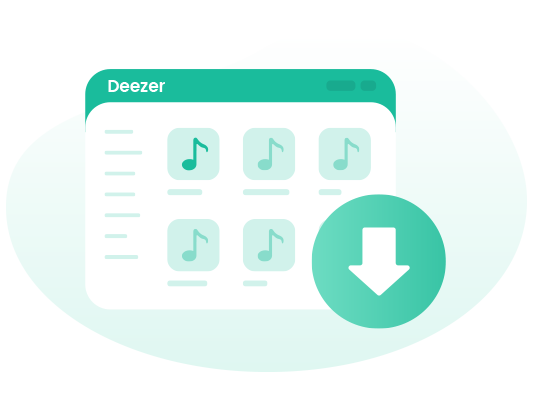
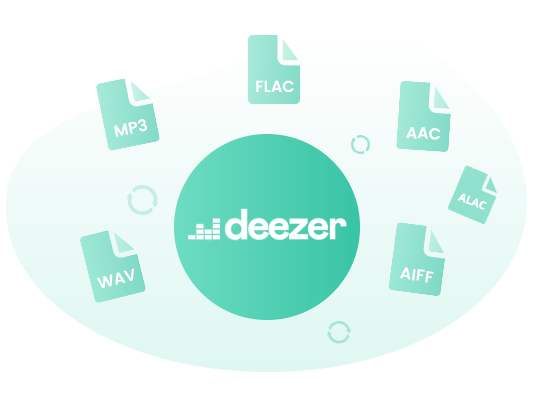
Convert Deezer Music to MP3, WAV, FLAC, AAC, AIFF, and ALAC
Macsome Deezer Music Converter is dedicated to recording tracks, playlists, albums, or podcasts from Deezer Web Player. It lets you convert Deezer music to MP3, AAC, WAV, FLAC, AIFF, and ALAC with up to high fidelity quality.
Macsome Deezer Music Converter makes the Deezer music download easy and smooth. It is not necessary to install the Deezer application. With the embedded Deezer Web Player, just log in to your Deezer account, then you can download music from Deezer in batches with a few clicks.
Preserve ID3 Tags and Metadata Information
With the help of Macsome Deezer Music Converter, you can keep the original ID3 tags of the Deezer music as well, such as Track Number, Artist, Artwork, Album, and other metadata information.
Furthermore, you can choose to save the downloaded Deezer music in any local folder. To make the music collection easier, Macsome also enables you to sort the downloaded Deezer files by playlist, album, or artist.
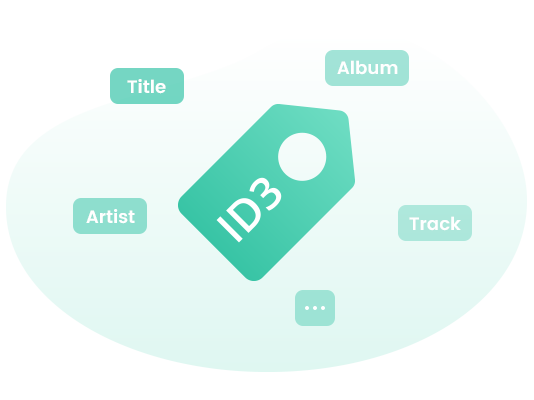

Keep Lossless Music Quality at 10X Faster Speed
By adopting innovative technology, Macsome Deezer Music Converter supports downloading and converting Hi-Fi Deezer music at up to 10X faster conversion speed. Furthermore, with the batch conversion feature, you can convert a bunch of songs concurrently, which is quite time-saving!
The charming Deezer Downloader also allows you to download original HiFi Deezer songs for a lossless offline playback experience. You can also adjust the value of the bit rate or sample rate in settings to customize the output audio quality as you need.
Free Update and Technical Support
In order to respond quickly to changes in the application environment, we are constantly working to improve the product's quality. There are two ways to update: a version update and a hot-fix update. Everyone can download the latest version to get a free trial.
If you have any questions during its downloading, installation, updating, or use, please feel free to contact us.

What Makes Macsome Stand out
Best Solution to Download Deezer Music for Offline Listening.Save Lyrics from Deezer Music
If the downloaded songs contain lyrics, the lyrics would be preserved. Sing it with Deezer songs offline!
Export Deezer Music to iTunes
Select all the downloaded Deezer songs in Converted tab and you can export Deezer music to Apple Music in a few easy steps!
Universal Tag Editor
It is simple to edit the metadata information of Deezer songs or other local audio files such as title, artist, album, etc.
Burn Deezer Music to CD
The built-in CD Burner enables you to burn Deezer songs and other local audio files from your computer to CD for free.
Free Format Converter
Format Converter converts audio files on your computer into a variety of formats, including MP3, M4A, FLAC, WAV, OGG, etc.
Multi-Language Support
Macsome Deezer Music Converter supports up to 26 languages, including English, Japanese, German, French, Chinese, etc.
Flexible Audio Playback with the Best Deezer to MP3 Converter
Download Deezer songs, playlists, and podcasts for offline listening with the excellent and reliable Macsome Deezer Music Converter!What our users are saying
Frequently Asked Questions
You can select the 'Playlist Index' and 'None' of output organized settings to save the same music order as your original playlist.
Yes, you can cancel it anytime. If you want to cancel your subscription, please refer to Macsome Subscription FAQs
Is there anything we missed? Learn more faqs of Macsome Deezer Music Converter >>