If you got an email with the header "Notice under Spotify Terms and Condition of Use." Then your Spotify Account would be suspended. How to get your Spotify account unsuspended? The following is a quick guide to regain your Spotify suspended account.
Step 1. Click the link "please reach out to Customer Service" in the email you received from Spotify.
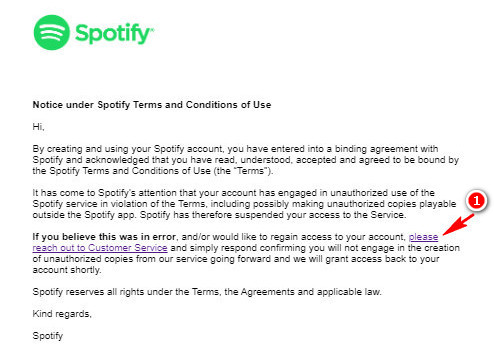
Step 2. Click a small window [Message us] at the bottom right corner on the next page where you can ask the Spotify support bot for help.
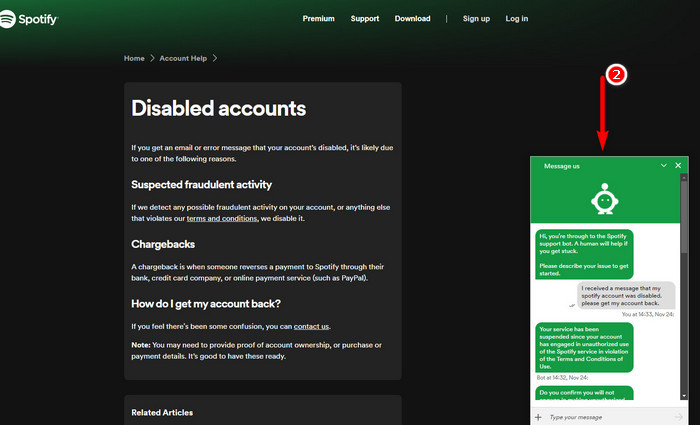
Step 3. Just simply explain your problems, like "I received a message that my Spotify account was disabled. Please get my account back."
When you receive a message which asks to be in compliance with Spotify terms, simply reply "Yes." Send the email account associated with your Spotify account and then confirm the info.
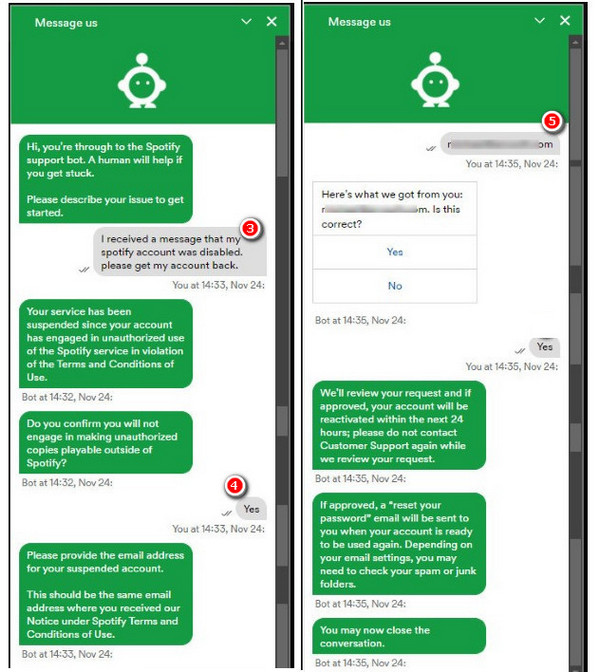
Then Spotify will review your request and if approved, your account will be reactivated within the next 24 hours. Then you will receive "reset your password" email, and your Spotify account is ready to be used again.

