Why we need Apple Music Converter
Apple Music is different iTunes. iTunes is all about media ownership, functioning as both a virtual record store and an efficient digital library for music and other media (movies, TV shows, etc) that you own personally. For iTunes users, after you purchased the music files you can burn them as you like.
Apple Music is all about streaming. You pay a flat fee to unlock access to Apple Music's entire catalogue, but you don't actually own the music you listen to.
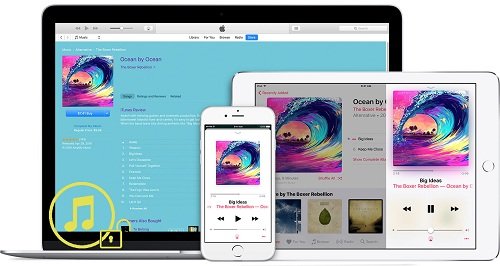
During you subscribe the streaming music service, Apple Music lets you save tracks to listen to offline, however you won't own those files and won't be able to offload them anywhere else. You can't burn them onto a disc, use them in separate video projects, or put them on other devices. If you decide to cancel your Apple Music subscription, you'll lose access to those songs.
All the limitations limit users. If you want to record Apple Music and then play these Apple Music files without limitations any more, how to do?
To solve the problems, Macsome iTunes Music Converter comes to help you, which uses high recording and encoding to MP3 or AAC, FLAC and WAV technology to convert these Music files with up to 20X faster conversion speed and as well as CD output quality, and then you can transfer the converted files to Spotify, USB flash Drive, SD card, Android Mobile phones and enjoy these files on any audio player devices including Sony PS4 as you like.
How to convert Apple Music to MP3 with iTunes Converter
Apple Music is pre-installed on all Apple devices, and available as a free download for non-Apple PCs and mobile devices.
When you sign up for Apple Music, you get a free three month free trial with full access to all of the features. After that, you'll be charged $10 per month unless you cancel. Apple Music costs $9.99 monthly, with a $14.99 family plan option for up to six people.
Step 1. From the above download button to download the latest version of Apple Music Converter for Mac.
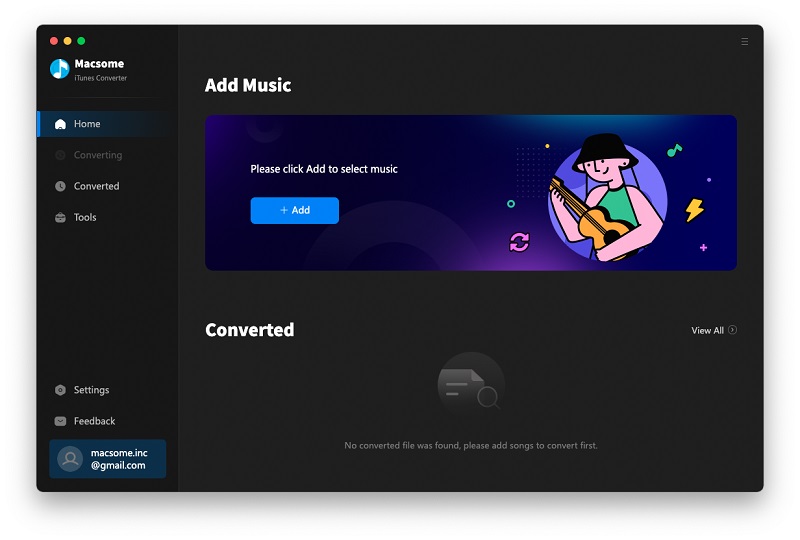
Tips: What you download is a free trial version, that you can only convert 1 minute each file. If you want to get a full version without limitations, just click the Shopping Cart icon to get the license info including registration name and key.
Step 2. Click "+" button to load your Apple Music files.
Choose the Music library in the drop-down list, and then choose the Apple Music files you want to convert. Batch conversion is also supported by Macsome iTunes Converter, you can import several music files and convert them one by one.
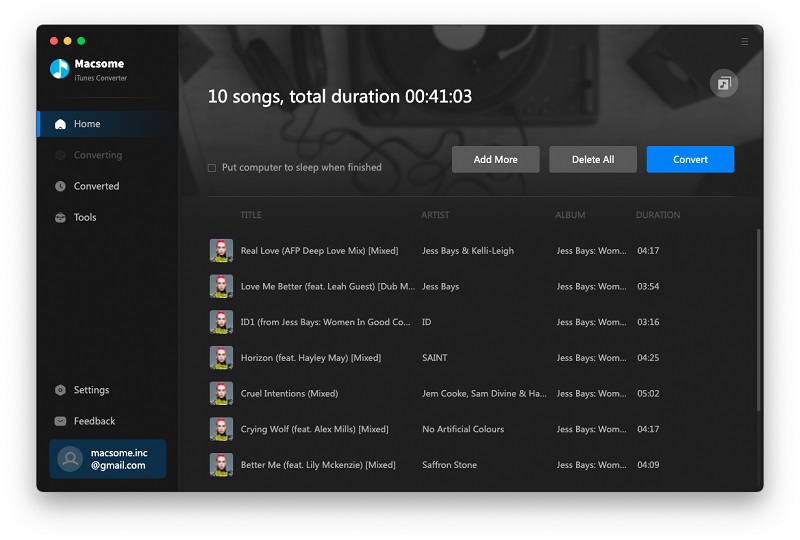
Step 3. Set the output format.
Click "iTunes Converter Menu" - "Preferences" to set the output audio format, or you can click the set icon directly. There are five output formats including MP3, AAC, FLAC, WAV, and AIFF for users to choose. Just choose a suitable audio format according to your need.
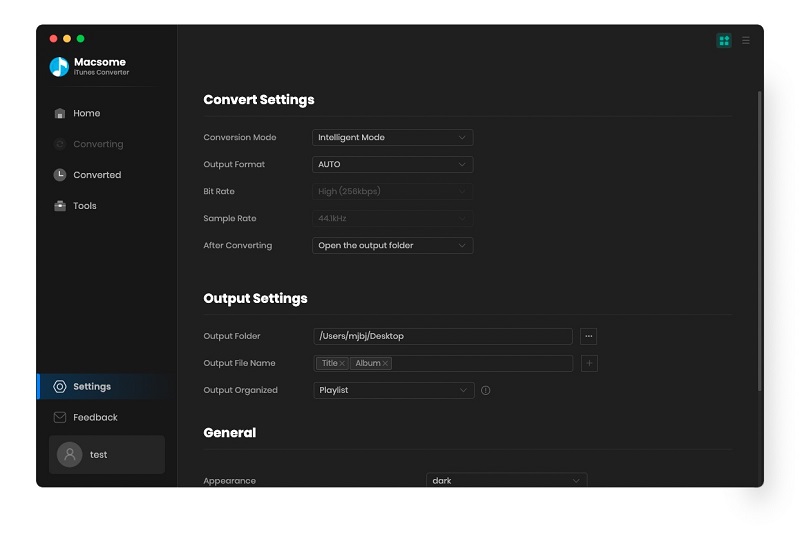
Step 4. Click "Convert" button to start the converting.
All the Apple Music files can be converted one by one. After several minutes, you can get the unprotected MP3, AAC, WAV, AIFF or FLAC audio files and play them anytime and anywhere.
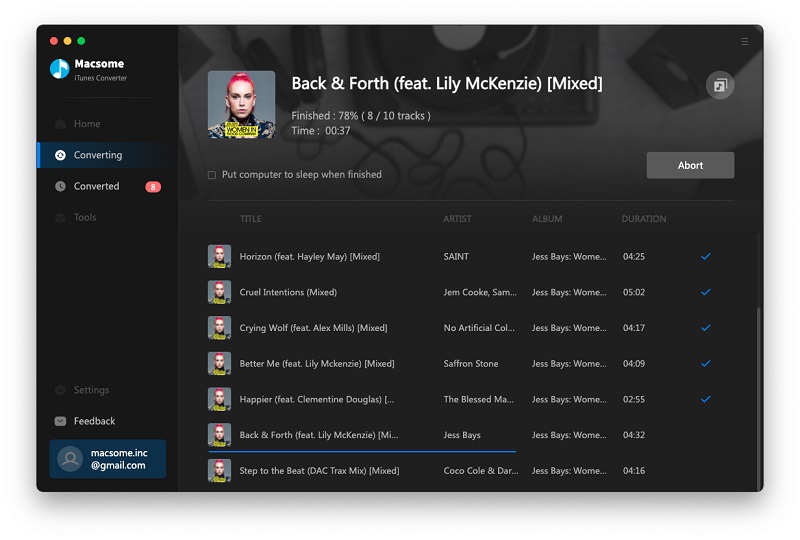
Conclusion
Macsome iTunes Converter is an all-in-one Apple Music Converter, which you can convert iTunes music, Apple Music songs, iTunes or Audible audiobooks to MP3, AAC, FLAC, AIFF and WAV with high output quality. It is compatible with both Mac and Windows platforms. Please download and try itby yourself.

