Two Methods to play Apple Music on Huawei P30 and P30 Pro
Huawei announced the P30 and P30 Pro have released several years ago. From a design point of view, the P30 series is a nice evolution of last year's phones. The glass back comes in striking colors and the notch is smaller than ever. Internally, Huawei's phones are running the latest available tech to ensure they're as fast and fluid as can be. The P30 brings a lot to the table with three cameras, one offering an ultra wide angle lens and the other a 3x optical zoom. Huawei P30 and P30 Pro have so many powerful and new features for users. And you can also enjoy music, videos and playing games on it.
If you are a music fan, Huawei P30 and P30 Pro also lets you listen to streaming music like Apple Music, Spotify and so on with excellent quality. Do you want to stream Apple Music on Huawei P30 and P30 Pro? In the following, it will show you steps to play Apple Music on Huawei P30 or P30 Pro.

Method 1. Use Apple Music Android App
What You'll need:
You'll need an Android phone or tablet with Android 5.0 (Lollipop) or later (Don't worry, this includes Huawei P30 or Pro), or a Chromebook that supports Android apps.
Get the Apple Music app from Google Play.
Login with your Apple ID, which is also the account that you use with all Apple services such as the iTunes Store or App Store. If you don't have one, you can create one when you join and subscribe Apple Music.
Please note that if you are totally new for Apple Music, you can get a 3 months free trial.
Method 2. Enjoy Apple Music on Huawei P30 or Pro without iTunes
Since you know that with a subscription to Apple Music, you can access millions of songs, curated radio and playlists, and music recommendations, all in the Apple Music app. You can also access your music across other devices, as long as you're signed in to Apple Music with the same Apple ID, and download music to listen to offline.
Sometimes Apple Music Android App is not satisfied. And you can try to download these Apple Music files and then transfer them to your Huawei P30 or P30 pro without iTunes or the App.
To simplify the transfer, you can ask Macsome iTunes Converter for help, which is an ideal solution to record iTunes audio files including Apple Music files, purchased Audiobooks and so on and convert these audio files for Sony PSP, Sony Walkman, iRiver, Android Phones and Tables and so on.
Step 1. Download the latest version of iTunes Music Converter, install and run it.
Step 2. Click "+" to import the downloaded Apple Music files.
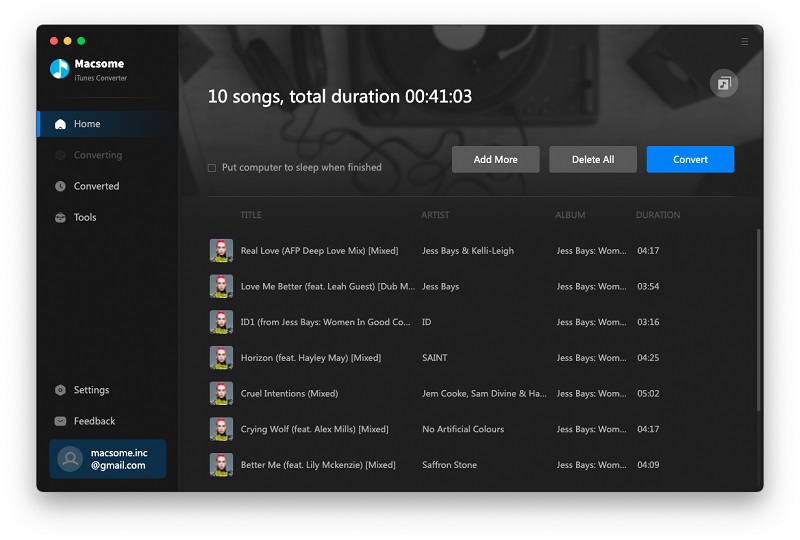
Step 3. Click the "Setting icon" to set the output format and output folder. There are five output formats for you to choose from. If necessary, you can also reset the related audio parameters.
The program supports a series of output audio formats including MP3, AAC, WAV, FLAC, AIFF, and ALAC, you can just to choose a suitable one and set the output folder, or the conversion speed according to your need.
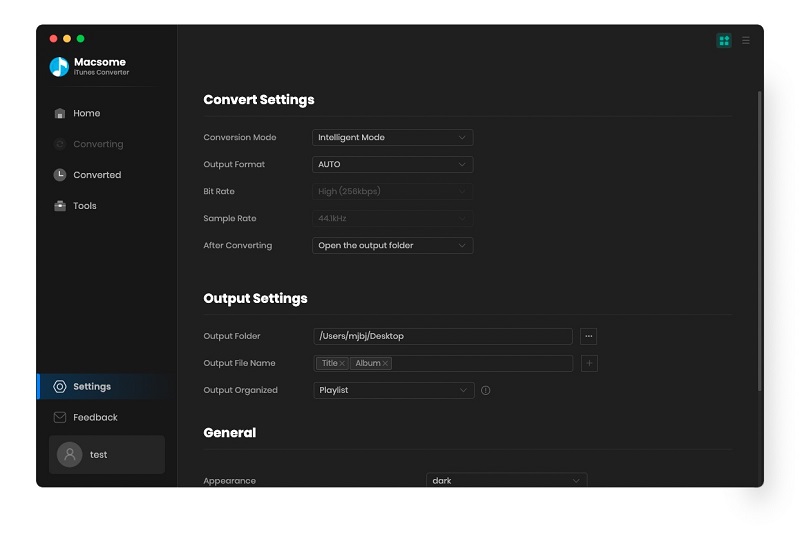
Step 4. Click the "Convert button" to start converting.
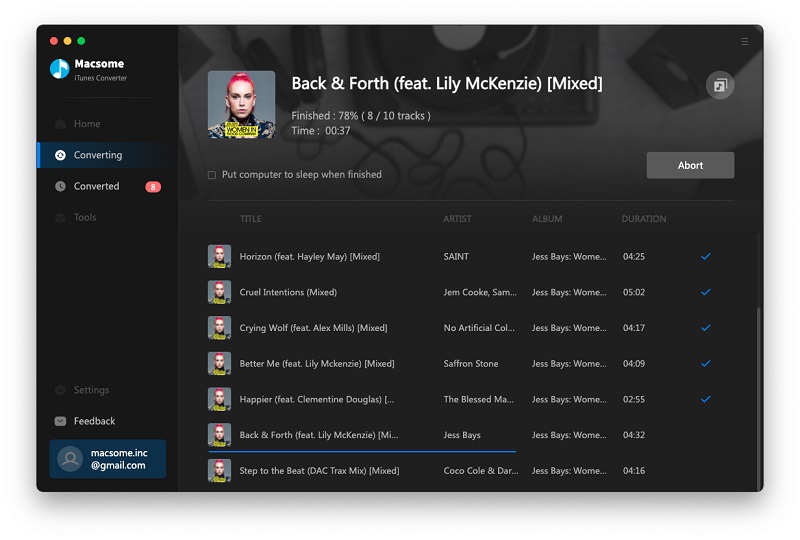
After the conversion, all the Apple Music files are unprotected. Now connect Huawei P30 or P30 Pro to PC via a USB cable and open the output Folder to choose the converted Audio files and then copy them to your phone.
Conclusion
By following the simple steps above, you can play Apple Music on HuaWei P30 with ease. Macsome iTunes Converter is a fantastic Apple Music Downloader that can download Apple Music to MP3 or other plain files locally so that you can transfer Apple Music on Huawei phones and other devices without limits.
Note: Macsome iTunes Converter offers a free trial version that allows you to convert one minute of each song. Get the full version to unlock limitations and enable all its features.


 Russell Doe
Russell Doe