How to Stream Apple Music to Lenovo Smart Assistant Speaker
A smart speaker is a wireless, voice-activated device that uses integrated virtual assistant software to obtain information or perform tasks and provide the results aurally for the user to hear. With a smart speaker, it gives users more and more conveniences to play and listen to music.
The Lenovo Smart Assistant is a Google assistant enabled smart speaker developed by Lenovo, which was announced at CES 2017 and released to the U.S. market in May 2017. The speaker uses the Alexa voice service and can be controlled through the Alexa companion app. The inside of the device includes eight microphones, a Wi-Fi chip, an Intel Celeron N3060 processor, and a large speaker. The device shell is white, with a gray, green, or orange woven overlay over the speaker.
The Lenovo Smart Assistant only supports a 2.4 GHz wireless network and doesn't support connecting to Bluetooth speakers. As you know that it supports Amazon Music, Prime Music, iHeart Radio, TuneIn, Pandora, and Audible Audiobook directly. If you are Apple Music users, you can't directly stream Apple Music, how to solve it to help users stream Apple Music to Lenovo Smart Assistant Speaker, just look forward.

When users subscribe to Apple Music, they can play them or download them for offline playing. All the Apple Music files can be copied or synced to other audio player devices because of DRM limitations. After you cancel the Apple Music subscription, you are unable to play any of the music files on Apple Music as well because of DRM limitations.
In order to solve the problem, here recommend you try Macsome Apple Music Converter, which is designed to help users to convert DRM iTunes audio files including Apple Music and purchased Audiobook to MP3, AAC, FLAC, ALAC, AIFF, and WAV formats with super conversion speed. Users also have no need to worry about the output quality, for it keeps 100% primary audio quality with ID3 tags kept.
How to convert Apple Music and play via Lenovo Smart Speaker
Step 1. Click the next download link to free download the latest version of iTunes Music Converter, and follow the instruction to install and run it.
Step 2. Click the "+" button, choose the music files you want to convert, and then click "OK". Not you have added the downloaded Apple Music files to the program.
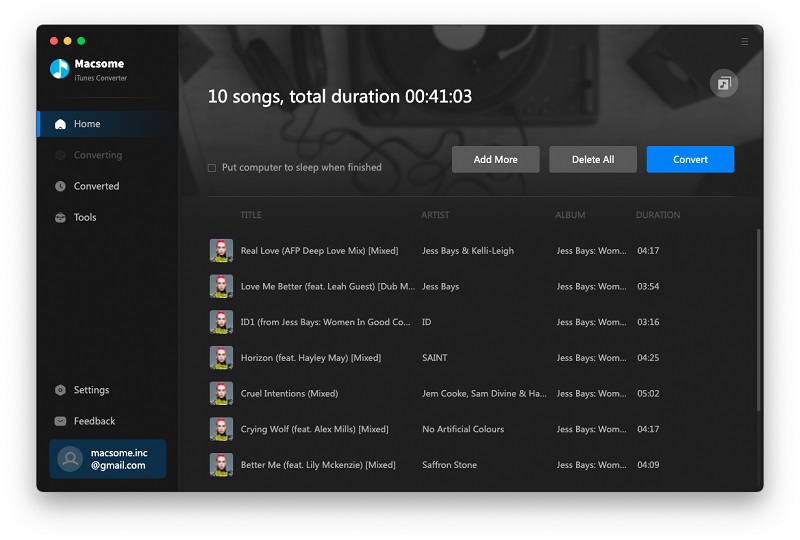
Step 3. Click the setting icon to set the output format or other output settings.
Here are six choices including MP3, AAC, FLAC, ALAC, AIFF, and WAV for you to choose. According to your need, you can also do other output settings.
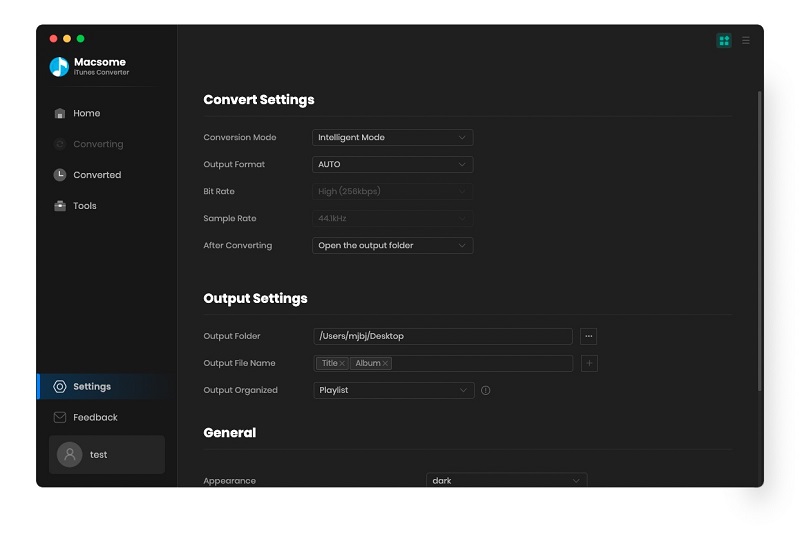
Step 4. Click the "Convert" button to start conversion.
Click the "Convert" button to start the downloading Apple Music process.
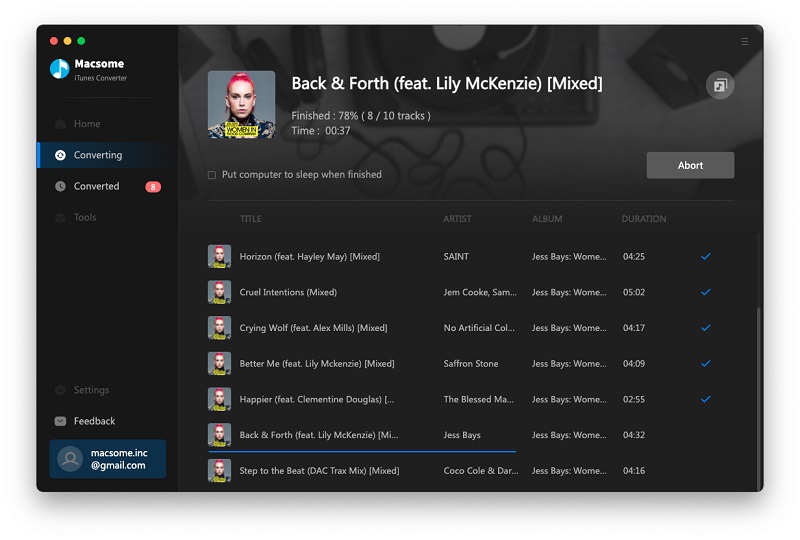
All the conversion will be finished quickly. After the conversion, users can open Amazon Music and click on their name and choose Preferences. And then in the General tab, click the "Select Folder" button to choose the converted files folder to upload. When the songs are uploaded, you can find them in My Music, and then play them via Lenovo Smart Speaker.


 Belinda Raman
Belinda Raman