
When I viewed Amazon Forum and found that some people are asking for a answer is there any way or Is it possible to upload iTunes Playlists to Amazon Music? And still some users tried this and found that they can't drag the iTunes Playlists because they are greyed out.
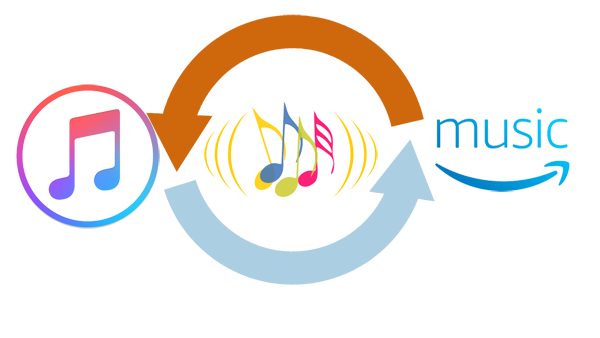
Reasons that users can't import iTunes playlist to Amazon Music
Imagine that when you try your best and spend much time to make a great music playlist and want to import to other music player like Amazon Music, you found you can't do this? What a sad thing. Bummer!
Let's find why they can’t import the playlist?
According to some users' statements, some playlist are Apple Music downloaded playlist, which they only think that they own have these playlists, in the fact, they don't.
Unless the playlist songs are uploaded from local files, you can transfer these files to Amazon Music, and you need to realize that these local files are your primary music files not in the iTunes or not from Apple Music. And the direct transfer from iTunes to Amazon is forbidden.
Some users want to know how to upload playlist files exported from iTunes (e.g. mylist.xml or mylist.m3u), generally speaking, there is no answers to transfer the playlist from iTunes to Amazon.
Available Solution to Import iTunes Playlist to Amazon Music
Even we all know that it is totally impossible to directly transfer iTunes playlist to Amazon Music. What we can try to solve the puzzle is that save the iTunes playlist to local and then transfer the local folder to your Amazon Music. This is also seems difficult to understand, only add a new C, and change the primary "A-B" to the new "A-C-B" and then the puzzle will be solved.
If your playlist are created by the downloaded Apple Music files, you can refer to the next guide to save the iTunes Playlist to local with MP3 format, and then add the local MP3 files to your Amazon Music.
First go to download Macsome iTunes Music Converter, which is used to record various audio source like Apple Music or Audiobook and so on and save them to MP3, AAC, FLAC and WAV format with fast conversion speed and excellent output quality.
Windows Version Download Mac Version Download
Second click the Add button to choose the playlist you want to upload.
Here you need to make sure that you have downloaded the Apple Music files for offline playing.
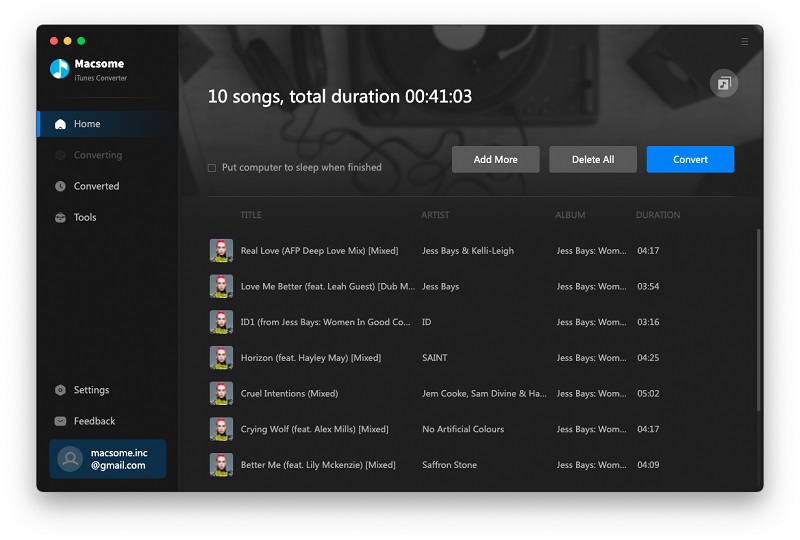
Third on the Setting window, there are MP3, AAC, FLAC and WAV format for users to choose.
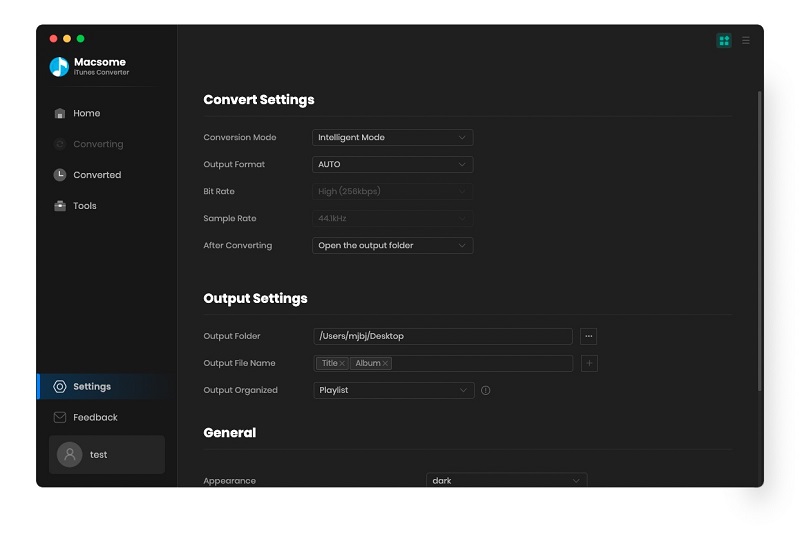
What's more you can still set the output quality (128kbps – 320kbps), output folder and output organizing mode.
Forth click "Convert" button to start.
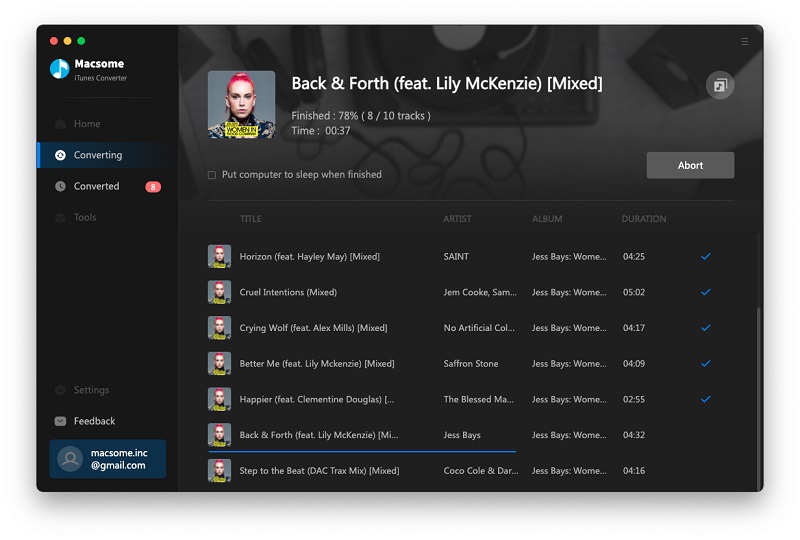
After the conversion, the output folder will be opened automatically, and you can open Amazon Music app and login with your Amazon account. you can drag and drop the local converted files into the Upload selection to upload.

Summary
Whether you are Apple Music fan or Amazon Music fan, you can connect both of them by copying iTunes playlist to Amazon Music. Of course you can use the same method to play the iTunes playlist on other devices or Apps as you like.
Windows Version Purchase Online Mac Version Purchase Online








 English
English 日本語
日本語