Spotify is one of the most popular music streaming services that gives you access to millions of tracks, podcasts, and videos from artists all over the world. You can use Spotify for free by simply signing up using an email address or by connecting with Facebook. If you pay for the Spotify Premium membership, you can remove the ads and get the ability to download songs for offline listening.
Although you'll be allowed to download songs with Spotify Premium, the songs aren't actually on your devices and they can be only used within the Spotify app. You don't have the right to use them without the Spotify app. If you want to use Spotify music anywhere else, or transfer them to other devices, no matter whether that device has Spotify on it, you can do that with the aid of a third-party Spotify music converter.
Macsome Spotify Downloader is considered one of the market's most affordable and easiest-to-use Spotify music converters. This complete Macsome Spotify Downloader review will thoroughly examine its features, how it works, and its prices. Let's dive in and learn more now.

Part 1. What is Macsome Spotify Downloader
Macsome Spotify Downloader is a professional Spotify music converter. It is specially designed for any Spotify user, including Spotify Premium subscribers and Spotify free users. With it, you can download tracks, albums, playlists, and podcasts from Spotify. Besides, it can also convert Spotify songs to MP3, AAC, WAV, FLAC, AIFF, and ALAC without losing quality. Macsome Spotify Downloader runs on Windows 7, 8, 10, 11, and macOS 10.15 - 15 computers.
There are only a few steps required to download music from Spotify on your computer by using Macsome Spotify Downloader, then you can also transfer the downloaded Spotify songs to any device to playback offline without limits. Almost all the ID3 tags are preserved, including Title, Artist, Album, Artwork, Track Number, Disc Number, and Year. In addition, you can also import the downloaded Spotify songs to iTunes with one click. What makes Macsome Spotify Downloader distinguishable from others is its additional toolkit, which enables you to convert common audio formats, edit the tag information of the local tracks, and more.
Part 2. Main Features of Macsome Spotify Downloader
There are several advanced features that you can apply by using Macsome Spotify Downloader. Please check them below.
Download Spotify Songs, Playlists, Albums, Audiobooks, and Podcasts
Macsome Spotify Downloader supports downloading any Spotify content on your computer, including Spotify tracks, playlists, albums, audiobooks, and podcasts. It is available for both Spotify Premium and free users. When the downloading is finished, you can get Spotify songs as local files on your computer. Then you can listen to Spotify music offline without Spotify Premium.
Convert Spotify Music to MP3/AAC/WAV/FLAC/AIFF/ALAC
Spotify music is coded by its own engineer based on the original OGG format, thus its music cannot be decoded or decrypted by other software. Thanks to Macsome Spotify Downloader, you can convert Spotify songs to MP3, AAC, WAV, FLAC, AIFF, and ALAC with high quality. And then you can transfer Spotify audio files to any device you want for playback without limits.
Keep 100% Original Audio Quality & ID3 Tags
Macsome Spotify Downloader allows you to download Spotify songs without quality loss. If you select the AUTO option from the output format list, you can preserve the sound from the original quality. Besides, you can also adjust the bitrate and sample rate to customize the output quality as you like. You can keep the ID3 tags of the downloaded Spotify songs, including Title, Artist, Album, Artwork, Track Number, Disc Number, and Year.
Useful Additional Toolkit
Unlike others, Macsome Spotify Downloader also offers a useful additional toolkit. With the free built-in Edit Tag tool, you are able to edit the tags in bulk. You can also convert the common audio files in batch to MP3, M4A, FLAC, WAV, OFF, and AIFF formats by using the free Format Converter. After downloading, you can import the downloaded Spotify to iTunes or Music app with one click. Plus, if you are a PC user, you can upload and share the downloaded Spotify songs to OneDrive directly. In addition, you can also burn Spotify songs to a CD.
Simple, Friendly, Efficient and Stable
With a simple and clean user interface, you can download music from Spotify easily with Macsome Spotify Downloader. It supports batch conversion and you can process any number of files at the same time. This program works well for almost all Windows and Mac computers with the latest version of the Spotify app installed. With online tutorials or user manuals, it is easy for even newbies to quickly begin. The program can also collect feedback, solve the issue as soon as possible, and constantly improve performance.
In addition, it supports 46 different languages Arabic, Azerbaijani, Basque, Bosnian, Bulgarian, Catalan, Chinese Simplified, Chinese Traditional, Croatian, Czech, Danish, Dutch, English, Filipino, Finnish, French, Galician, German, Georgian, Greek, Hebrew, Hindi, Hungarian, Indonesian, Japanese, Javanese, Korean, Italian, Macedonian, Maltese, Norwegian, Persian, Polish, Portuguese, Romania, Russian, Spanish, Swedish, Slovak, Tamil, Turkish, Ukrainian and Vietnamese. You can choose the language you know after installing.
Part 3. How to Use Macsome Spotify Downloader
Macsome Spotify Downloader is compatible with both Windows and Mac. First, you can download the right version according to the operating system you have. At the same time, install the latest version of the Spotify app and log into your Spotify account. The following guide will show you how to use Macsome to download music from Spotify on your PC.
Step 1. Import Spotify Music and Playlists
Install and launch Macsome Spotify Downloader, and the Spotify app is normally started automatically. Adding Spotify music songs to Macsome is extremely simple. Following the prompts, you can drag & drop a song or a playlist from Spotify to the main interface, or you can copy the link of the song or playlist to the clipboard. Click the "OK" to finish this adding step.
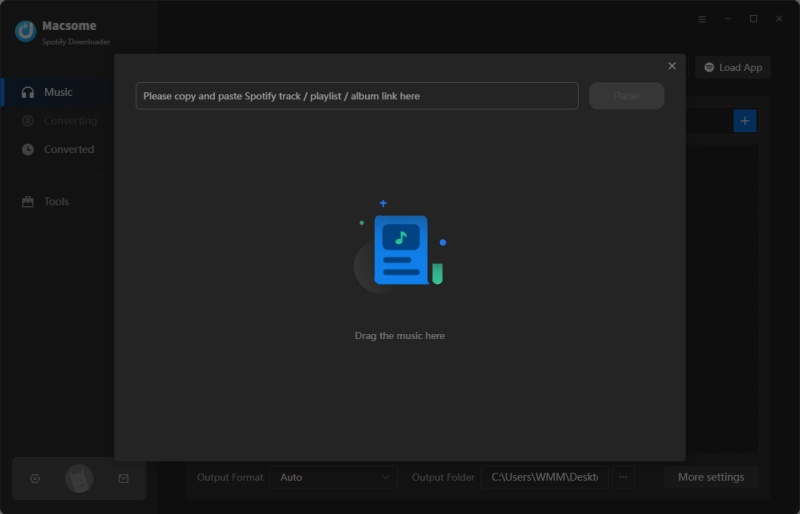
Step 2. Customize the Output Settings
Click on the icon in the lower left corner, you can select the Output Format (MP3 / AAC / FLAC / WAV / AIFF / ALAC), the Bit Rate (320kbps, 256kbps, 192kbps, 128kbps), Sample Rate, and Output Folder. For better organizing your music library, you can save the output audio files into an organized folder like Artist, Album, Artist/Album, or Album/Artist.
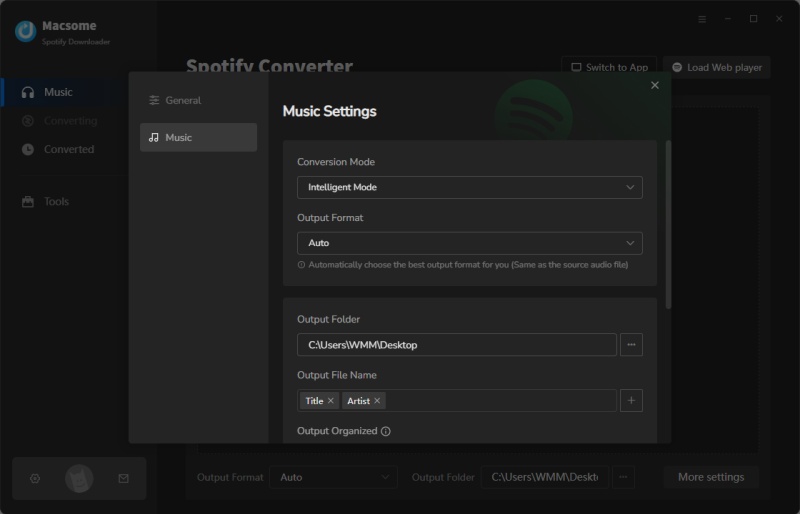
Step 3. Start the Conversion
After all the settings, click the "Convert" button to start converting the Spotify songs to the output format you have chosen.
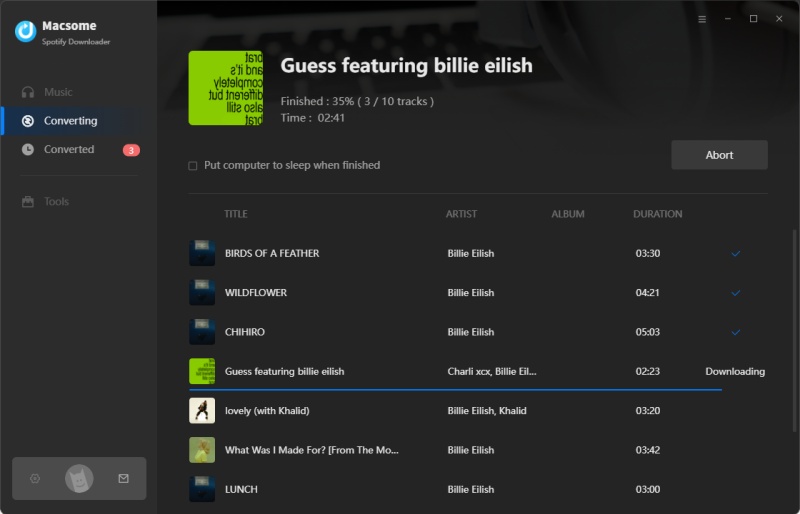
Step 4. Check the Local Spotify Songs
Once the conversion is done, you can click "Converted" to find the well-converted Spotify music. If you hover over your mouse cursor over the right of the track, you will see the "folder" icon. Click it, you'll be directed to the target folder where saved the converted Spotify music songs.
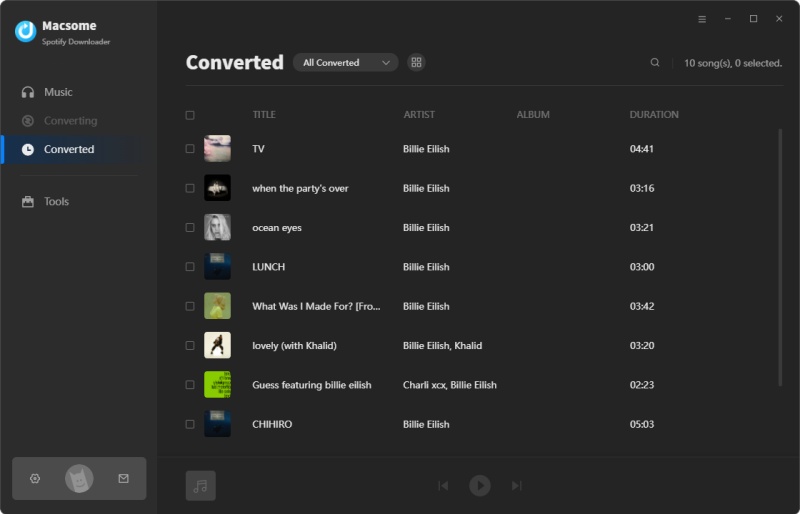
With the built-in toolkit, you can modify the tags of the output songs, convert audio files to a common format, upload Spotify Music to OneDrive, and burn Spotify music to a CD.
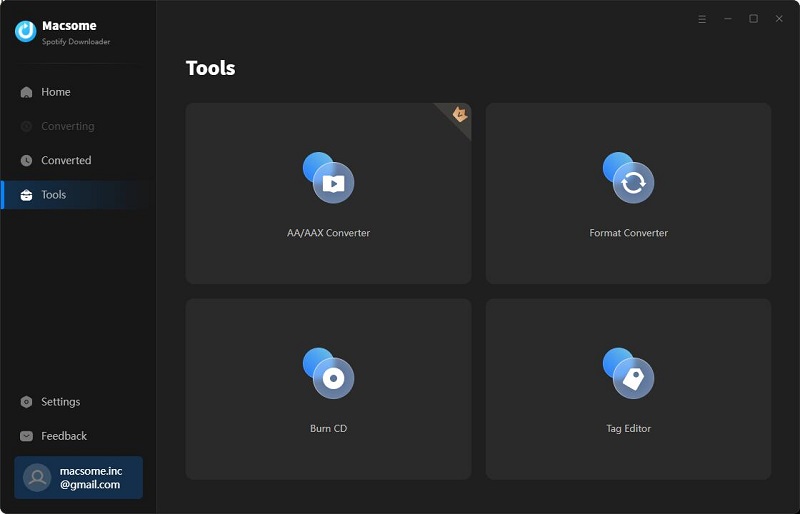
Part 4. How Much Does Macsome Spotify Downloader Cost
Macsome Spotify Downloader is a freemium software that offers users two models: free trial and paid. The free trial version enables you to convert the first three minutes of each song. You can unlock the time limitation by purchasing the full version. There are three plans of Macsome Spotify Downloader. The price is the same for both Windows and Mac versions.
Monthly Plan: $14.95/month for one computer. You can enjoy a 1-month free update and support. This plan will renew every month automatically. You can cancel it at any time.
Yearly Plan: $45.95/year for one computer. You can use the full version of the program in 12 months. This plan will renew every year automatically. You can cancel it at any time.
Lifetime Plan: $89.90/year for one computer. This license is paid once and has no time limitation, you're able to use the program for as long as you can. And you can enjoy every upgrade and update for free.
Conclusion
You should have a basic understanding of Macsome Spotify Downloader to follow along with this review. Macsome Spotify Downloader is an all-in-one Spotify audio converter, which lets both Spotify Premium and free users download Spotify music to common MP3, AAC, WAV, FLAC, AIFF, and ALAC with high quality. Therefore, you can enjoy Spotify music files on any device you have without an Internet connection. Actions speak louder than words, download the practical tool and try it by yourself.


 Wyatt Maxwell
Wyatt Maxwell