How to Play Apple Music on Walkman with Ease
Music makes life interesting and meaningful. Most of the time, you can listen to them from your MP3 player, Sony Walkman, Apple iPod Nano, Shuffle and Classic, and your mobile phone. If you are a streaming music fan and Apple Music's subscribers, have you ever thought of playing Apple Music on Sony Walkman? Will this support you more freedom to enjoy and play Apple Music songs as you like?
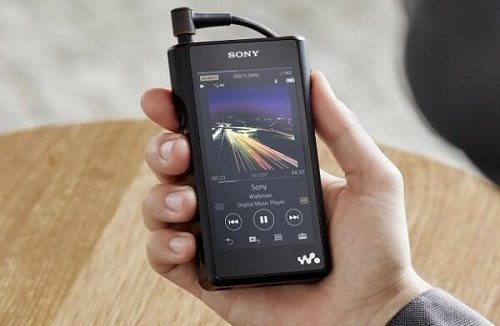
All know that Walkman supports the subtlest nuances of studio-quality sound in higher than CD quality with High-Resolution Audio to give users excellent music experiences.
Apple Music, as the quote said by its company, "All the ways you love music. All in one place." It is a streaming music service. Generally speaking, for streaming music, when you don't subscribe to the service anymore, the music files you have added to your library from the Apple Music catalog will no longer be playable. Not to mention, you tried to transfer Apple Music files to your Walkman and play them normally.
Here we will find a solution to help you out. Just use Macsome iTunes Converter, which can help you convert Apple Music to MP3 or other popular audio format. This way, you can transfer the converted Apple Music files to your Walkman.
Convert Apple Music to Walkman with Macsome iTunes Converter
At first, free download the latest version of iTunes Music Converter, install and run it. Then refer to the following guide to transfer Apple Music songs to Sony Walkman for playback.
Step 1. Click "+" to import the music files you want to convert.
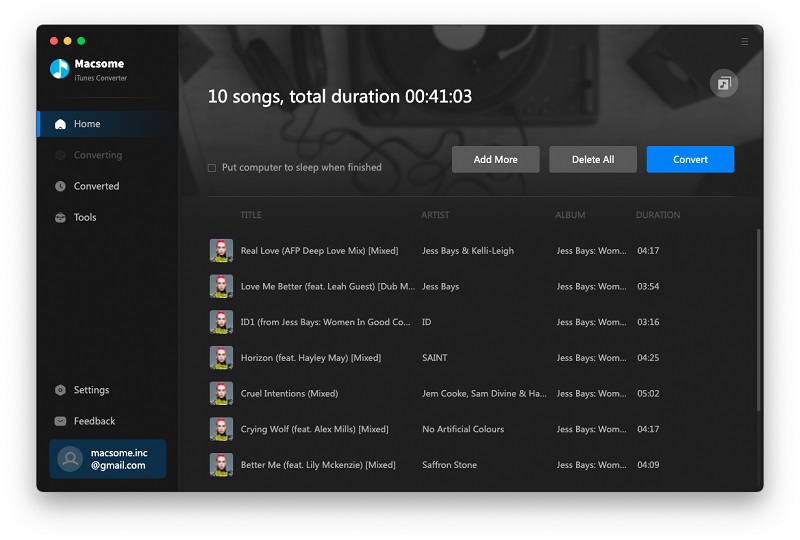
Step 2. Set the output format and output folder by clicking the "Setting icon".
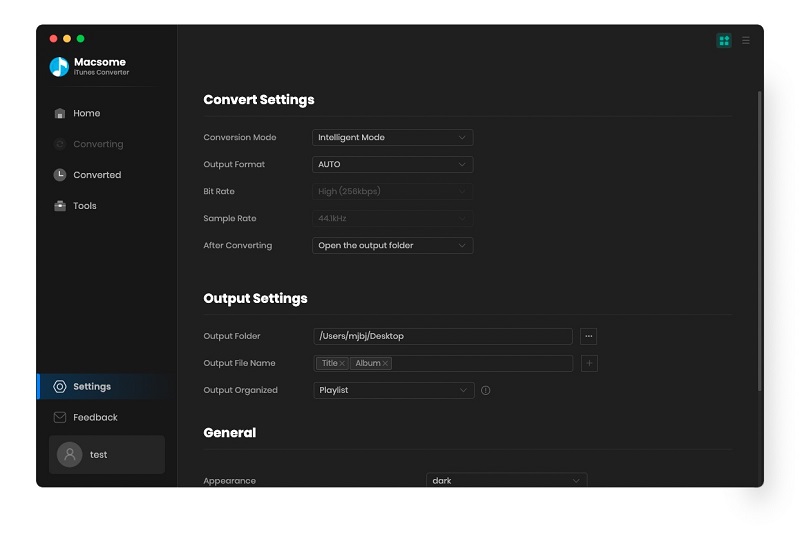
Now MP3, AAC, WAV, FLAC, AIFF, and ALAC are shown on the output formats, and you can choose a suitable one and set the other parameters according to your need.
Moreover, you can reset the conversion speed. The default one is 10X. If you want to get a higher audio quality, you can choose a lower conversion speed.
Step 3. Now click the "Convert" button to start your iTunes music converting.
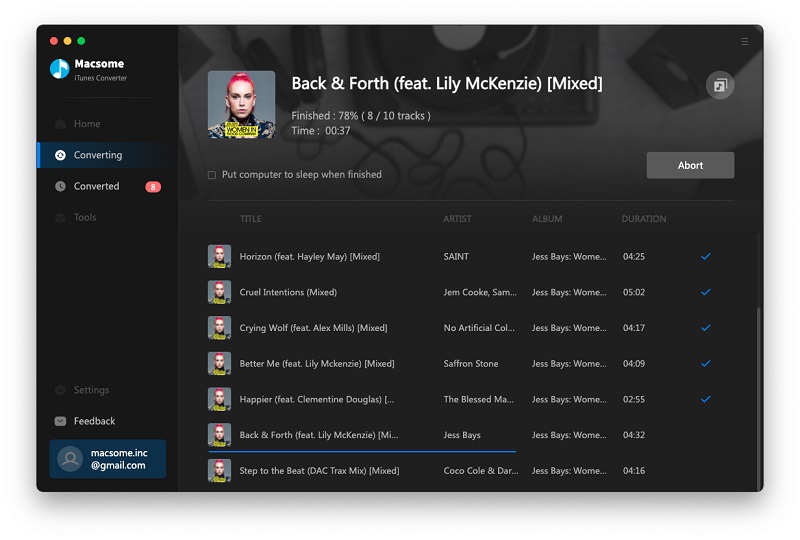
Step 4. Transfer Downloaded Apple Music songs to Sony Walkman.
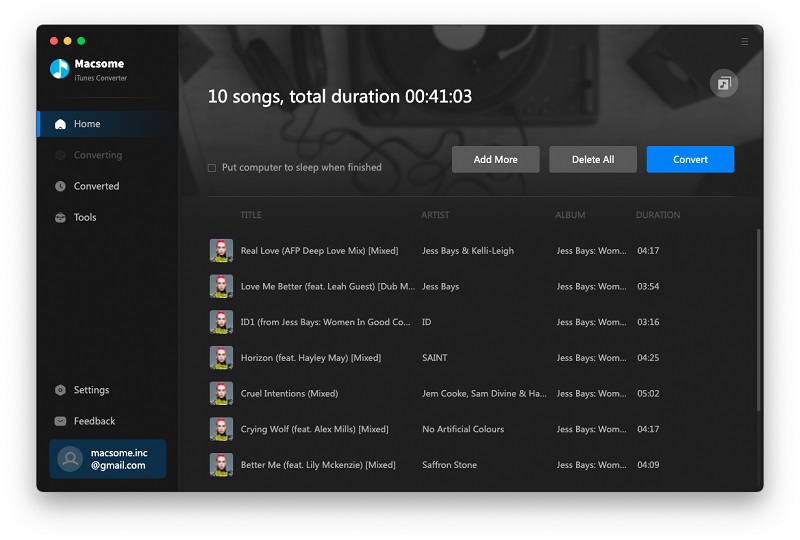
Connect the Walkman to your computer using the USB cable. Then click "Music" in the Library navigation pane and select the songs you imported from iTunes. Click the "Destination" drop-down menu and select the Walkman.
Plus, you can also drag and drop the converted Apple Music files from the computer to the Sony Walkman player. After the transferring process, you can disconnect your USB cable, and now you can play Apple Music files on your Walkman freely.


 Belinda Raman
Belinda Raman