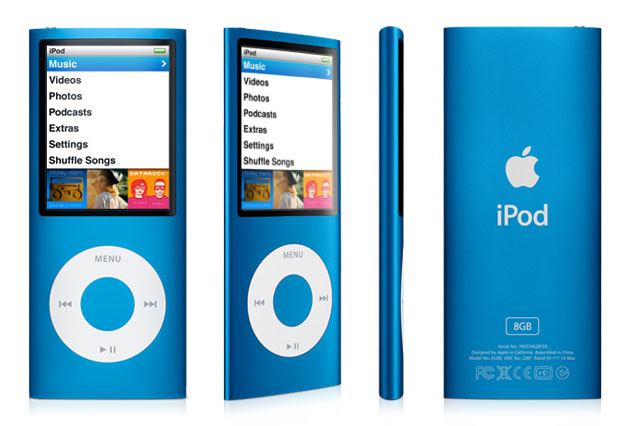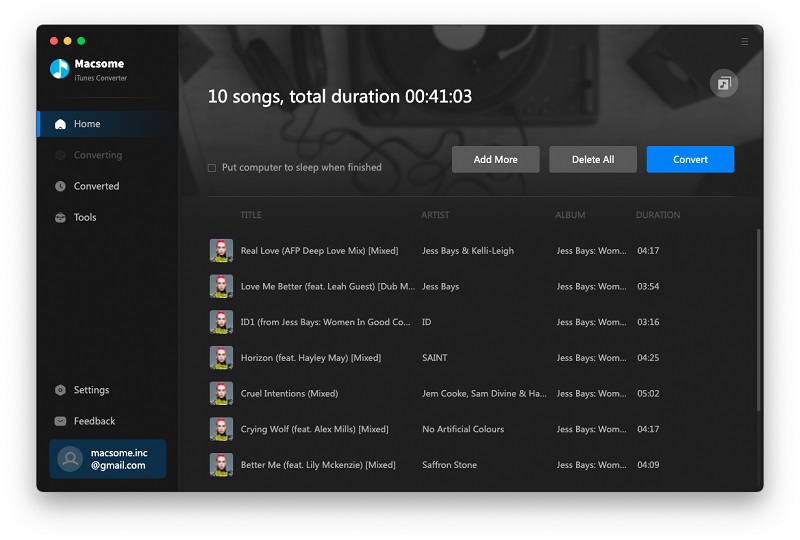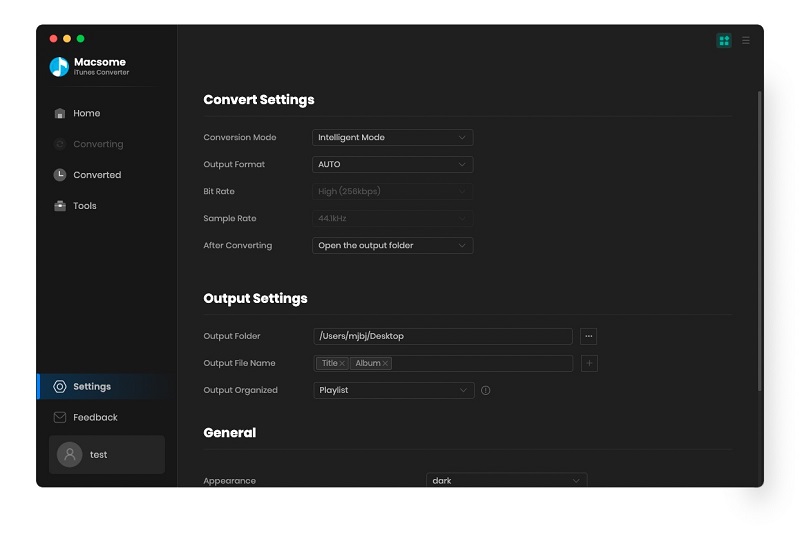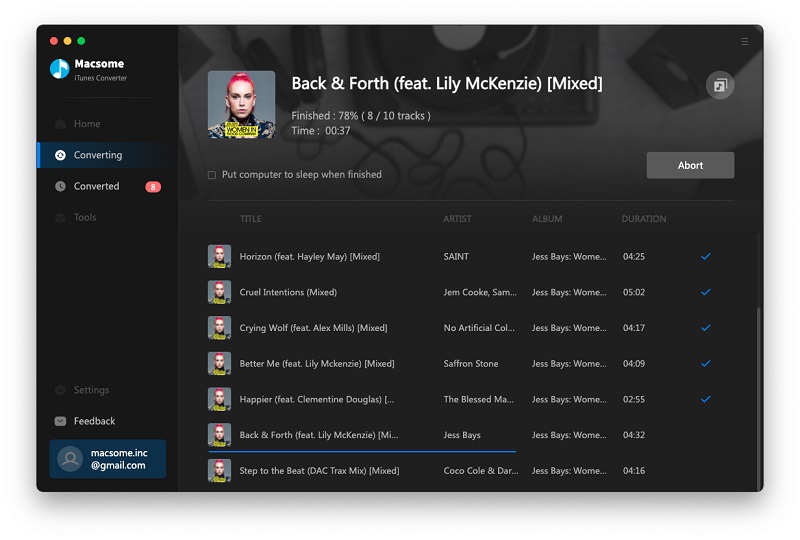How to play Apple Music on iPod Nano
Warning: iPod Nano and iPod Classic don't support Apple Music files. Even if you have converted Apple Music files, you can sync them to your iPod devices, unless your iPod is iPod Shuffle or iPod Touch, you can follow the guide to convert them and sync.
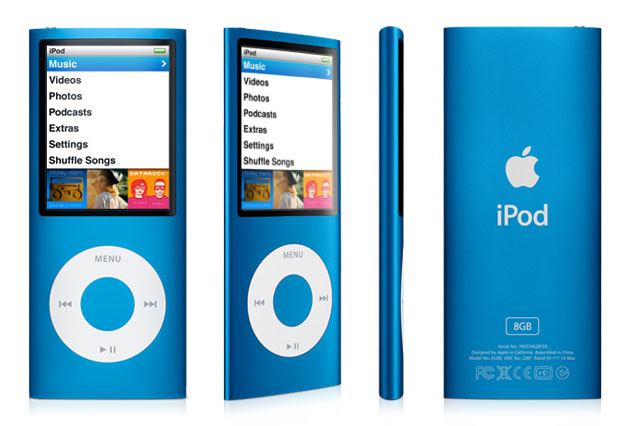
A few days ago, someone asked if he wanted to use Apple Music on iPod Nano and how to do it.
It is known that iPod Nano doesn't have Wi-Fi, so Apple Music can't work yet. Does any way to download Apple Music and then convert them and transfer them to iPod Nano? Is this way right?
Yes, this idea is excellent, and some audio converter tools makes it accurate. Macsome Apple Music Converter is one of the iTunes Audio Converter tools used to record audio files, like Apple Music and purchased Audiobook and so on, and convert audio tracks to MP3, AAC, WAV, FLAC, AIFF, and ALAC audio format so that users can play the converted audio files on almost all audio players like MP3, iPod Nano, iPod Shuffle, iRiver, Sony Walkman and so on.
Follow the next tutorial. You will know how to convert Apple Music to MP3 format for iPod Nano easily and quickly.
Step 1. Free download the latest version of iTunes Music Converter, install and run it.
Please make sure that you have downloaded the Apple Music files you want to convert, and they can normally work on your iTunes.
Step 2. Click "+" to import the downloaded Apple Music files.
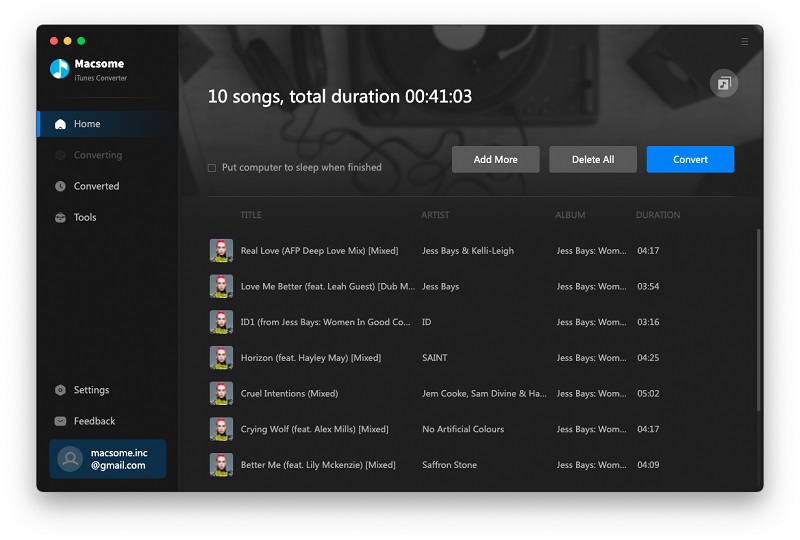
Step 3. Click the setting icon to set the output format and output folder. If it is necessary, you can also reset the related audio parameters.
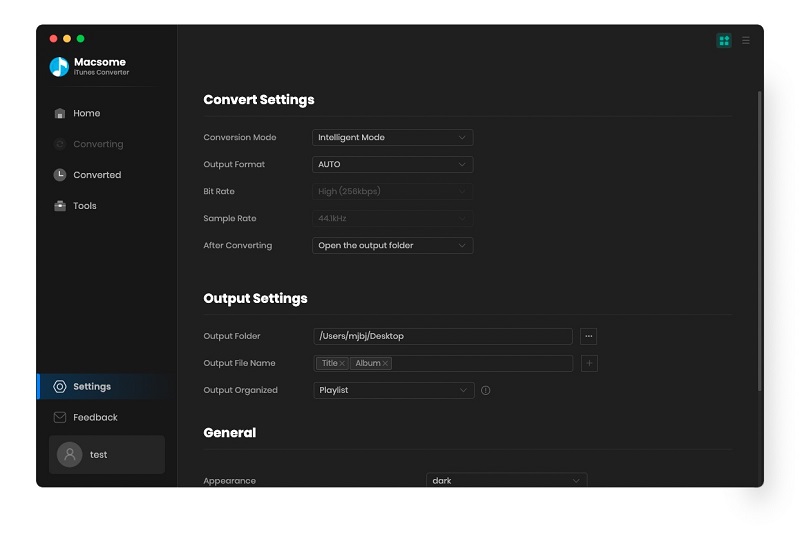
Now, the output formats include MP3, AAC, WAV, FLAC, AIFF, and ALAC. You can choose a suitable one and set the other parameters according to your need.
Step 4. Click the "Convert" button to start your iTunes music converting.
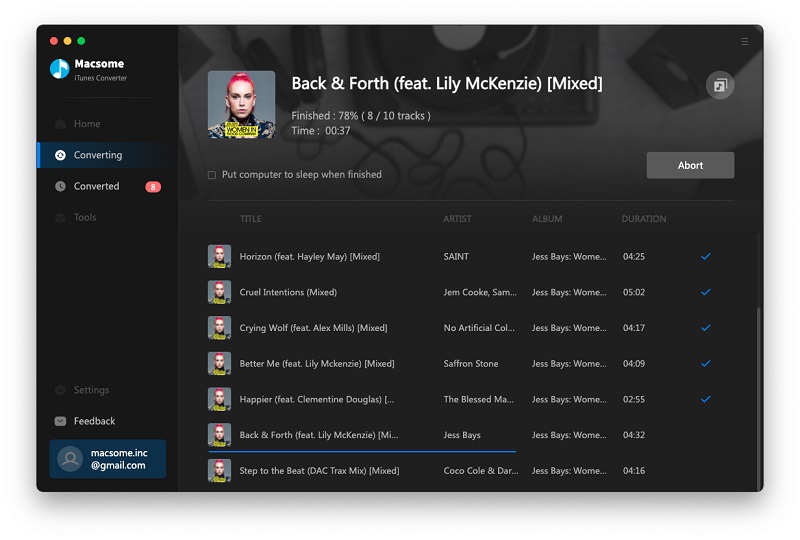
Step 5. After the conversion, you can connect your iPod Nano to the computer using a USB cable.
Step 6. Sync the converted audio files to iPod Nano with iTunes.
Step 7. After the above steps, you can now freely play Apple Music files on iPod Nano.
About iPod Nano
The iPod Nano (stylized and marketed as iPod nano) is a portable media player designed and marketed by Apple Inc. The first generation model was introduced on September 7, 2005, as a replacement for the iPod Mini, using flash memory for storage. Since its introduction, iPod Nano went through several differing models or generations. Apple discontinued the iPod Nano on July 27, 2017.
File Formats Supported by iPod Nano
- Lossy:
- AAC (8 to 320 kbit/s)
- Protected AAC (from the iTunes Store)
- MP3 (8 to 320 kbit/s, including variable bitrate files)
- Audible (formats 2, 3 and 4)
- Lossless/original PCM:
- Apple Lossless
- AIFF
- WAV
Get iTunes Music Converter full version:


 Belinda Raman
Belinda Raman