
Download Tidal Music with Lyrics Preserved on Mac
Macsome Tidal Music Downloader can download Tidal tracks, albums, and playlists to your Mac with a Tidal subscriptions. After that, even if you cancel your subscription, you can still keep playing Tidal music offline on your Mac without any limitation.
- Download Tidal songs, albums, playlists, and podcasts.
- Available for any Tidal user.
- Download music as well as lyrics from Tidal on your Mac.
- Support to download music from the Tidal app and Tidal music web player.
Convert Tidal Music to MP3, WAV, FLAC, AAC, AIFF, and ALAC on Mac
Macsome Tidal Music Downloader is a professional Tidal Music Converter, which enables ou to convert Tidal music, albums, and playlist to MP3, AAC, WAV, FLAC, AIFF, and ALAC formats with original quality.
After conversion, you are better at finding the downloaded Tidal audio files in your local folder, then you can transfer Tidal music to MP3 player, USB drive, CD disk, car players, and other devices.
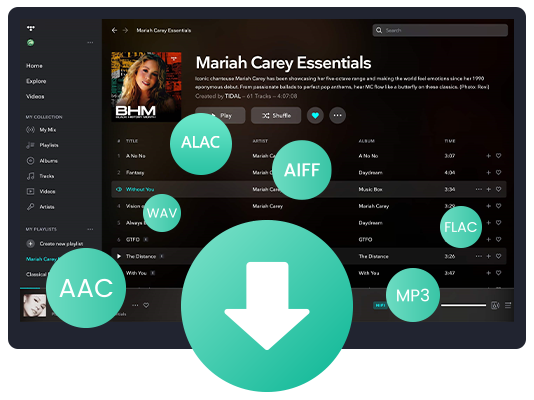

Keep Tidal Master Music Quality at Up to 10X Faster Speed
Macsome Tidal Music Downloader provides two download modes. If you choose to download music from the Tidal app, you need to install the Tidal desktop client on your Mac, and then you can download Tidal Master and HiFi music with original output quality at 1x speed. If you select the Tidal web player mode, you don't have to install the Tidal app, just log in to your Tidal account, you can download Tidal HiFi tracks, albums and playlists at up to 10x faster speed.
Tidal Free Plan is not available in the US. Users who were on the Tidal Free tier will need to upgrade to a paid Tidal subscription in order to continue enjoying Tidal's services.
Preserve ID3 Tags and Organize Tidal Music Library
To help you organize and discover your downloaded Tidal music files, Macsome Tidal Music Downloader can not only download music from Tidal, but also get the downloaded Tidal music with the 100% original ID3 tags preserved, including Title, Album, Artist, Artwork, Track Number, Disc Number, Year, and other metadata information in output audio.
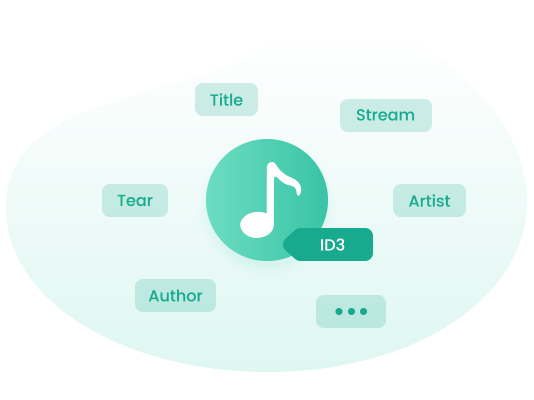
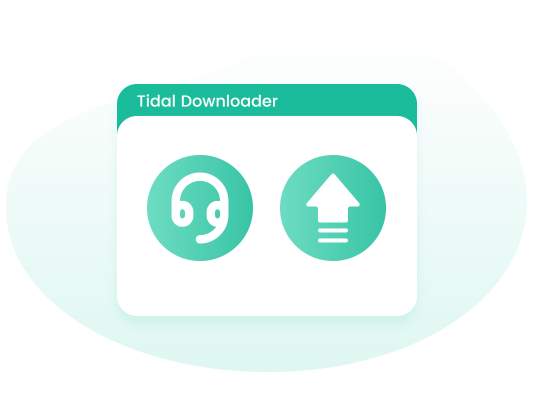
Safe, Easy-to-Use and Free Tech Support
With a simple and convenient user interface, operation is simple. Macsome Tidal Music Downloader for Mac can also support downloading Tidal music files in batches. It is safe and clean, please use it at ease. All registered users, including subscribed users, will be available free upgrade to newer versions. If you encounter problems in the process of using or upgrading, please keep free to contact us.
What Makes Macsome Stand out
Discover more features of Macsome Tidal Music Downloader.Preserve Lyrics from Tidal Music
Macsome lets you save lyrics from Tidal music so that you can sing along with your favorite artist.
Keep Tidal Masters
If you choose to download music from the Tidal app, you can download Tidal Masters with original quality.
Edit ID3 Tags
Add, edit, or remove tags metadata of local audio files, including title, artist, album, year, track number, cover image, and more.
Export Tidal Music to Apple Music
Download Tidal music to iTunes-supported format like MP3, then you can export Tidal music to Apple Music with one-click.
Free Music Converter
Format Converter converts audio files on your Mac into a variety of formats, including MP3, M4A, FLAC, WAV, OGG, or AIFF.
Support Multiple Languages
Macsome Tidal Music Converter supports up to 48 languages, including English, Japanese, German, French, Chinese, etc.
Excellent Tidal Music Converter to Convert Tidal Music to MP3
Download Masters and HiFi Music from Tidal with original quality output for free.What our users are saying
Frequently Asked Questions
Please make sure that you have downloaded the correct program. The registration information is case-sensitive. And, please do not add blank at the beginning or the end of the word. You can also copy and paste the E-mail and Code into the registration popup dialog. If you are sure that you are running the right program and following the direction but still get the error message, please contact our support team for help.











