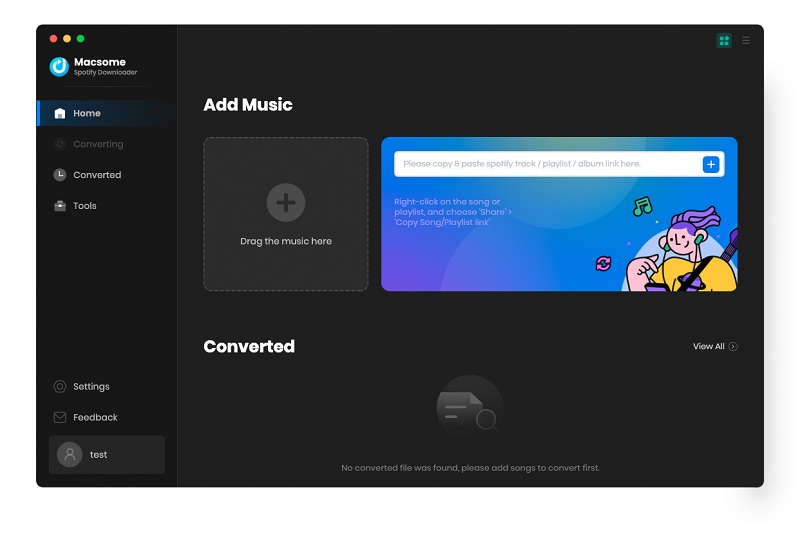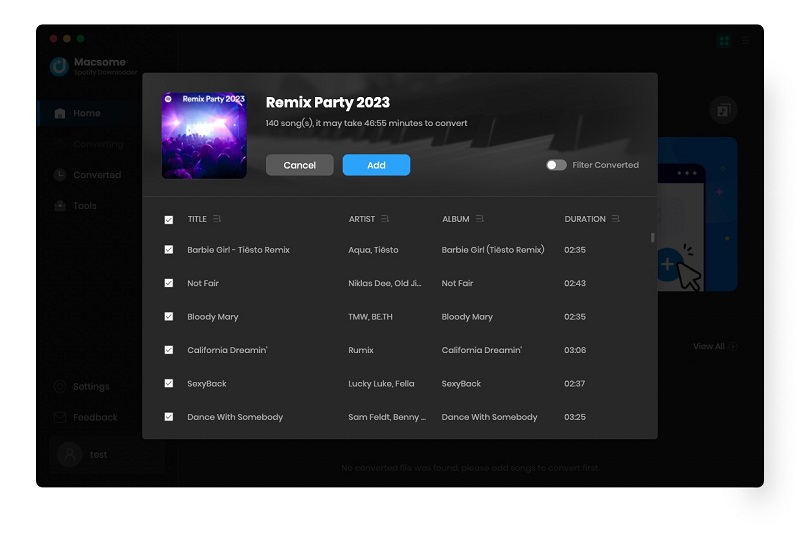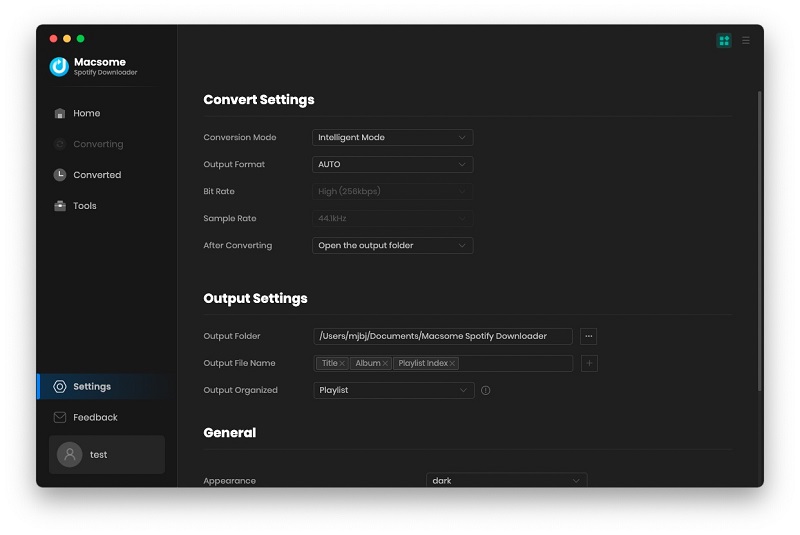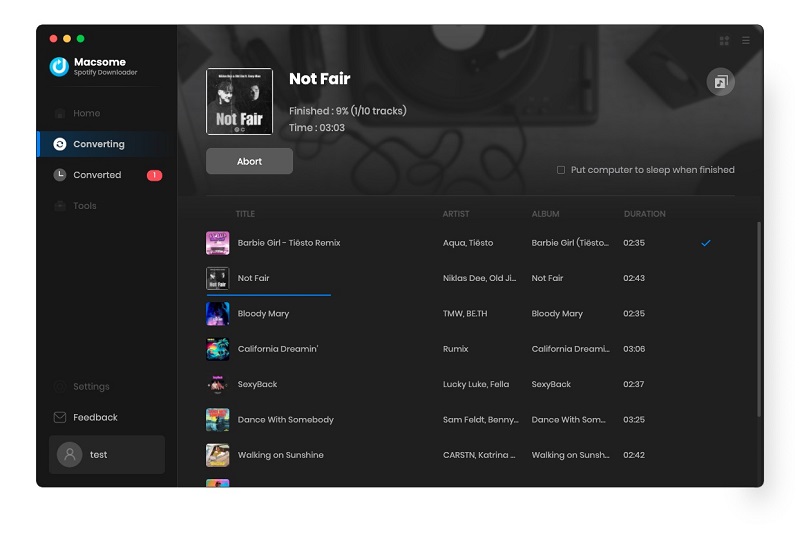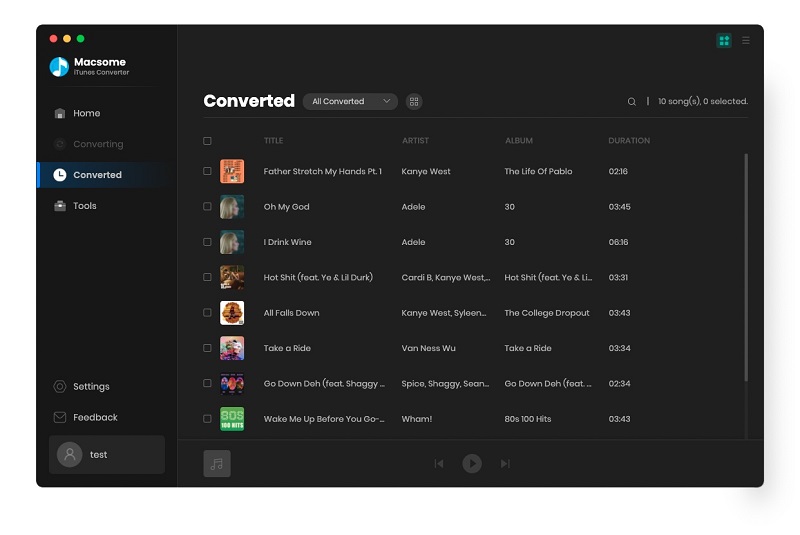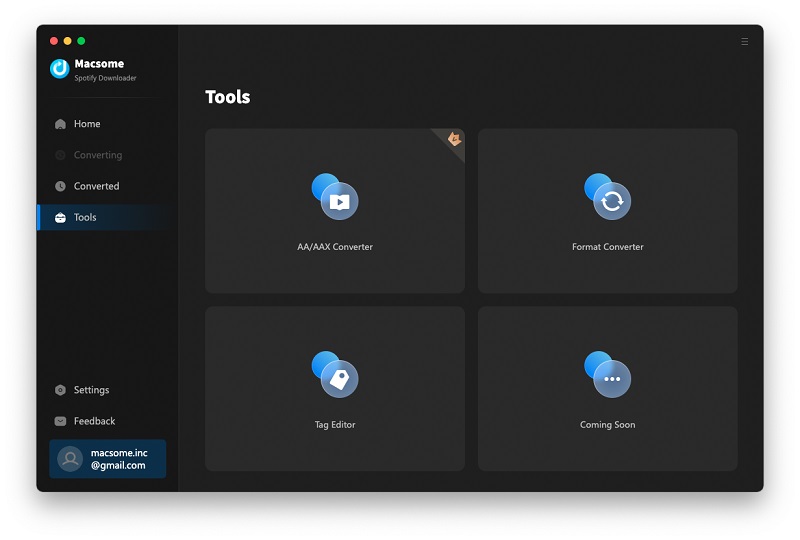Download Spotify Music with Lyrics for Offline Use
Macsome Spotify Downloader is a multifunctional Spotify Music Downloader for both Spotify Premium and Free users. With it, you can not only download Spotify music on your computer for offline listening but also can save songs' lyrics for offline use, even if you don't subscribe to the Premium subscription.
Macsome Spotify Downloader allows you to download music from Spotify App and Spotify Webplayer. If you choose to record music from the Spotify app, you can get the best output quality. If you choose to record music from the Spotify web player, you are able to download Spotify music on your Mac at 10x faster speed.
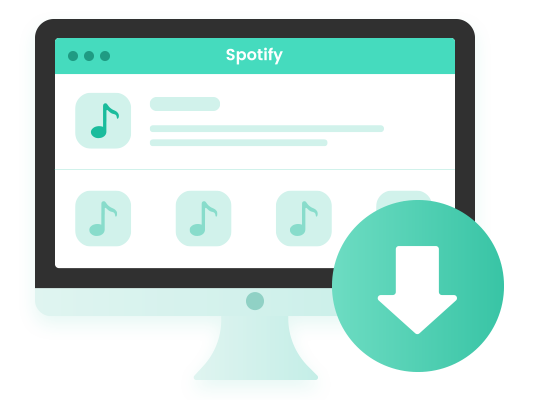
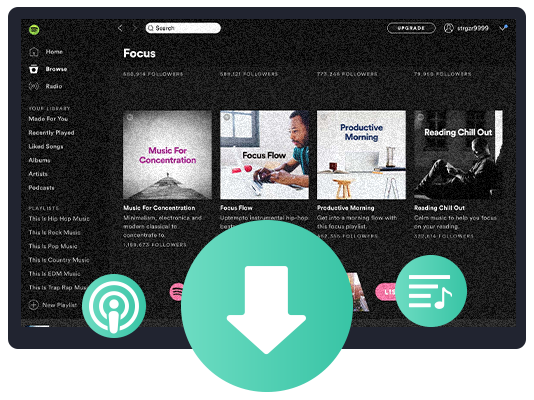
Download Spotify Songs, Albums, Playlists, Podcasts, and Audiobooks
Macsome Spotify Downloader helps you to download songs, albums, playlists, podcasts as well as audiobooks from Spotify on your Mac with original quality. Users can easily save tracks, podcasts, or audiobooks offline so that you can still play them when you don't have an internet connection. You can enjoy music of all genres across all devices.
If you considering cancel your Premium subscription and don't want to lose your favorite playlists, you can backup the whole library by using Macsome Spotify Downloader. After downloading, you'll find all music files preserved just the same as the original. You can keep Spotify music for free forever.
Convert Spotify Music to MP3, AAC, WAV, FLAC, AIFF and ALAC
Spotify uses the Ogg Vorbis file format. Macsome Spotify Downloader is a powerful Spotify Music Converter that is capable of converting Spotify music to MP3, AAC, FLAC, WAV, AIFF and ALAC. Thus, you can transfer Spotify music to PS5, Sony Walkman, iPhone, iPad, the general MP3 player or other popular mobile devices for playback at will.
Macsome Spotify Downloader can convert Spotify music to common audio format compatible with DJ apps, so you can import Spotify playlists into Serato DJ, djay, Virtual DJ, Rekordbox, or other well-known DJ software without any limitations.

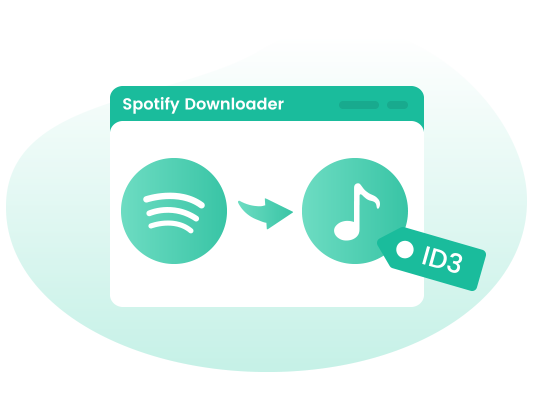
Keep ID3 Tags & Lossless Quality Output
Macsome Spotify Downloader can keep almost all ID3 tags while converting Spotify audio tracks, including Title, Artist, Album, Artwork, Track Number, Disc Number, Year, etc. It also has a free ID3 tag editor that allows you to easily edit and modify tags for a huge number of local music files.
In order to keep the original audio quality, Macsome Spotify Downloader supports converting Spotify audio files and playlists to plain formats like MP3, AAC, FLAC, WAV, AIFF, or ALAC with 100% original quality preserved. What's more, you can freely customize the output quality, such as changing sample rate from 44.1khz to 192khz, or adjust the bit rate from 128kbps to 320kbps.
User-friendly, Free Updates, and Tech Support
It is easy to handle with a succinct, friendly, and expressive user interface, even if you are a beginner. Besides, it supports free updates during the license period. Auto-check for updates ensures you get the latest version of the program. If you have any questions, please feel free to contact us.

What Makes Macsome Stand out
Discover more useful features of Macsome Spotify Downloader.High Download Speed
With advanced hardware and GPU acceleration technologies, it ensures efficient downloads of your Spotify traks are processed at 10X faster speed.
Multi-Language Support
Macsome Spotify Downloader supports multiple (up to 48) languages, including English, Japanese, German, French, Chinese, etc.
Built-in Music Player
Macsome Spotify Downloader can be regarded as a music player. Once done, you can click on the embedded Play button to play songs directly.
Save Lyrics for Offline Use
Want to show lyrics in offline mode? Save Spotify lyrics as LRC or TXT files so that you can use them offline on Spotify.
Transfer Spotify Music to Apple Music
Don't want to lose playlist while switching to Apple Music? Transfer your entire Spotify playlist to Apple Music with one click.
Free Music Converter
With the built-in Format Converter, you can easily convert local audio files to MP3, M4A, FLAC, WAV, OGG, or AIFF for free.
Try Macsome Spotify to MP3 Converter For Free
Convert Spotify music to MP3 in a batch. It has great sound quality, works 10x faster, and is safe. Enjoy Spotify music for free!What our users are saying
Frequently Asked Questions
You can select the 'Playlist Index' and 'None' of output organized settings to save the same music order as your original playlist.
Yes, you can cancel it anytime. If you want to cancel your subscription, please refer to Macsome Subscription FAQs