iTunes Plus refers to songs and some music videos* in high-quality AAC format that don't have Digital Rights Management.
All songs now for sale in the iTunes Store are iTunes Plus. If you previously bought music with DRM from the iTunes Store, you might be able to download DRM-free versions of your songs with an iTunes Match subscription. The tracks must show as Matched or Purchased in the iCloud Status column in your iTunes library. The same album or song must also still be available in the iTunes Store.

With the iTunes Plus format, you can burn your purchases to CD or DVD and transfer songs to any device that supports the AAC format. This change also means that you aren't restricted to using Apple devices such as the iPhone, iPad and iPod Touch.
Not only does the iTunes Plus standard give you the freedom to listen to your songs and music videos on a wider amount of hardware devices, but it also gives better quality audio too. Before the introduction of iTunes Plus, standard songs downloaded from the iTunes Store were encoded with a bitrate of 128 Kbps. Now you can purchase songs that have twice the audio resolution—256 Kbps. The audio format used is still AAC, only the encoding level has changed.
Songs in the iTunes Plus format use the .M4a file extension.
If you have songs in the original format, you can upgrade these by subscribing to iTunes Match—providing they are still in Apple's music library.
However, the newer standard isn't backward compatible: Older-generation Apple devices cannot support the higher bitrate of the upgraded format.
Part 1. Pros and Cons of iTunes Plus
Pros of iTunes Plus:
- iTunes Plus offers higher audio quality with 256 kbps AAC encoding. This means clearer, richer sound, making it ideal for audiophiles and music enthusiasts who value high-fidelity audio.
- One of the most significant advantages of iTunes Plus is the absence of DRM. This allows users to enjoy their music on any device, share tracks freely, and make unlimited copies for personal use.
- With DRM-free files, iTunes Plus music can be played on a wide range of devices, including non-Apple products. This flexibility is a major benefit for users who own multiple types of devices.
- iTunes Plus integrates seamlessly with Apple's ecosystem, including iTunes, Apple Music, and iCloud, providing a cohesive and user-friendly experience.
Cons of iTunes Plus:
- iTunes Plus tracks are often more expensive than standard iTunes tracks, which may be a consideration for budget-conscious users.
- Not all tracks in the iTunes Store are available in iTunes Plus format. Users may find that some of their favorite songs are not offered in higher quality.
- Higher quality audio files take up more storage space. Users with limited storage on their devices may need to manage their music libraries more carefully.
Part 2. How to Upgrade Your Music to iTunes Plus
- 1. Open iTunes.
- 2. If you're not already signed in, sign in with your Apple ID and password.
- 3. Click the My Music tab at the top of iTunes.
- 4. Click the song or album you want to upgrade.
- 5. Press the delete key on your keyboard. In the message that appears, click Move to Trash.
- 6. Click the iTunes Store tab at the top of iTunes.
- 7. Under Quick Links on the right-hand side of iTunes, click Purchased.
- 8. Click Music in the upper-right corner of iTunes.
- 9. Find the song or album you want to upgrade.
Part 3. Download iTunes Plus and Apple Music for Keeping Forever
Recently, iTunes itself has evolved into Apple Music, and the iTunes Store has become part of the Apple Music platform. As of now, the ability to buy individual tracks and albums still exists on the iTunes Store, and these tracks can be iTunes Plus. If you don't want to pay extra money, you can download Apple Music. Macsome iTunes Converter is such a tool that can download your favorite songs, albums, and playlists from Apple Music and iTunes purchased songs to MP3, ALAC, WAV, or other audio formats with high quality.
Almost all ID3 tags and media metadata can be preserved after downloading, including title, artist, album, artwork, track number, disc number, year, comment, genre, album, artist, and composer. Moreover, Macsome iTunes converter can download lyrics from Apple Music, so you can view lyrics offline. It also offers useful built-in tools, such as free AI Vocal Remover, which will help remove vocals from a song by creating karaoke, and AA/AAX Converter, which will help convert local Audible audiobooks.
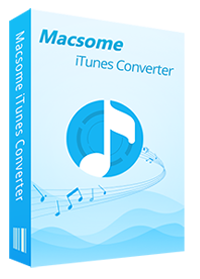
Key Features of Macsome iTunes Converter
- Easily download Apple Music songs, podcasts, iTunes M4P music, and audiobooks.
- Convert Apple Music to MP3, AAC, WAV, FLAC, AIFF, and ALAC.
- Retain 100% original audio quality & Keep and edit ID3 tag information.
- Convert common audio files to MP3, M4A, FLAC, WAV, OGG, and AIFF.
- Support recording music from the Apple Music app and web player.
- Batch download at up to 10X conversion speed.
How to Download Apple Music for Keeping Forever
Step 1. Launch Macsome iTunes Converter.
Launch Macsome iTunes Converter on your computer. You can choose to download music from the iTunes App or Apple Music web player. We will use the web player mode here, and the Apple Music web player will start at the same time. Click the "Sign In" button in the top-right corner, then sign in with your Apple ID.
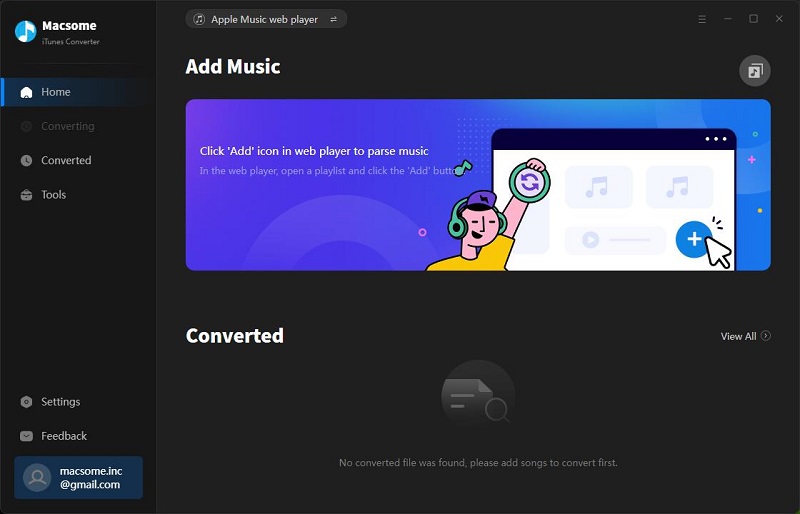
Step 2. Set Output Parameters.
Click on "Settings" in the bottom left-hand corner of the application and choose the output format, including MP3, AAC (.m4a), FLAC, WAC, AIFF, and ALAC (.m4a). If you choose Auto by default, you will get the same quality output as the original files. Besides, you can also change the output quality, output path, output file name, etc.
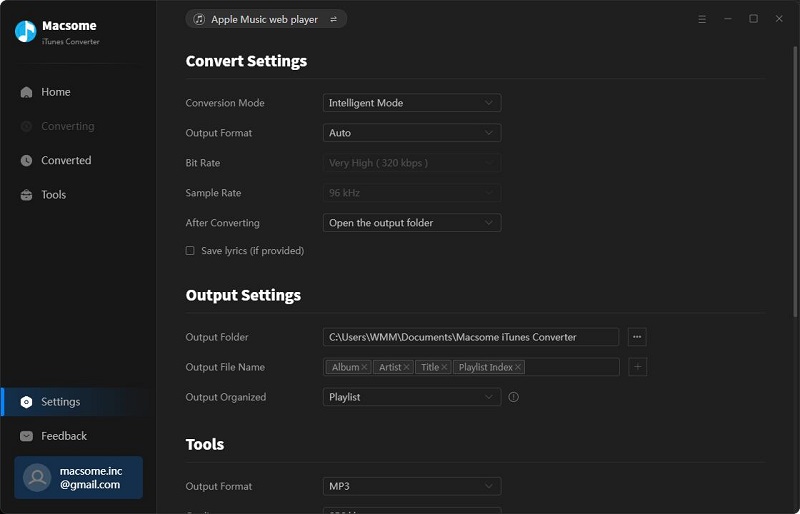
Step 3. Add Apple Music Songs to Macsome.
In the Apple Music web player, navigate to the playlist you want to download and tap the "Click to add" icon located in the bottom-right corner of the screen. All the tracks will be loaded into the adding window. Just tick off the songs you want and click on the "Add" button, and the songs will be made available for download.
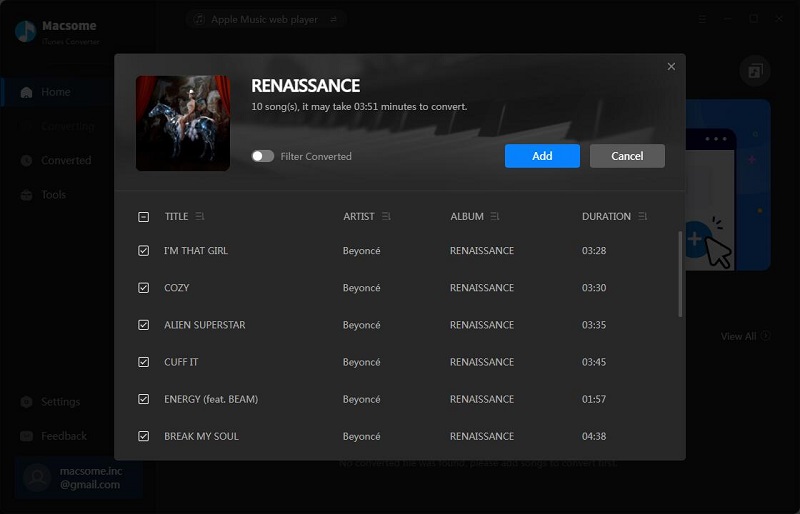
Step 4. Start to Download Apple Music.
Simply click the "Convert" button, and the conversion will begin automatically. Please be patient, as the download time will depend on how many files you add and how good your network is. When the download is complete, go to the "Converted" panel, where you'll find all your downloaded Apple Music files. You can keep the songs you downloaded from Apple Music for as long as you want, then transfer them to any device you have for offline listening.
Conclusion
"iTunes Plus" was just the name Apple uses for the current download audio file format used with purchased songs, which is 256 kbps AAC format. In this article, you would know what is iTunes Plus, pros and cons of iTunes Plus, and how to download iTunes Plus. If you don't have budget to purchse iTunes tracks, you can subscribe to Apple Music. With Macsome iTunes Converter, you can download Apple Music to 320 kbps MP3, ALAC, FLAC, or other popular audio formats so that you can listen to them offline, even if your subscription expires. It comes with a free trial that lets you convert one minute of each song. You can purchase the full version to remove this limitation and unlock all the features.




 Belinda Raman
Belinda Raman