Quick Shotcuts to Fast Convert AAX to M4A on Mac
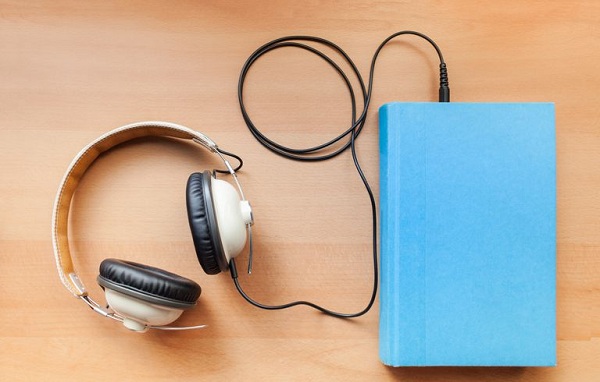
AAX files are encrypted M4B's. The audio is encoded in variable quality AAC format. While the vast majority of books are encoded at 64 kbit/s, 22.050 kHz, stereo, some are as low as 32k, mono. Radio plays are often encoded at 128kbit/s and 44.1 kHz. Additionally, many audiobooks in Germany are encoded at the latter bitrate and are marketed as "AAX+"; however, there is no difference in the actual file format.
M4A stands for MPEG 4 Audio and is a filename extension used to represent audio files. Audio-only MPEG-4 files generally have a .m4a extension. This is especially true of non-protected content.
Audiobook and podcast files, which also contain metadata including chapter markers, images, and hyperlinks, can use the extension .m4a, but more commonly, the .m4b extension. An .m4a audio file cannot "bookmark" (remember the last listening spot), whereas .m4b extension files can.
The latest version of iTunes Audio Converter now supports Audiobook fast conversion. With iTunes Converter, you can also convert the Apple podcasts, iTunes purchased tracks including Apple Music and Audible audiobooks to common audio format as you need. After version 3.4.0, you are able to drag and drop the m4p, m4a, mp3, aax, aa, m4b, alac files to the main interface directly.
How to Convert AAX to M4A with iTunes Music Converter?
First of all, free download the latest version of iTunes Music Converter, and follow the instruction to install and launch it.
Step 1. Click Add button to import the AAX files from an iBook library of iTunes.
iTunes Audio Converter supports users not only converting Audiobooks to MP3 or M4A format, but you can also use it to convert downloaded Apple Music files, purchased Music files and so on to MP3, AAC, WAV, FLAC, AIFF, and ALAC format as you like.
Step 2. Click the setting icon to set the output format and output folder.
If you convert the available music files, here are four output audio formats for users. But now, if you want to convert AAX files, you will have no output format options. M4A is the default output format. We are trying every best to make it support more audio formats in the future.
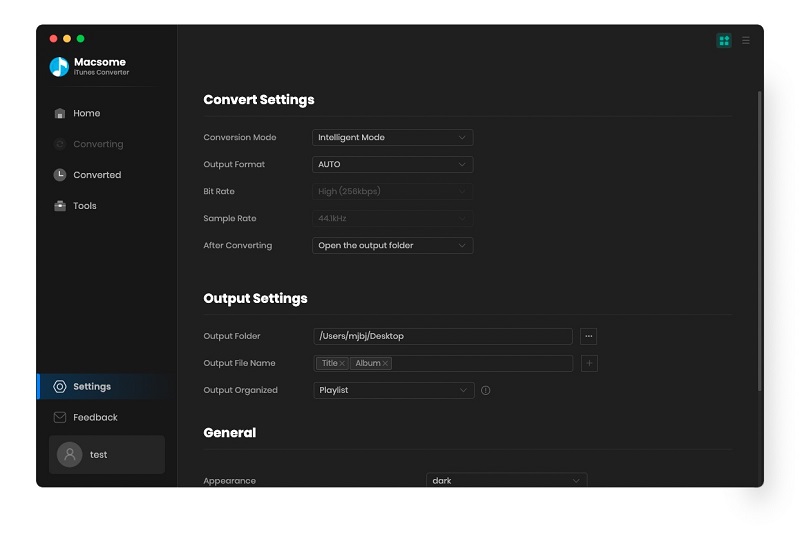
Step 3. Click "Convert" button to start AAX to M4A conversion.
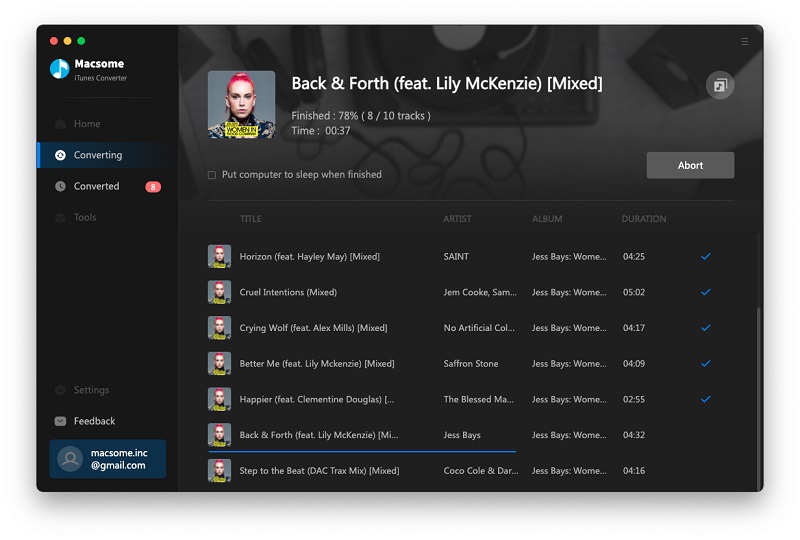
All the conversions will be finished quickly. And then users can play the MP3 Audiobook on any Audio Player you like.


 Belinda Raman
Belinda Raman