
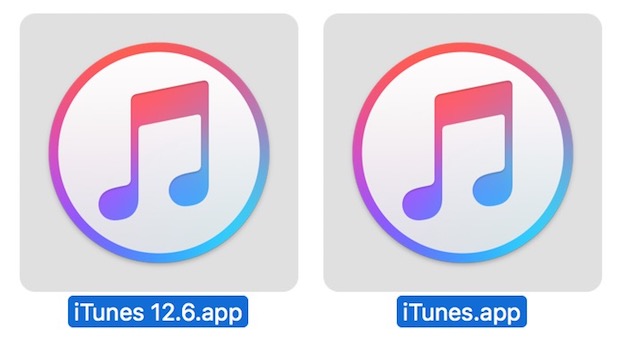
Some users felt regrettable, after they upgrade their iTunes from iTunes 12.6 to iTunes 12.7, which have removed the App Store, or sometimes the changes are incompatible with their particular workflow.
So they want to know are there any methods to downgrade their iTunes 12.7 to iTunes 12.6 again.
Yes, with a little effort, you can downgrade iTunes 12.7 back to iTunes 12.6 on either a Mac OS computer or Windows PC.
Before downgrading iTunes 12.7 you should know that you can manage and download apps on iPhone or iPad without iTunes, directly in iOS as detailed here, including manually copying apps to the iPhone or iPad via IPA files.
You should backup your computer before beginning this process. Failure to backup could result in permanent data loss or data removal. Do not skip backing up your computer before beginning.
This process is basically three parts: deleting iTunes, restoring the old iTunes Library file, and then downloading the older version of iTunes and installing it.
How to Downgrade iTunes 12.7 to 12.6 on Windows
Downgrading iTunes 12.7 can be done in Windows as well by uninstalling iTunes and then reinstalling the old version. You'll still want to restore the old iTunes Library .itl file however.
1. In Windows, navigate to where your iTunes Media folder is and open "Previous iTunes Libraries" and make a copy of the most recently dated iTunes Library.itl file in that directory.
2. In Windows, open Control Panel > Programs > Programs and Features and go to "Uninstall or change a program".
3. Choose “iTunes” and choose to Uninstall iTunes 12.7 from the Windows PC.
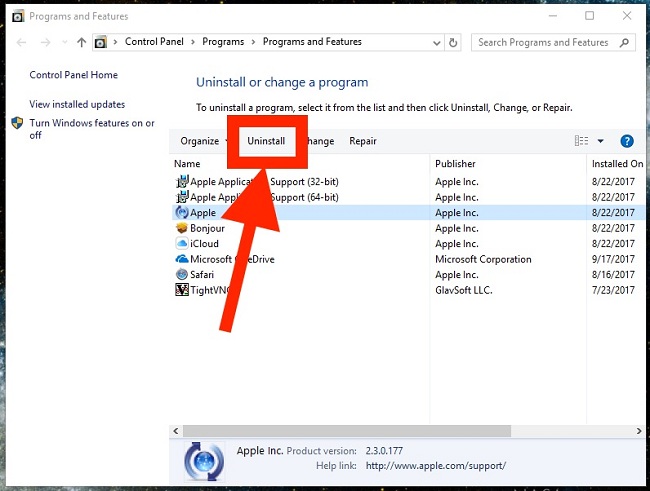
4. Download and install iTunes 12.6 from Apple using the following links (direct download links to exe files via Apple CDN), get the 32 or 64 bit version appropriate to your Windows installation :
iTunes 12.6.2 for Windows (32bit)
iTunes 12.6.2 for Windows (64 bit)
5. Relaunch iTunes after installation has completed.
It's important to not skip the 'iTunes Library.itl' file process because if you do not restore the previous iTunes Library file you will get an error message stating "iTunes Library.itl cannot be read because it was created by a newer version of iTunes". Typically you can override those error messages by rebuilding an iTunes library, but if you can avoid that you may as well.
Source from http://osxdaily.com/2017/09/17/downgrade-itunes-12-7-to-itunes-12-6/






 English
English 日本語
日本語