Currently, Macsome Spotify Downloader for Mac can only support downloading Spotify songs from Spotify V1.0.87.491 or above at 1X speed with SIP enabled. So in order to convert music files at up to 5X speed, you'll need to turn SIP off. The following we will provide the detailed tutorial on how to get the faster conversion speed by turning SIP off.
Best Solution: Disable System Integrity Protection
Before you do this, it is important to get informed about what System Integrity Protection is, and what it means to turn it off. If you decide to partially disable SIP, you will be able to convert Spotify music at up to 5X speed using Macsome Spotify Downloader.
Please Note: After that, your computer may be less secure. We strongly suggest you enable SIP again when the conversion process completed.
Step 1. You must boot into the Recovery OS. You do this by restarting your machine, and holding COMMAND + R until the Apple logo appears. Then select Terminal from the Utilities menu.

Step 2. In the window that opens, type csrutil enable --without kext and press return.
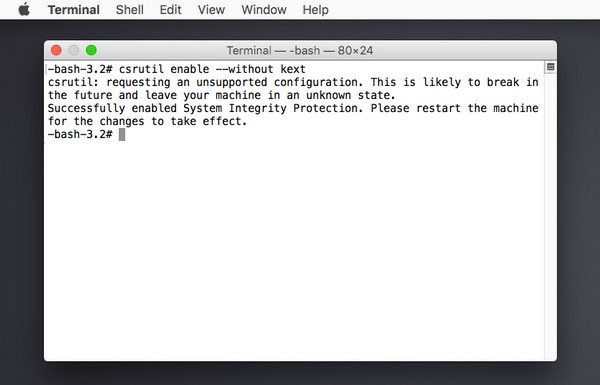
Step 3. This turns off the part of SIP that Macsome Spotify Downloader needs to run. Now type reboot and press return to restart your machine. After restart, please launch the latest version of Macsome Spotify Downloader on your computer. By doing so, you will be able to get upto 5X conversion speed during downloading Spotify songs.
How to Enable System Integrity Protection (SIP) again?
To secure your computer, we suggest you enable SIP again if you don't use Macsome Spotify Downloader. Please quit Macsome, then boot into the Recovery OS.
In the window that opens, type csrutil clear and press return. Now type reboot and press return to restart your machine.
If the issue still exist, please feel free to contact us via [email protected].

