
If you are an audio book fan, you may know more about Audible. Audible is the exclusive supplier of online / Internet audiobook content to Amazon and iTunes. And the audio books you download from audible are .aa or aax format with digital rights management (DRM). Audible's content therefore can only be played on selected mobile devices and used on up to three computers at a time.
If you have tried to transfer the audible content to your MP3 players and failed before, take comfort in the fact that audio books of audible are not compitable with MP3 players directly before converting successfully.
How to bypass DRM protection of AA audiobooks purchased from iTunes Store or Audible.com and convert AA to MP3?
And how to convert aax to MP3 so that you can playing them on common MP3 players like Zune, Sony Walkman, etc? Next you will find the easiest way to get it done with Macsome Audiobook Converter.
- Convert Audible aa or aax audiobooks to MP3.
- Super-fast convert Audible audio books with 100% lossless quality.
- Convert Audible audio books with ID tags and any metadata.
- Fully support the latest version of Mac os and Windows.
Windows Version Download Mac Version Download
Simple Steps to Convert AAX to MP3 for Mac
Step 1. Open Macsome Audiobook Converter on your computer.
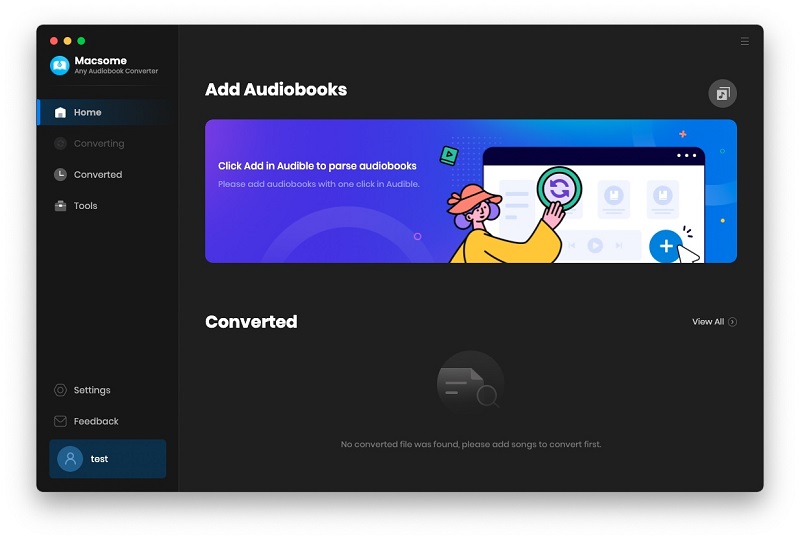
Step 2. Set the Output Formats and Other Parameters
Click on the icon at the top right-hand corner of interface, and you will see the Setting pop-up window. Now you can customize the output settings: Output Format (Original/M4A/M4B/MP3), Output Quality, and Output Path.
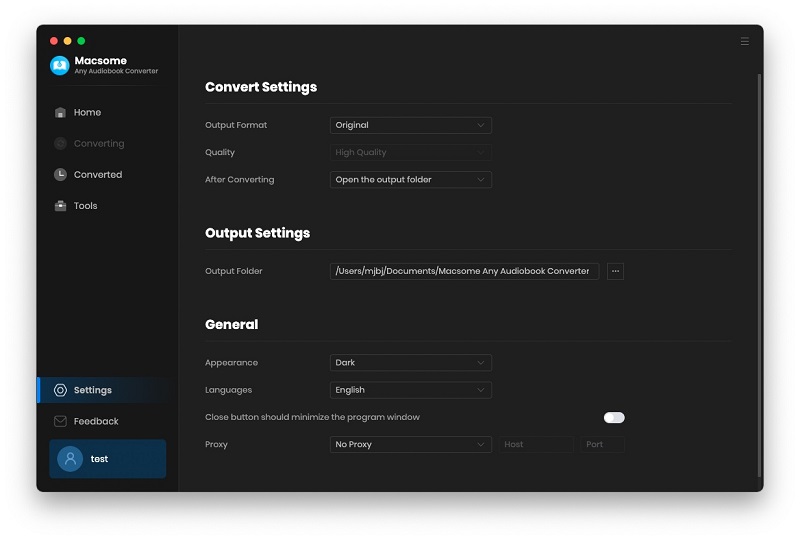
Step 3. Add Audiobooks
Click the "Add files" button to add audiobooks to the program. What's more, you can also drag and drop the files to Macsome directly.
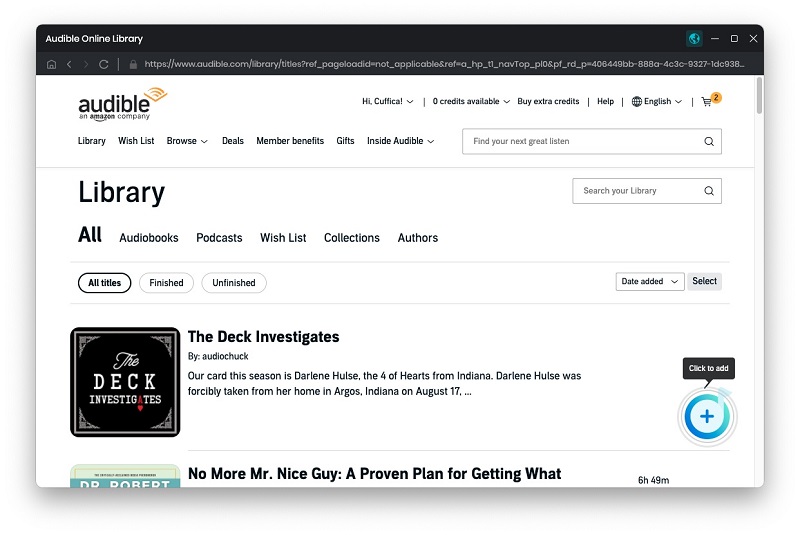
Step 4. Start audiobooks Conversion
Click Convert button to start converting the audiobooks to the output format you chosen.
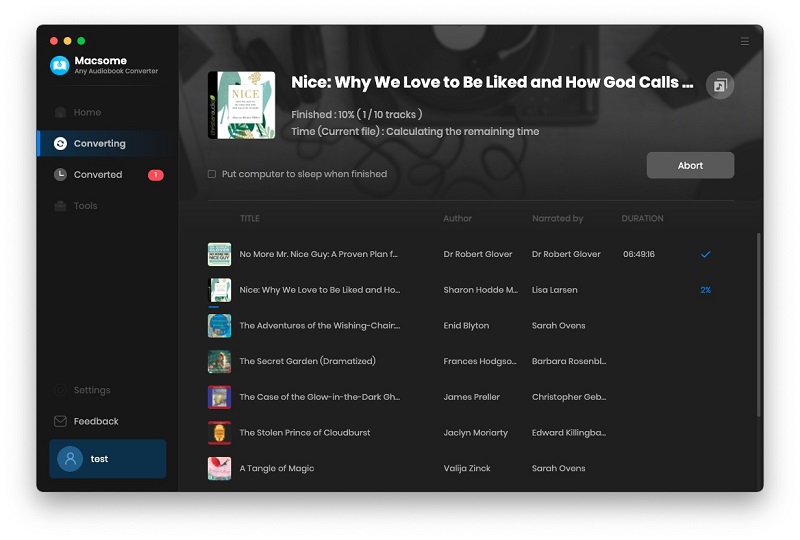
After the conversion completed, you can click the "History" button to find the well converted files from local drive.
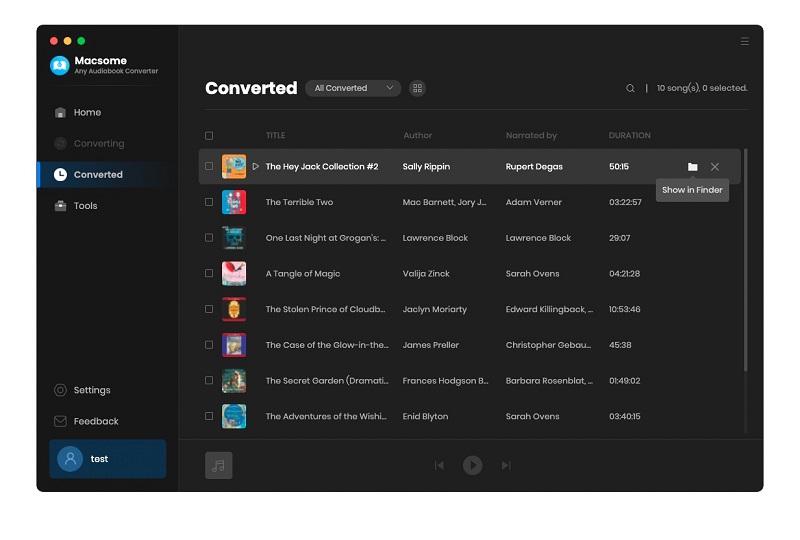
Windows Version Purchase Online Mac Version Purchase Online








 English
English 日本語
日本語