
Generally speaking, once you used Spotify to play music, if you don't pay for the subscription, this is your Spotify Free service. And spotify's free, ad-supported tier has long provided users with an easy way to access a giant library of streaming music.
Spotify is one of the most popular and best music streaming services, there is no doubt. There are mainly two tiers of Spotify plans for individuals, Spotify Free and Spotify Premium. From the next table, we can easily find the differences between Spotify Free and Spotify Premium.
| Spotify Premium | Spotify Free | |
| Monthly Price |
$9.99 (or $4.99 for students or $14.99 for a 6-account family deal) | Free |
| Annual Price |
$99 | Free |
| Library | More than 100 million songs | More than 100 million songs (minus certain recent releases for up to 2 weeks) |
| Availability | PCs, smartphones, connected devices, Smart TVs, PS3 & PS4, Android
Auto, Apple Carplay | PCs, smartphones, connected devices, Smart TVs, PS3 & PS4, Android Auto, Apple Carplay |
| Special Features |
Ad-free listening; Offline listening; Unlimited Skips; Mobile Streaming | Mobile Streaming |
Spotify supports users enjoying music freely, you can listen listen to Spotify on your PC, smartphone, connected devices, PS3 or PS4, Smart TVs or any car equipped with Android Auto or Apple CarPlay. In this way, Free users has the same options as the Premium users.
Why Can't Spotify Free Users Download Spotify Songs
If you are Spotify Free users, you can only stream and play the songs via the internet, because you can't download them offline playing When you became Spotify Premium users, you can download songs to your PC, Mac, iOS, Anddoid or other supported devices and listen to them offline whenever you don't have internet connection.
Spotify Premium users can save mobile data by downloading up to 3,333 songs per device, on a maximum of 3 different devices.
Is there a way to download the Spotify Free music songs and you don't subscribe the Spotify Premium service?
This looks complicated, please don't worry, in the following, we will talk how to download Spotify music songs, when you are Spotify Free user.
As a powerful Spotify Free Music Downloader, Macsome Spotify Downloader is your ideal choice, which is designed to free download Spotify music songs and Spotify playlists with "Intelligent Download" or "Spotify Record" or "Youtube Download" three modes to download, and save the downloaded files in the format of MP3, AAC, FLAC and WAV.
- Download Spotify songs, playlists and albums.
- Support MP3, AAC, FLAC, WAV, AIFF, or ALAC output formats.
- Lossless output quality with up to 320kbps output.
- Four types to set the output organized by Artist, by Album, etc.
- Easy to use & Up to 10X conversion speed.
Quick Guide to Download Spotify Songs with Spotify Free
First of all, go to download and install Spotify Downloader on your computer, and then run it. And Spotify application will start automatically at the same time.
Windows Version Download Mac Version Download
Step 1. Drag Songs or Playlist link from Spotify to the Downloader
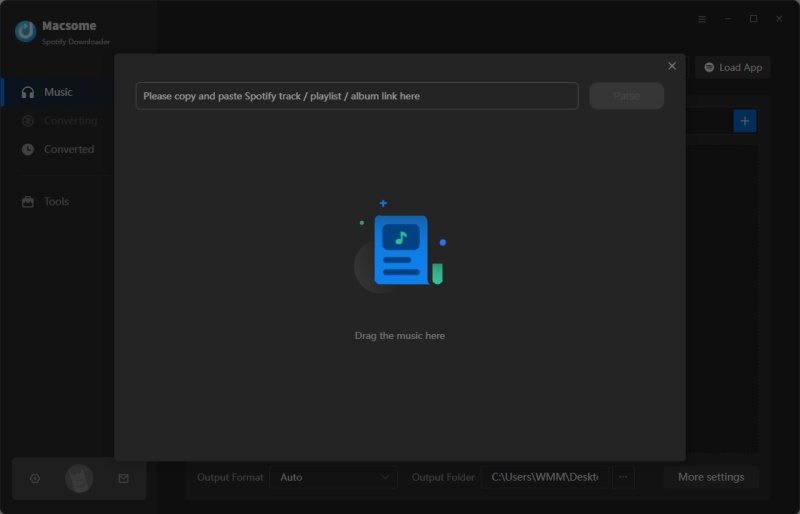
click "+" icon to manually drag & drop any music file or playlist from Spotify into the program, then press "OK" button to add them.
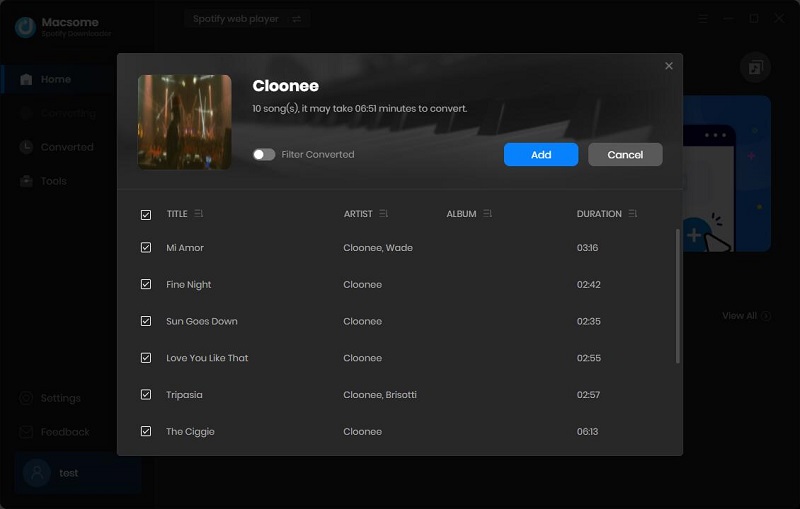
Step 2. Choose Output Format and output Settings
Click the "Setting" button on the main interface, and then there will pop-up a window allowing you to set output format, conversion mode and output quality.
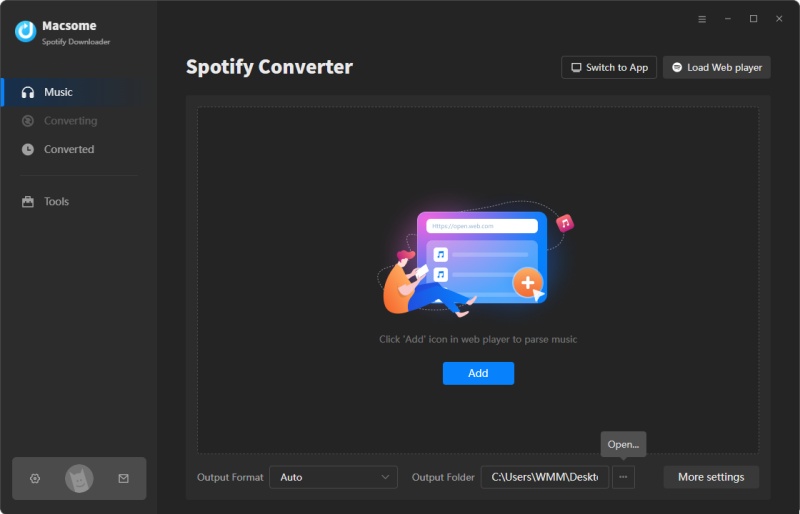
Step 3. Start Conversion
Now click "Convert" button to start conversion. After conversion done, you can find the converted audios by clicking history button.
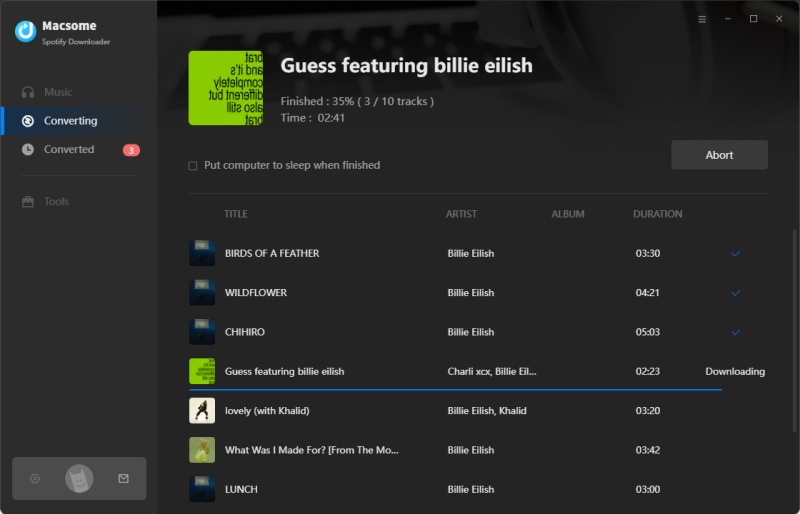
Now you have downloaded the Spotify music songs to your computer, just find them in the folder and enjoy your Spotify music songs anywhere and anytime as you like.
Windows Version Buy Mac Version Buy








 English
English 日本語
日本語