
If you are Spotify Premium users, you can download tracks onto your desktop or mobile device to play on a Spotify application offline.
"Offline" allows you to store 3,333 tracks. These are stored in an encrypted format, that the Spotify application then decodes and plays as some lovely music. Purchasing tracks from our Download Store will allow you to have mp3's on your computer, allowing you to download it to 3 - 5 computers (depending on the record label).
If you can download from the music songs and convert to MP3, AAC, FLAC and WAV, you can play them without any limitations.
Spotify Audio Converter is the tool to help you download from your Spotify songs and playlists with excellent output quality and fast conversion speed.
- Download Spotify Music and playlist.
- Keep ID tags after conversion.
- Convert Spotify to MP3, AAC, FLAC, WAV.
- Keep 100% original quality.
How to Download Music and Playlist from Spotify
First of all, go to download and install Spotify Downloader for Mac and run it.
If you are a Windows user, please download the Spotify Converter for Win version.
Windows Version Download Mac Version Download
Second, drag Songs or Playlist from Spotify to the program.
Click "+" icon or click center of Spotify Downloader, then you will see a pop-up window which indicates you to drag and drop the songs or playlist here.
To drag your Spotify songs in, just open Spotify application, check the songs or playlist you would like to convert, then drag them to add window.
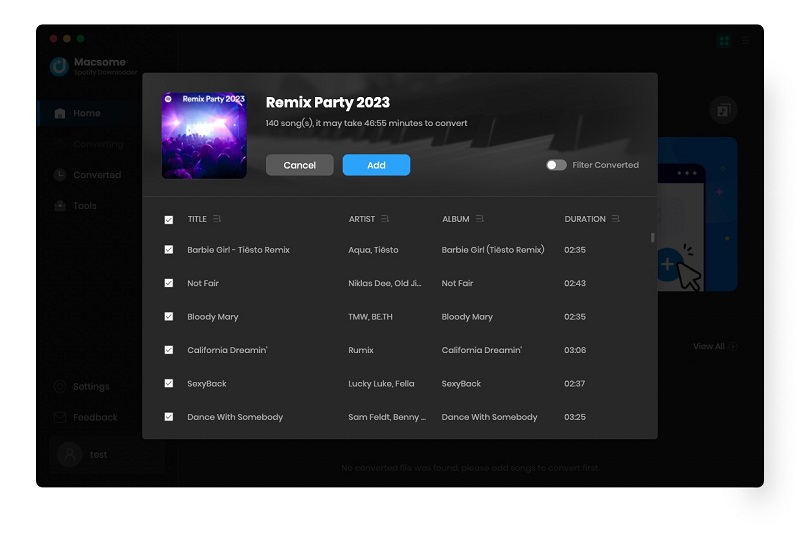
Third, choose Output Format and Adjust Settings.
Click the menu bar "Spotify Downloader > Preferences" or directly click setting button on the program interface to open the Preferences window.
In the output settings, you could change the output folder as you prefer.
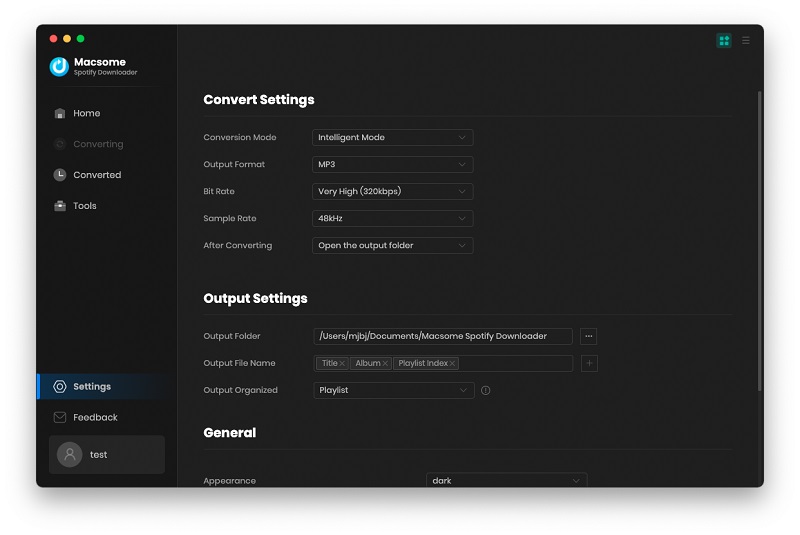
Finally, start Conversion.
When the above steps are finished, just click "CONVERT" button to start conversion.
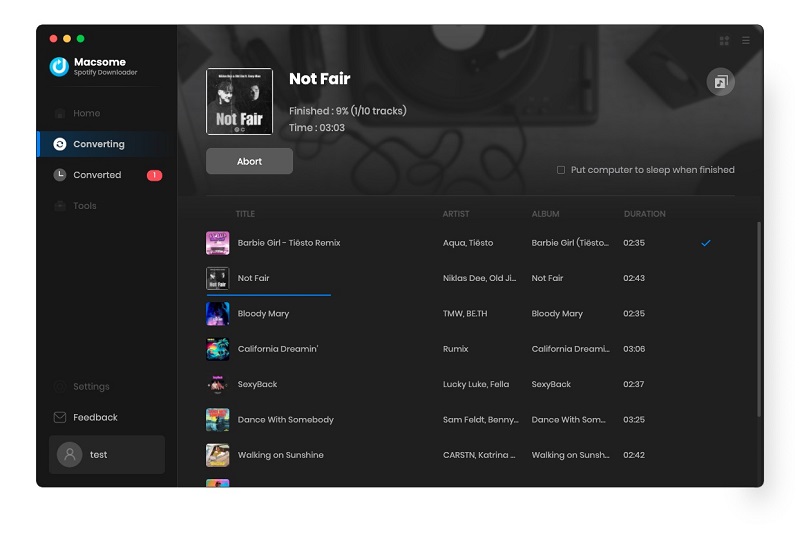
When the conversion finished, you can get the downloaded Spotify songs in the history folder. Now you can enjoy Spotify songs without any limitations.
Windows Version Download Mac Version Download








 English
English 日本語
日本語